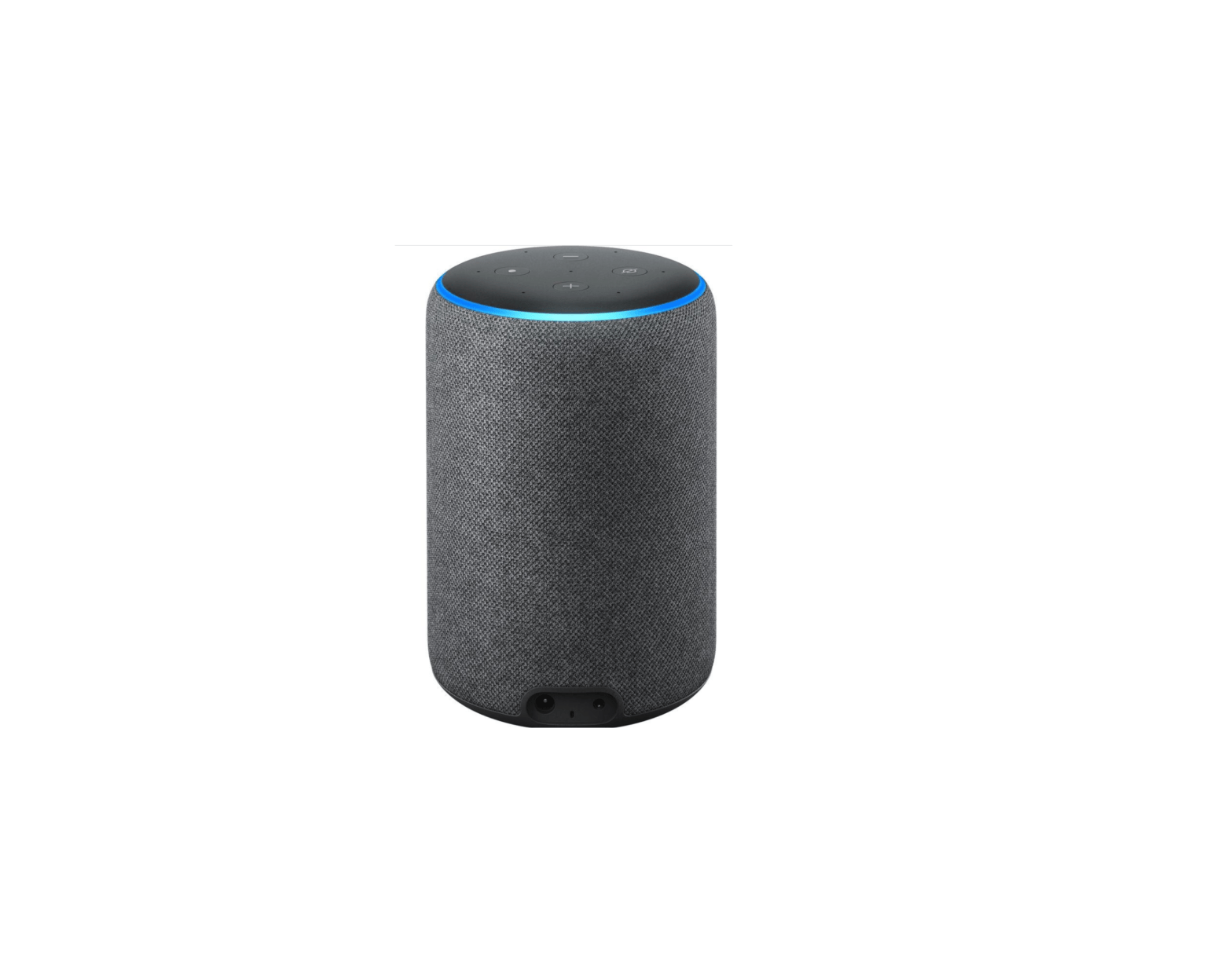Amazon Echo (2nd Generation) User Manual
Amazon Echo (2nd Generation) Getting to know Echo
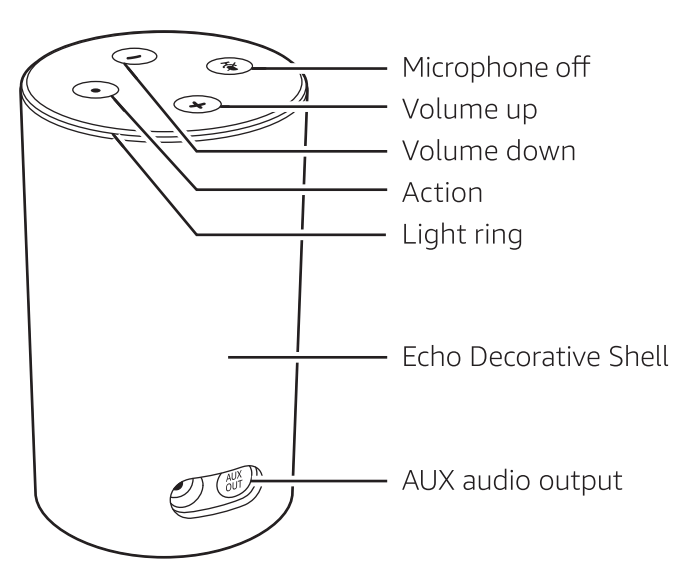
1. Plug in Echo
Plug the power adapter into Echo and then into a power outlet. You must use the items included in the original Echo package for optimal performance. A blue light ring will begin to spin around the top. In about a minute, the light ring will change to orange and Alexa will greet you Amazon Echo (2nd Generation) .
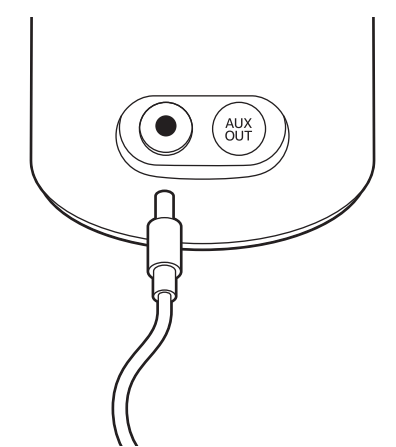
2. Download the Alexa App
Download the Alexa App from the app store.
The app helps you get more out of your Echo. It’s where you set up calling and messaging, manage music, lists, settings, and news Amazon Echo (2nd Generation) .
You can also start the setup process from your computer browser at https://alexa.amazon.com.
If the setup process does not automatically start, go to Settings> Set up a new device.
During setup, you will connect your Echo to the Internet, so you can access Amazon services. Please make sure you have your Wi-Fi password.
To learn more about Echo, go to Help in the Alexa App Amazon Echo (2nd Generation) .
3. Change your Echo Decorative Shell
To remove the Echo Decorative Shell, unplug the power adapter from your device, then press and hold the button on the bottom of the device and slide the Echo Decorative Shell off.
To put the Echo Decorative Shell back on, put the Echo Decorative Shell on the device and gently turn it until it snaps into place Amazon Echo (2nd Generation) .
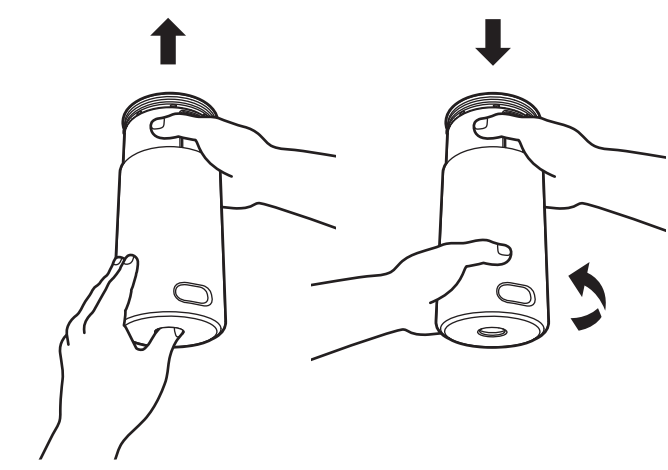
Getting started with Echo
Where to put your Echo
Echo works best when placed in a central location, at least eight inches from any walls. You can put Echo in a variety of places-on a kitchen counter, the end table in your living room, or a nightstand Amazon Echo (2nd Generation) .
Talking to Echo
To get the attention of your Echo, simply say ‘Alexa.”
Give us your feedback
Alexa will improve over time, with new features and ways to get things done. We want to hear about your experiences. Use the Alexa App to send us feedback or visit www.amazon.com/devicesupport.