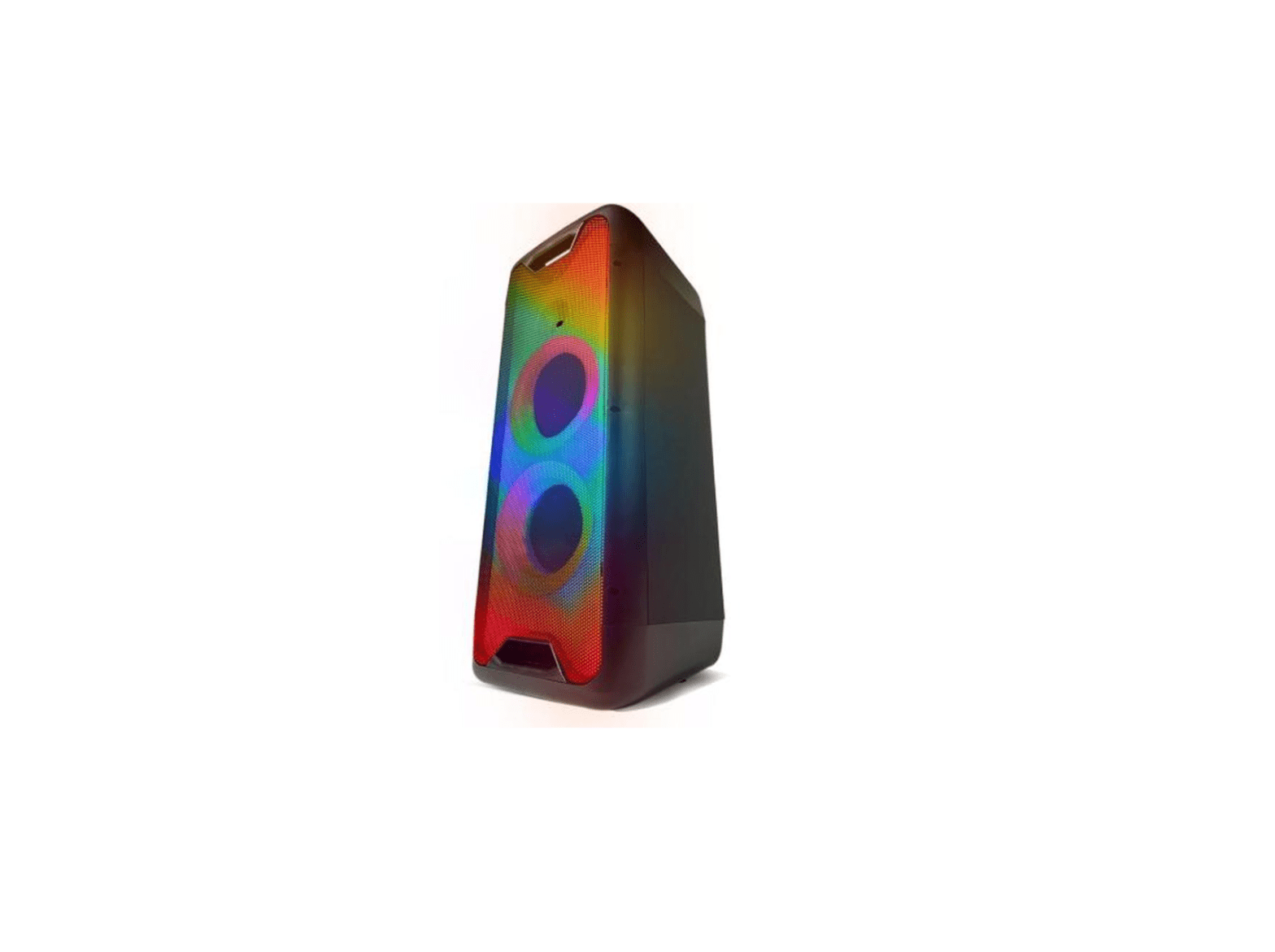gemini GLS-880 Bluetooth Party
System User Manual

Introduction
Thank you for purchasing our GLS Series Complete High-Power Speaker System. With proper care & maintenance, your unit will provide year of reliable, uninterrupted 1ervice. The GLS Series is backed by a 1-ycar limited warranty gemini GLS-880 Bluetooth.
Preparing For First Use
Please ensure that you find these accessories included with your GLS Series speaker gemini GLS-880 Bluetooth:
- (1) Speaker
- (1) Adopter
- ( 1) Operating Tmtruotiom1
- (1) FM Antenna
- ( 1) Remote control
- ( 1) Microphone
Caution
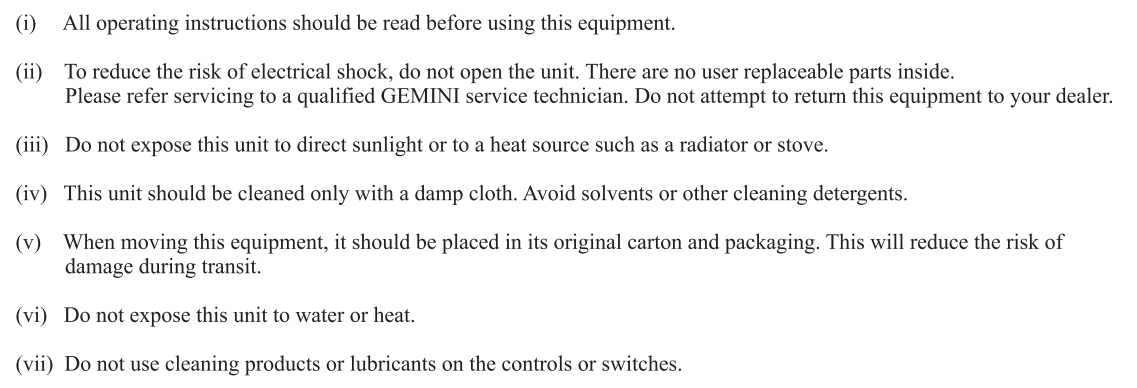
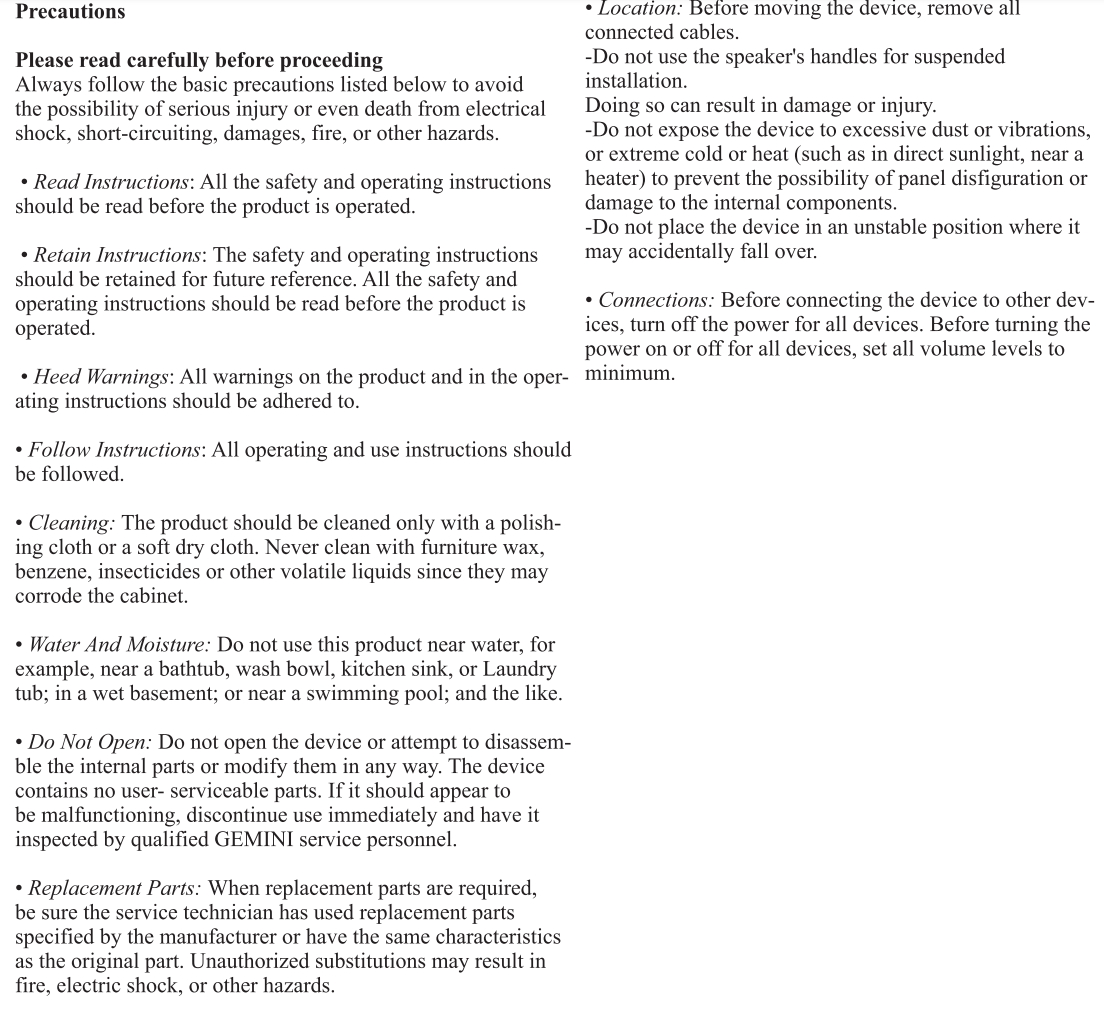
Panel
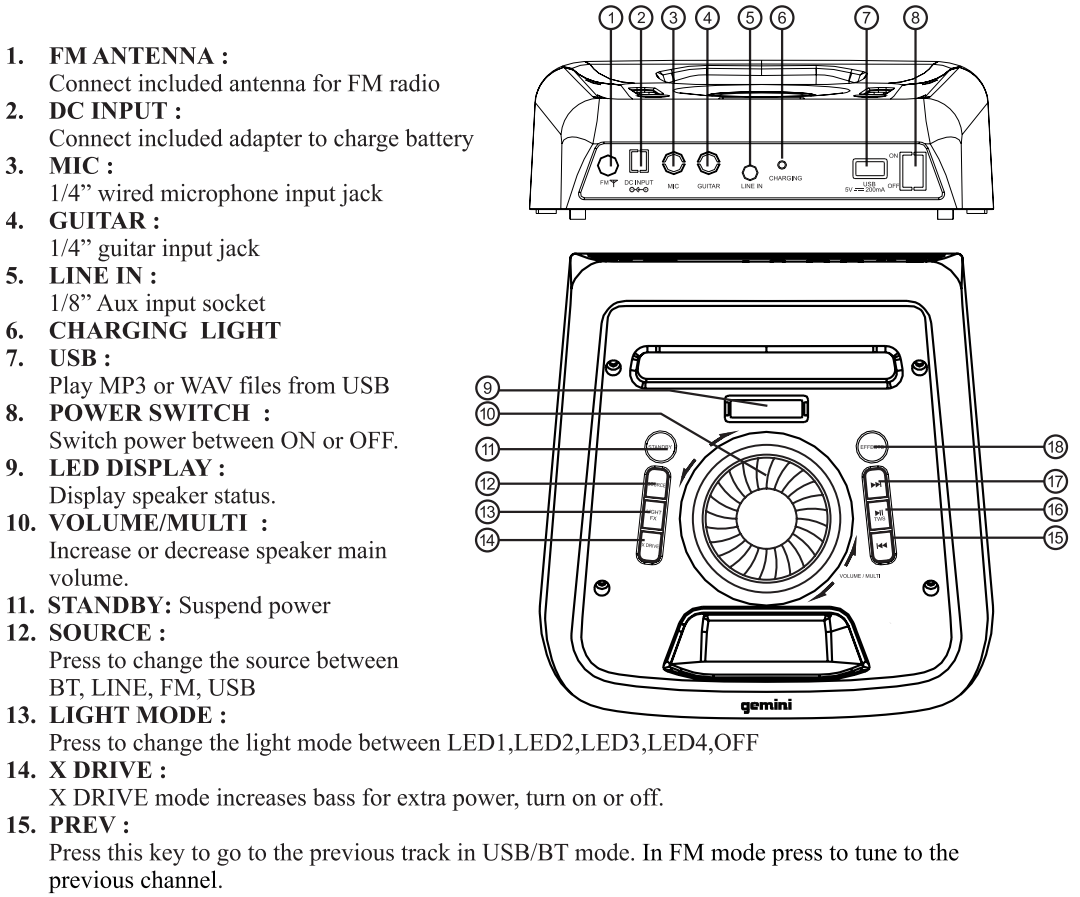
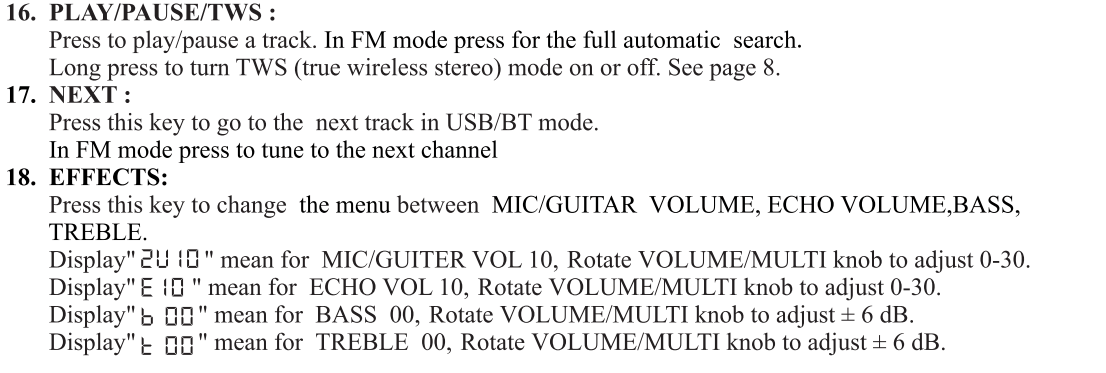
Remote Control
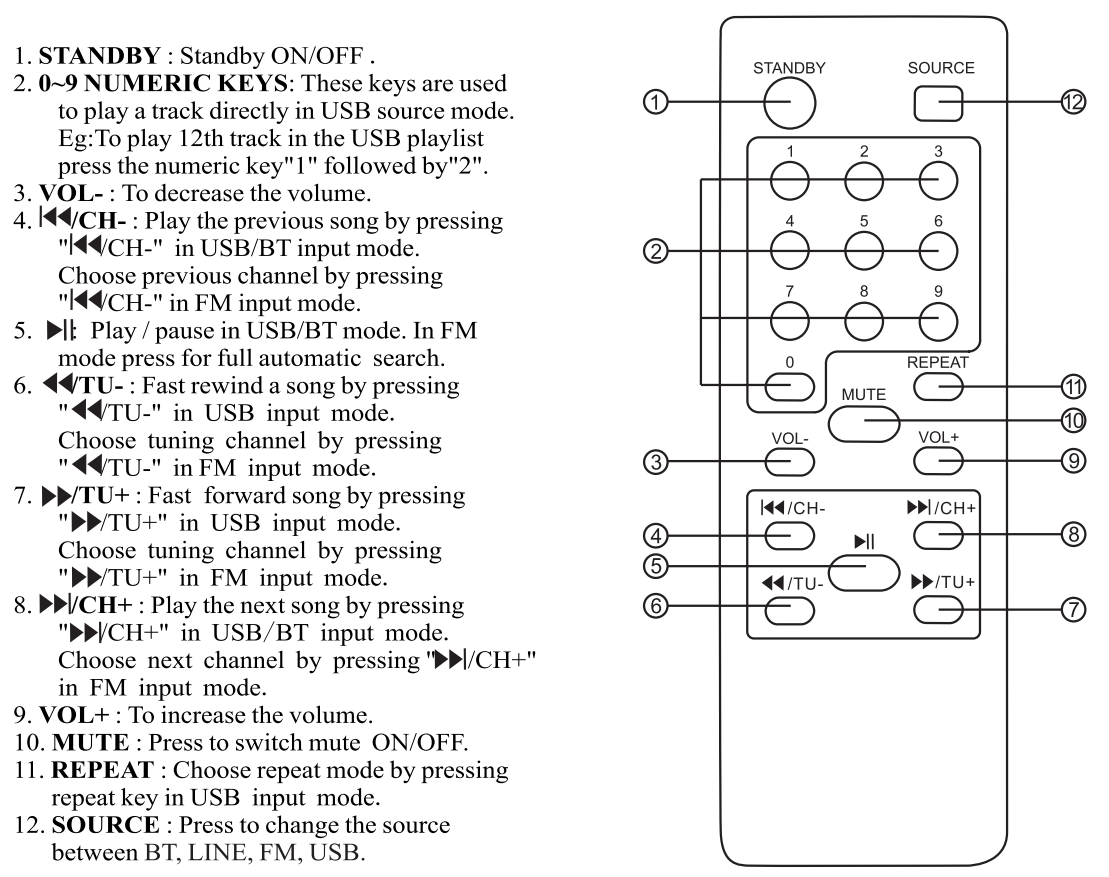
Bluetooth pair and connect
- Tum off any Bluetooth devices previously paired (linked) with this unit.
- Turn on the Bluetooth features on your phone or music player gemini GLS-880 Bluetooth.
- Tum on and set this unit to Bluetooth mode. The flashing blue light BT on the LED display indicates it is in pairing mode.
- Set your phone or music player to search for Bluetooth devices.
- Select GEMINI GLS-550/GEMINI GLS-880 from search results on your phone or music player.
- Select OK or YES to pair this unit with your phone or music player.
- If protected, enter 0000 for pass key. A steady blue blue light indicates successful connection gemini GLS-880 Bluetooth.
TWS (True Wireless Stereo) mode
If you purchased 2 GLS Series speakers, you can connect them wirelessly using Bluetooth to create a stereo pair. This is done via TWS function. Please note that TWS function will only work if you have 2 GLS Series speakers gemini GLS-880 Bluetooth.
To connect 2 GLS Series speakers, first make sure that both speakers are turned on, then choose Bluetooth mode. On the speaker you intend to use your “master” speaker, press the button print “TWS” for for 2 seconds and will be displayed ”t an”.
Then go to the other speaker and press “TWS” button, When the master speaker display light is ” bl ” or you will begin to hear the other speaker emit a tone, the TWS is established. Press ” ►II” /TWS” key on speaker unit for 2 seconds and it will turn off TWS features after shows 11l: oF” on display gemini GLS-880 Bluetooth.
Battery
In AC ( power) mode the battery will automatically charge. A slow red flashing light indicates that the battery is charging. When fully charged a green light will be displayed.
In DC ( battery) mode a green light indicates that the battery level is full. If the battery level is low a red light will be displayed. This indicates that the battery must immediately be charged or the speaker will turn off. You can check the battery’s charge though on the display.
Specifications
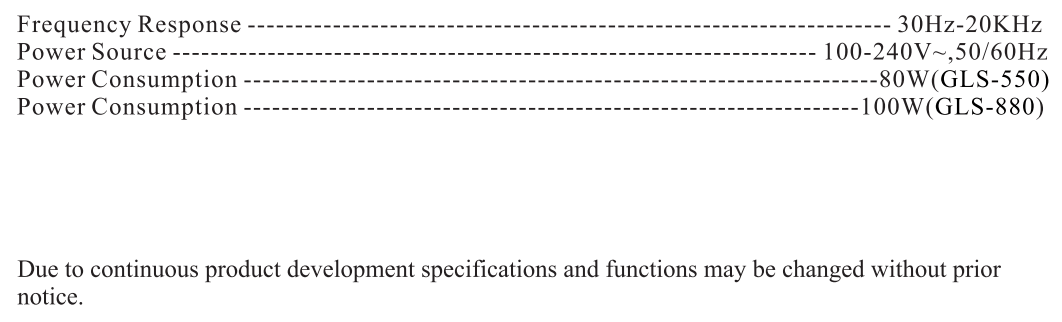
Warranty Information
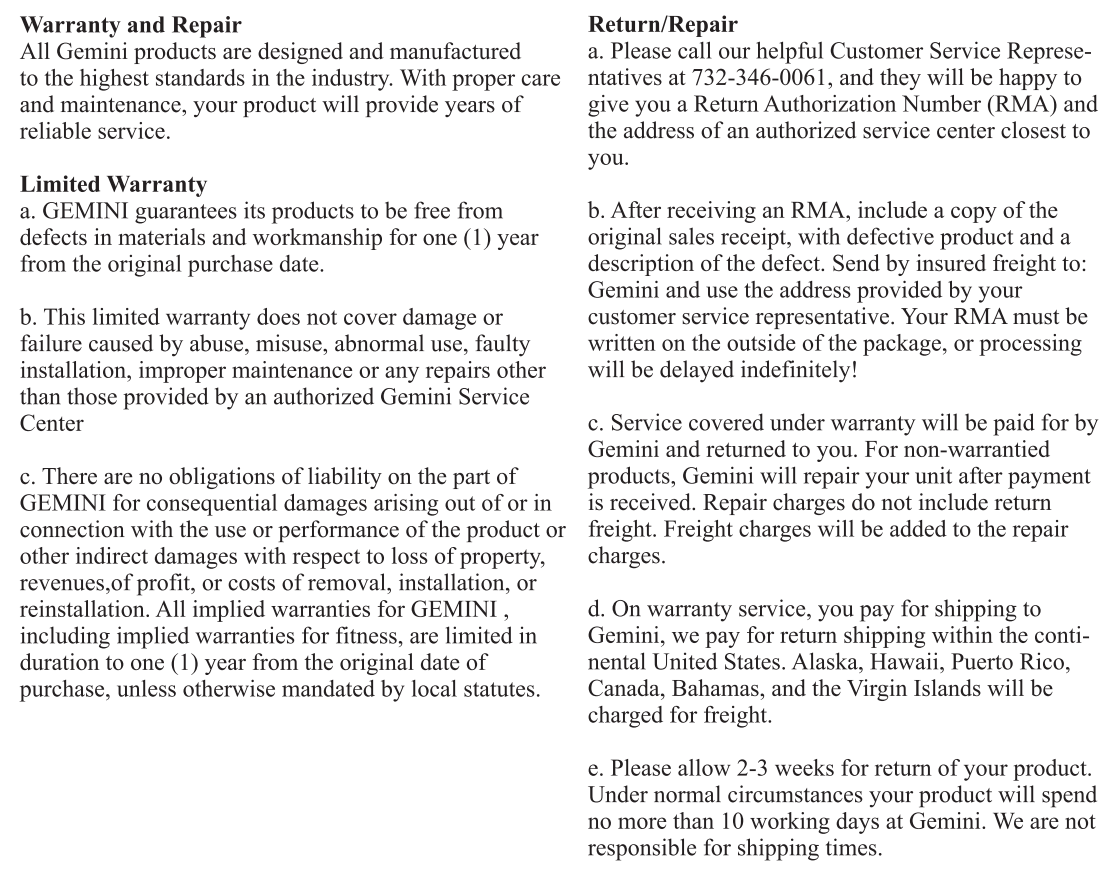
gemini GLS-880 Bluetooth LEGALITY & SAFETY
The device is not intended for use by people (including children) with reduced physical, sensory or mental capacity. People who have not read the manual, unless they have received an explanation by someone responsible for their Safety, should not use this unit. Children should he monitored to ensure that they do not play with the device. The device should always be readily accessible. The device should not be exposed to water. No objects filled with liquids, such as vases, shall be placed on the device. Always leave a minimum distance of 10 cm armed the Aillt to ensure sufficient ventilation. Open flame sources, such as candles, should not be placed on top of the device. The device is intended for use only in a temperate climate. At full volume, prolonged listening may damage your hearing and cause temporary or permanent deafer, hearing drone, tinnitus, or hyperacusis. Listening at high volume is not recommended. One hour per day is not recommend either. Switch the device o1T where the use of the device is not allowed or where there is a risk of causing interference or danger for examples: on an aircraft, or near medical equipment, fuel, chemicals or blasting sites. Check the current laws and regulations regarding the use of this device in the areas where you drive. Do not handle the device when driving. Concentrate fully on driving. All wireless devices are susceptible to interference which may affect their performance. A 11 our devices conform to international/national standards and regulations, and we aim to limit user exposure to electromagnetic fields. These standards and regulations were adopted after the completion of extensive scientific research. This research established no link between the use of the mobile headset and any adverse effects on health if the device is used in accordance with standard practices. Only qualified people arc authorized to install or repair this product. Only use batteries, chargers and other accessories which are compatible with this equipment. Do not connect incompatible products. This equipment is not waterproof. Keep it dry. Keep your device in a safe place, out of the reach of young children. The device contains small parts which may present a choking hazard to kids gemini GLS-880 Bluetooth.
gemini GLS-880 Bluetooth DECLARATION OF CONFORMITY
Safety And EMC Compliance Specifications
The purpo111e of the 111tatement described above is consi1nont with applicable union harmonization legi111lation:
RED 2014/53/EU
Safety, Article 3, section 1.a
EK 62368-1 :2014~All :2017
EK 62479: 2010
EMC Article 3, section l .b -8.nd. Radiofrequency Article 3, section 2
EK 55032 :2015
EK 61000-3-2:2014
EK 61000-3-2:2013
EK 55035:2017
EK 300328 V2.2.2 (2019-07)
EK301489-1 V2.2.3 (2019-11)
EN 301 489-17 VJ. I. I (2017-02)
ROHS 2011/65/EU
FCC Complicacy Statement
This device complicit: with Part 15 of the FCC Rule.
The operation object lo the following two condition»:
(1) This device may not cause harmful interferon and gemini GLS-880 Bluetooth
(2) This device mute accept any interference received, including interference that may cause undesired operation.
Note: This equipment ha1 been to1ted end found to comply with the limit fore. clues B digital device, pursuant to Part 15 of the FCC Rule. The1e equipment uac1 and can radiate radio frequency energy zed if not initialed and used in accordance with the instruction,, may cause harmful interference to radio communications. However, there i11 no thw.t int. or Franco will not occur in a installation. this equipment doe, cau6e interference to radio or television reception, which can be determined by turning the equipment off and then on, the encouraged to try to correct the interference by one or morn of the following mca1urca:
- Reorient or relocate the receiving antenna.
- Increase the reparation between the equipment and receiver.
- Connect the equipment to a different outlet so that the equipment and receiver are on different branch circuits.
- Consult the dealer or an experienced radio/TV technician for help.
FCC ID: 2AE6G-GLS880 gemini GLS-880 Bluetooth

If you experience problems with this unit, call 732-346-0061 for Gem.ini custom.er service, Do not attempt to return this equipment to your dealer.
Parts of the design of this product may be protected by worldwide patents. Information in this manual is subject to change without notice and does not represent a commitment on the part of the vendor. Gemini shall not be liable for any loss or damage whatsoever arising from the use of information or any error contained in this manual. No part of this manual may be reproduced, stored in a retrieval system or transmitted, in any form or by any means, electronic, recommended that all maintenance and service on this product is performed by Gemini or its authorized agents. Gemini will not accept liability for loss or damage caused by maintenance or repair performed by unauthorized personnel. gemini GLS-880 Bluetooth