Kogan Bluetooth FM Transmitter With
Built In Display User Manual

Product Features
- Displays the car battery voltage and monitors the car battery at any time while active.
- When the device is switched on, the phone can be connected via Bluetooth.
- Transmit music from mobile phone to the car audio through Bluetooth.
- Support external TF card, can play MP3 / WMA /WAV format music files.
- Hands-free calling system while driving.
- Intelligent charging and high-pass fast charging program output, can be used for car handheld equipment charging.
• Orange USB port supports QC3.0 protocol: DC3.5-6.5V/3A,6.5-9V/2A,9-12V/1.5A.
• Blue USB port supports intelligent output current: 5v/2400MA.
Specifications
- Wireless vision -V4.2 EDR
- Wireless frequency: 2.4GHZ
- Sensitivity: -42db+ /3db 360
- Voltage: 5V+/-0.5
- Working current: 75mA (MAX)
- Standby current: 20Ma (MAX)
- Effective range: 5M
- Sensitivity: -92 dBm
- RF output: 4 dBm
- FM: 87.5MHZ-108.0MHZ
- Effective range: 2M
Hardware Overview
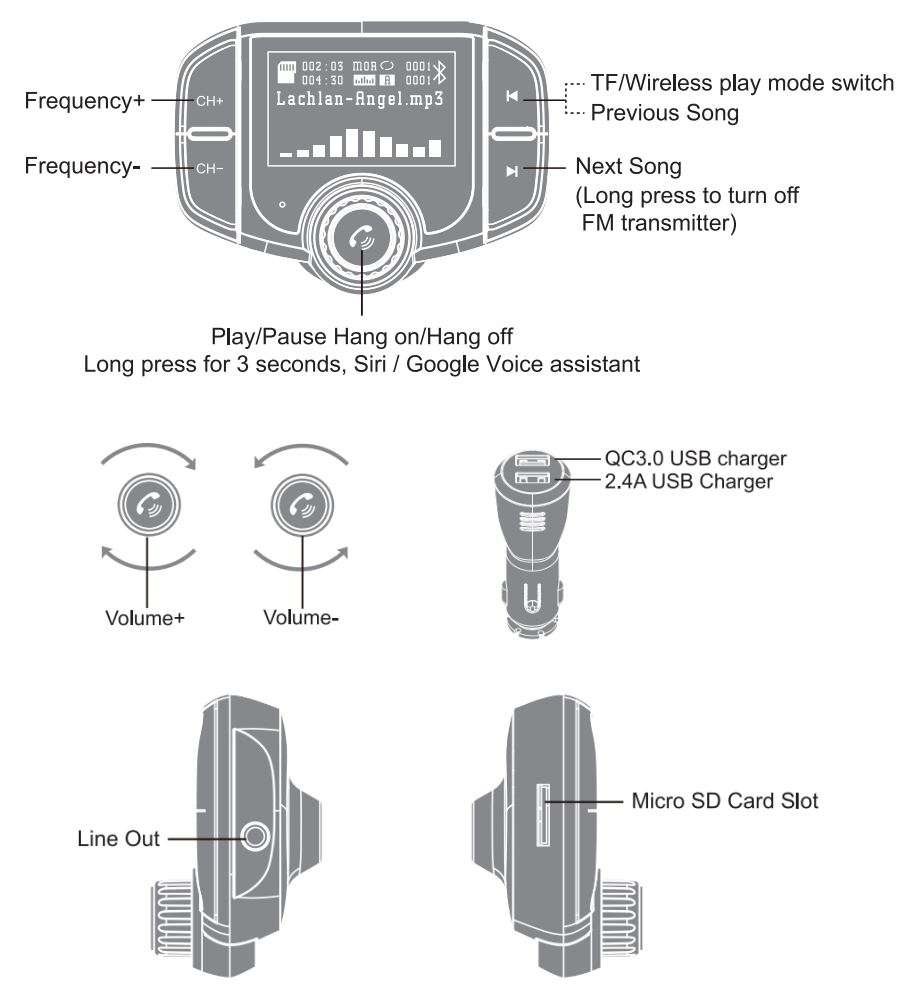
Operating Instructions
- Power -on
- Plug the device into the 12V socket in the car and it will power on automatically.
- Frequency and Volume Adjustment
- The device supports the frequency of 87.5-108.0MHz, can adjust the CH + and CH- button.
- Select the FM frequency you wish to transmit on. (In order to ensure good sound quality, choose a frequency without any other radio signal occupying it).
- Turn on the car FM stereo and select the same frequency as the device.
- Adjust the volume by rotating “
 “.
“.
- Play music from TF card
- Insert the TF card into the device, it will be automatically detect and play music from TF card in MP3 / WMA / WAV file format.
- Music selection: Press “
 ” and “
” and “ ” button to switch to next/previous song.
” button to switch to next/previous song.
- Connect the Wireless device
- When the device is turned on, it will automatically enter the Bluetooth pairing state. At this time, the screen icon will flash continuously. The Bluetooth name of the device is “BT70”.
- Search for Bluetooth devices on your phone and pair to the device.
- The device has a memory function and will remember phones paired with it.
- If you want to delete a stored device, please delete it in your phone’s Bluetooth pairing list.
- Play music from your phone
- Once a phone has been paired with the transmitter then music can be played via Bluetooth.
- You can operate the volume and music controls on the phone or device, Play / Pause / Previous / Next.
- The machine can support TF card to play music, you can also use Wireless to connect the phone to play music, if both exist, the device will default to the last connection to play music.
- Making a call
- You can make and receive calls via this device when a phone is connected via bluetooth.
- Double click “
 ” to redial the last number.
” to redial the last number. - Reject a call: Long press”
 ” for about 3 seconds to reject a call.
” for about 3 seconds to reject a call.
- AUX output
- The device supports music internal output to feed an audio signal to the car audio system via the AUX port.
- Turn off the FM transmitter
- When do not need to use the FM function, long pressing “
 ” for 5 seconds to turn off the FM and Wireless functions, the screen will be dark but the charging function will still be active.
” for 5 seconds to turn off the FM and Wireless functions, the screen will be dark but the charging function will still be active.
- Voice assistant and music mode
- Siri voice assistant: (IOS device) Turn on the phone BT and search for the name of the BT70. After pairing successfully, press the phone button “
 ” for 3 seconds in any interface, and start Siri to realize the voice assistant function.
” for 3 seconds in any interface, and start Siri to realize the voice assistant function. - Google Voice assistant: (Google device) Turn on the phone BT and search for the name of the BT70. After pairing successfully, press the phone button “
 ” for 3 seconds in any interface, and to realize the Google voice assistant function.
” for 3 seconds in any interface, and to realize the Google voice assistant function. - Music play mode switch: In any mode, long press “
 ” the button for 3 seconds to exchange song source between the TF card and Wireless mode.
” the button for 3 seconds to exchange song source between the TF card and Wireless mode.
Fuse replacement fuse?
- Rotate the screw anticlockwise at the bottom of the Wireless FM Transmitter.
- Replace the damage fuse into the hole of the screw with metal tip.
- Assemble the rubber washer.
- Assemble the metal washer.
- Rotate the screw clockwise into the bottom of the Wireless FM Transmitter.

Important Notes
- Widely compatible – FM radio can use Wireless devices such as iPhone, iPad, iPod, tablet, smartphone or MP3, MP4 player, you can transfer music from car audio to car radio via 3.5mm audio line.
- Sound quality- Using the most advanced interference and noise cancellation technology to provide the most perfect sound quality. Please note that due to radio frequency interference and car ground loop noise, any transmitter is almost impossible to produce perfect audio, but this product is one of the best products on the market.
- This product is slightly hot at work or when the car starts to pause / restart, is a normal phenomenon, please rest assured that use.
- It is prohibited to use in an environment with excessive air humidity, which may cause an electrical fault.
- If the device is not used for a long time, or if your car cigarette lighter can not be powered off after the car is turned off, please unplug the equipment to avoid the power consumption of the car battery.
- Please adjust the frequency to a clean blank channel and adjust the frequency the same, if you encounter noise interference, change to a new channel, try to avoid the use of local radio channels to avoid interference and to obtain high-definition sound quality.
Download PDF
Kogan Bluetooth FM Transmitter With
Built In Display User Manual PDF Download





