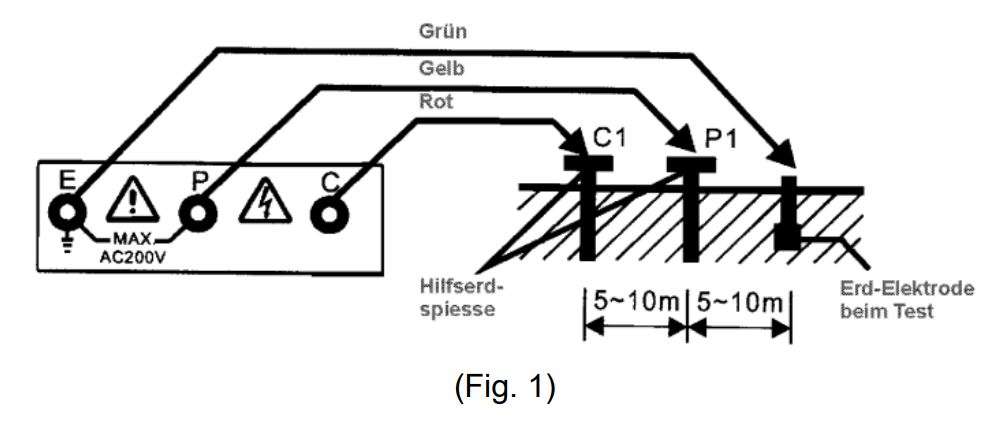PeakTech Digital Earth Resistance
Tester 2700 User Guide

1. Safety Precautions
This product complies with the requirements of the following European Community Directives: 2014/30/EU (Electromagnetic Compatibility) and 2014/35/EU (Low Voltage) as amended by 2014/32/EU (CEMarking).
Overvoltage category III 1000 V; pollution degree 2.
CAT I: For signal level, telecommunication, electronic with small transient over voltage
CAT II: For local level, appliances, main wall outlets, portable equipment
CAT III: Supplied from a cable under earth; fixed installed switches, automatic cut-off or main plugs
CAT IV: Units and installations, which are supplied overhead lines, which are stand in a risk of persuade of lightning, i.e. main switches on current input, overvoltage-diverter, current use counter.
To ensure safe operation of the equipment and eliminate the danger of serious injury due to short-circuits (arcing), the following safety precautions must be observed.
Damages resulting from failure to observe these safety precautions are exempt from any legal claims whatever.
* Do not use this instrument for high-energy industrial installation measurement. This instrument is intended for use in installation over voltage category II according to IEC 664. For measuring circuit not exceeding 1000 V DC / 750 V AC.
* Do not place the equipment on damp or wet surfaces.
* Do not exceed the maximum permissible input ratings (danger of serious injury and/or destruction of the equipment).
* The meter is designed to withstand the stated max voltages. If it is not possible to exclude without that impulses, transients, disturbance or for other reasons, these voltages are exceeded a
suitable presale (10:1) must be used.
* Disconnect test leads or probe from the measuring circuit before switching modes or functions.
* To avoid electric shock, disconnect power to the unit under test and discharge all capacitors before taking any resistance measurements.
* Check test leads and probes for faulty insulation or bare wires before connection to the equipment.
* Please use only 4mm-safety test leads to ensure immaculate function.
* To avoid electric shock, do not operate this product in wet or damp conditions. Conduct measuring works only in dry clothing and rubber shoes, i. e. on isolating mats.
* Never touch the tips of the test leads or probe.
* Comply with the warning labels and other info on the equipment.
* The measurement instrument is not to be to operated unattended.
* Always start with the highest measuring range when measuring unknown values.
* Do not subject the equipment to direct sunlight or extreme temperatures, humidity or dampness.
* Do not subject the equipment to shocks or strong vibrations.
* Do not operate the equipment near strong magnetic fields (motors, transformers etc.).
* Keep hot soldering irons or guns away from the equipment.
* Allow the equipment to stabilize at room temperature before taking up measurement (important for exact measurements).
* Do not input values over the maximum range of each measurement to avoid damages of the meter.
* Do not turn the rotary function switch during voltage or current measurement, otherwise the meter could be damaged.
* Use caution when working with voltages above 35 V DC or 25 V AC. These Voltages pose shock hazard.
* Replace the battery as soon as the battery indicator “BAT” appears.
With a low battery, the meter might produce false reading that can lead to electric shock and personal injury.
* Fetch out the battery when the meter will not be used for long period.
* Periodically wipe the cabinet with a damp cloth and mid detergent. Do not use abrasives or solvents.
* Do not operate the meter before the cabinet has been closed and screwed safely as terminal can carry voltage.
* Do not store the meter in a place of explosive, inflammable substances.
* Do not modify the equipment in any way
* Do not place the equipment face-down on any table or work bench to prevent damaging the controls at the front.
* Opening the equipment and service and repair work must only be performed by qualified service personnel
* -Measuring instruments don’t belong to children hands.-
Cleaning the cabinet Clean only with a damp, soft cloth and a commercially available mild household cleanser. Ensure that no water gets inside the equipment to prevent possible shorts and damage to the
1.1. Observe the international electric symbols listed below:
Meter is protected throughout by double insulation or reinforced insulation
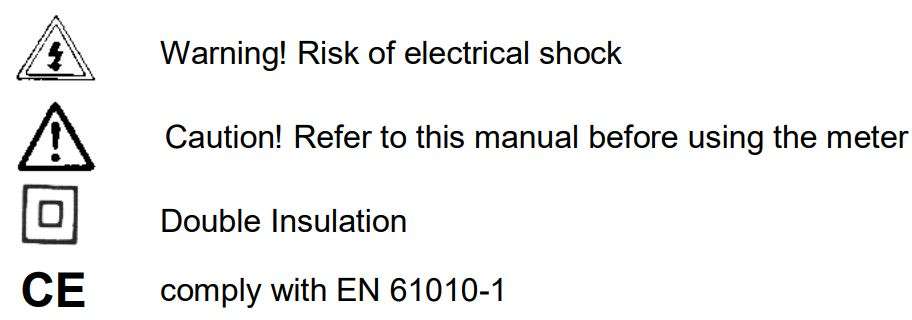
2. Features
- Capable of measuring earth voltage
- Battery operated
- Battery life indicator
- Data-Hold-Function
3. Specifications
| Display | 24 mm, 3 3/3-digit LCD-display (max. display 3999) |
| Over range indication | „1“ |
| Sampling rate | 2-3 x per second |
| Zero adjustment | automatic adjustment |
| Auto power off | after 15 minutes |
| Operation temperature | 0 … 40°C (32°F … 104°F) < 70% RH |
| Storage temperature | -10°C … +60°C (14°F … 140°F) < 70% RH |
| Batteries | 6 x 1,5 V AAA-batteries (UM-3) |
| Low battery indication | |
| Data Hold indication | “DH” symbol appears on the display |
| Dimensions (WxHxD) | 92 x 200 x 50 mm |
| Weight | 700 g |
| Accessories | carrying case, test leads with croco-clips (15m red, 10m yellow, 5m green), auxiliary earth bars, batteries, operation manual |
4. Front Panel Description
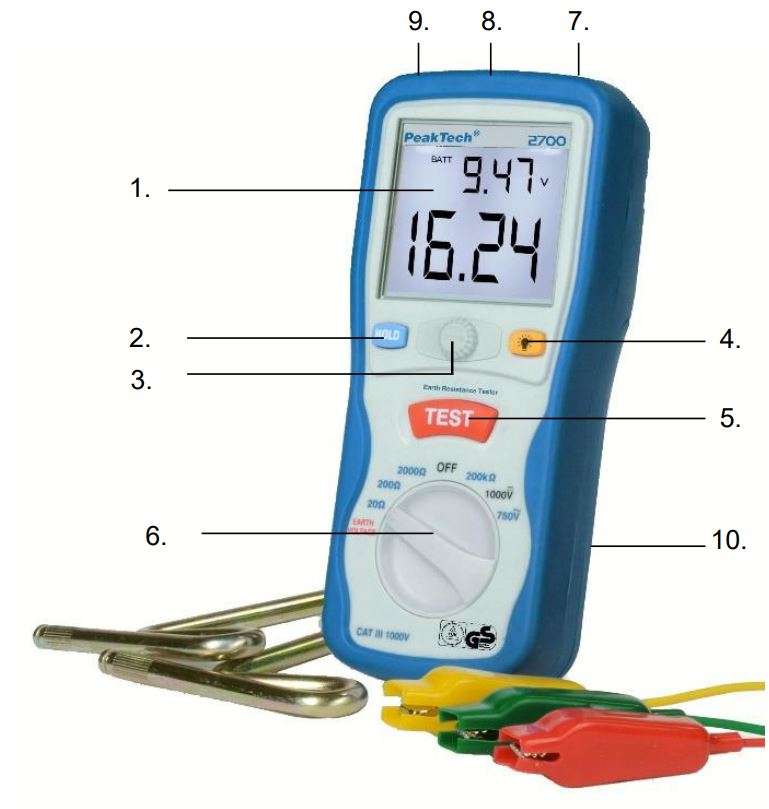
- LCD-Digital-Display
- Data Hold Button
- ADJ (ZERO) Turncap
- Backlight Button
- Test Button
- Rotary Function switch
- V//C-Jack
- P-Jack
- COM-E-Jack
- Battery Cover
Button Function Operation
Hold Function
The hold function freezes the reading in the display. Press the HOLD key momentarily to activate or to exit the hold function
Backlight
Press the 💡 key for to turn on the display backlight function. The backlight will automatically turn off after 15 seconds.
Earth resistance
| Range | Resolution | Accuracy |
| 20 Ω | 0,01 Ω | +/-(2%+10 dgt.) |
| 200 Ω | 0,1 Ω | +/-(2%+ 3 dgt.) |
| 2000 Ω | 1 Ω | +/-(2%+ 3 dgt.) |
Test current: 2 mA
Test frequency: 840 Hz
Earth voltage
| Range | Resolution | Accuracy |
| 200 V | 0,1 V | +/-(3%+3 dgt.) |
Ohm
| Range | Resolution | Accuracy | Overload Protection |
| 200 kΩ | 0,1 kΩ | +/-(1%+ 2 dgt.) | 250 Vrms |
DC Voltage
| Range | Resolution | Accuracy | Input Impedance | Overload Protection |
| 1000 V | 1 V | +/-(0,8%+3 dgt.) | 10 MΩ | 1000 Vrms |
AC Voltage (40 Hz ~ 400 Hz)
| Range | Resolution | Accuracy | Input Impedance | Overload Protection |
| 750 V | 1 V | +/-(1,2%+10dgt.) | 10 MΩ | 750 Vrms |
4.1. Measurement of effective resistance of earth electrodes
Before proceeding measurement, read safety notes on page 13.
- In proceeding with measurement, if
 symbol appears on the display, replace with new batteries.
symbol appears on the display, replace with new batteries. - Short the tips of the leads and press the “TEST” button. Adjust the 0 “ADJ” turn cap control to set the reading of zero.
- Rotary to function switch to “EARTH WOLTAGE” position and press to test. Earth voltage will displayed on the LCD. When earth voltage is more than 10V, it may result in errors in earth resistance measurement. Accurate earth resistance measurement may not be made.
Precision earth resistance measurement method: - Connect green, yellow and red test leads to instrument terminals E, P and C with auxiliary earth spikes P1, C1 stuck into earth “IN A STRAIGHT LINE “.(Fig.1)
- Rotary the function switch to suitable range then press the pushbutton to test and take the reading.

Simplified earth resistance measurement method: - This method is recommended where an earth resistance higher than 10 is measured or where it is not possible to drive auxiliary earth spikes. An approximate value of earth resistance can be obtained by the two wire system where is shown in Fig. 2.+
- Rotary to function switch to “EARTH VOLTAGE” position and press to test. Make certain that earth voltage is less than 10 V.
- First rotary the function switch to “200 ” position and press to test, read earth resistance. If the display shows “1”(MSD), switch to “2000 ” position and read earth resistance.
- The reading obtained (Rx) is an approximate earth resistance value. There is no need for external shorting as P and C terminals are shorted by using the test leads specified for the Simplified measurement.
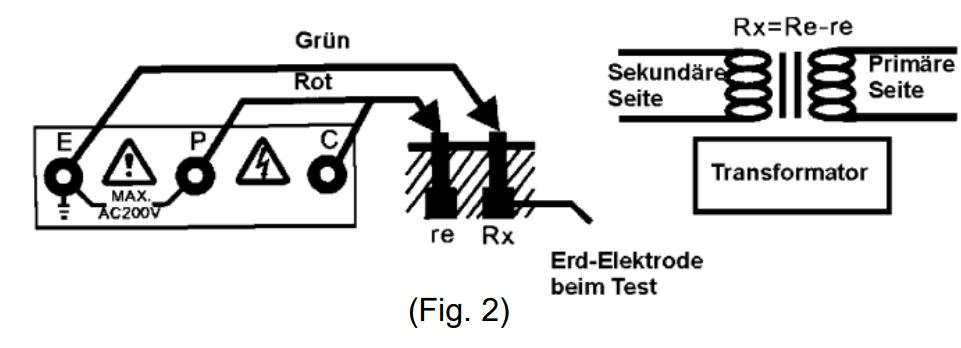 Rx = Re - re
Rx = Re - re
Rx = True Earth Resistance
Re = Indicated Value re = Earth Resistance of Earth Electrode
Since measuring current is as low as 2 mA, the earth leakage breaker (ELCB) does not trip even if the earth side of the commercial power supply with an ELCB is used.
4.2. Voltage Measurements
- Set the function switch to the highest 1000 V DC (= ) or 750 V AC (~) position.
- Insert the black test lead banana plug into the negative COM jack.
- Insert the red test lead banana plug into the positive V jack.
- Touch the black test probe tip to the negative side of the circuit.
- Touch the red test probe tip to the positive side of the circuit.
- Read the voltage in the display. DC/AC VOLTAGE MEASUREMENTS: If the polarity is reversed, the display will show (-) minus before the value
4.3. 200 k Resistance measurements
- Set the function switch to the highest 200 k position.
- Insert the black test lead banana plug into the negative COM jack
- Insert the red test lead banana plug into the positive jack.
- Touch the test probe tips across the circuit or part under test. It is best to disconnect one side of the part under test so the rest of the circuit will not interfere with the resistance reading.
- Read the resistance in the display
5. Maintenance
5.1. Battery replacement
When the symbol ![]() appears on the display, replace the batteries as follows:
appears on the display, replace the batteries as follows:
- Disconnect the test leads from the instrument and turn off the power.
- Use a screwdriver to unscrew the screw on back cover then slide the cover.
- Take out the batteries and replace with new batteries type UM-3.
- Place back cover and secure by a screw.
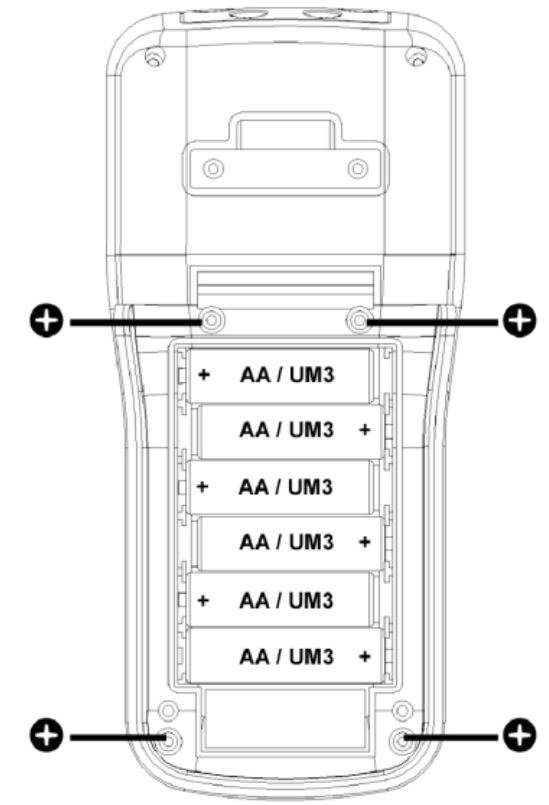
Note: Batteries, which are used up dispose duly. Used up batteries are hazardous and must be given in the for this being supposed collective container.
If the meter is not to be used for a longer period, remove the batteries and store them separately.
Notification about the Battery Regulation
The delivery of many devices includes batteries, which for example serve to operate the remote control. There also could be batteries or accumulators built into the device itself. In connection with the sale of these batteries or accumulators, we are obliged under the Battery Regulations to notify our customers of the following:
Please dispose of old batteries at a council collection point or return them to a local shop at no cost. The disposal in domestic refuse is strictly forbidden according to the Battery Regulations. You can return used batteries obtained from us at no charge at the address on the last side in this manual or by posting with sufficient stamps.
Contaminated batteries shall be marked with a symbol consisting of a crossed-out refuse bin and the chemical symbol (Cd, Hg or Pb) of the heavy metal which is responsible for the classification as pollutant:
![]()
- “Cd” means cadmium.
- “Hg” means mercury.
- “Pb” stands for lead.
Cleaning and storage:
Periodically wipe the case with a damp cloth and detergent. Do not use abrasives or solvents. If the meter is not to be used for periods of longer than 60 days, remove the batteries and store them separately.
All rights, also for translation, reprinting and copy of this manual or parts are reserved. Reproductions of all kinds (photocopy, microfilm or other) only by written permission of the publisher.
This manual is according the latest technical knowing. Technical alterations reserved.
We herewith confirm that the units are calibrated by the factory according to the specifications as per the technical specifications.
We recommend to calibrate the unit again, after 1 year.
© PeakTech® 06/2021/MP/JTh/Ehr
PeakTech Prüf- und Messtechnik GmbH Gerstenstieg 4 – DE-22926 Ahrensburg / Germany
☎ +49-(0) 4102-97398-80
📠 +49-(0) 4102-97398-99
📧 [email protected]
🌐 www.peaktech.de
Download Manual PDF
PeakTech Digital Earth Resistance
Tester 2700 User Guide PDF Download