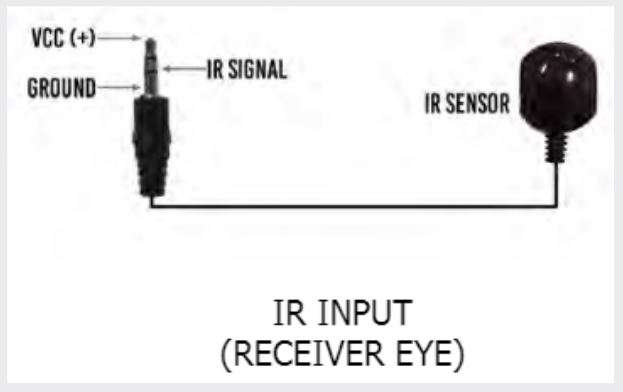PURPOSE HDMI Audio Extraction PAV-EX40-HDR User Manual
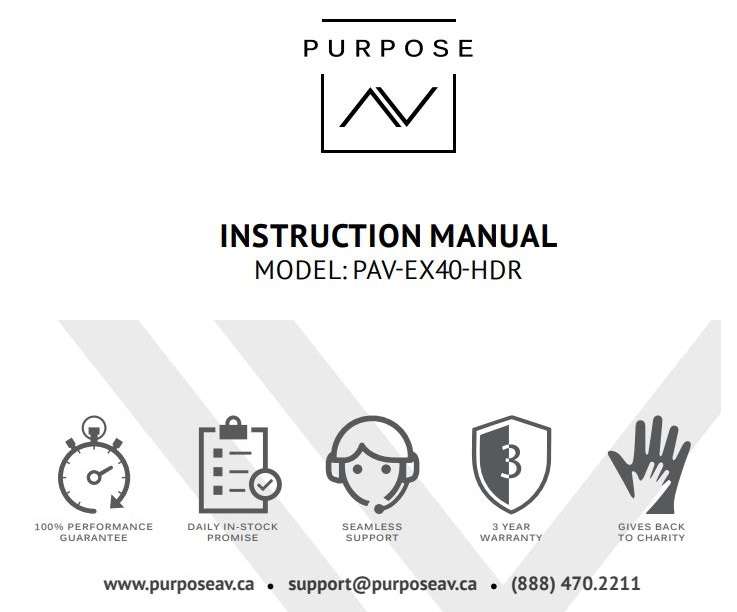
OVERVIEW
- The PAV-EX40-HDR-KIT is an HDMI extender featuring HDBaseT technology, allowing for the extension of 4K HDR HDMI signals up to 40 Meters. Equipped with Bi-directional POC, IR, RS232, and comprehensive EDID management the PAV-EX40-HDR-KIT is an unmatched tool in any installation.
MODEL NUMBERS
- PAV-EX40-HDR-T HDBaseT Transmitter w/ IR and RS232
- PAV-EX40-HDR-R HDBaseT Receiver w/ IR and RS232
FEATURES
- HDMI 2.0b
- Max Resolution 4K60 4:4:4
- HDCP 1.X/2.2 Support
- CEC Pass-Through
- Up to 40M (Cat6a) at 4K
- Up to 70M (Cat6a) at 1080p
- Bi-Directional POC
- 3-20V IR Support with Direct Control System Support
- Bi-Directional RS232 Transport
- Supports audio formats up to uncompressed LPCM 7.1, Dolby TrueHD (including Atmos), and DTS (up to DTS:X)
PACKAGE CONTENTS
- Power Supply
- X2 IR Target (Eye/Receiver)
- X2 IR Blaster (Emitter)
- X2 Velcro Strip
- Mounting Brackets
- X2 3.5MM TRS (Stereo) to Open Cable
SPECIFICATIONS
VIDEO
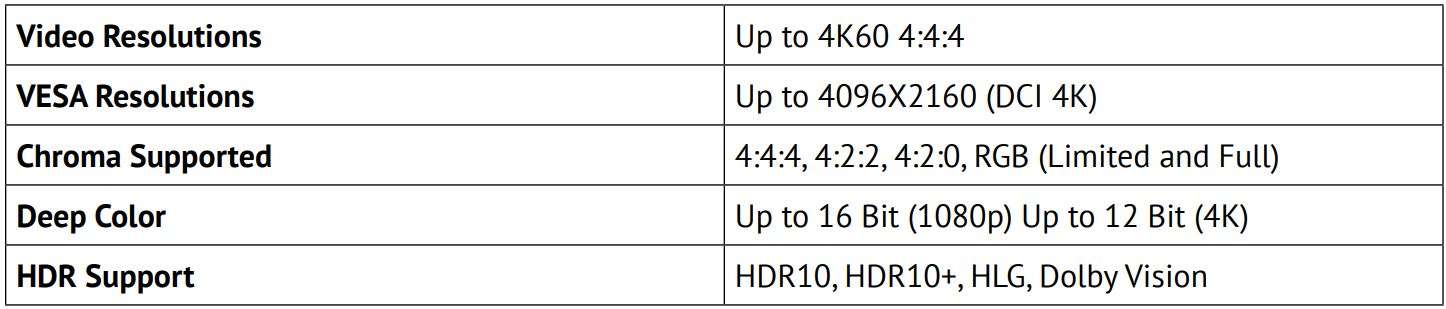
AUDIO

HDBASET DISTANCE (CAT 6A)
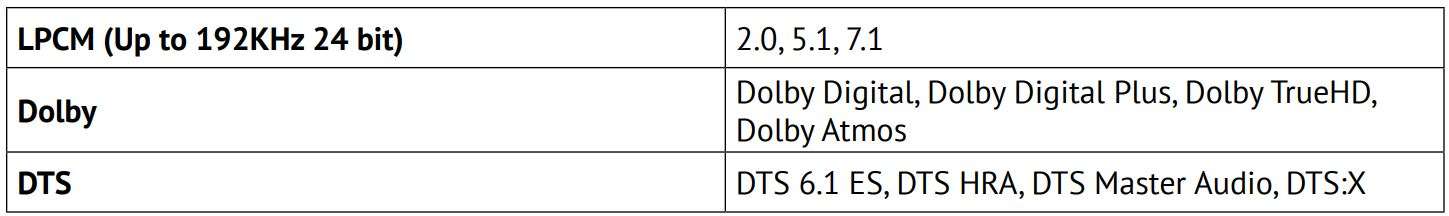
TRANSMITTER
INDICATOR LIGHTS (FRONT OF UNIT)
Power LED Indicates that power is connected to the unit.
- Light is On = Power Supply/POC Connected and Unit is operating
- Light is Off = Power Supply is not connected, or no power is present
HDMI Sync LED Indicates that an HDMI Source is connected to the Transmitter.
- Light is On = HDMI Source is Active on the HDMI Input
- Light is Off = HDMI Input sense no active HDMI Source
HDBaseT Link LED Indicates that the HDBaseT Transmitter is linked with an HDBaseT Receiver.
- Light is On = Unit has linked with an HDBaseT Receiver and is sending Data
- Light is Off = Unit has not linked with an HDBaseT Receiver
DIP SWITCH TABLE
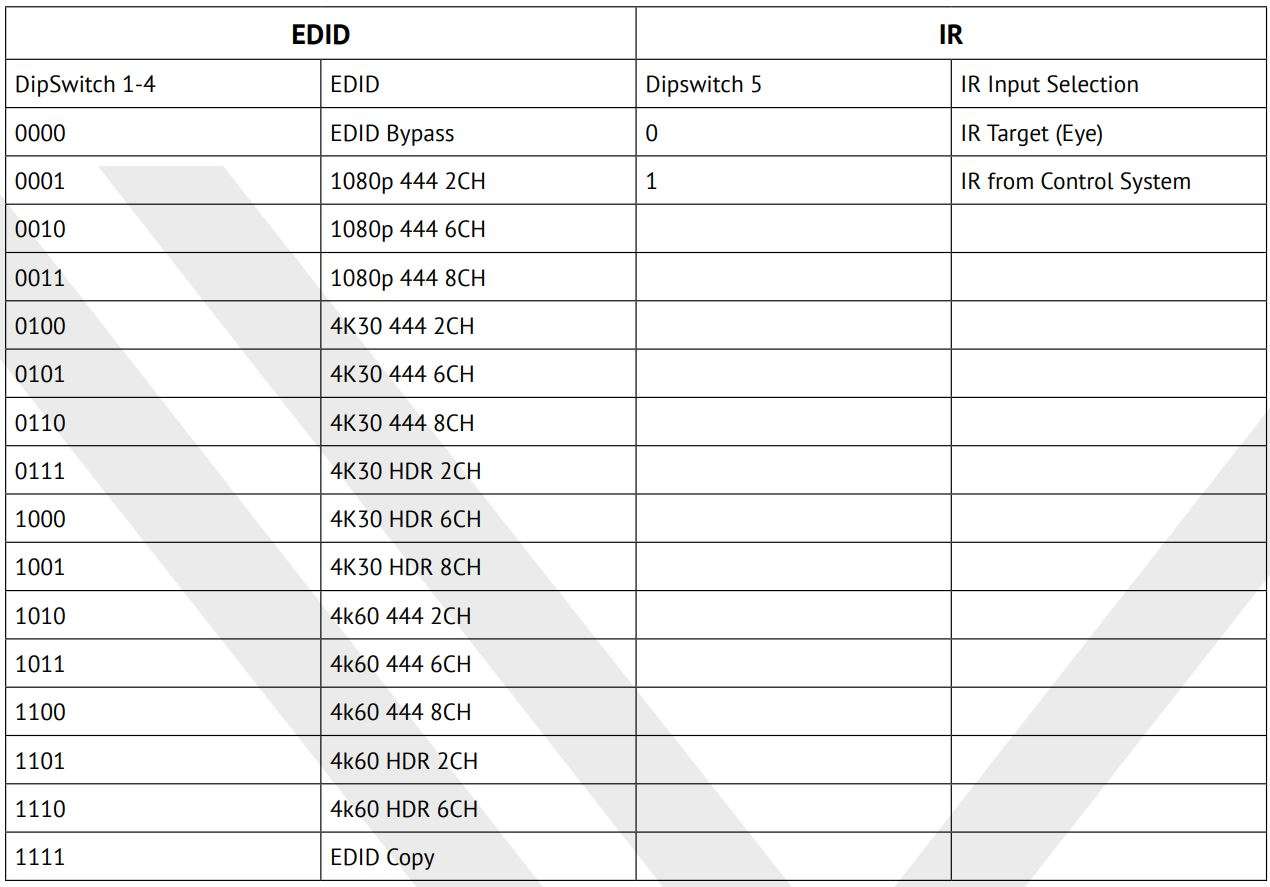
RECEIVER
INDICATOR LIGHTS (FRONT OF UNIT)
Power LED Indicates that power is connected to the unit.
- Light is On = Power Supply/POC Connected and Unit is operating
- Light is Off = Power Supply is not connected, or no power is present
HDMI Sync LED Indicates that an HDMI Source is connected to the Transmitter.
- Light is On = HDMI Output is connected to an active HDMI Input
- Light is Off = HDMI Output does not sense an active HDMI Input
HDBaseT Link LED Indicates that the HDBaseT Transmitter is linked with an HDBaseT Receiver.
- Light is On = Unit has linked with an HDBaseT Transmitter and is receiving Data
- Light is Off = Unit has not linked with an HDBaseT Transmitter
RS232 CONFIGURATION
- RS232 can be used to pass control signals bi-directionally between any two RS232 compatible devices. Commonly used in extending control from a control system
- The RS232 ports on the PAV-EX40-HDR-KIT are pinned null modem:
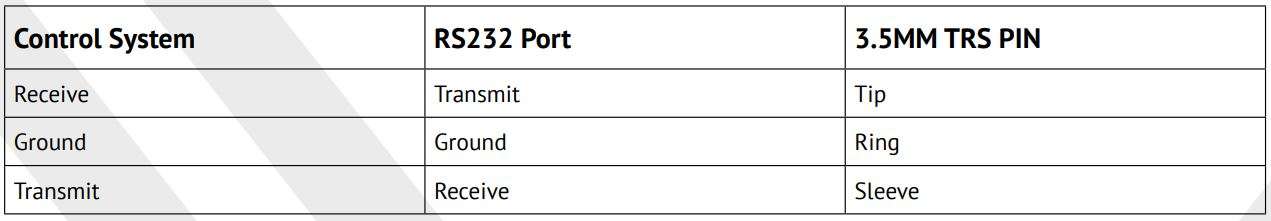
IR CONFIGURATION
IR COMMUNICATION CAN BE SENT TWO WAYS
- Downstream (From transmitter)
• Plug an IR Receiving Eye or Control System IR output direct into the IR Sensor port of the PAV-EX40-HDR-T to pass infrared signals to the IR Out port on the Receiver
• Set IR Dipswitch according to input signal device · Connect the IR Out Port of the Receiver to an IR Emitter or Direct IR Input - Upstream (From Receiver)
• Plug an IR Receiving Eye into the IR Sensor port of the PAV-EX40-HDR-R to pass infrared signals to the IR Out port on the Transmitter
• Connect the IR Out Port of the Transmitter to an IR Emitter or Direct IR Input
• IR Input (Receiving Eye) (Dipswitch 5 = 0)
• IR Direct Input from Control System (Transmitter Only) (Mono Tip to Tip/ Sleeve to Sleeve) (Dipswitch 5 = 1)

- IR Output to Emitter
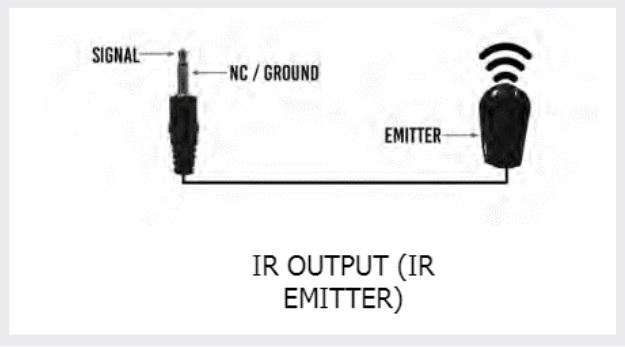
TROUBLESHOOTING
TRANSMITTER
No Power LED
- Ensure PSU is sending proper voltage
- If using POC, ensure that the unit sending POC is connected to power
- If using POC, try powering the unit direct to ensure unit operates stand alone
No HDMI LED
- Plug Source direct into display to ensure operability
- Change the resolution of the source device to 1080p or 4K30 (No HDR)
- Set a canned EDID. Source may require power cycle
- Swap HDMI cable between Transmitter and Source. HDMI Handshakes with cables under 2 Meters may not sync properly
No HDBT Link
- Check cable Length. Max Distances are 40M at 4K or 70M at 1080p. HDBaseT Recommends Cat 6A; Cat 6 and Cat 5e may experience a 5-20% loss of distance
- Remove Excess Service Loops and Bundles of Cable. HDBaseT Recommends up to 6 runs of Cat in a single bundle
- Bypass all patch-panels and punch down blocks
- Re-terminate connectors. IP Continuity testers may indicate correct pinouts; However, HDBaseT Signals are transmitted differently than Ethernet Signals
RECEIVER
No Power LED
- Ensure PSU is sending proper voltage
- If using POC, ensure that the unit sending POC is connected to power
- If using POC, try powering the unit direct to ensure unit operates stand alone
No HDMI LED
- Plug Source direct into display to ensure operability
- Change the resolution of the source device to 1080p or 4K30 (No HDR)
- Set a canned EDID. Source may require power cycle
- Swap HDMI cable between Transmitter and Source. HDMI Handshakes with cables under 2 Meters may not sync properly
No HDBT Link
- Check cable Length. Max Distances are 40M at 4K or 70M at 1080p. HDBaseT Recommends Cat 6A; Cat 6 and Cat 5e may experience a 5-20% loss of distance
- Remove Excess Service Loops and Bundles of Cable. HDBaseT Recommends up to 6 runs of Cat in a single bundle
- Bypass all patch-panels and punch down blocks
- Re-terminate connectors. IP Continuity testers may indicate correct pinouts; However, HDBaseT Signals are transmitted differently than Ethernet Signals
RS232 TRANSMISSION
- Ensure correct pinout between both the transmitter and receiver side. A null modem adaptor may be used for quick pinout changing
IR TRANSMISSION
- If sending downstream, ensure dipswitch is in the correct position for Input device type
- The Visible IR Emitters can be used to ensure signal is being sent from one point to the other
www.purposeav.ca [email protected] (888) 470.2211
Download PDF
PURPOSE HDMI Audio Extraction PAV-EX40-HDR User Manual PDF Download