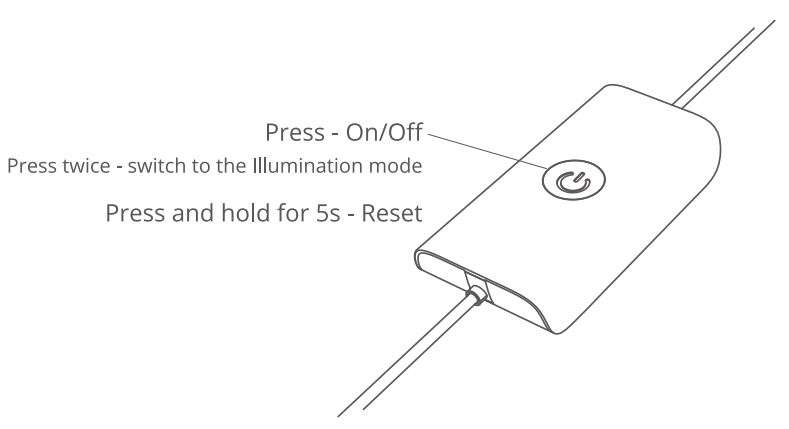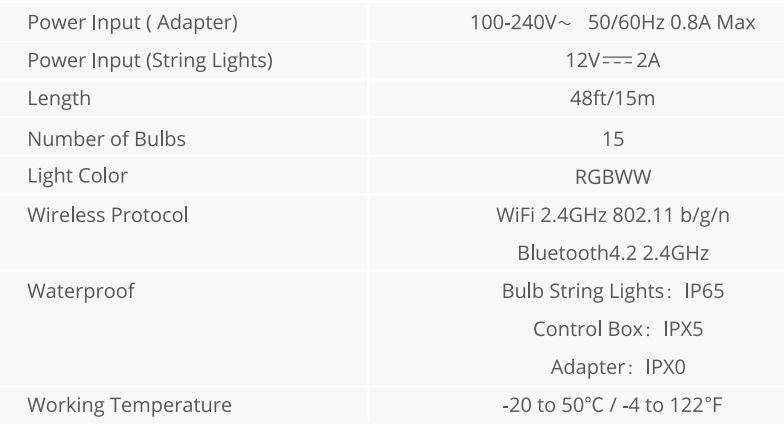Govee H7020 RGBIC Warm White Wi-Fi & Bluetooth
Smart Outdoor String Lights User Manual
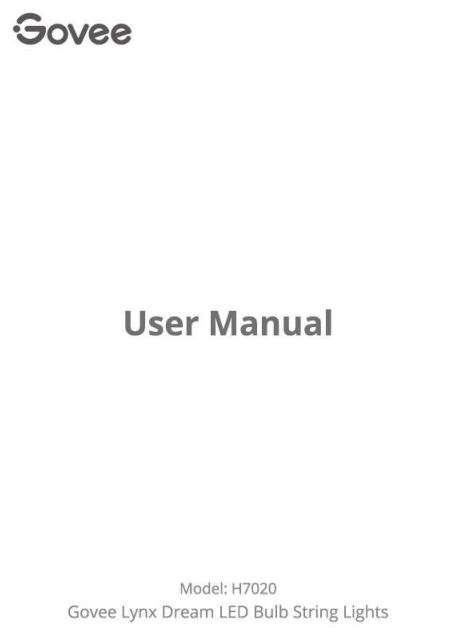
Safety Instructions
Read and follow all the safety instructions:
- The adapter is not waterproof. Exercise caution when using the adapter outdoors.
- When installing the bulb string lights, ensure the waterproof cap is firmly screwed onto the connecting cable.
Introduction
Thank you for choosing the Govee Lynx Dream LED Bulb String Light. This product has an IP65 waterproof rating, making them ideal for outdoor use. Within the Govee Home app, you can adjust the lighting color and brightness of the lights. Also, you can sync music with the lights by turning on music mode.
What You Get
Item Quantity
Bulb String Lights – 1
Adapter & Control Box – 1
Manual – 1
Service Card – 1
At a Glance
Control String Lights in Series
Connect the string lights as indicated in the picture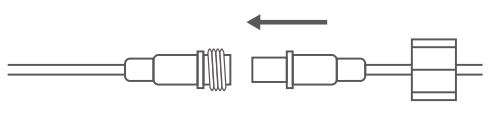
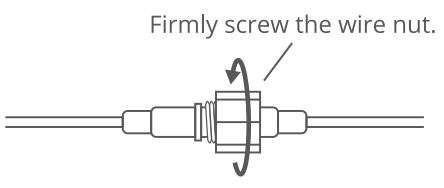
Notice: Only 2 string lights can be connected in a series.
Installing Your Device
Installation Steps
Hang the light bulbs onto the rope using the hook. 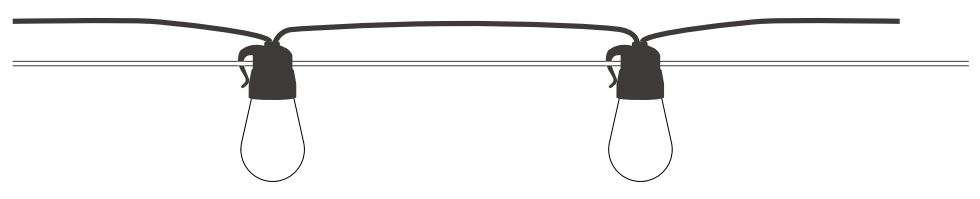
Notice: When installing the lights, do not leave more than 2 bulbs off the rope as it may affect stability.
Pairing Your Device with the Govee Home App
- A Wi-Fi router supporting the 2.4GHz and 802.11 b/g/n bands. 5GHz is not supported.
- A smartphone or tablet running iOS 8.0 (or above) or Android 4.3 (or above).
1. Download the Govee Home app from the App Store (iOS devices) or Google Play(Android devices).
2.Enable Bluetooth on your smartphone.
3.Open the app, tap”+” icon in the top right corner and search “H7020”.
4.Tap the device icon and follow the on-screen instructions to complete pairing.
Specifications
Troubleshooting
- Failed to connect to the Govee Home app.
• Ensure the string lights are powered on.
• Confirm Bluetooth on your smartphone is enabled.
• Ensure your smartphone is connected to a 2.4GHz Wi-Fi network.
• Position your smartphone close to the control box, then try again. - Some of the bulbs do not work.
• Unplug the adapter, then plug it in again.
• If the problem persists, please contact Govee Customer Service.
Customer Service
![]() Warranty: 12-Month Limited Warranty
Warranty: 12-Month Limited Warranty
![]() Support: Lifetime Technical Support
Support: Lifetime Technical Support
![]() Email: [email protected]
Email: [email protected]
![]() Official Website: www.govee.com
Official Website: www.govee.com
![]() @Govee
@Govee ![]() @govee_official
@govee_official ![]() @govee.official
@govee.official
![]() @Goveeofficial
@Goveeofficial ![]() @Govee.smarthome
@Govee.smarthome

FCC and ISED Canada Statement
This device complies with Part 15 of the FCC Rules and Industry Canada licence-exempt RSS standard(s). Operation is subject to the following two conditions:
(1) This device may not cause harmful interference, and (2) This device must accept any interference received, including interference that may cause undesired operation. Warning: Changes or modifications not expressly approved by the party responsible for compliance could void the user’s authority to operate the equipment.
NOTE: This equipment has been tested and found to comply with the limits for a Class B digital device, pursuant to Part 15 of the FCC Rules.
These limits are designed to provide reasonable protection against harmful interference in a residential installation. This equipment generates uses and can radiate radio frequency energy and, if not installed and used in accordance with the instructions, may cause harmful interference to radio communications. However, there is no guarantee that interference will not occur in a particular installation. If this equipment does cause harmful interference to radio or television reception, which can be determined by turning the equipment off and on, the user is encouraged to try to correct the interference by one or more of the following measures:
- Reorient or relocate the receiving antenna.
- Increase the separation between the equipment and receiver.
- Connect the equipment into an outlet on a circuit different from that to which the receiver is connected.
- Consult the dealer or an experienced radio/TV technician for help.
Responsible party :
Name: GOVEE MOMENTS(US) TRADING LIMITED
Address: 13013 WESTERN AVE STE 5 BLUE ISLAND IL 60406-2448
Email: [email protected]
Contact information: https://www.govee.com/support
FCC and IC Radiation Exposure Statement
This equipment complies with FCC and IC radiation exposure limits set forth for an uncontrolled environment. This equipment should be installed and operated with minimum distance 20cm between the radiator & your body.
The Bluetooth® word mark and logos are registered trademarks owned by Bluetooth SIG, Inc. and any use of such marks by Shenzhen lntellirocks Tech. Co., Ltd. is under license.
The light source of this luminaire is not replaceable; when the light source reaches its end of life the whole luminaire shall be replaced.
Not intended for illumination. Only used for creating ambiance.
Govee is a trademark of Shenzhen lntellirocks Tech Co.,Ltd. Copyright ©2021 Shenzhen lntellirocks Tech Co.,Ltd. All Rights Reserved.
Download Manual PDF
Govee H7020 RGBIC Warm White Wi-Fi & Bluetooth
Smart Outdoor String Lights User Manual PDF Download