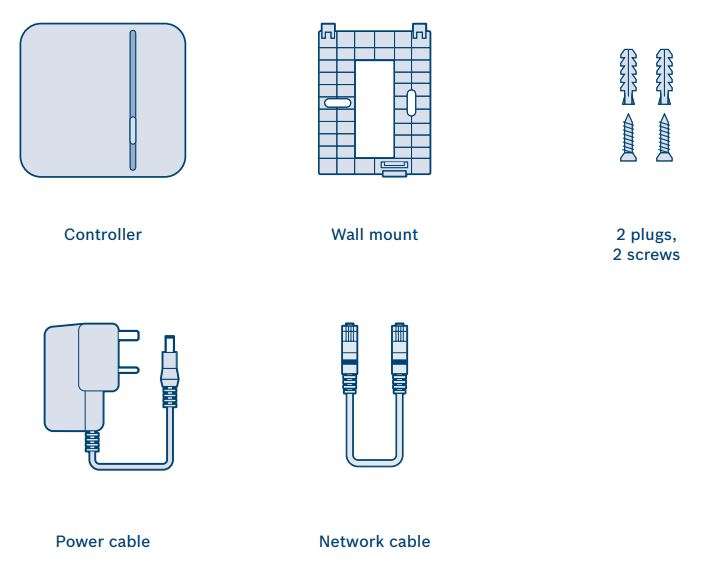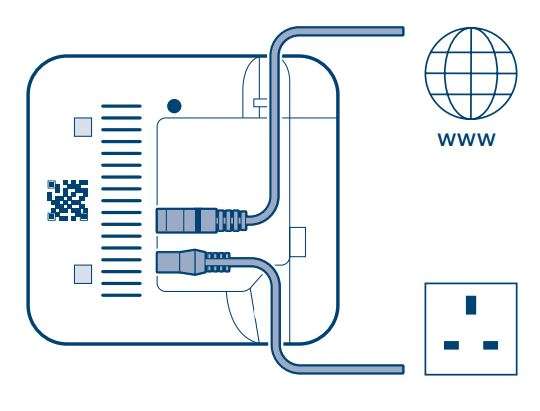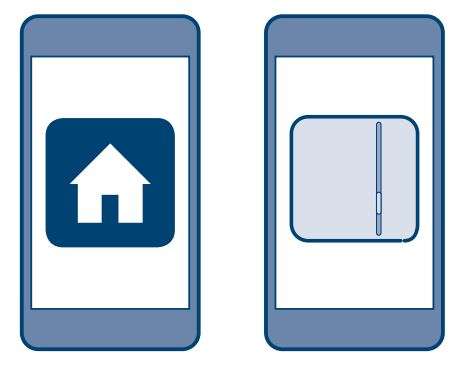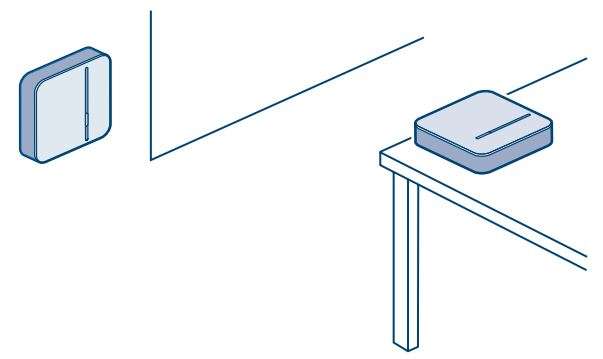Bosch Smart Home Controller User Manual

PRODUCT DESCRIPTION
With the Bosch Smart Home Controller, you will be able to network all of your Bosch Smart Home components digitally. And, thanks to the Bosch Smart Home App, you will be able to control them conveniently from anywhere. Your controller is updated automatically so that it remains up to date at all times. All system data is saved locally in the device, thus ensuring that your data remains secure.
Intended use
The product may only be used together with original Bosch Smart Home components, and is for indoor use only
- Follow the safety instructions and the directions in this manual and the Bosch Smart Home App to ensure that the product is set up correctly
- Please note the details in the Technical Data section (see p. 14)
- Avoid installing in areas prone to high amounts of dust, direct sunshine or heat
⚠️Do not modify the product in any way. Any other use is considered unintended use. We will not assume liability for any resulting damage.
IN THE BOX
⚠️To operate the controller and, therefore, network all Bosch Smart Home products, you will need the app, an internet connection and a standard WLAN router with a free LAN port.
WARNING NOTICES
Explanation of symbols
⚠️ Warning.
This alerts you to danger.
ℹ️ Info.
Indicates important information.
Safety instructions
⚠️ Fire risk.
There is a risk of fire if the product is used with a different power cable to that supplied.
▶ Only use the product with the original power cable.
⚠️The device may only be connected to an easily accessible mains socket. In case of danger, the mains plug must be pulled out of the socket.
Due to external circumstances such as a break in radio communication with the Smart Home Controller, it cannot always be guaranteed during remote or automated appliance control that commands are actually executed or the correct appliance status is displayed in the app and on other Smart Home display devices (e.g. a Twist). This may result in damage to property and/or injury.
In this case:
- Please ensure as far as possible that no-one is at risk during remote operation or automated control.
- Please exercise particular caution when setting up or adjusting a remote or automated control and regularly check the desired operation mode.
INDICATORS AND CONTROLS
Product overview
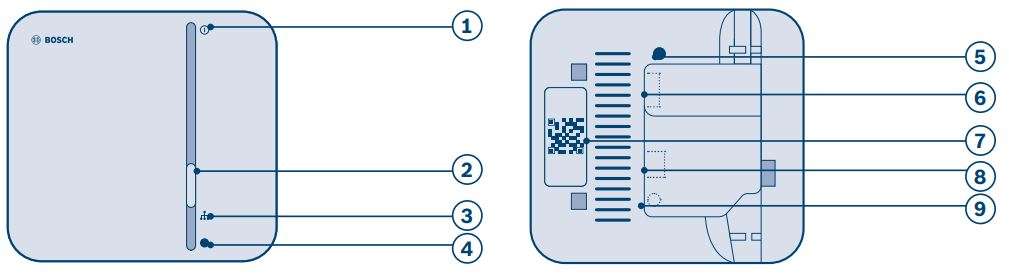
| Item | Part | Explanation |
| 1 | Power LED | Operating status indicator (on/off) |
| 2 | Function button | For making settings |
| 3 | Network LED | Network connection indicator |
| 4 | Cloud LED | Internet connection indicator |
| 5 | System button | For resetting the device |
| 6 | USB port | Port for USB connection |
| 7 | QR code | Scan for device identification |
| 8 | Network connection | Connection to a LAN network |
| 9 | Power connection | Connection to the power supply |
| LED state | Explanation |
| Rot | Fault |
| White, flashing | Process or update is being performed |
| White, lit up | Process or update is being performed |
INSTALLATION AND SETUP
Downloading the app
ℹ️ Before you start
Make sure that you download the Bosch Smart Home App. You will need it for the entire installation, configuration and control.
| For Android devices | For Apple iOS devices |
| ▶ Load up Google Play ▶ Search for “Bosch Smart Home” ▶ Select the “Bosch Smart Home App” ▶ Tap “Install” | ▶ Load up the App Store ▶ Search for “Bosch Smart Home” ▶ Select the “Bosch Smart Home App” ▶ Tap “Get” |
ℹ️ WLAN access required
To set up the controller, you must have the Bosch Smart Home App on your mobile devices and be within range of the WLAN network router.
▶️For assistance with installing your Bosch Smart Home Controller, you may also refer to the explanatory video on our website: www.bosch-smarthome.com/installation
Installing the controller
Insert the network cable into the controller and into a free LAN port on your WLAN router. Now use the power cable to connect the controller to the plug socket. After the device starts, the LEDs show the initialization status using flash codes (see table).
ℹ️ When you connect the controller to the internet for the first time, it will automatically search for software updates. If an update is required, it will be downloaded automatically by the controller and installed. This process may take up to 30 minutes. controller setup cannot begin until this process is complete.
| Status | LED state |
| Start | All three LEDs are lit up red for a few seconds |
| Start-up | Power LED flashes white: The device is starting up |
| Power LED is lit up white: The device has started up | |
| Network connection | Network LED flashes white: Device is searching for a network connection |
| Network LED flashes white: Device is searching for a network connection | |
| Internet connection | Cloud LED flashes white: Device is searching for an internet connection1) |
| Cloud LED is lit up white: The internet connection has been established |
After initialization, the cloud LED flashes when data is being exchanged via the tunnel connection.
Configuring the controller
The controller must be the first device in your system that you connect with the app. Afterwards, you can connect additional Bosch Smart Home products and expand your system. Start the app and wait until it has detected the controller.
![]() From this point, the app guides you through the installation process. You will find a brief description in the following pages of this instruction manual.
From this point, the app guides you through the installation process. You will find a brief description in the following pages of this instruction manual.
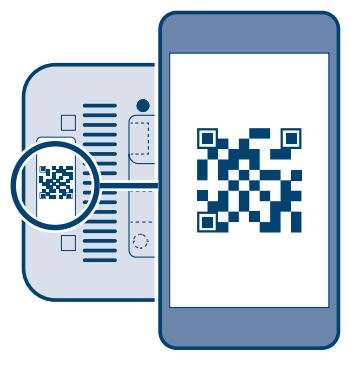
The app will prompt you to scan the QR code on the product. You will find the QR code on the rear side of the Plug.
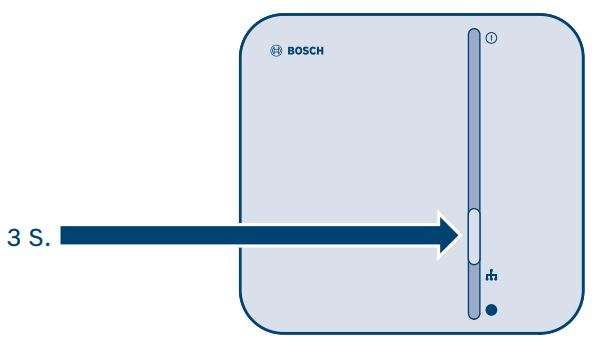
Next, the app will prompt you to press and hold the function button on the controller for approximately 3 seconds.

▶ Registration
Registration: set your system password you want to register with your smart home controller. You will need the system password later if you want to integrate more mobile devices into your Smart Home system, or to reset the Smart Home Controller to factory settings.)
▶ Remote access configuration
The app will inform you when the controller is completely set up. All controller LEDs will also light up white.
Adding further devices
Once the controller has been completely installed, you can add further products to your Bosch Smart Home network through the app. To do this, follow the instruction manual for the relevant device.
FIXING
The controller can be used lying flat or mounted on the wall.
Wall mounting
⚠️ When choosing a mounting location and when drilling, pay attention to potential electrical lines and/or supply lines that could be behind the wall.
To mount your controller on the wall, use the wall mount provided. The plugs and screws required are also included in the box.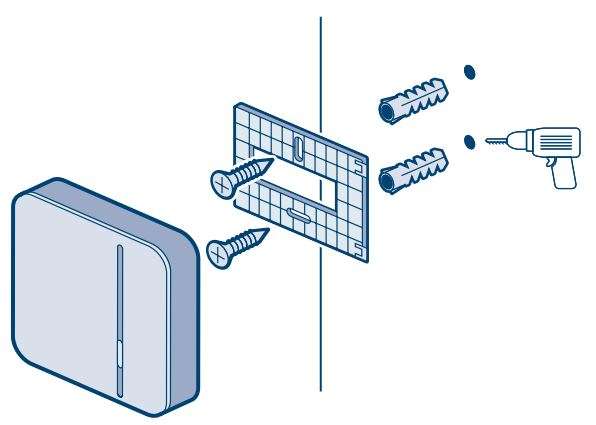
▶ Hold the wall mount at the required location on your wall, and mark the positions for the drill holes
▶ Drill the holes and place the plugs in the holes
▶ Fit the wall mount and screw it tight
▶ Now attach the controller to the wall mount so that you hear it click in place
MAINTENANCE AND CARE
The product is maintenance-free. Repairs should only be performed by qualified persons. Clean the product with a soft clean dry and lint-free cloth. Do not use cleaning agents containing solvents.
ℹ️ Incorrect handling (see notes on intended use) or non-observance of hazard warnings may compromise the protection afforded by the device.
PRODUCT DETAILS
Technical data
| Device type name | Home Controller AA |
| Artikelnummer | 8-750-000-163 |
| Power input | Typical: 400 mA Max.: 1,2 A |
| Receiver category | SRD category 2 |
| Radio frequency | 868.3 MHz/869.525 MHz/2.4 GHz |
| Max. transmission power | 10 mW |
| Radio range in free-field conditions | > 100 m |
| Duty Cycle | At 868,3 MHz < 1 % per h At 869,525 MHz < 10 % per h |
| Connections | Power supply, USB, LAN (Ethernet, RJ45) |
| Protection class | IP30 |
| Ambient temperature | +5 °C to +40 °C |
| Humidity | 15 % to 85 % |
| Software class | Class A |
| Dimensions (W × H × D) | 135 mm x 120 mm x 35 mm |
| Weight | 190 g |
Declaration of conformity
Hereby, Robert Bosch Smart Home GmbH declares that the radio equipment type Bosch Smart Home Controller is in compliance with Directive 2014/53/EU. The full text of the EU declaration of conformity is available at the following internet address: www.bosch-smarthome.com/ EU-declarations-of-conformity
Faults in radio operation
Faults in radio operation (e.g. due to electric motors or defective electrical devices) cannot be ruled out. The radio range inside buildings may differ greatly from the radio range in free-field conditions. Apart from the transmission power and the receiver characteristics, environmental influences such as humidity and structural characteristics may also influence radio operation.
Open-Source-Software
Bosch Smart Home relies on open-source software in order to control the products. You have two means of obtaining the comprehensive license information:
▶ Directly from the controller: Insert an empty USB stick in the port on the rear side of the device. The license information, as well as other product information, will be saved to the stick automatically.
▶ Online at www.bosch-smarthome.com/ open-source software
Environmental protection and disposal
Electrical and electronic equipment that is no longer usable must be separated from other waste and recycled in an environmentally friendly manner (European Directive on waste electrical and electronic equipment). To dispose of electrical and electronic equipment, use your country-specific return and collection systems.![]()
FURTHER INFORMATION
You can find more detailed information on operating and maintaining the controller in the online FAQs at www.bosch-smarthome.com/faq You will also find all contact details on the rear side of this document.
ℹ️ Sale and transfer
Before you transfer or sell your device, delete your personal information. To do this, reset the device to its factory settings (see online FAQs).

![]() Robert Bosch Smart Home GmbH
Robert Bosch Smart Home GmbH
Schockenriedstraße 17
70565 Stuttgart, Germany
![]() Free customer helpline
Free customer helpline
00800 8437 6278*
*Free, however, depending on the operator, charges may apply.
Mon–Fri 7:00 am – 8:00 pm
Sat/Sun 8:00 am – 6:00 pm
04/2019 8-750-000-020 V004
Download Manual PDF
Bosch Smart Home Controller User Manual PDF Download