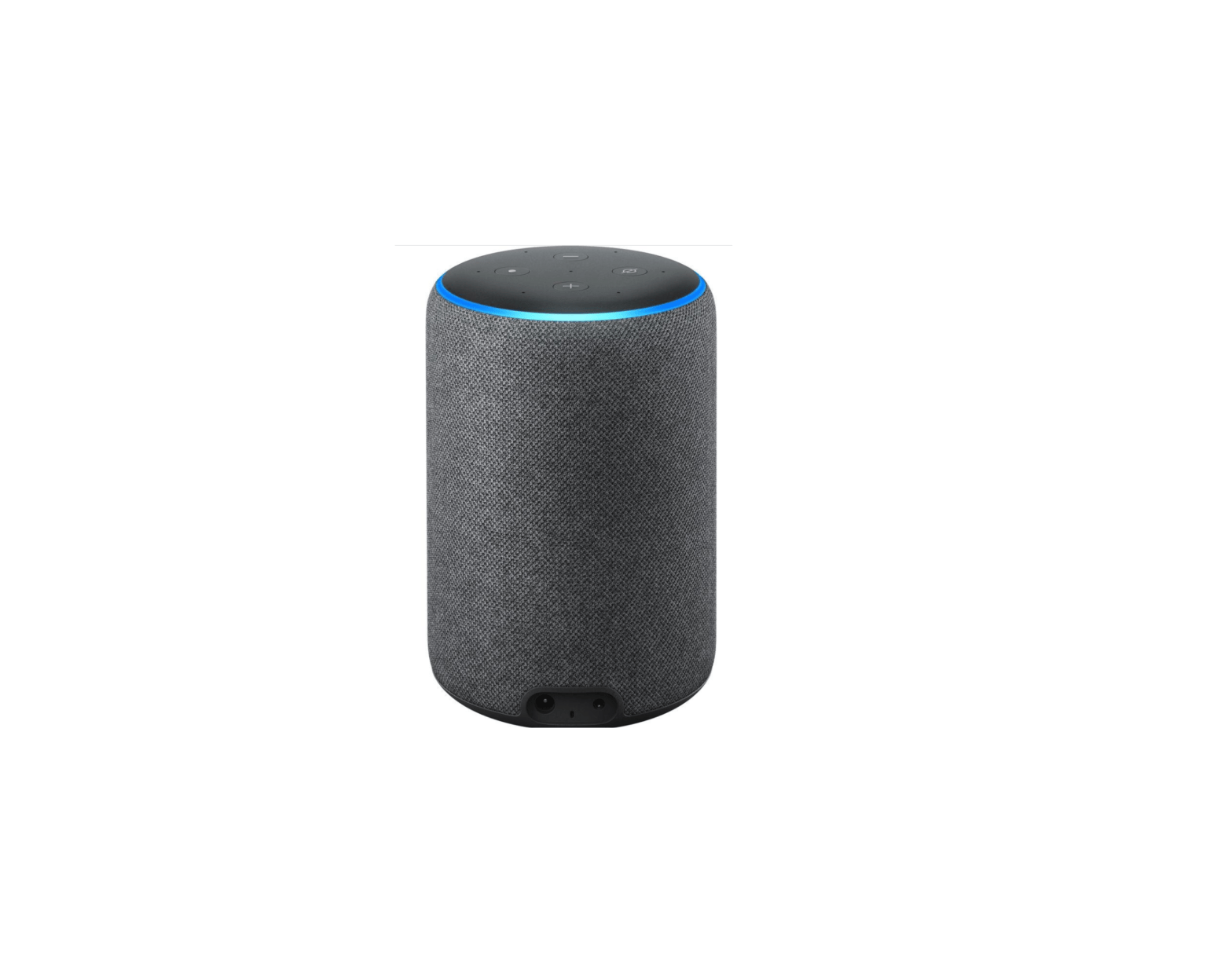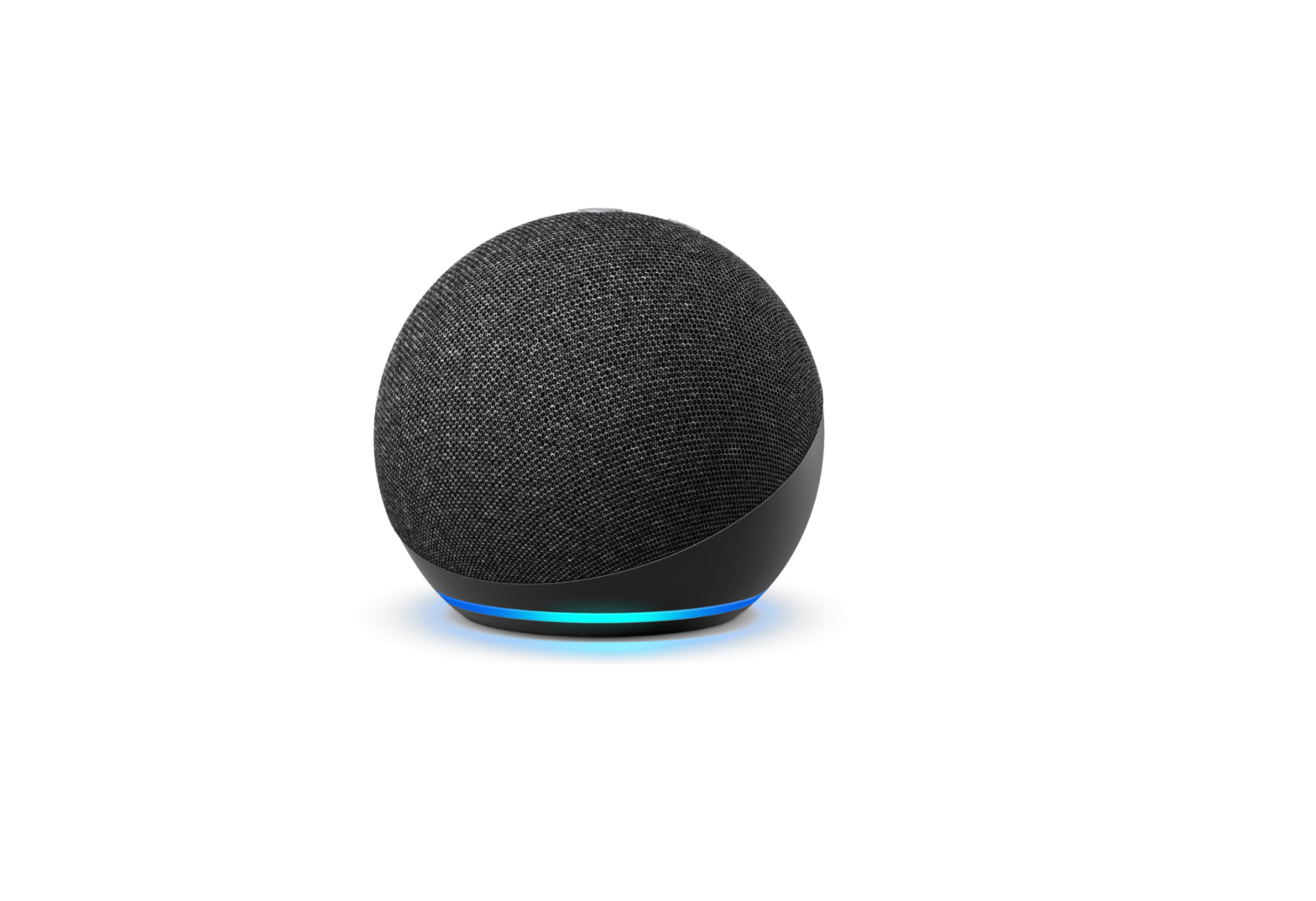Amazon Smart Plug, for home automation, Works with Alexa- A Certified for Humans Device User Manual Get to know your Smart Plug LED indicators Solid blue: Device is on. Blue blinking: Device is ready for setup. Blue rapid blinking: Setup is in progress. Red blinking: No network connection or setup has timed out. OFF: Device …
Category Archives: Amazon
Amazon Echo (2nd Generation) User Manual
Amazon Echo (2nd Generation) User Manual Amazon Echo (2nd Generation) Getting to know Echo 1. Plug in Echo Plug the power adapter into Echo and then into a power outlet. You must use the items included in the original Echo package for optimal performance. A blue light ring will begin to spin around the top. …
Amazon Echo (1st Generation) User Manual
Amazon Echo (1st Generation) User Manual Plug in your Echo Plug the included power adapter into Echo and then into a power outlet. A blue light ring will begin to spin around the top. In about a minute, the light ring will change to orange and Echo will greet you Amazon Echo. Download the Echo …
Amazon Echo Dot (4th Gen, 2020 release) | Smart speaker with Alexa | Charcoal User Manual
Amazon Echo Dot (4th Gen, 2020 release) Smart speaker with Alexa Charcoal User Manual Getting to know your Echo Additional features: built-in smart home hub, temperature sensor. Alexa is designed to protect your privacy These are just a few of the ways that you have transparency and control over your Alexa experience. Explore more at …
Amazon Echo Show 5 Camera User Manual
Amazon Echo Show 5 Camera User Manual Getting to know your Echo Show 5 1. Plug in your Echo Show 5 Plug the power adaptor into your Echo Show 5 and then into an electrical socket. You must use the items included in the original Echo Show 5 package for optimal performance. In about a …