Rosewill RBWS-20015 Wireless Charging
Alarm User Manual

- Read these instructions.
- Keep these instructions.
- Heed all warnings.
- Follow all instructions.
- Do not use this apparatus near water.
- Clean only with dry cloth. Rosewill RBWS-20015 Wireless Charging Alarm
- Do not block any ventilation openings. Install in accordance with the manufacturer’s instructions.
- Do not install near any heat sources such as radiators, heat registers, stoves, or other apparatus (including amplifiers) that produce heat.
- Protect the power cord from being walked on or pinched particularly at plugs, convenience receptacles, and the point where they exit from the apparatus.
- Only use attachments/accessories specified by the manufacturer. Rosewill RBWS-20015 Wireless Charging Alarm
- Use only with the cart, stand, tripod, bracket, or table specified by the manufacturer, or sold with the apparatus. When a cart is used, use caution when moving the cart/apparatus combination to avoid injury from tip-over.
- Unplug this apparatus during lightning storms or when unused for long periods of time.
- Refer all servicing to qualified service personnel. Servicing is required when the apparatus has been damaged in any way, such as power supply cord or plug is damaged, liquid has been spilled or objects have fallen into the apparatus, the apparatus has been exposed to rain or moisture, does not operate normally, or has been dropped.
FCC NOTICE TO USERS:
Caution: Changes or modifications not expressly approved by the Party responsible for compliance could void the user’s authority to operate the equipment. Rosewill RBWS-20015 Wireless Charging Alarm
Note: This equipment has been tested and found to comply with the limits for a Class B digital device, pursuant to part 15 of the FCC Rules. These limits are designed to provide reasonable protection against harmful interference in a residential installation. This equipment generates, uses and can radiate radio frequency energy and, if not installed and used in accordance with the instructions, may cause harmful interference to radio communications, however there is no guarantee that interference will not occur in a particular installation. If this equipment does cause harmful interference to radio or television reception, which can be determined by turning the equipment off and on, the user is encouraged to try to correct the interference by one or more of the following measures:
- Reorient or relocate the receiving antenna.
- Increase the separation between the equipment and receiver.
- Connect the equipment into an outlet on a circuit different from that to which the receiver is connected.
- Consult the dealer or an experienced radio/TV technician for help. Rosewill RBWS-20015 Wireless Charging Alarm
The device complies with part 15 of the FCC Rules. Operation is subject to the following two conditions: (1) this device may not cause harmful interference, and (2) this device must accept any interference received, including interference that may cause undesired operation.
PRODUCT OVERVIEW

- Clock Set
- FM Scan
- Alarm Clock 1
- Alarm Clock 2
- Play/Pause
- Mode
- Back
- Next
- Rotary Knob
- Wireless Charging
- On/Off
- Charging
- AUX IN
- USB
- TF card
HOW TO USE / SET UP DEVICE
Basic Functions
- ON/OFF: Toggle the “On/Off” Switch to the left to power on your speaker and toggle to the right to power off your speaker.
- Time setting: while in any mode, press, hold and release “Clock Set” to check the current time setting (12 or 24 hour modes).
- Choose 12-hour or 24-hour modes by using the rotary add space knob. Rosewill RBWS-20015 Wireless Charging Alarm
- Press “Clock Set” to set hour digit by using the rotary knob.
- Press “Clock Set” again to set the minute digit by using rotary knob.
- Press “Clock Set” one more time to finish and exit clock settings. Clock settings will be saved automatically if there are no operations for 10 seconds.
Searching and Saving Channels
- To enter FM mode press “Mode”.
- Press, hold and release “FM Scan” to search and save channels automatically. All previous channel data will be cleared before saving new channels. Note: 20 channels can be saved at most after auto searching. Rosewill RBWS-20015 Wireless Charging Alarm
- Press, hold and release “NEXT” or “BACK” to search for your preferred channels manually. Save selected channels by Pressing “Play/Pause”
- The searching ends when the clock receives a channel. When this happens the channel number will be displayed on the screen. Select from available channels by pressing “Alarm Clock 1” or “Alarm Clock 2” to select your preferred channel.
Alarm Clock 1: Checking and Setting
- To check the alarm: Except when in FM mode, press “Alarm Clock 1” to check the primary alarm clock setting. Press “Alarm Clock 1” again to switch between setting the alarm for every day or just once. Rosewill RBWS-20015 Wireless Charging Alarm
- To set the alarm: Press, hold and release “Alarm Clock 1” to set the hour via the rotary knob. Then briefly press “Alarm Clock1” to set the minute via the rotary knob.
- Briefly press “Alarm Clock 1” again after you finish to save and exit the primary alarm.
- Snooze function: When alarm rings, please press any of the smaller buttons on the alarm’s face. Pressing the “Rotary Knob” will change the clock to the snooze mode which provides a 9-minute cycle.
Note: Neither FM nor Bluetooth works during the snooze mode. Rosewill RBWS-20015 Wireless Charging Alarm
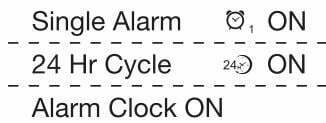
Alarm Clock 2: Checking and Setting
- To check the alarm: Except when in FM mode, press “Alarm Clock 2” to check the secondary alarm setting. Press “Alarm Clock 2” again to turn on / off the secondary alarm. Rosewill RBWS-20015 Wireless Charging Alarm
Note: The secondary alarm can only be set to go off every day at the same time. - To set the alarm: Except when in FM mode, press, hold and release “Alarm Clock 2” to set the secondary alarm via the rotary knob. Press “Alarm Clock 2” again to set the minute via the rotary knob as well.
- Press “Alarm Clock 2” after you finish setting the alarm clock to exit the Secondary Alarm. Alarm clock setting will save automatically if there are no additional operations for 10 seconds. Rosewill RBWS-20015 Wireless Charging Alarm

Play / Pause Button
- Briefly press to answer an incoming call.
- Press and hold to reject a call.
- Double click to resume playing from the connected Bluetooth® device.
- Briefly press to play/pause. Rosewill RBWS-20015 Wireless Charging Alarm
- Press and hold to cancel a Bluetooth® pairing or disconnect from Bluetooth®.
- Volume control: Adjust the volume by rotating the rotary knob. There are 16 volume grades and the volume will be displayed on the front panel while you adjust.
- Screen brightness: Adjust the brightness of the screen by pressing the rotary knob to switch between the 3 levels of brightness (High, Low, and off).
- Low voltage alarm: A glowing red light indicates low power. It will light up when the remaining capacity is below 10%. The speaker will turn off automatically when the remaining capacity is below 3%.
- Battery level: Green light (sufficient charge) I orange light (medium charge) I red light (low charge). The speaker will turn off automatically when the remaining capacity is below 3%.
- Charging mode: The green lights will flash when the speaker is charging. The capacity icon will glow green when the speaker is fully charged. Rosewill RBWS-20015 Wireless Charging Alarm
Connecting to Bluetooth®
- The below steps are only necessary the first time a device is connected to the speaker. The speaker will connect to previously used devices automatically after initial use.
- Turn the speaker on and the device display will immediately show “—- “. Bluetooth® mode will turn on after about 2 seconds and the Bluetooth® icon will flash.
Basic Functions
- ON/OFF: Toggle the “On/Off” Switch to the left to power on your speaker and toggle to the right to power off your speaker.
- Time setting: while in any mode, press, hold and release “Clock Set” to check the current time setting (12 or 24 hour modes).
- Choose 12-hour or 24-hour modes by using the rotary add space knob. Rosewill RBWS-20015 Wireless Charging Alarm
- Press “Clock Set” to set hour digit by using the rotary knob.
- Press “Clock Set” again to set the minute digit by using rotary knob.
- Press “Clock Set” one more time to finish and exit clock settings. Clock settings will be saved automatically if there are no operations for 10 seconds.
Searching and Saving Channels
- To enter FM mode press “Mode”.
- Press, hold and release “FM Scan” to search and save channels
automatically. All previous channel data will be cleared before saving new channels. Note: 20 channels can be saved at most after auto searching. - Press, hold and release “NEXT” or “BACK” to search for your preferred channels manually. Save selected channels by Pressing “Play/Pause”
- The searching ends when the clock receives a channel. When this happens the channel number will be displayed on the screen. Select from available channels by pressing “Alarm Clock 1” or “Alarm Clock 2” to select your preferred channel. Rosewill RBWS-20015 Wireless Charging Alarm
- Turn on the Bluetooth® device and search for RBWS-20015. Connect it to your device.
- Input “0000” if you are prompted to provide a password, then press confirm.
Wirelessly Charging your Mobile Device
Note: Wireless Charging only works when the power adapter is plugged in.
- Place your phone with its back against the Charging Pad. Check to see if your phone lights up which indicates that it is charging properly.
- If the Wireless Power Indicator begins blinking, there is an issue with the device’s voltage, current, or temperature. To resolve the issue, remove your device from the charger, restart the device, and repeat the setup process. Rosewill RBWS-20015 Wireless Charging Alarm
Charging Your Device via USB
- Plug your device’s charging cable into the Clock’s USB port and connect it to your mobile device’s charging port. Rosewill RBWS-20015 Wireless Charging Alarm
COMPATIBLE DEVICES
- iPhone X/XR /XS/ XS Max
- iPhone 8 / 8+
- Samsung Galaxy S9 / S9+
- Samsung Galaxy S7 / S7 Edge
- Samsung Galaxy S6 / S6 Edge / S6 Edge+
- Samsung Galaxy Note 5 / 7 / 8 / 9
- Google Nexus 4 / 5 / 6 / 7
- LG G2 / G3 / G4 / G6
- HP Elite X3
- HTC ax
- Droid DNA
- Motorola Droid Maxx /Mini/ Turbo
- Microsoft Lumia 950 XL/ 950
- Nokia Lumia 735 / 830 / 920 / 928 I 930 I 1520
- Nokia Lumia Icon
- Blackberry Z30
- LG Lucid 1 / 2
- Sony Xperia Z3V / Z4V
Rosewill RBWS-20015 Wireless Charging Alarm SPECIFICATIONS
- Dimensions: 8 x 3.5 x 2.4 in
- Speaker: 5Wx2
- Input: 9V/4.5A
- Wireless power: 1 OW
- USB output: 5V/2.1A
- Bluetooth® distance: 30 ft
- Supports up to 32 GB TF card
- TF card slot
- 3.5 mm AUX input
![]()
Do not place metal between your mobile device and the charging pad, including but not limited to: phone cases, metal brackets for magnetic
mounts, magnets, phone grip rings, keys/key rings, coins and paper clips.

Important Notes
- If the Wireless Power Indicator begins blinking, immediately reset the device using the aforementioned steps. Rosewill RBWS-20015 Wireless Charging Alarm
- Don’t drop, knock, disassemble or attempt to repair the Charging Pad by yourself.
- Keep out of reach of children.
- Don’t immerse the Charging Pad in water or make it wet.
- Don’t use in the presence of flammable gas.
- Don’t expose the Charging Pad to a heat source like fire or a heater. Rosewill RBWS-20015 Wireless Charging Alarm
NOTE
______________________________________________________________________________________________________________________________________________________

Technical Support Information techsupport@rosewill.com 1-800-575-9885
Please register your product at www.rosewill.com for complete warranty information and support tor your product

