Wyze Cam v3 User Manual

IN THE BOX
- Wyze Com ×1
- USB Coble ×1
- Wall Plate ×1
- Indoor Power Adapter×1
- Mounting Tape ×1
- Mounting Screw ×1
- Quick Start Guide ×1


- Status Light
- Lens
- Microphone
- Speaker
- Power Cable
- MicroSD Cord Slot (Cord not included)
- SETUP Button
- 1/4″Mount (Unscrew to access)
- Mounting Hole
SETUP
- Download the Wyze app and sign in or create an account.


- Connect the camera to a power outlet and wait for 20 seconds or until the status light flashes red.
- Press the SETUP button for 3 seconds or until there is a voice prompt Wyze Cam v3.

- Follow the instructions in the Wyze app to finish setup.
LIGHT INDICATORS DURING INSTALLATION
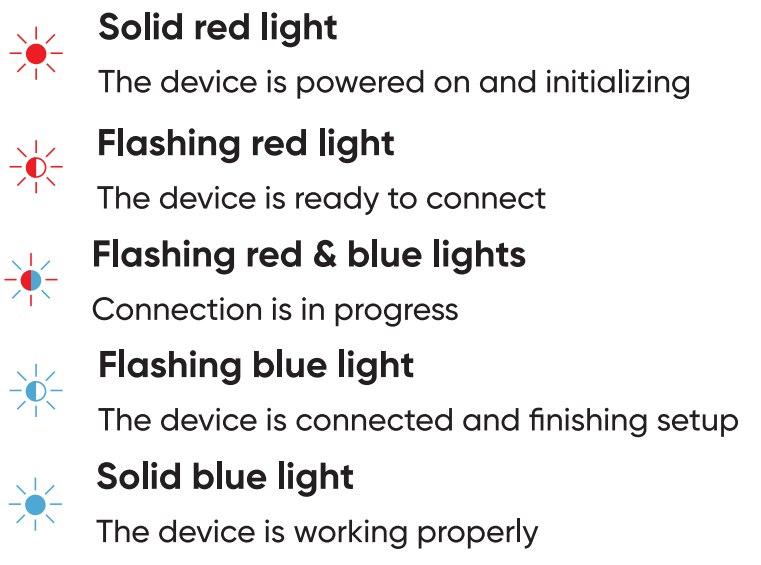
LIGHT INDICATORS AFTER SETUP
Read More Best User Manuals
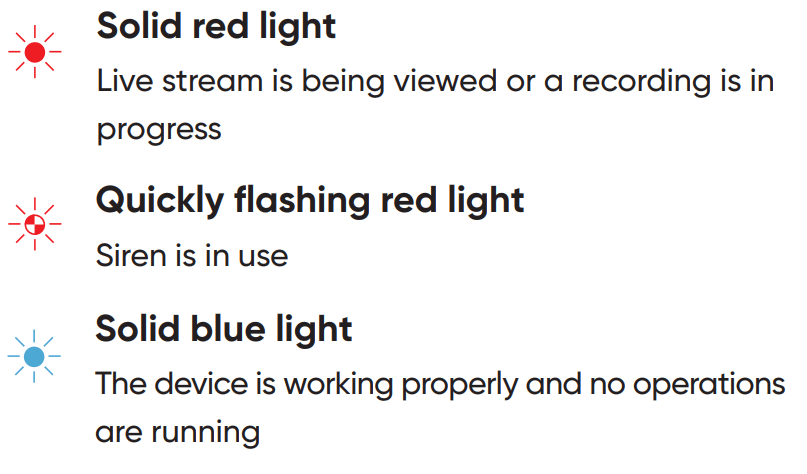
FCC WARNING:
Any Changes or modifications not expressly approved by the party responsible for compliance could void the user’s authority to operate the equipment. This device complies with part 15 of the FCC Rules. Operation is subject to the following two conditions: (1) This device may not cause harmful interference, and (2) this device must accept any interference received, including interference that may cause undesired operation.
FCC RADIATION EXPOSURE STATEMENT:
This equipment complies with FCC radiation exposure limits set forth for an uncontrolled environment. This equipment should be installed and operated with minimum distance 20cm between the radiator & your body. This transmitter must not be co-located or operating in conjunction with any other antenna or transmitter Wyze Cam v3.
ISEDC RSS WARNING:
This device complies with ISEDC license-exempt RSS standard (s). Operation is subject to the following two conditions: (1) this device may not cause interference, and (2) this device must accept any interference, including interference that may cause undesired operation of the device.
ISEDC RADIATION EXPOSURE STATEMENT:
This equipment complies with ISEDC RF radiation exposure limits set forth for an uncontrolled environment. This transmitter must not be co-located or operating in conjunction with any other antenna or transmitter. This equipment should be installed and operated with minimum distance 20cm between the radiator & your body Wyze Cam v3.
NEED HELP?
Contact our support team: https://support.wyze.com
Join our Community: https://wyze.com/community






