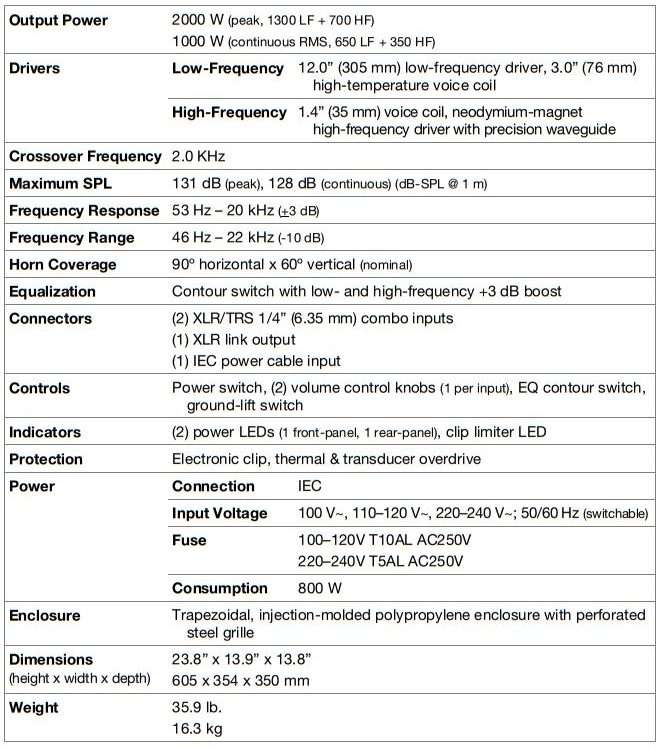HeadRush FRFR 112 User Manual

User Guide
Introduction
Thank you for purchasing the FRFR-112. At HeadRush, we know how serious music is to you. That’s why we design our equipment with only one thing in mind—to make your performance the best it can be.
Box Contents
FRFR-112
Power Cable
User Guide
Safety & Warranty Manual
Support
For the latest information about this product (documentation, technical specifications, system requirements, compatibility information, etc.) and product registration, visit headrushfx.com.
For additional product support, visit headrushfx.com/support.
Setup
Items not listed under Introduction > Box Contents are sold separately.
Example A : One FRFR-112 (Mono)
Connect the Left (Mono) output of your HeadRush Pedalboard to the input on an FRFR-112.
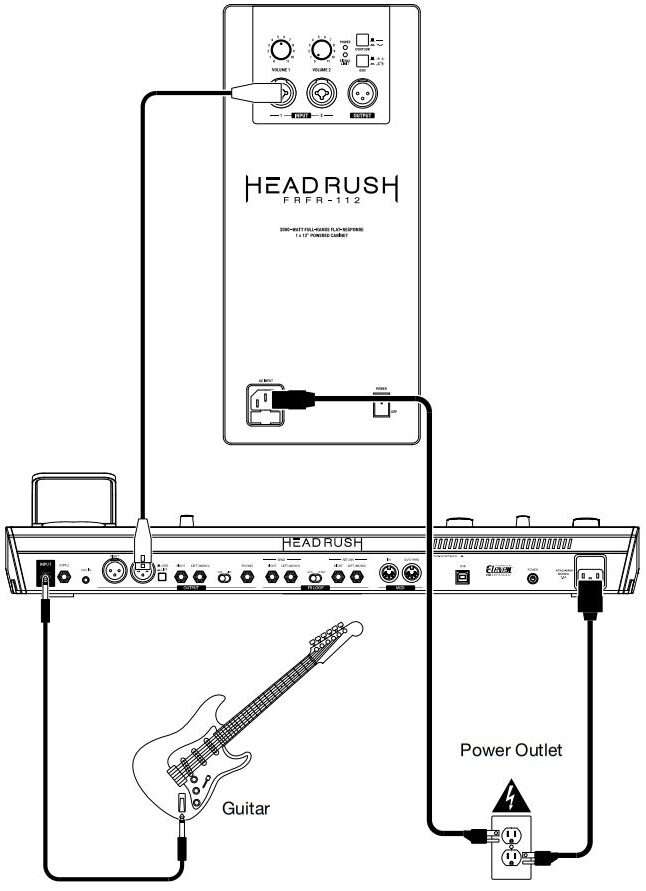
Example B: Two FRFR-112s (Stereo)
Connect the Right and Left (Mono) outputs of your HeadRush Pedalboard to the inputs of your FRFR-112s.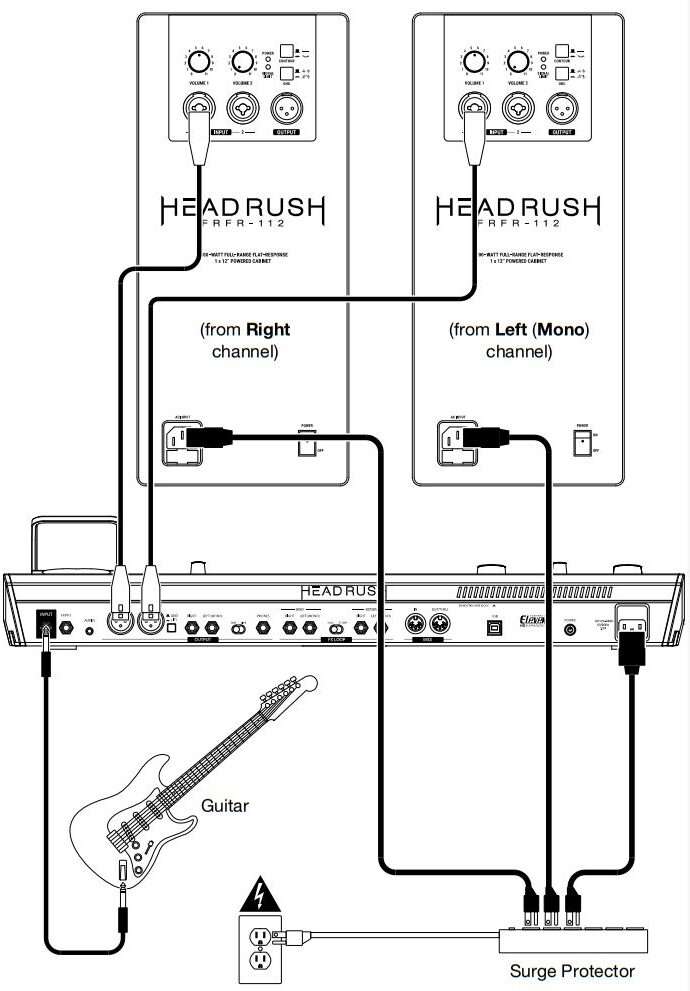
Example C: Two FRFR-112s (Mono)
Connect the Left (Mono) output of your HeadRush Pedalboard to the input of one FRFR112, and then connect the output of that FRFR-112 to the input of another.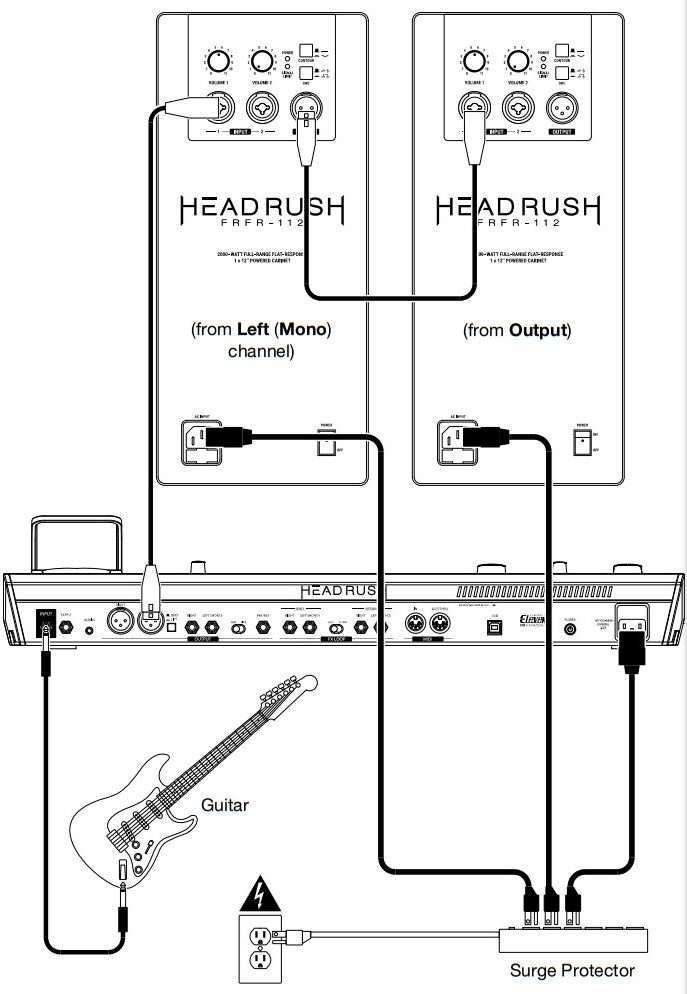
Features
Rear Panel
- AC Input: Use the included power cable to connect this input to a power outlet. Make sure the Power Switch is set to off when connecting or disconnecting the cable.
- Fuse: If the unit’s fuse is broken, lift this tab to replace the fuse. Replace it with a fuse with an appropriate rating (printed under the unit’s power cable input). Using a fuse with an incorrect rating can damage the unit and/or fuse.
- Power Switch: Use this switch to power the loudspeaker on or off. Make sure the Volume knob is set to its minimum (counterclockwise) position before turning it on.
- Power LED: This LED lights up when the loudspeaker is on.
- Volume: Turn each knob to adjust the volume of each input.
- Input: Use a standard XLR cable or 1/4” (6.35 mm) TRS cable (not included) to connect your audio source to this input.
- Output: Use a standard XLR cable (not included) to connect this output to the input of another loudspeaker (i.e., another FRFR-112).
- Signal Limit LED: This LED lights up green when an audio signal is sent to the loudspeaker—it flashes at lower levels and lights solidly at higher levels. The LED lights up red when output limit/protection is active—if the LED is lit red continuously, reduce the volume of your audio source.
- Contour: Engage (depress) this button to emphasize low and high frequencies by +3 dB. Disengage (raise) the switch for a flatter response for live performance or for maximum output.
- Ground Switch: Engage (depress) this switch to reduce hum or noise.

Appendix
Technical Specifications
Specifications are subject to change without notice.
Trademarks & Licenses
HeadRush is a trademark of inMusic Brands, Inc., registered in the U.S. and other countries. Avid and Eleven are registered trademarks of Avid Technology, Inc. in the U.S. and other countries. All other product names, company names, trademarks, or trade names are those of their respective owners.
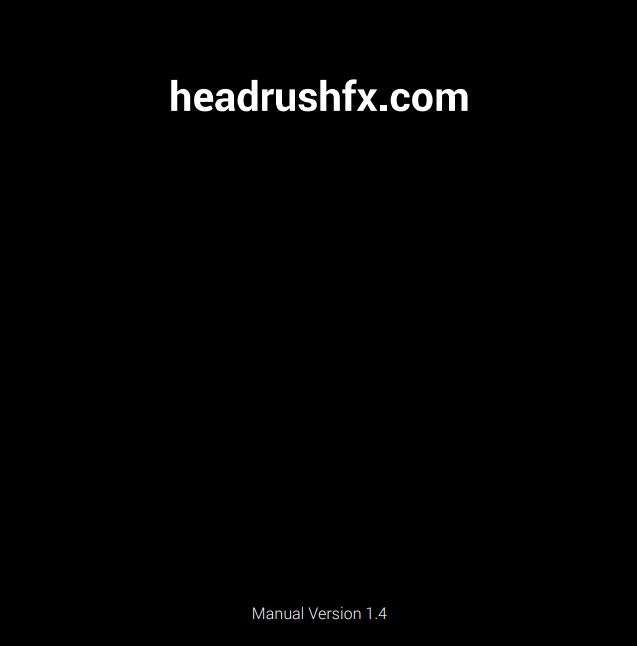
Download Manual PDF
HeadRush FRFR 112 User Manual PDF Download