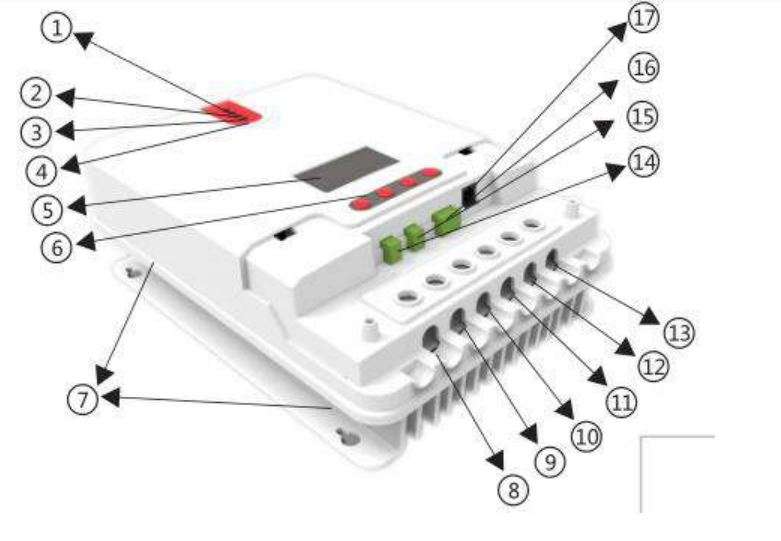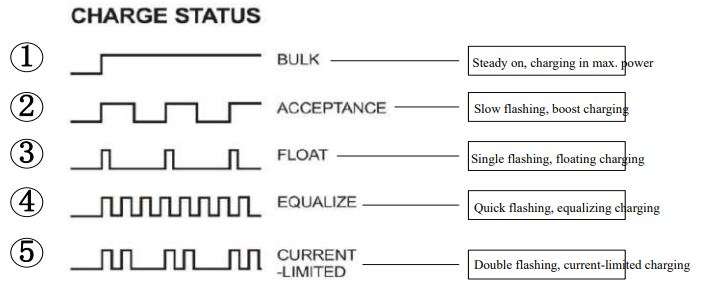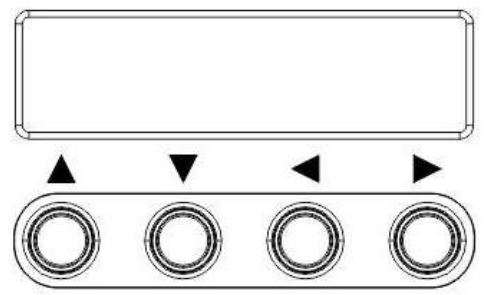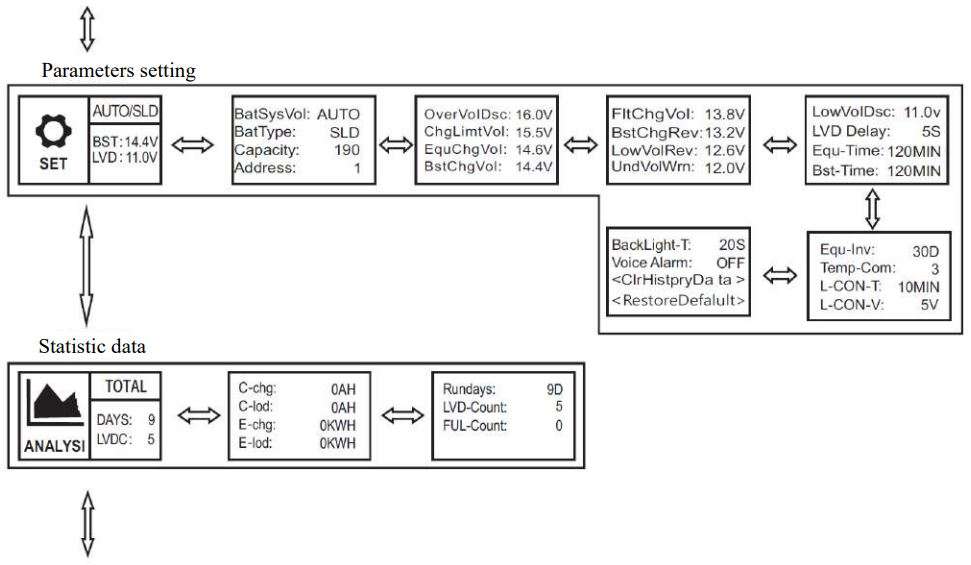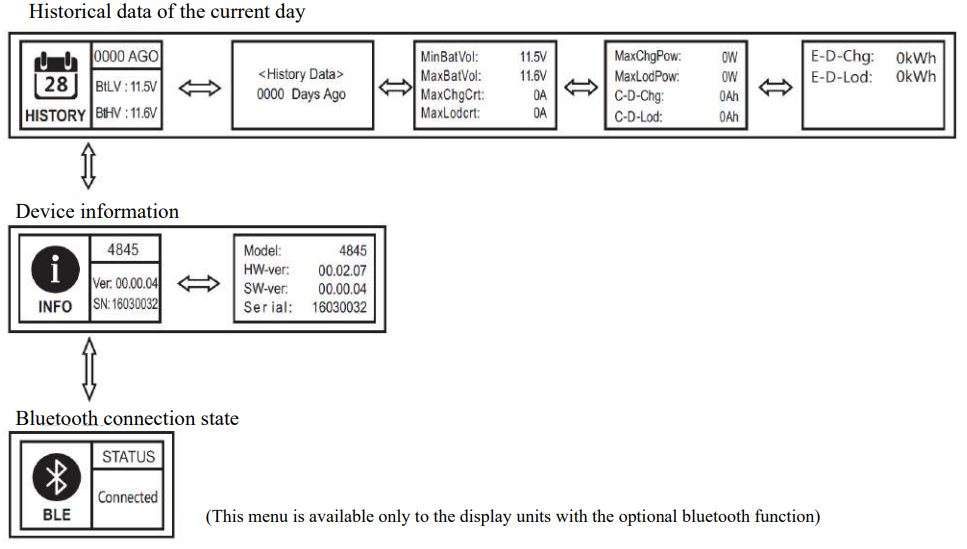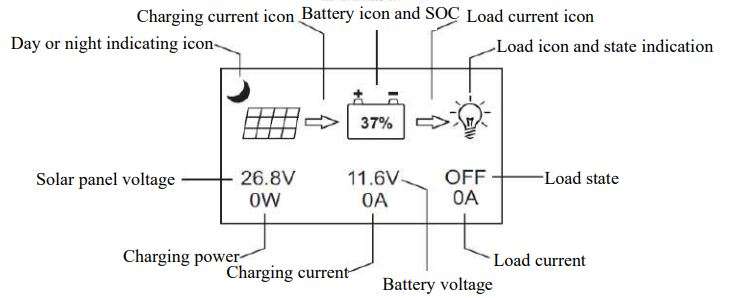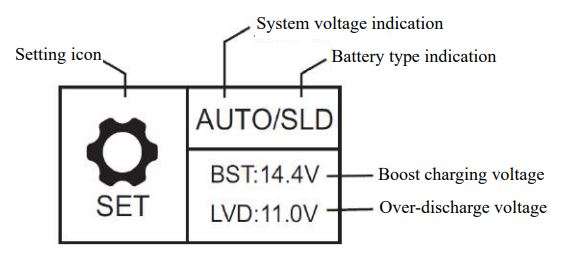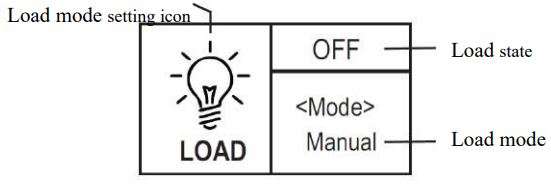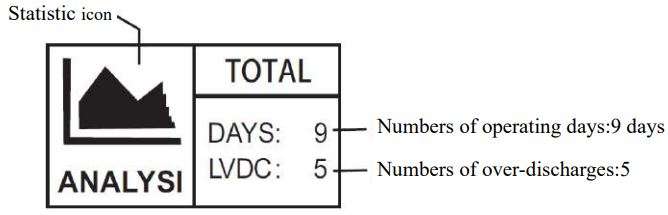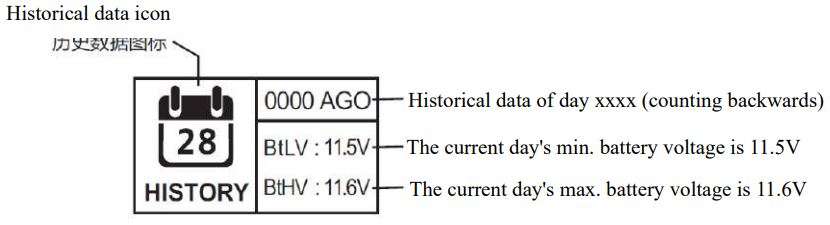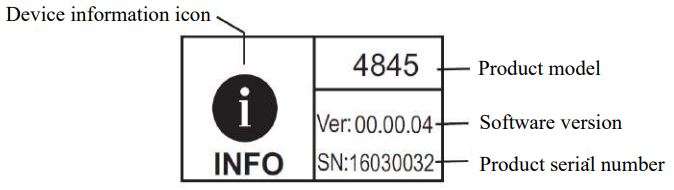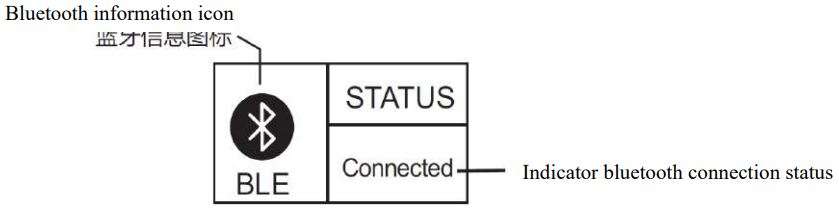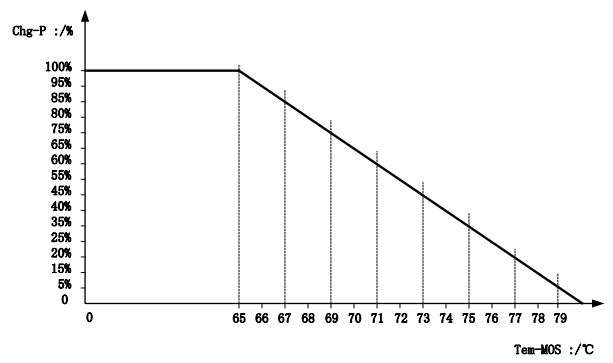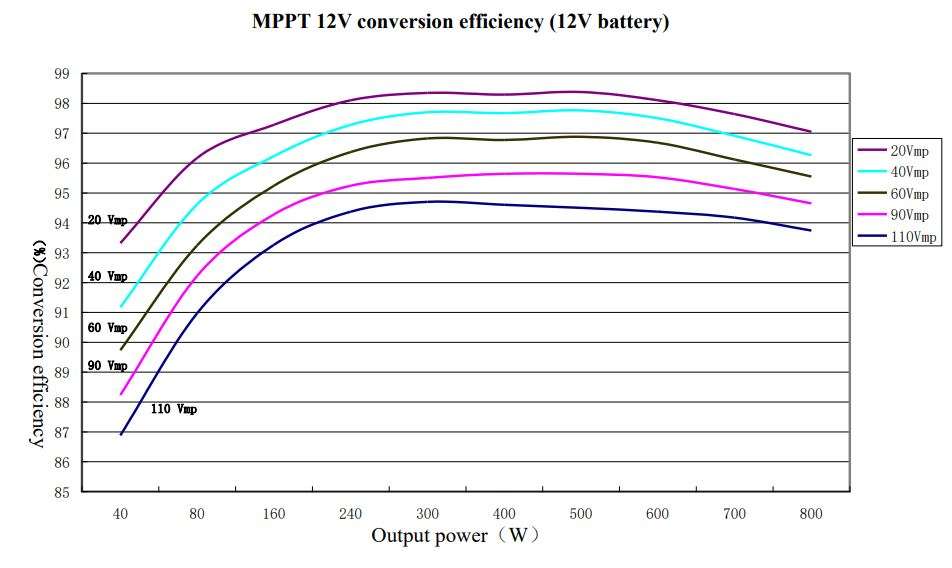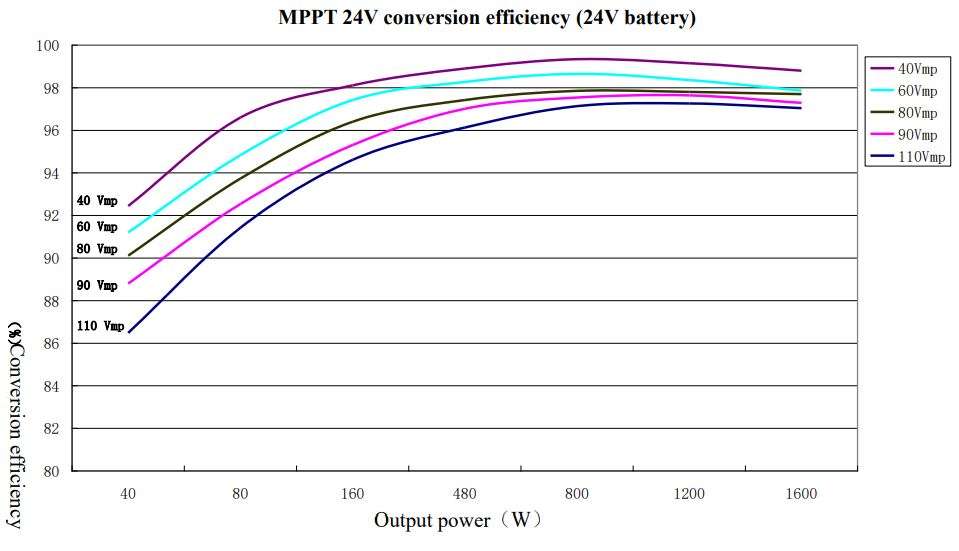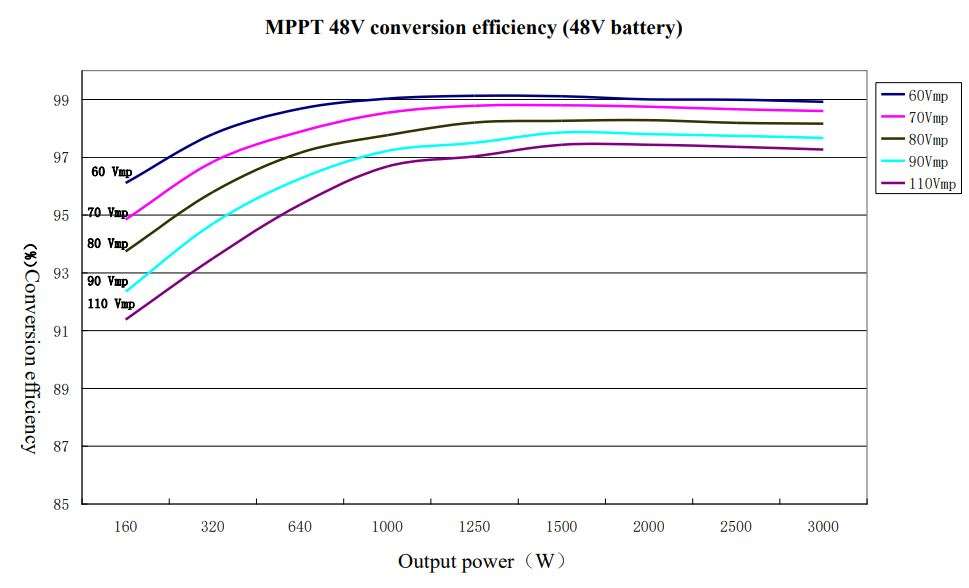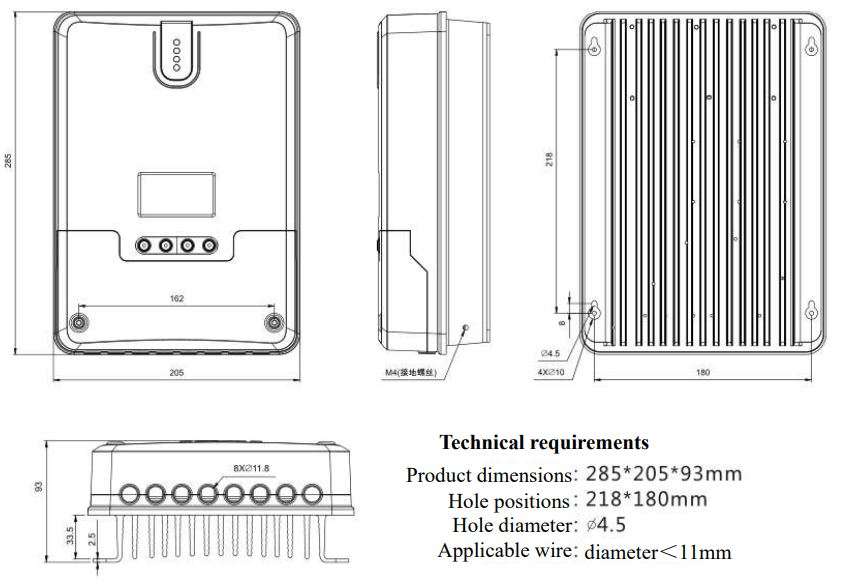PowMr 60A 12V/24V/36V/48V Auto MPPT Solar Charge
Controller User Manual
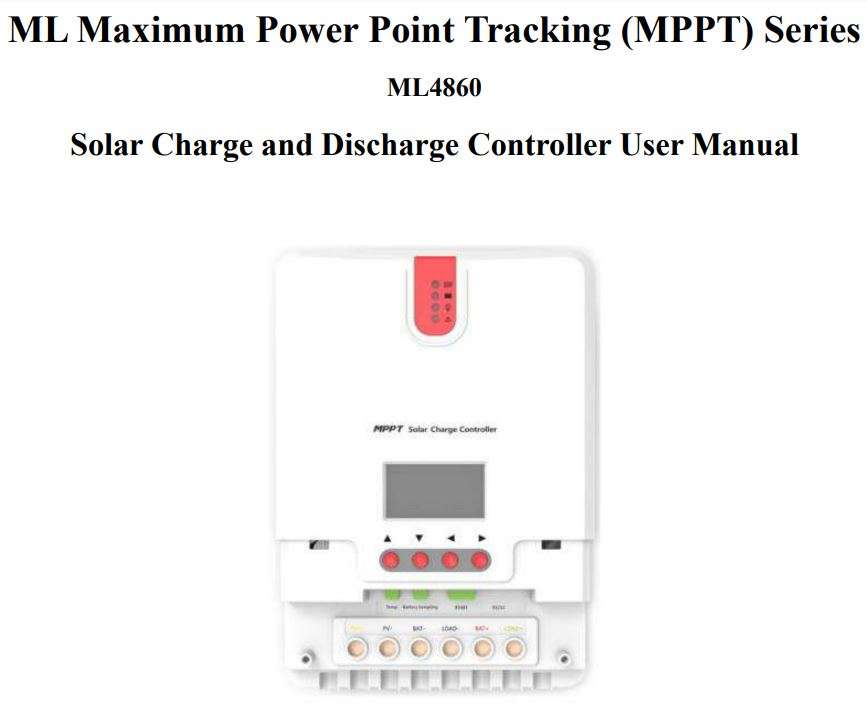
| Model | ML4860 |
| Battery voltage | 12V/24V/36V/48V |
| Max. solar panel voltage | 150V (25°C), 145V (-25°C) |
| Max. input power | 800W/12V; 1600W/24V; 2400W/36V; 3200W/48V |
| Charging current | 60A |
| Discharging current | 20A |
Dear users,
Thank you for choosing our product!
Safety Instructions
- As this controller deals with voltages that exceed the top limit for human safety, do not operate it before reading this manual carefully and completing safety operation training.
- The controller has no internal components that need maintenance or service, thus do not attempt to disassemble or repair the controller.
- Install the controller indoors, and avoid component exposure and water intrusion.
- During operation, the radiator may reach a very high temperature, therefore install the controller at a place with good ventilation conditions.
- It’s recommended that a fuse or breaker be installed outside the controller.
- Before installing and wiring the controller, make sure to disconnect the photovoltaic array and the fuse or breaker close to the battery terminals.
- After installation, check if all connections are solid and reliable so as to avoid loose connections that may give rise to dangers caused by heat accumulation.
![]() Warning: means the operation in question is dangerous, and you should get properly prepared before proceeding.
Warning: means the operation in question is dangerous, and you should get properly prepared before proceeding.
⚠️Note: means the operation in question may cause damage.
💡Tips: means advice or instruction for the operator.
Product Introduction
Product Overview
This product can keep monitoring the solar panel’s generating power and tracking the highest voltage and current values (VI) in real time, enabling the system to charge the battery in maximum power. It’s designed to be used in off-grid photovoltaic systems to coordinate operation of the solar panel, battery and load, functioning as the core control unit in off-grid photovoltaic systems.
This product features an LCD screen which can dynamically display the operating status, operating parameters, controller logs, historical data, control parameters, etc. Users can check parameters using the keys, and modify control parameters to cater to different system requirements.
The controller utilizes standard Modbus communication protocol, making it easy for users to check and modify system parameters on their own. Besides, with the free monitoring software we provide, users’ varied remote monitoring needs can be well satisfied.
With comprehensive electronic fault self-detecting functions and powerful electronic protection functions built inside the controller, component damage caused by installation errors or system failures can be avoided to the greatest extent possible.
Product Features
- With the advanced dual-peak or multi-peak tracking technology, when the solar panel is shadowed or part of the panel fails resulting in multiple peaks on the I-V curve, the controller is still able to accurately track the maximum power point.
- A built-in maximum power point tracking algorithm can significantly improve the energy utilization efficiency of photovoltaic systems, and raise the charging efficiency by
15% to 20% compared with the conventional PWM method. - A combination of multiple tracking algorithms enables accurate tracking of the optimum working point on the I-V curve in an extremely short time.
- The product boasts an optimum MPPT tracking efficiency of up to 99.9%.
- Advanced digital power supply technologies raise the circuit’s energy conversion efficiency to as high as 98%.
- Different charging program options including those for gel batteries, sealed batteries and open batteries, customized ones, etc. are available.
- The controller features a limited current charging mode. When the solar panel power exceeds a certain level and the charging current is larger than the rated current, the controller will automatically lower the charging power and bring the charging current to the rated level.
- Instantaneous large current startup of capacitive loads is supported.
- Automatic recognition of battery voltage is supported.
- LED fault indicators and an LCD screen which can display abnormality information help users to quickly identify system faults.
- Historical data storage function is available, and data can be stored for up to a year.
- The controller is equipped with an LCD screen with which users can not only check device operating data and statuses, but also modify controller parameters.
- The controller supports standard Modbus protocol, fulfilling the communication needs of various occasions.
- All communications are electrically isolated, so users can rest assured in usage.
- The controller employs a built-in over-temperature protection mechanism. When temperature surpasses the set value, the charging current will decline in linear proportion to the temperature and discharging will be halted so as to curb the temperature rise of the controller, effectively keeping the controller from being damaged by overheat.
- With the help of an external battery voltage sampling function, battery voltage sampling is exempted from the effect of line loss, making control more precise.
- Featuring a temperature compensation function, the controller can automatically adjust charging and discharging parameters in order to extend the battery’s service life.
- The controller also features a battery over-temperature protection function, and when the external battery temperature exceeds the set value, charging and discharging will be shut off so as to protect components from being damaged by overheat.
- TVS lighting protection
Exterior and Interfaces
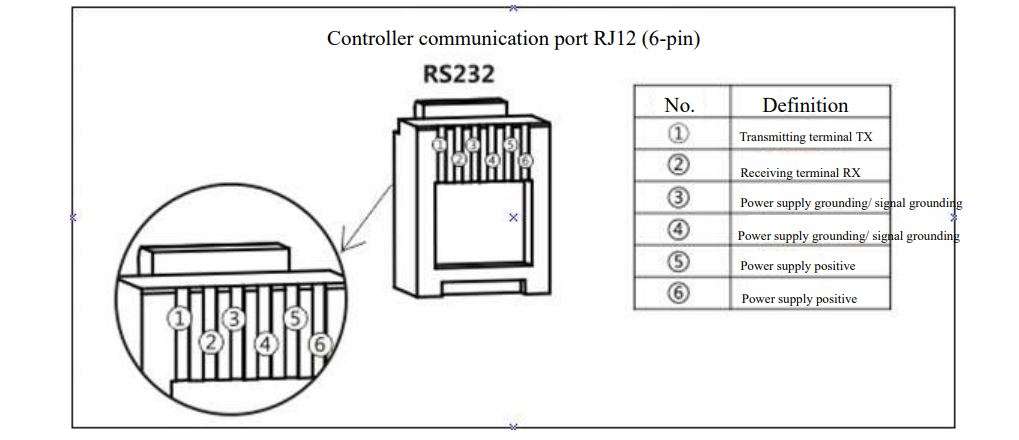
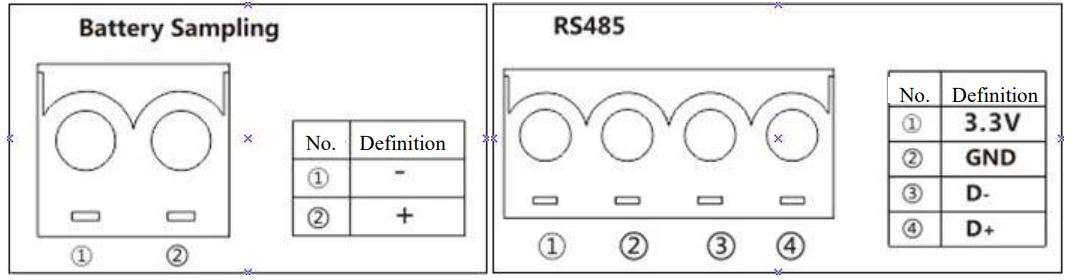
| No. | Item | No. | Item |
| 1 | Charging indicator | 10 | Battery “-” interface |
| 2 | Battery indicator | 11 | Load “-” interface |
| 3 | Load indicator | 12 | Battery “+” interface |
| 4 | Abnormality indicator | 13 | Load “+” interface |
| 5 | LCD screen | 14 | External temperature sampling interface |
| 6 | Operating keys | 15 | Battery voltage compensation interface |
| 7 | Installation hole | 16 | RS232 communication interface |
| 8 | Solar panel “+” interface | 17 | RS485 communication interface |
| 9 | Solar panel “-” interface |
Introduction to Maximum Power Point Tracking Technology
Maximum Power Point Tracking (MPPT) is an advanced charging technology that enables the solar panel to output more power by adjusting the electric module’s operating status. Due to the nonlinearity of solar arrays, there exists a maximum energy output point (maximum power point) on their curves. Unable to continuously lock onto this point to charge the battery, conventional controllers (employing switching and PWM charging technologies) can’t get the most of the power from the solar panel. But a solar charge controller featuring MPPT technology can continuously track arrays’ maximum power point so as to get the maximum amount of power to charge the battery.
Take a 12V system as an example. As the solar panel’s peak voltage (Vpp) is approximately 17V while the battery’s voltage is around 12V, when charging with a conventional charge controller, the solar panel’s voltage will stay at around 12V, failing to deliver the maximum power. However, the MPPT controller can overcome the problem by adjusting the solar panel’s input voltage and current in real time, realizing a maximum input power.

Compared with conventional PWM controllers, the MPPT controller can make the most of the solar panel’s max. power and therefore provide larger charging current. Generally speaking, the latter can raise the energy utilization ratio by 15% to 20% in contrast with the former.
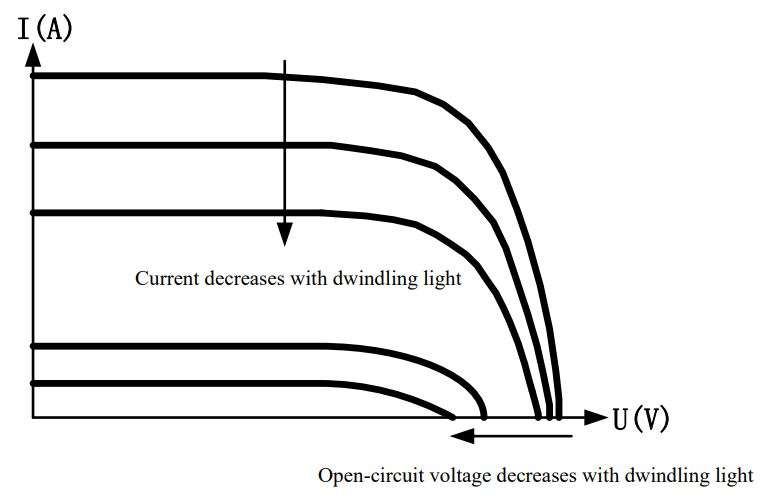
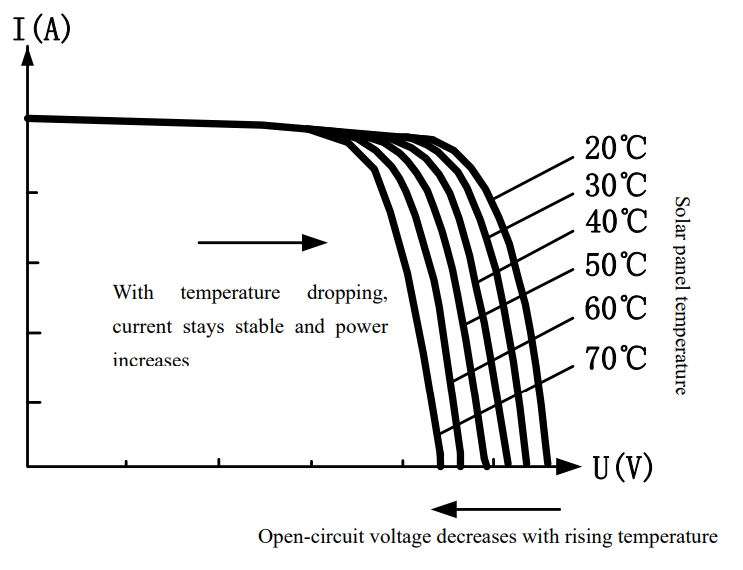
Charging Stages Introduction
As one of the charging stages, MPPT can’t be used alone, but has to be used together with boost charging, floating charging, equalizing charging, etc. to complete charging the battery. A complete charging process includes: fast charging, sustaining charging and floating charging. The charging curve is as shown below:
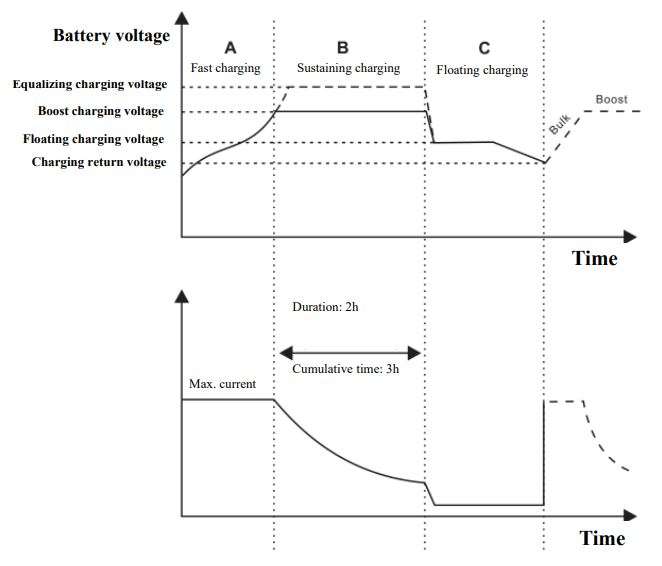
a) Fast charging
At the fast charging stage, as the battery voltage has not reached the set value of full voltage (i.e. equalizing/ boost voltage) yet, the controller will perform MPPT charging on the battery with the maximum solar power. When the battery voltage reaches the preset value, constant voltage charging will begin.
b) Sustaining charging
When the battery voltage reaches the set value of sustaining voltage, the controller will switch to constant voltage charging. In this process, no MPPT charging will be performed, and meanwhile the charging current will also gradually decrease. The sustaining charging stage itself consists of two sub-stages, i.e. equalizing charging and boost charging, the two of which are not carried out in a repeated manner, with the former getting activated once every 30 days.
- Boost charging
By default, boost charging generally lasts for 2h, but users can adjust preset values of duration and boost voltage point according to the actual needs. When the duration reaches the set value, the system will then switch to floating charging. - Equalizing charging
![]() Warning: risk of explosion!
Warning: risk of explosion!
In equalizing charging, an open lead-acid battery can produce explosive gas, therefore the battery chamber shall have good ventilation conditions.
⚠️ Note: risk of equipment damage!
Equalizing charging may raise the battery voltage to a level that may cause damage to sensitive DC loads. Check and make sure that allowable input voltages of all the loads in the system are greater than the set value for battery equalizing charging.
⚠️ Note: risk of equipment damage!
Overcharge or too much gas generated may damage battery plates and cause active material on the battery plates to scale off. Equalizing charging to an excessively high level or for too long a period may cause damage. Read carefully the actual requirements of the battery deployed in the system.
Some types of batteries benefit from regular equalizing charging which can stir the electrolyte, balance the battery voltage and finish the electrochemical reaction. Equalizing charging raises the battery voltage to a higher level than the standard supply voltage and gasify the battery electrolyte. If the controller then automatically steers the battery into equalizing charging, the charging duration is 120 minutes (default). In order to avoid too much generated gas or battery overheat, equalizing charging and boost charging won’t repeat in one complete charging cycle.
Note:
- When due to the installation environment or working loads, the system can’t continuously stabilize the battery voltage to a constant level, the controller will initiate a timing process, and 3 hours after the battery voltage reaches the set value, the system will automatically switch to equalizing charging.
- If no calibration has been done to the controller clock, the controller will perform equalizing charging regularly according to its internal clock.
- Floating charging
When finishing the sustaining charging stage, the controller will switch to floating charging in which the controller lowers the battery voltage by diminishing the charging current and keeps the battery voltage at the set value of floating charging voltage. In the floating charging process, very light charging is carried out for the battery to maintain it at full state. At this stage, the loads can access almost all the solar power. If the loads consume more power than the solar panel could provide, the controller will not be able to keep the battery voltage at the floating charging stage. When the battery voltage drops to the set value for returning to boost charging, the system will exit floating charging and reenter into fast charging.
Product Installation
Installation Precaution
- Be very careful when installing the battery. For open lead-acid batteries, wear a pair of goggles during installation, and in case of contact with battery acid, flush with water immediately.
- In order to prevent the battery from being short-circuited, no metal objects shall be placed near the battery.
- Acid gas may be generated during battery charging, thus make sure the ambient environment is well ventilated.
- Keep the battery away from fire sparks, as the battery may produce flammable gas.
- When installing the battery outdoors, take sufficient measures to keep the battery from direct sunlight and rain water intrusion.
- Loose connections or corroded wire may cause excessive heat generation which may further melt the wire’s insulation layer and burn surrounding materials, and even cause a fire, therefore make sure all connections are tightened securely. Wires had better be fixed properly with ties, and when needs arise to move things, avoid wire swaying so as to keep connections from loosening.
- When connecting the system, the output terminals’ voltage may exceed the top limit for human safety. If operation needs to be done, be sure to use insulation tools and keep hands dry.
- The wiring terminals on the controller can be connected with a single battery or a pack of batteries. Following descriptions in this manual apply to systems employing either a single battery or a pack of batteries.
- Follow the safety advice given by the battery manufacturer.
- When selecting connection wires for the system, follow the criterion that the current density is not larger than 4A/mm2.
- Connect the controller’s earth terminal to the ground.
Wiring Specifications
Wiring and installation methods must comply with national and local electrical specifications.
The wiring specifications of the battery and loads must be selected according to rated currents, and see the following table for wiring specifications:
| Model | Rated charging current | Rated discharging current | Battery wire diameter (mm2) | Load wire diameter (mm2) | Battery voltage compensation wire |
| ML4860 | 60A | 20A | >15 | <5 | No requirements |
Installation and Wiring
![]() Warning: risk of explosion! Never install the controller and an open battery in the same enclosed space! Nor shall the controller be installed in an enclosed space where battery gas may accumulate.
Warning: risk of explosion! Never install the controller and an open battery in the same enclosed space! Nor shall the controller be installed in an enclosed space where battery gas may accumulate.
![]() Warning: danger of high voltage! Photovoltaic arrays may produce a very high open-circuit voltage. Open the breaker or fuse before wiring, and be very careful during the wiring process.
Warning: danger of high voltage! Photovoltaic arrays may produce a very high open-circuit voltage. Open the breaker or fuse before wiring, and be very careful during the wiring process.
⚠️Note: when installing the controller, make sure that enough air flows through the controller’s radiator, and leave at least 150 mm of space both above and below the controller so as to ensure natural convection for heat dissipation. If the controller is installed in an enclosed box, make sure the box delivers reliable heat dissipation effect. 
Step 2: fit screws in
According to the installation dimensions of the product, use a marker pen to mark the mounting points, then drill 4 mounting holes at the 4 marked points, and fit screws in.
Step 3: fix the controller
Aim the controller’s fixing holes at the screws fit in Step 2 and mount the controller on. Step 4: wire
Step 4: wire
First remove the two screws on the controller, and then begin wiring operation. In order to guarantee installation safety, we recommend the wiring order as indicated by the numbers in the following diagram (Fig.
2.3); however, you can choose not to follow this order and no damage will be incurred to the controller.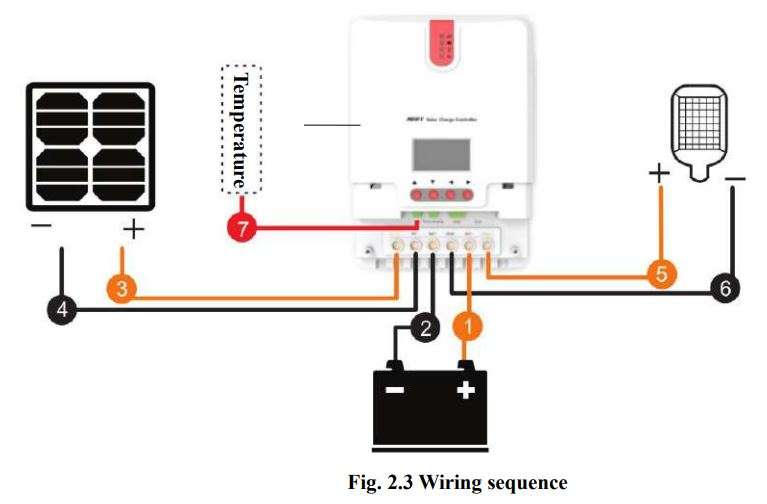
- Connecting to external temperature sampling interface and connecting battery voltage compensation cable
- Connecting communication cable
- Connecting power cable
 Warning: risk of electric shock! We strongly recommend that fuses or breakers be connected at the photovoltaic array side, load side and battery side so as to avoid electric shock during wiring operation or faulty operations, and make sure the fuses and breakers are in open state before wiring.
Warning: risk of electric shock! We strongly recommend that fuses or breakers be connected at the photovoltaic array side, load side and battery side so as to avoid electric shock during wiring operation or faulty operations, and make sure the fuses and breakers are in open state before wiring.
 Warning: danger of high voltage! Photovoltaic arrays may produce a very high open-circuit voltage. Open the breaker or fuse before wiring, and be very careful during the wiring process.
Warning: danger of high voltage! Photovoltaic arrays may produce a very high open-circuit voltage. Open the breaker or fuse before wiring, and be very careful during the wiring process.
 Warning: risk of explosion! Once the battery’s positive and negative terminals or leads that connect to the two terminals get short-circuited, a fire or explosion will occur. Always be careful in operation.
Warning: risk of explosion! Once the battery’s positive and negative terminals or leads that connect to the two terminals get short-circuited, a fire or explosion will occur. Always be careful in operation.
First connect the battery, then the solar panel, and finally the load. When wiring, follow the order of first “+” and then “-“. - Power on
After connecting all power wires solidly and reliably, check again whether wiring is correct and if the positive and negative poles are reversely connected. After confirming that no faults exist, first close the fuse or breaker of the battery, then see whether the LED indicators light up and the LCD screen displays information. If the LCD screen fails to display information, open the fuse or breaker immediately and recheck if all connections are correctly done.
If the battery functions normally, connect the solar panel. If sunlight is intense enough, the controller’s charging indicator will light up or flash and begin to charge the battery.
After successfully connecting the battery and photovoltaic array, finally close the fuse or breaker of the load, and then you can manually test whether the load can be normally turned on and off. For details, refer to information about load working modes and operations.
![]() Warning: when the controller is in normal charging state, disconnecting the battery will have some negative effect on the DC loads, and in extreme cases, the loads may get damaged.
Warning: when the controller is in normal charging state, disconnecting the battery will have some negative effect on the DC loads, and in extreme cases, the loads may get damaged.
Note that the battery’s fuse or breaker shall be installed as close to the controller as possible, and it’s recommended that the installation distance be not more than 150mm.
Note:
- If no temperature sensor is connected to the controller, the battery temperature value will stay at a default of 25 °C.
- If an inverter is deployed in the system, directly connect the inverter to the battery, and do not connect it to the controller’s load terminals.
Product Operation and Display
LED Indicators
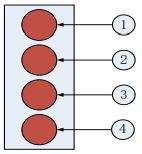 | 1—PV array indicator | Charging mode |
| 2—BAT indicator | Battery status | |
| 3—LOAD indicator | Load status | |
| 4—ERROR indicator | Abnormality indication |
PV array indicator:

| No. | Indicator state | Charging state |
| 1 | Steady on | MPPT charging |
| 2 | Slow flashing (a cycle of 2s with on and off each lasting for 1s) | Boost charging |
| 3 | Single flashing (a cycle of 2s with on and off lasting respectively for 0.1s and 1.9s) | Floating charging |
| 4 | ck flashing (a cycle of 0.2s with on and off each lasting for 0.1s) | Equalizing charging |
| 5 | Double flashing (a cycle of 2s with on for 0.1s, off for 0.1s, on again for 0.1s, and off again for 1.7s) | Current-limited charging |
| 6 | Off | Night time |
BAT indicator:
Indicator state Battery status Steady on Normal battery voltage Slow flashing (a cycle of 2s with on and of each lasting for 1s)
Battery over-discharged Quick flashing (a cycle of 0.2s with on and off each lasting for 0.1s)
Battery over-voltage
LOAD indicator:
Indicator state Load state Off Load turned off Quick flashing (a cycle of 0.2s with on and off each lasting for 0.1s)
Load overloaded/ short-circuited Steady on Load functioning normally
ERROR indicator:
Indicator state Abnormality
indicationOff System operating normally Steady on System malfunctioning
Key Operations
| ▲ Up | Page up; increase the parameter value in setting |
| ▼ Down | Page down; decrease the parameter value in setting |
| ◄Return | Return to previous menu (exit without saving) |
| ►Set | Enter into sub-menu; set/ save Turn on/ off loads (in manual mode) |
LCD Display and Operations
Menu Block Diagram

Refer to “Usage of Navigation Keys” for operations including entering into and exiting each of the above menus, related parameters setting, etc.
Main Menu
- Definitions of “main menu” icons
Icon or value State Description Remarks 
Steady on Night time Related to charging 
Steady on Night time 
Steady on A dynamic arrow indicates charging is in process, while a static one indicates otherwise. 
“0 to 100%” Current battery capacity Related to battery “0%” in slow flashing Battery over-discharged “100%” in quick flashing Battery over-voltage 
Steady on A dynamic arrow indicates the load is switched on. Related to load 
Steady on A static arrow indicates the load is switched off. 
Quick flashing Overload or short-circuit protection
Real-Time Monitoring
(This menu is contained in and supplementary to information of the main menu)
In the “main menu”, tap “▶️ ” to enter into this menu; continue to tap “🔼,🔽 ” to switch between menus; or tap ” ◀️” to return to the “main menu”. (Refer to “8. Usage of Navigation Keys” for operation)
| Menu level | Page | Displayed item/parameter | Description | Remarks |
| 2nd-level menu | 1 | ChagState: IDLE | Charging state indications: “IDLE”, no charging “MPPT”, MPPT charging “EQU”, equalizing charging”BST”, boost charging “FLT”, floating charging “LIMIT”, current-limited charging | |
| BatVol: 11.6V | Battery voltage | |||
| PvVol: 0V | Solar panel voltage | |||
| ChagCrt: 0A | Charging current | |||
| 2 | LoadState: OFF | Load in “ON” or “OFF” state | ||
| LoadCrt: 0A | Load current | |||
| BatSoc: 100% | Remaining battery capacity | |||
| DevTemp: 27℃ | Controller temperature | |||
| 3 | ChagPower: 0W | Charging power | ||
| LoadPower: 0W | Discharging power | |||
| MinBatVo: 12.5V | The current day’s min. battery voltage | |||
| MaxBatVol: 13.0V | The current day’s max. battery voltage | |||
| 4 | Fault: NULL | Controller error codes: “BAT-LDV”, over-discharge “BAT-OVD”, over-voltage “BAT-UVW”, under-voltage warning “L-SHTCRT”, load short-circuit “L-OVRCRT”, load over-current “DEV-OVRTMP”, internal over-temperature “BAT-OVRTMP”, battery over-temperature “PV-OVP”, solar panel overpower “PV-SHTCRT’, solar panel short-circuit “PV-OC-OVD”, solar panel open-circuit over-voltage “PV-MP-OVD”, solar panel max. working point over-voltage “PV-REV”, solar panel reverse connection | Not every controller has all of these error codes. For details, refer to the User Manual of the correspon ding controller. |
Parameter Settings
- Parameter settings list
| Menu level | Page | Item to set | Displayed item/ parameter | Parameter and setting range | Step length |
| 2nd-level menu | 1 | Battery system voltage | BatSysVol: | “12V”, 12V system “24V”, 24V system “36V”, 36V system “48V”, 48V system “AUTO”, auto recognition | |
| Battery type | BatType: | “SLD”, sealed lead-acid battery “FLD”, open lead-acid battery “GEL”, gel battery “LI”, lithium battery “USE”, user defined | ±5 | ||
| Nominal battery capacity | Capacity: | 0 to 9999 | ±1 | ||
| Device address | Address: | 1 to 60 | *n, ±1 | ||
| 2 | Over-voltage threshold | OverVolDsc: | 9.0 to 17.0V | ||
| Charging voltage limit | ChgLimtVol: | 9.0 to 17.0V | |||
| Equalizing charging voltage | EquChgVol: | 9.0 to 17.0V | |||
| Boost charging voltage | BstChgVol: | 9.0 to 17.0V | |||
| 3 | Floating charging voltage | FltChgVol: | 9.0 to 17.0V | ||
| Boost charging return voltage | BstChgRev: | 9.0 to 17.0V | |||
| Over-discharge return voltage | LowVolRev: | 9.0 to 17.0V | |||
| Under-voltage warning level | UndVolWrn: | 9.0 to 17.0V | |||
| 4 | Over-discharge voltage | LowVolDsc: | 9.0 to 17.0V | ||
| Over-discharge time delay | LVD Delay: | 0 to 60s | ±1 | ||
| Equalizing charging time | Equ-Time: | 0 to 300MIN | ±1 | ||
| Boost charging time | Bst-Time: | 0 to 300MIN | ±1 | ||
| 5 | Equalizing charging interval | Equ-Inv: | 0 to 30D (days) | ±1 | |
| Temperature compensation | Temp-Com: | -(3 to 5) mV/ °C/ 2V | ±1 | ||
| Light control time | L-CON-T: | 0 to 60MIN | ±1 | ||
| Light control voltage | L-CON-V: | 5 to 11V | *n, ±1 | ||
| 6 | LCD screen backlight time | BackLight-T: | 1 to 600s (ON indicates the screen is lit constantly) | ±1 | |
| Fault voice alarm; | Voice Alarm: | “ON”, voice alarm enabled “OFF”, voice alarm disabled | |||
| Clear historical data | <ClrHistoryData> | Select “YES” for execution | |||
| Reset to factory settings | <RestoreDefault> | Select “YES” for execution |
Note:
- In this manual, “n” assigned with a value of 1, 2, 3 or 4 denotes a battery system of 12V, 24V, 36V or 48V accordingly.
- Before setting parameters, first refer to the User Manual of the corresponding controller. As some parameters are not settable, operation of setting these parameters on the display unit will be deemed as invalid or impossible by the controller.

- This page gives a brief display of the system parameters already set;
- “AUTO””: automatic recognition of battery system voltage;
- “SLD”: the battery is of a sealed lead-acid type;
- “BST: 14.4V”: boost charging voltage is 14.4V*n;
- “LVD: 11.0V”: over-discharge voltage is 11.0V*n;
- In this “parameter settings” menu, tap ” ” to enter into the setting menu.
Controller Charging and Discharging Related Parameters Setting Descriptions
①All voltage values are to be set based on 12V system settings. For example, for a 24V system, if the over-discharge voltage is to be set to 22.0V, as n=24/12=2, the value needed in line with 12V system settings is 22.0V/2=11.0V, therefore the over-discharge voltage needs to be set to 11.0V
② Tap “🔼 ,🔽 ” to select the item to be set; then tap ” ▶️”, and the parameter or sign will flash; continue to tap “🔼 , 🔽” to adjust the value, and tap “▶️ ” again to confirm the setting. (For the setting ranges of related parameters, refer to “Parameter settings list”)
③ For parameters on the current menu, those highlighted are settable, while those underlined are not.
LCD Screen Backlight Time Setting
| Displayed item/ parameter | Description |
| BackLight-T: ON | The LCD screen is lit constantly |
| BackLight-T: 20S | The LCD screen backlight time is 20s |
Enter into the setting menu, tap ” 🔼, 🔽” to move to “BackLight-T:20S”, tap “▶️ “to enter into the setting mode, and continue to tap ” 🔼, 🔽” to modify the value (“ON” indicates the screen will be constantly lit, and a value within the range of “1-600″s defines the length of backlight time). Tap ” ▶️” to confirm the modification, or tap ” ◀️” to cancel the modification.
“Clear Historical Data” and “Reset to Factory Settings”
“ClrHistoryData” –> “YES”, clear historical data
“RestoreDefault”–> “YES”, reset to factory settings
Tap “▶️ ” to enter into the submenu, and a “NO” and YES” selection menu will pop up. Use “🔼 ,🔽 ” to select “YES“, then tap “▶️ ” again, and “YES” will flash a few times. If “NO” is selected, tap “▶️ ” to directly return to the previous level.
Load Mode
① If the characters displayed on top of “<Mode>” are “ON“, it indicates that the load is switched on, and “OFF” indicates the load is switched off.
② Tap “▶️ ” to enter into the load setting mode, and right below the “<Mode>” , the mode characters or digits will begin to flash. Use “🔼 , 🔽” to select any one from the load modes listed in the following table, and tap “▶️ ” again to complete the load mode setting.
③ Press and hold “▶️ ” in any menu but not the setting mode: if the current load mode is “manual mode”, pressing and holding the key will switch on/ off the load; if the current load mode is not “manual mode”, pressing and holding the key will cause the display to skip to the load mode setting interface and a reminder will pop up telling the user in this mode, pressing and holding the key will not switch on/ off the load.
④ This parameter is invalid for controllers without loads.
| Load mode | Mode characters | Description |
| Sole light control mode | Light+On | The solar panel voltage is lower than the light control on voltage, and after a preset time delay , the controller will switch on the load; The solar panel voltage is higher than the light control off voltage, and after a preset time delay , the controller will switch off the load. |
| Light control + time control mode 1 to 14H | Light+01H … Light+14H | The solar panel voltage is lower than the light control on voltage, and after a time delay, the controller will switch on the load. From this point on, the load will work for a preset period of time (1 to 14 hours) before being switched off. |
| Manual mode | Manual | In this mode, whether it’s day or night, users can press and hold the “▶️” key to switch on or off the load; this mode is often used in some special occasions or during commissioning. |
| Debugging mode | Debug | As long as the solar panel voltage is lower than the light control on voltage, the controller will immediately switch on the load; As soon as the solar panel voltage gets higher than the light control off voltage, the controller will immediately switch off the load. This mode is usually used during system installation and commissioning. |
| Normal mode on | Normal On | This mode is suitable for applications requiring 24-hour operation, and after being switched on, the load keeps outputting in this mode. |
Statistic Data
The data includes total charging amp-hrs, total discharging amp-hrs, total power consumption, numbers of operating days, over-discharges and full-charges.
| Menu level | Page | Displayed item/ parameter | Description |
| 2nd-level menu | 1 | C-chg: 0AH | Total charging amp-hrs |
| C-lo: 0AH | Total discharging amp-hrs | ||
| E-chg: 0KWH | Total discharging amp-hrs | ||
| E-lod: 0KWH | Total power consumption | ||
| 2 | Rundays: 10D | Total number of operating days | |
| LVD-Count: 0 | Total number of over-discharges | ||
| FUL-Count: 0 | Total number of full-charges |
Historical Data of the Current Day
The data includes the current day’s min. battery voltage, the current day’s max. battery voltage, the current day’s max.
charging current, the current day’s max. discharging current, the current day’s max. charging power, the current day’s max. discharging power, the current day’s charging amp-hrs, the current day’s discharging amp-hrs, the current day’s total power generation and the current day’s total power consumption)
| Menu level | Page | Displayed item/ parameter | Description |
| 2nd-level menu | 1 | <History Data> xxxx Days Ago | Xxxx: select the historical data of day xxxx (counting backwards) 0000: the current day 0001: yesterday 0002: the day before yesterday … |
| 3rd-level menu | 1 | MinBatVol: 11.5V | Min. battery voltage |
| MaxBatVol: 11.6V | Max. battery voltage | ||
| MaxChgVol: 0A | Max. charging current | ||
| MaxLodVol: 0A | Max. discharging current | ||
| 2 | MaxChgPow: 0W | Max. charging power | |
| MaxLodPow: 0W | Max. discharging power | ||
| C-D-Chg: 0AH | Charging amp-hrs | ||
| C-D-Lod: 0AH | Discharging amp-hrs | ||
| 3 | E-D-Chg: 0kW | Discharging amp-hrs | |
| E-D-Lod: 0kWh | Power consumption |
Device Information
| Menu leve | Page | Displayed item/parameter | Description |
| 2nd-level menu | 1 | Model: 4845 | Product model |
| HW-ver: 00.02.07 | Hardware version | ||
| SW-ver: 00.00.04 | Software version | ||
| Serial: 160300032 | Product serial number |
Bluetooth Connection Status
- When “Disconnect” is displayed on the screen, it indicates no Bluetooth device is currently connected.
- When “Connected” is displayed, it indicates some Bluetooth device has been connected.
- Bluetooth functions and this menu are only available to the “RM-5B” display unit, and not the “RM-5” unit.
- The App is only compatible with Android phones with an OS version of 4.3 or above and iPhones.
Product Protection Function and System Maintenance
Protection Functions
- Waterproof
Waterproof level: IP32 - Input power limiting protection
When the solar panel power exceeds the rated power, the controller will limit the charging power under the rated power so as to prevent excessively large currents from damaging the controller and enter into current-limited charging. - Battery reverse connection protection
If the battery is reversely connected, the system will simply not operate so as to protect the controller from being burned. - Photovoltaic input side too high voltage protection
If the voltage on the photovoltaic array input side is too high, the controller will automatically cut off photovoltaic input. - Photovoltaic input side short-circuit protection
If the photovoltaic input side gets short-circuited, the controller will halt charging, and when the short circuit issue gets cleared, charging will automatically resume. - Photovoltaic input reverse-connection protection
When the photovoltaic array is reversely connected, the controller will not break down, and when the connection problem gets solved, normal operation will resume. - Load overpower protection
When the load power exceeds the rated value, the load will cut off output after a time delay. - Load short-circuit protection
When the load is short-circuited, the controller can implement protection in a quick and timely manner, and will try to switch on the load again after a time delay. This protection can be carried out up to 5 times a day. Users can also manually address the short circuit problem when finding the load is short-circuited via the abnormality codes on the system data analysis page. - Reverse charging protection at night
This protection function can effectively prevent the battery from discharging through the solar panel at night. - TVS lighting protection.
- Over-temperature protection
When the controller temperature exceeds the set value, it will decrease the charging power or halt charging. See the following diagram:
Fig. 4-1
When the ambient temperature rises higher than the set value, the controller will stop charging and discharging.
System Maintenance
- In order to keep the controller’s performance at its optimum level, we recommend that the following items be checked twice a year.
- Make sure the airflow around the controller is not blocked and clear away any dirt or debris on the radiator.
- Check if any exposed wire gets its insulation undermined due to exposure to sunlight, friction with other adjacent objects, dry rot, damage by insects or rodents, etc. Repair or replace those affected when necessary.
- Verify that indicators function in line with device operations. Note any faults or displayed errors and take corrective measures if necessary.
- Check all wiring terminals for any sign of corrosion, insulation damage, overheat, combustion/ discoloration, and tighten the terminal screws firmly.
- Check if there are any dirt, nesting insects or corrosion, and clean as required.
- If the lightening arrester has lost its efficacy, replace it with a new one timely to prevent the controller and even other devices owned by the user from being damaged by lightening.
![]() Warning: risk of electric shock! Before carrying out the above checkings or operations, always make sure all power supplies of the controller have been cut off!
Warning: risk of electric shock! Before carrying out the above checkings or operations, always make sure all power supplies of the controller have been cut off!
Product Specification Parameters
Electric Parameters
| Parameter | Value |
| Model | ML4860 |
| System voltage | 12V/24V/36V/48V Auto |
| No-load loss | 0.7 W to 1.2W |
| Battery voltage | 9V to 70V |
| Max. solar input voltage | 150V (25°C), 145V (-25°C) |
| Max. power point voltage range | Battery voltage +2V to 120V |
| Rated charging current | 60A |
| Rated load current | 20A |
| Max. capacitive load capacity | 10000uF |
| Max. photovoltaic system input power | 800W/12V; 1600W/24V; 2400W/36V; 3200W/48V |
| Conversion efficiency | ≤ 98% |
| MPPT tracking efficiency | > 99% |
| Temperature compensation factor | -3mv/°C/2V (default) |
| Operating temperature | -35°C to +45°C |
| Waterproof level | IP32 |
| Weight | 3.6kg |
| Communication method | RS232 RS485 |
| Altitude | ≤ 3000m |
| Product dimensions | 285*205*93mm |
Battery Type Default Parameters
| Parameters cross-reference table for different types of batteries | ||||
| Voltage to set Battery type | Sealed lead-acid battery (not settable) | Gel lead-acid battery (not settable) | Open lead-acid battery (not settable) | User (self-customized) |
| Over-voltage cut-off voltage | 16.0V | 16.0V | 16.0V | 9 to 17V |
| Equalizing voltag | 14.6V | —— | 14.8V | 9 to 17V |
| Boost voltage | 14.4V | 14.2V | 14.6V | 9 to 17V |
| Floating charging voltage | 13.8V | 13.8V | 13.8V | 9 to 17V |
| Boost recovery voltage | 13.2V | 13.2V | 13.2V | 9 to 17V |
| Low-voltage cut-off recovery voltage | 12.6V | 12.6V | 12.6V | 9 to 17V |
| Under-voltage warning recovery voltage | 12.0V | 12.0V | 12.0V | 9 to 17V |
| Under-voltage warning voltage | 12.0V | 12.0V | 12.0V | 9 to 17V |
| Low-voltage cut-off voltage | 11.1V | 11.1V | 11.1V | 9 to 17V |
| Discharging limit voltage | 10.6V | 10.6V | 10.6V | 9 to 17V |
| Over-discharge time delay | 5s | 5s | 5s | 1 to 30s |
| Equalizing charging duration | 120 minutes | —— | 120 minutes | 0 to 600 minutes |
| Equalizing charging interval | 30 days | 0 days | 30 days | 0 to 250 days (0 means the equalizing charging function is disabled) |
| Boost charging duration | 120 minutes | 120 minutes | 120 minutes | 10 to 600 minutes |
When selecting User, the battery type is to be self-customized, and in this case, the default system voltage parameters are consistent with those of the sealed lead-acid battery. When modifying battery charging and discharging parameters, the following rule must be followed:
- Over-voltage cut-off voltage> Charging limit voltage ≥ Equalizing voltage ≥ Boost voltage ≥ Floating charging voltage > Boost recovery voltage;
- Over-voltage cut-off voltage > Over-voltage cut-off recovery voltage;
- Low-voltage cut-off recovery voltage > Low-voltage cut-off voltage ≥ Discharging limit voltage;
- Under-voltage warning recovery voltage > Under-voltage warning voltage ≥ Discharging limit voltage;
- Boost recovery voltage > Low-voltage cut-off recovery voltage
Conversion Efficiency Curve
12V System Conversion Efficiency
24V System Conversion Efficiency
48V System Conversion Efficiency
Product Dimensions
Download Manual PDF
PowMr 60A 12V/24V/36V/48V Auto MPPT Solar Charge
Controller User Manual PDF Download