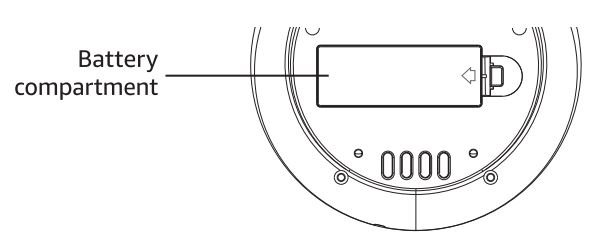Amazon Basics Small Digital Alarm Clock
with LED Display User Manual
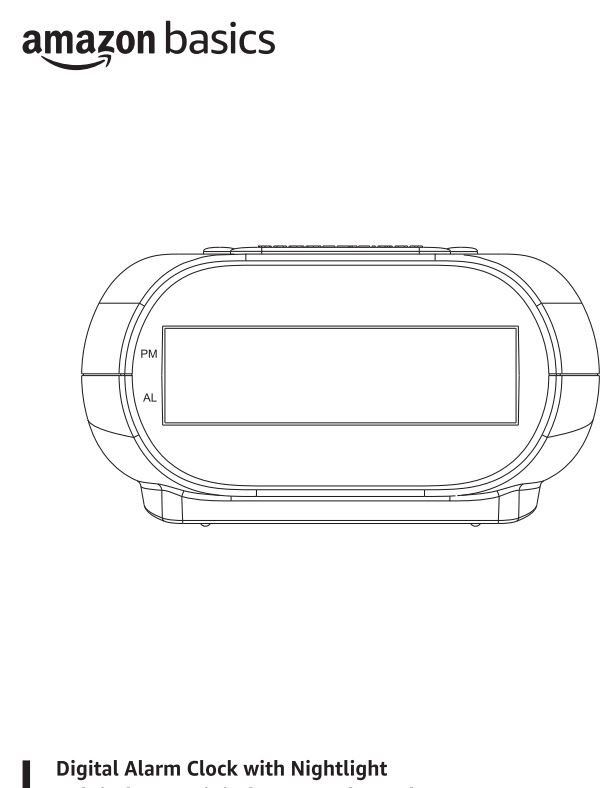
Before First Use
Plugging in for power
- Connect the power cord to a convenient wall outlet.
- Once connected with power, the clock flashes. Refer to the Clock section for instructions on properly setting the Clock.
Back-up battery operation
- This clock is equipped with a timekeeping system that can be powered with a 9 V alkaline battery (not included). The power failure protection circuit will not operate unless a battery is installed. This convenience feature is meant only for use in case of a power outage as this clock is designed to be powered by AC outlet.
- When normal household power is interrupted, the battery will power the clock to keep track of time and alarm settings programmed into memory. During unusually long
outages, Sirs or more, the clock may run fast or slow. - When the back-up battery functions or the digital display will not light up, however, the alarm still functions during the power interruption if the remaining battery power is
adequate. If outage is longer than 15 minutes time may need to be reset.
To install the battery:
- Remove the battery compartment door (located at the bottom of the clock) by applying thumb pressure to the tab on the battery door and then lift the door out and off the
cabinet.
- Connect a 9 V alkaline battery (not included) to the connector plug.
- Replace the compartment door.
Power failure indicator
- If you have not installed the 9 V alkaline battery in the product, or the battery runs out while power is interrupted, all the settings (clock and alarm) will be lost. After AC power is restored, the Digital Display will flash to indicate that power was interrupted and you should readjust the time settings.
⚠ NOTICE It is recommended to replace the battery at least once per year even if no power failures have occurred.
⚠ NOTICE Alkaline (NEDA 1604NIEC 6LR61) type battery is recommended. A carbon zinc battery may be used but memory-retaining time will be substantially reduced. The memory-retaining time for a fresh alkaline battery is approximately 8 hours (if the alarm is not operated) which should take care of short, nuisance-type AC power failures. To preserve battery life, the product should remain plugged into an AC outlet. As the battery gets older, its voltage drops and memory may be lost. Be sure to replace the battery periodically. The battery should be removed if the product will be stored for more than one month. A leaky battery can badly damage unit.
General Controls
Top view
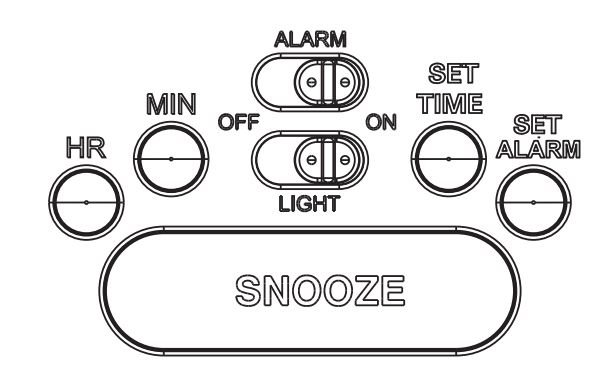
ALARM ON/OFF – Turn the alarm on/off
LIGHT ON/OFF – Used to illuminate the SNOOZE button
HR – Adjust the hour in clock setting mode or alarm setting mode
MIN – Adjust the minutes in clock setting mode or alarm setting mode
SET TIME – Enter clock setting mode
SET ALARM – Enter alarm setting mode
SNOOZE – Enter snooze mode where the alarm is silent but sounds again once the snooze period is over
Clock
Setting clock manually
- Press and hold SET TIME to enter clock setting mode.
- While holding down SET TIME, press HR to set the hour.
The clock is in 12-hour format. The PM indicator will appear to indicate a PM time. - While holding down SET TIME, press MIN to set the minutes.
- Release SET TIME to confirm and exit clock setting mode.
Alarm
Setting alarm time
- Press and hold SET ALARM to enter alarm setting mode.
- While holding down SET ALARM, press HR to set the hour. The clock is in 12-hour format. The PM indicator will appear to indicate a PM time.
- While holding down SET ALARM, press MIN to set the minutes.
- Release SET ALARM to confirm and exit alarm setting mode.
Turning on/off the alarm
- Slide the ALARM ON/OFF switch to the ON position. The AL indicator will turn on to show that the alarm is on.
- Slide the ALARM ON/OFF switch to the OFF position. The AL indicator will turn off to show that the alarm is off.
Ways to turn off alarm
- To silence the alarm momentarily, press SNOOZE. The alarm will sound again when the snooze period (9 minutes) is over.
- To disable the alarm completely, slide the ALARM ON/OFF switch to the OFF position. The AL indicator will turn off to show that the alarm is off.
Light
Slide the LIGHT ON/OFF switch to the ON position to illuminate the light on the SNOOZE button.
IMPORTANT SAFEGUARDS
Read these instructions carefully and retain them for future use. If this product is passed to a third party, then these instructions must be included.
When using electrical appliances, basic safety precautions should always be followed to reduce the risk of fire, electric shock, and/or injury to persons including the following:
WITHIN THE TRIANGLE 15 A WARNING SIGN ALERTING YOU OF “DANGEROUS VOLTAGE”‘ INSIDE THE PRODUCT. |
CAUTION: TO REDUCE THE RISK OF ELECTRIC SHOCK, DO NOT REMOVE COVER (OR | ⚠ THE EXCLAMATION POINT WITHIN THE TRIANGLE 15 A WARNING SIGN ALERTING YOU OF IMPORTANT INSTRUCTIONS ACCOMPANYING THE PRODUCT | |
| SEE MARKING ON BOTTOM / BACK OF PRODUCT | |||
⚠ WARNING
TO PREVENT FIRE OR ELECTRICAL SHOCK HAZARD, DO NOT EXPOSE THIS PRODUCT TO RAIN OF MOISTURE.
Some of the following information may not apply to your particular product; however, as with any electronic product, precautions should be observed during handling and use.
- Read these instructions.
- Keep these instructions.
- Heed all warnings.
- Follow all instructions.
- Do not use this product near water.
- Clean only with a dry cloth.
- Do not defeat the safety purpose of the polarized or grounding-type plug. A polarized plug has two blades with one wider than the other. A grounding type plug has two blades and a third grounding prong. The wide blade or the third prong is provided for your safety. If the provided plug does not fit into your outlet, consult an electrician for replacement of the obsolete outlet.
- Protect the power cord from being walked on or pinched particularly at plugs, convenience receptacles, and the point where they exit from the product.
- Only use attachments/accessories specified by the manufacturer.
- Unplug this product during lightning storms or when unused for long periods of time.
- Refer all servicing to qualified service personnel. Servicing is required when the product has been damaged in any way, such as power-supply cord or plug is damaged, liquid has been spilled or objects have fallen into the product, the product has been exposed to rain or moisture, does not operate normally, or has been dropped.
- Do not block any ventilation openings. Install in accordance with the manufacturer’s instructions.
- Do not install near any heat sources such as radiators, heat registers, stoves, or other devices (including amplifiers) that produce heat.
- Protect the power cord from being walked on or pinched particularly at plugs, convenience receptacles, and the point where they exit from the product.
- Only use attachments/accessories specified by the manufacturer.
 Use only with the cart, stand, tripod, bracket, or table specified by the manufacturer, or sold with the product. When a cart is used, use caution when moving the cart/product combination to avoid injury from tipping over.
Use only with the cart, stand, tripod, bracket, or table specified by the manufacturer, or sold with the product. When a cart is used, use caution when moving the cart/product combination to avoid injury from tipping over.- Unplug this product during lightning storms or when unused for long periods of time.
- Refer all servicing to qualified service personnel. Servicing is required when the product has been damaged in any way, such as power-supply cord or plug is damaged, liquid has been spilled or objects have fallen into the product, the product has been exposed to rain or moisture, does not operate normally, or has been dropped.
- Always leave sufficient space around the product for ventilation. Do not place the product in or on a bed, rug, in a bookcase or cabinet that may prevent air flow through vent openings.
- Keep away from high heat and fire.
- Do not attempt to disassemble the cabinet. This product does not contain customer serviceable components.
- To be completely disconnected from the power input, the power plug of the product shall be disconnected from the power supply.
- The power plug is a disconnect device. The power plug should not be obstructed OR should be easily accessed during intended use.
- This apparatus is intended to be used in moderate climates.
⚠ CUTION
TO PREVENT ELECTRIC SHOCK DO NOT USE THIS (POLARIZED) PLUG WITH AN EXTENSION CORD, RECEPTACLE OR OTHER OUTLET UNLESS THE BLADES CAN BE FULLY INSERTED TO PREVENT BLADE EXPOSURE.
Battery Warnings
- Always insert batteries correctly with regard to polarity(+ and-) as marked on the battery and the product.
- Exhausted batteries should be immediately removed from product and properly disposed.
SAVE THESE INSTRUCTIONS
FCC Compliance Statement
- This product complies with Part 15 of the FCC rules. Operation is subject to the following two conditions:
- this product may not cause harmful interference, and
- this product must accept any interference received, including interference that may cause undesired operation.
- Changes or modifications not expressly approved by the party responsible for compliance could void the user’s authority to operate the product.
FCC Interference Statement: This product has been tested and found to comply with the limits for a Class B digital device, pursuant to part 15 of the FCC Rules. These limits are designed to provide reasonable protection against harmful interference in a residential installation. This product generates, uses and can radiate radio frequency energy and, if not installed and used in accordance with the instructions, may cause harmful interference to radio communications. However, there is no guarantee that interference will not occur in a particular installation. If this product does cause harmful interference to radio or television reception, which can be determined by turning the product off and on, the user is encouraged to try to correct the interference by one or more of the following measures:
- Reorient or relocate the receiving antenna.
- Increase the separation between the product and receiver.
- Connect the product into an outlet on a circuit different from that to which the receiver is connected.
- Consult the dealer or an experienced radio/TV technician for help.
Industry Canada Regulatory Information
This device contains licence-exempt transmitter(s)/receiver(s) that comply with Innovation, Science and Economic Development Canada’s licence-exempt RSS(s). Operation is subject to the following two conditions:
(1) This device may not cause interference.
(2) This device must accept any interference, including interference that may cause undesired operation of the device.
CAN ICES-3 (B)/NMB-3(8)
Care and Maintenance
- Always use a soft cloth to clean the product. Never use any product containing alcohol or other solvents as they may damage the surface.
- Use caution when plugging the power cord to an AC outlet to avoid the risk of electric shock.
- If the product is used outside on a deck or patio, make sure you bring it indoors in the event of a rainstorm to prevent possible damage.
- Do not operate or store the system in extreme temperatures (below 32•F and above 122•F).
Specifications
| Dimension (L x W x H): | 4.54 X 2.37 X 3.49 in |
| Weight: | 0.41 lbs |
| Power Input: | 120 V-, 60 Hz |
| Power consumption: | 5W |
Feedback and Help
Love it? Hate it? Let us know with a customer review.
Amazon Basics is committed to delivering customer-driven products that live up to your high standards. We encourage you to write a review sharing your experiences with the product.
Amazon Commercial is committed to delivering customer-driven products that live up to your high standards. We encourage you to write a review sharing your experiences with the product.
FAQ
Is there a switch for the back up battery? Or does it work as soon as you connect the battery?
It’s an automatic function. If you install the AA battery, not included, the battery automatically kicks in if power goes out, and returns to AC once power is back on. No switch needed.
does this clock keep time when power goes out and then comes back on or do you have to reset?
This clock has a battery that keeps record of the time, no need to reset after power failure.
Will this stay lit at night without choosing that option
Not sure which option you are asking about. The numbers stay lit as long as the clock is plugged in. The nite light will stay lit if you choose that option.
💻 amazon.com/review/review-your-purchases#
💻 amazon.com/gp/help/customer/contact-us

amazon.com/AmazonBasics
MADE IN CHINA
V02-07/22