Amazon Echo dot 4th Generation User Manual
Getting to know your Echo Dot

Alexa is designed to protect your privacy
 Wake word and indicators
Wake word and indicators
Alexa doesn’t begin listening until your Echo device detects the wake word (for example, “Alexa”). A blue light lets you know when audio is being sent to Amazon’s secure cloud.
 Microphone controls
Microphone controls
You can electronically disconnect the microphones with one press of a button.
 Voice History
Voice History
Want to know exactly what Alexa heard? You can view and delete your voice recordings in the Alexa app at any time Amazon Echo dot 4th Generation.
These are just a few of the ways that you have transparency and control over your Alexa experience. Explore more at amazon.com/alexaprivacy or amazon.ca/alexaprivacy.
Download the Amazon Alexa app
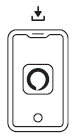 On your phone or tablet, download and install the latest version of the Alexa app from the app store.
On your phone or tablet, download and install the latest version of the Alexa app from the app store.
Note: Before setting up your device, have your wifi network name and password ready.
Plug in your Echo Dot
Plug your Echo Dot into an outlet using the included power adapter. A blue light ring will spin around the bottom. In about a minute, Alexa will greet you and let you know to complete setup in the Alexa app.

Use the power adapter included in the original packaging for best performance.
Set up your Echo Dot in the Alexa app
Open the Alexa app to set up your Echo Dot. Log in with an existing Amazon account username and password, or create a new account. If you aren’t prompted to set up your device after opening the Alexa app, tap the More icon to add your device manually.
The app helps you get more out of your Echo Dot. It’s where you set up calling and messaging, and manage music, lists, settings, and news Amazon Echo dot 4th Generation.
For help and troubleshooting, go to Help & Feedback in the Alexa app or visit www.amazon.com/devicesupport.
Things to try with your Echo Dot
Enjoy music and audiobooks
Alexa, play today’s hits on Amazon Music.
Alexa, play my book.
Get answers to your questions
Alexa, how many kilometers are in a mile?
Alexa, what can you do?
Get news, podcasts, weather, and sports
Alexa, play the news.
Alexa, what’s the weather this weekend?
Voice control your smart home
Alexa, turn off the lamp.
Alexa, turn up the thermostat.
Stay connected
Alexa, call Mom.
Alexa, announce “dinner is ready.”
Stay organized and manage your home
Alexa, reorder paper towels.
Alexa, set an egg timer for 6 minutes.
Some features may require customization in the Alexa app, a separate subscription, or on additional compatible smart home device. You can find more examples and tips in the Alexa app Amazon Echo dot 4th Generation.
Give us your feedback
Alexa is always getting smarter and adding new skills. To send us feedback about your experiences with Alexa, use the Alexa app, visit www.amazon.com/devicesupport, or simply say, “Alexa, I have feedback.”
Download Amazon Echo dot 4th Generation User Manual PDF



