ZEBRONICS ZEB-BT8500RUCF Tower
Speaker User Manual
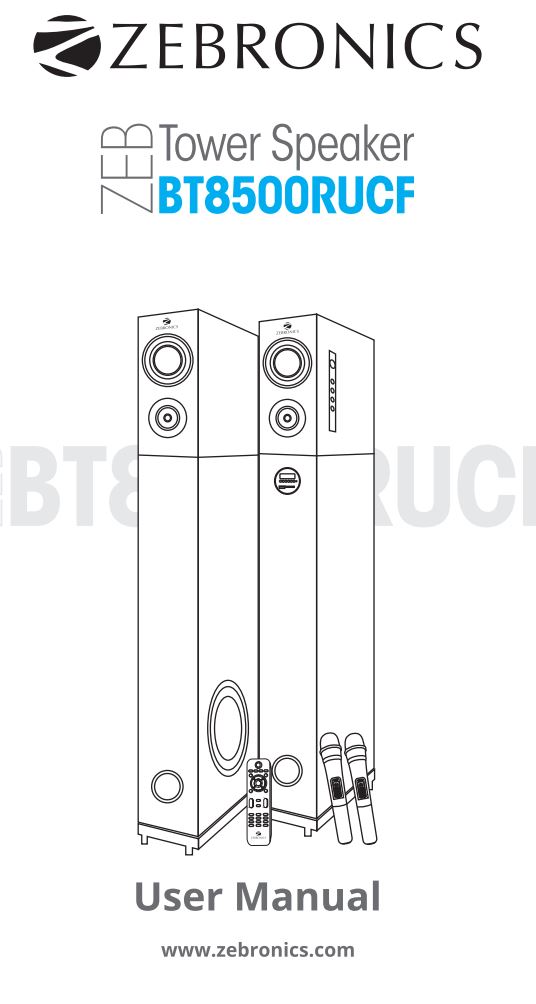
Features:
- With built-in amplifier design, the speaker reflect the purity of Sound and creates powerful sound effect.
- Ideal for PC and audio sources such as CD, DVD, Blu-ray, TV, etc.
- Magnetically shielded for use with PC monitor and TV without any interference.
- Dedicated volume, treble, bass controls, plug and play microphone ports ZEBRONICS ZEB-BT8500RUCF Tower Speaker
Note:
- Don’t put the speakers in high temperature or humid environment, avoiding water and to prevent from electric shock.
- Don’t open the speakers to avoid electric shock or other accidents.
- In case of any liquid fallen into the speakers, cut off the power immediately and contact the nearby authorised service center.
- When receiving high output signal from any audio sources(SD,USB ,AUX,FM) don’t turn the volume to maximum to avoid sound distortion.
- For indoor use only.
- Plug off the power plug in case of no utility for long period of time.
Utility Description:
- Connect the one end of the right tower cable to the right output port on the back panel of the left tower. Also place the cable extended tower to the right side and the other to the left side while listening ZEBRONICS ZEB-BT8500RUCF Tower Speaker.
- Connect one end of 3.5mm stereo audio plug to the audio output of PC or other audio sources.
- Make sure all the cables above are connected correctly, then connect the power cord to AC power.
- Switch on the power with the red led display showing(). then press power button either on the remote or left speaker front panel.
- The SB mode in the mic represents the standby mode which works when the mic is to be stopped for few seconds or minutes without being switched off.
Package contents:
Tower speaker : 2 units
Remote control : 1 unit
Wireless Mic : 2units
Input cable : 2units
Antenna cable : 1 unit
How to use the BT:
- Select the audio input to BT status
- Search BT device with name “ZEB-BT8500RUCF”
- Connect the BT
- If your BT device below 2.0 version, input password “0000” when connecting ZEBRONICS ZEB-BT8500RUCF Tower Speaker.
Front Panel Description:
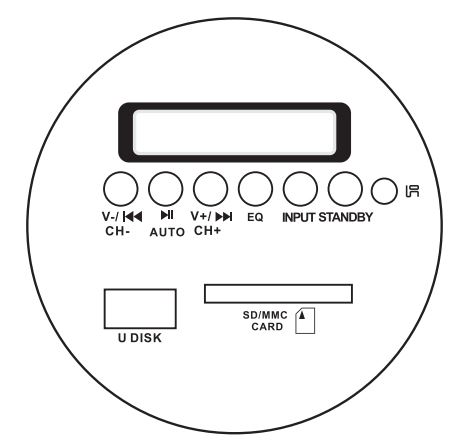
VOL-/CH-|![]() Moves to the previous track for play if in USB or SD or BT mode moves to the previous channel if in the FM mode/ decreases the volume level if pressed and held continuously ZEBRONICS ZEB-BT8500RUCF Tower Speaker.
Moves to the previous track for play if in USB or SD or BT mode moves to the previous channel if in the FM mode/ decreases the volume level if pressed and held continuously ZEBRONICS ZEB-BT8500RUCF Tower Speaker.
AUTO/ ![]() During FM playback press and hold for 2-3 sec to start auto scan for FM channels/ Play or pause a current playing track.
During FM playback press and hold for 2-3 sec to start auto scan for FM channels/ Play or pause a current playing track.
VOL+ | CH+| ![]() Moves to the next track in USB or SD or BT mode moves to the next channel in the FM mode/Pressed continuously will increase the volume level.
Moves to the next track in USB or SD or BT mode moves to the next channel in the FM mode/Pressed continuously will increase the volume level.
EQ When USB/SD input, pressing the button will change to the various available equalizer modes ZEBRONICS ZEB-BT8500RUCF Tower Speaker.
INPUT Pressing it enables to switch between different audio sources FM, SD, USB, BT & AUX.
STANDBY Pressing it will put the speakers state to standby(or) during standby mode, Pressing it will enable the speaker to an active state ZEBRONICS ZEB-BT8500RUCF Tower Speaker.
SD/MMC CARD SD/MMC card slot
U DISK USB socket
Remote Control Description:
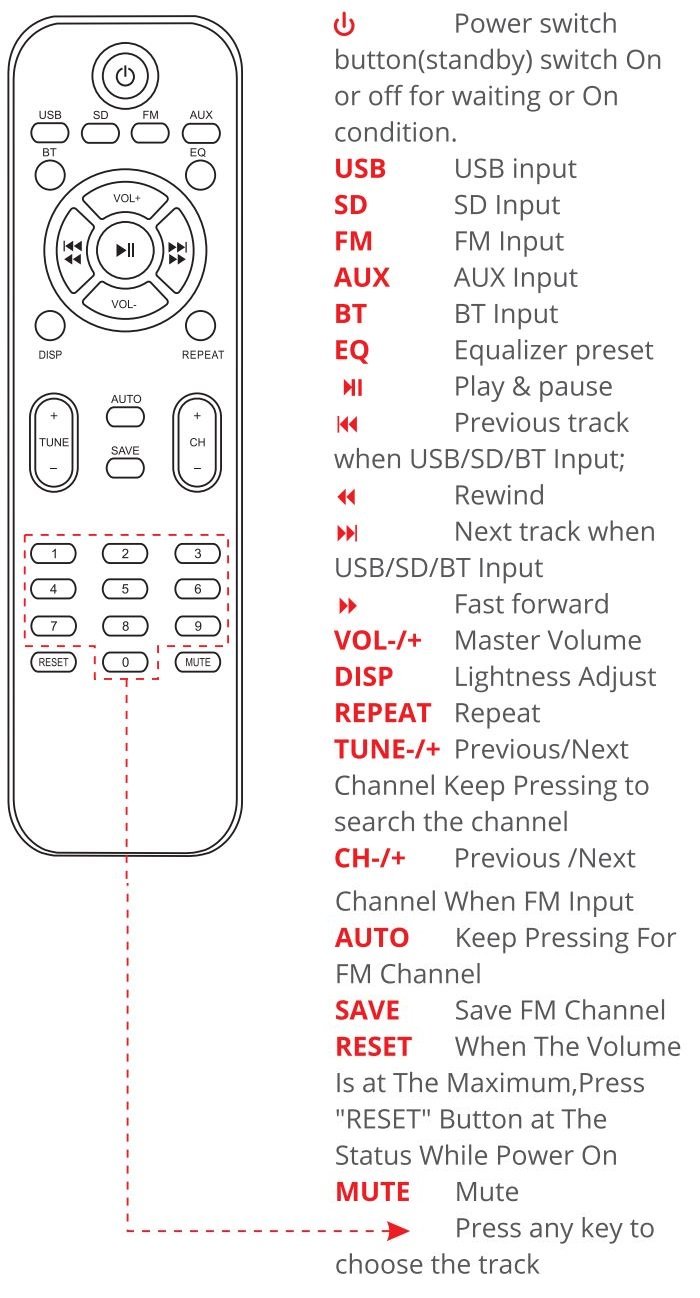
Speakers Connectivity Diagram:
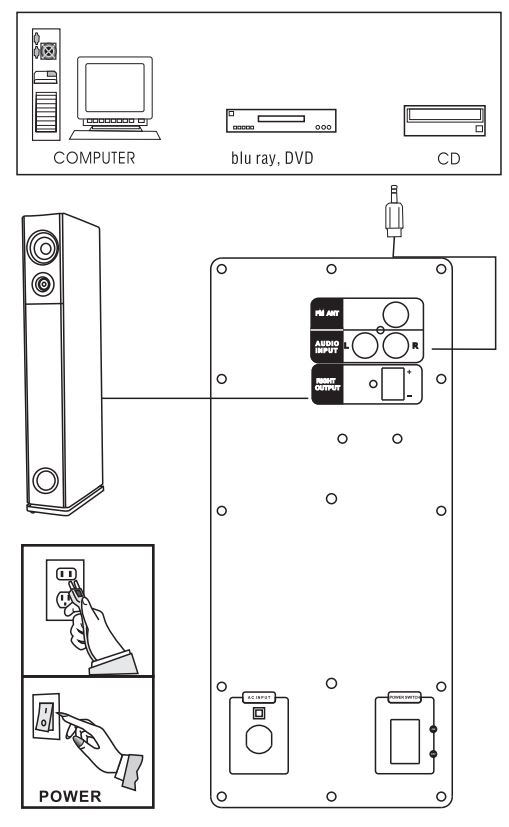
Note: Insert the plugs fully into the jacks. Loose connections may produce a humming sound or other noise interference.
Important: Connect the speakers and all other external device and finally connect the AC power cord ZEBRONICS ZEB-BT8500RUCF Tower Speaker.
ZEBRONICS ZEB-BT8500RUCF Tower Speaker Side Panel & Microphone Description:
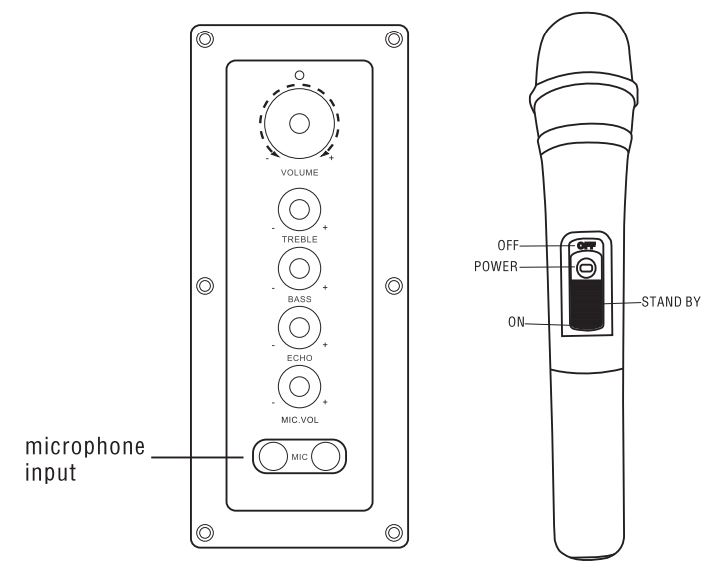
VOLUME Volume control
TREBLE Treble control
BASS Bass control
ECHO-/+ Microphone echo control
MIC.VOL MIC volume.
Features:
2.0 Channel Tower Speaker
Wireless BT/USB/SD/FM/AUX
LED Display
2 x 20.32cm Subwoofer
3 Way Speaker
Remote Control
Karaoke
Dual Microphone input Jacks
Two Wireless Mic
Specification:
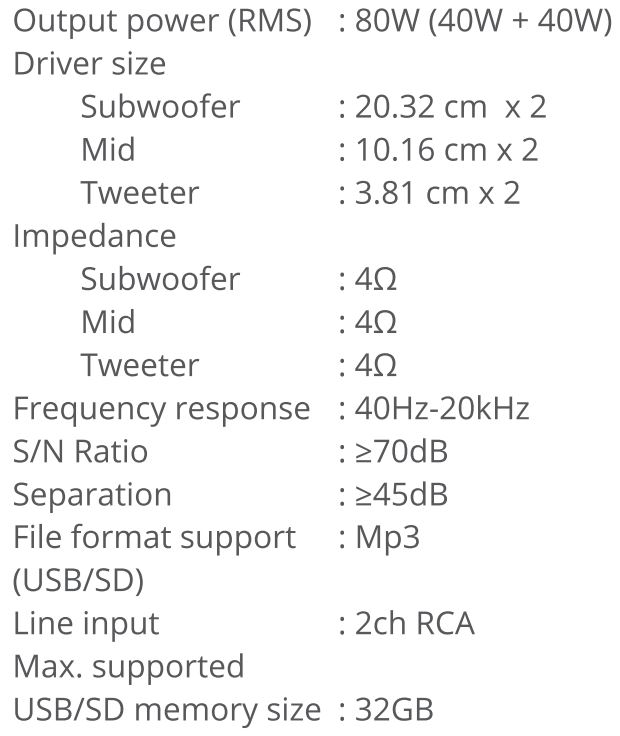
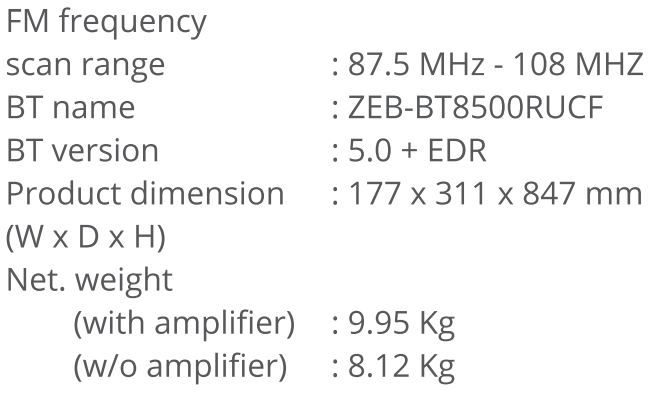
ISO 9001:2015 Certified Company
www.zebronics.com





