Amazon Fire 7 tablet User Manual
MEET YOUR FIRE 7
- SPEAKER
- FRONT CAMERA
- REAR CAMERA
- microSD SLOT
- POWER BUTTON
- VOLUME UP/DOWN
- MICROPHONE
- USB-C PORT
- HEADPHONE JACK
Includes: USB-C cable and power adaptor.
ACTIVATE YOUR FIRE 7
- POWER: turn on your tablet.
- SET UP: follow the on-screen instructions to complete setup and enable features.
Tip: swipe up to unlock.
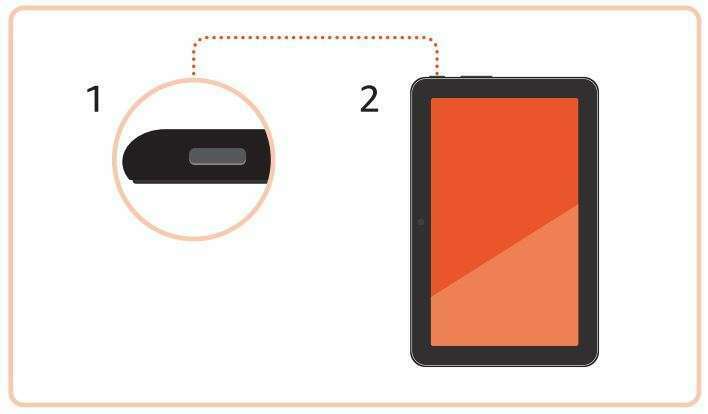
EXPLORE YOUR FIRE 7
Navigation from Home screen
Swipe down for Quick Settings.
Swipe left for your content.
Swipe right to find new books, TV programmes, films, games and more.
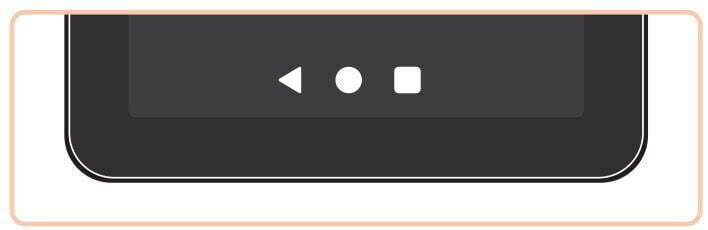
◀ Go back
◯Home screen
■ Switch between apps
EXPAND YOUR STORAGE
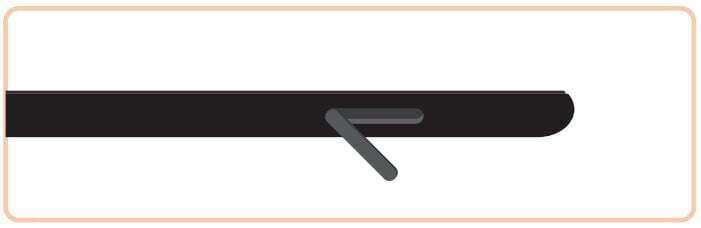
Install microSD for up to 1 TB additional app or content storage.
microSD cord sold separately.
TROUBLESHOOTING
![]()
For troubleshooting tips and Amazon Customer Service, visit www.amazon.com/devicesupport
Download PDF
Amazon Fire 7 tablet User Manual PDF Download



