AstroAI 75 PSI Digital Tire Pressure Gauge Manual
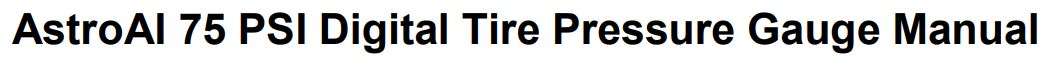
Thank you for purchasing the 75 PSI Pencil Tire Pressure Gauge from AstroAI. For optimal performance and safety, please read and follow all of the instructions below before operating the device. Please keep this manual for future reference. We hope you enjoy your new Tire Gauge!
WARNING
- Do not use this product for applications outside of its intended use
- Read and follow all instructions before use
INSTRUCTIONS
- Place the nozzle of the tire pressure gauge on the tire valve you wish to measure. Press firmly to ensure a good seal and prevent air from escaping.
- Hold the gauge on the valve until a seal has formed and the measurement has been taken. It should only take a second if you have a good seal.
- Remove the gauge from the valve stem.
- To remove air, use the deflation stem on the opposite side of the nozzle head.
SPECIFICATIONS
- Range: 0-75 PSI; 0-5.5 Bar; 0-550 kPa
- 4-sided ABS Indicator Bar
HELPFUL HINTS
In order to get a strong seal, place the nozzle directly onto the tire valve. Putting the gauge on the nozzle from an angle could result in an inaccurate reading. Once the gauge is placed, firmly press the gauge straight down.
1 Year Warranty Limited Warranty From AstroAI
Each AstroAI tire gauge will be free from defects in material and workmanship. This warranty does not cover damage from neglect, misuse, contamination, alteration, accident, or abnormal conditions of operation or handling, including normal wear and tear of mechanical components. This warranty covers the original purchaser only and is not transferable.
Questions or Concerns? We’re happy to help! [email protected]
Download Manual PDF
AstroAI 75 PSI Digital Tire Pressure Gauge Manual PDF Download





