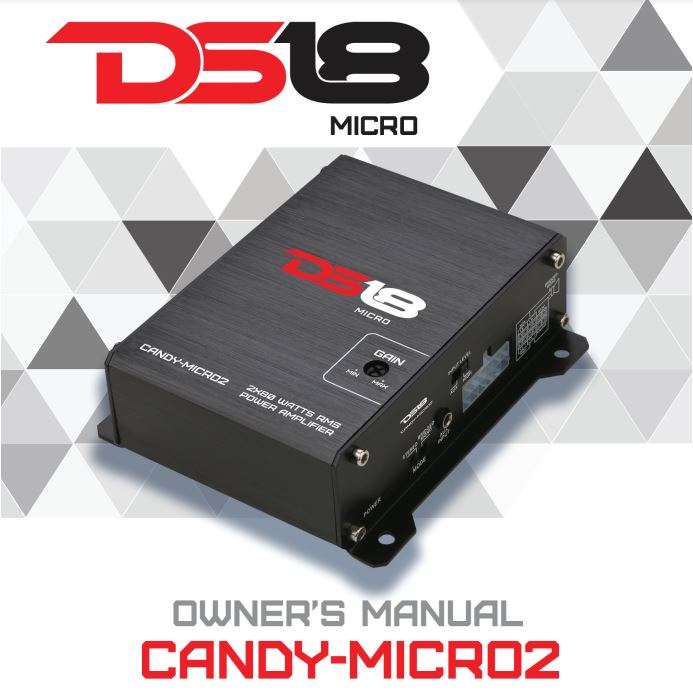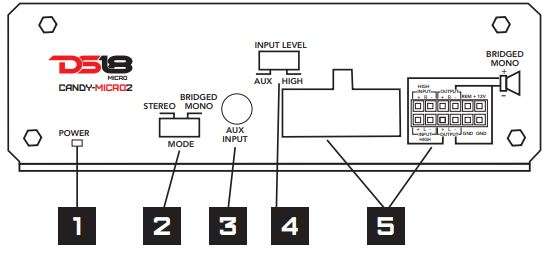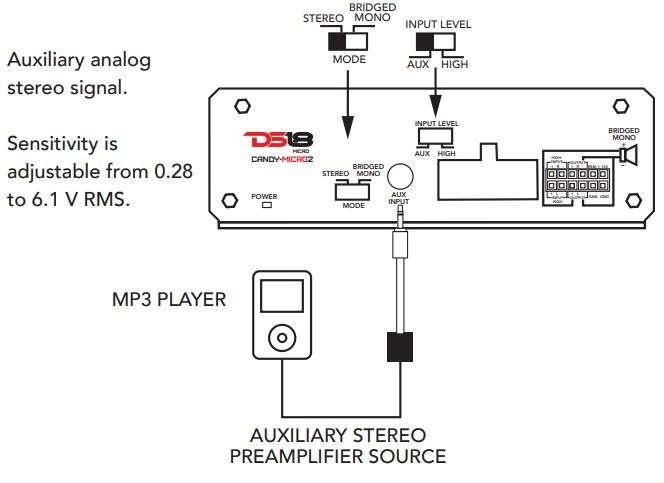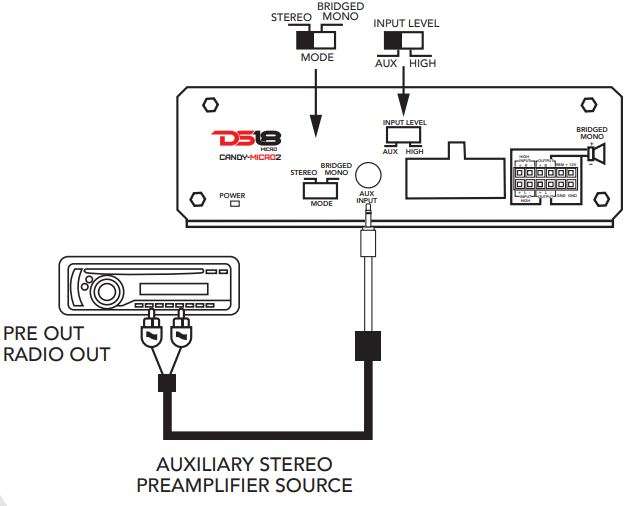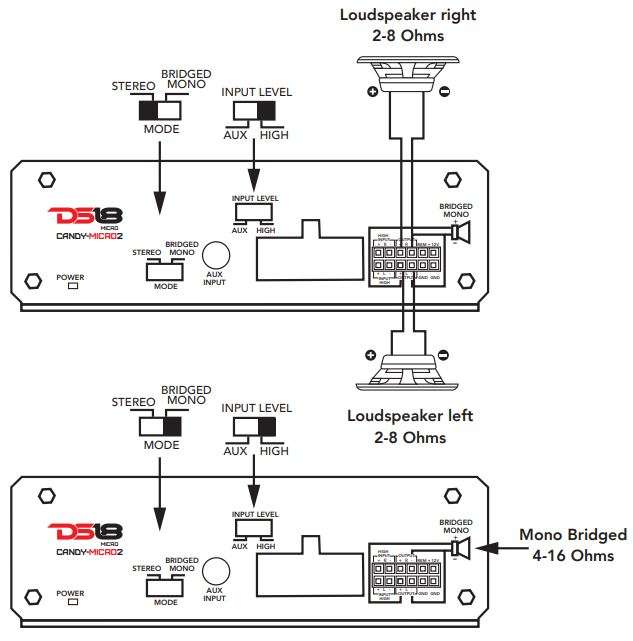DS18 Candy Micro 2 Owner’s Manual
Dear Valued Customer:
Thank you for purchasing the DS18 CANDY-MICRO2.
This Hi-Fi power amplifier will satisfy any demands regarding sound reproduction in your car. With its impressive deep-bass power reserves, low harmonic content, and neutral reproduction, it takes car Hi-Fi to new heights. The amplifier includes features such as, low operating current, rapid switching capabilities, and excellent temperature stability. Experience and enjoy how this high tech machine perfectly reproduces magnificent sound!


BEFORE THE CONNECTION
For professional installation of a sound system , appropriate wiring kits are available in car audio retail stores. Attend the sufficient profile section (at least 25 mm2), the suitable fuse rating and the conductivity of the cables when you purchase your wiring kit. Clean and remove rust-streaked and oxidized areas on the contact points of the battery and the ground connection. Make sure that all screws are screwed on tight after the installation because loose connections may cause malfunctions, insufficient power supply and interferences.
INSTALLATION INSTRUCTIONS
ELECTRICAL INTERCONNECTION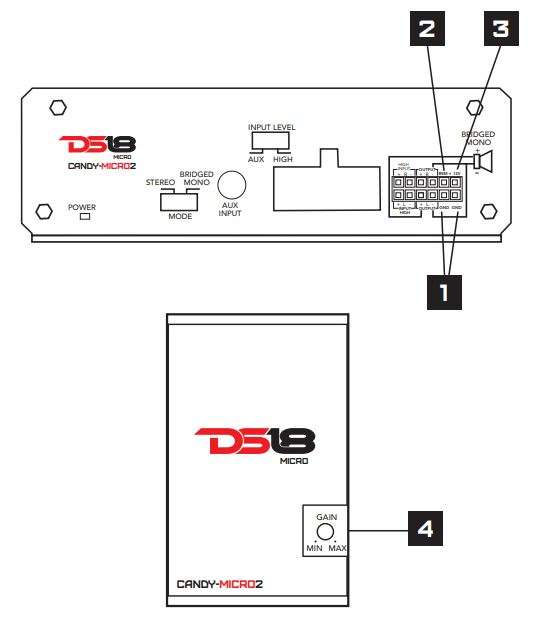
- GND
Connect this GROUND terminal with a suitable contact ground point on the vehicle’s chassis. The ground wire must be as short as possible and must be connected to a blank metallic point at the vehicle’s chassis. Ensure that this ground point has a stable and safe electric connection to the negative “-”pole of the battery. Check this ground wire from the battery to the ground point if possible and enforce it, if required. Use a ground wire with a sufficient cross section and the same size like the plus (+12V) power supply wire. - REM
Connect the turn-on signal (e.g. automatic antenna) or the turn-on remote signal of your head-unit with the REM-terminal of the amplifier. Use a suitable cable with a sufficient cross section (0.5 mm2). Thereby the amplifier will turn on or off automatically with your head-unit. - BATT+12V
Connect the BATT +12V-terminal with the +12V pole of the vehicle’s battery. Use a suitable cable with a sufficient cross section and install a additional in-line fuse. For safety reasons the distance between the fuseblock and the battery must be shorter than 30 cm. Do not install the fuse into the fuseblock until the installation is completed. - The GAIN (LEVEL INPUT) controller adjusts the input
sensitivity of the amplifier to align the audio signal from the head unit. The input sensitivity is adjustable from 0.28 to 6.1 Volts.
FUNCTIONS AND OPERATIONAL CONTROLS
- POWER: If the POWER LED lights up, the amplifier is ready for operation.
- The STEREO and MONO BRIDGED switch selects the required operation mode of the amplifier on the STEREO or MONO BRIDGED.
- AUX INPUT: comes with an auxiliary stereo signal input to connect an external source, mp3 player, audio sources. Input sensitivity is adjustable from 0.28 to 6.1 V RMS.
- INPUT LEVEL: The INPUT LEVEL switch selects the required operation mode of the amplifier on the AUX or HIGH.
- CONNECTION: The High Input is suitable to connect the amplifier inputs with speaker wires, if your headunit is not equipped with pre amplifier RCA outputs. Never use the High Level Input and the RCA inputs at the same time.
CORRECTOR WIRING DIAGRAM
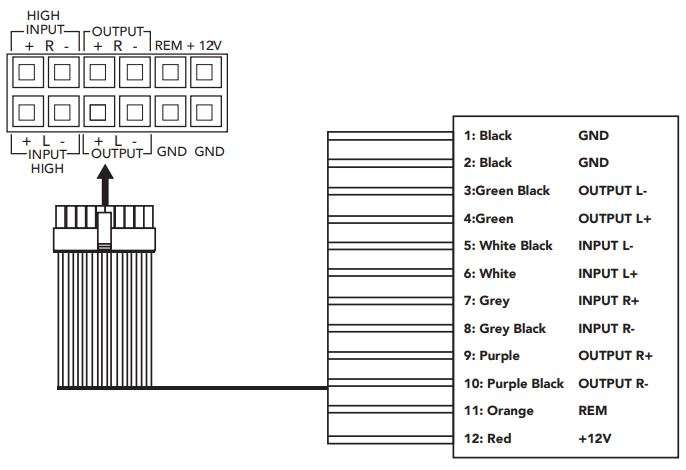
AUX INPUT

INTERCONNECTION EXAMPLE
INTERCONNECTION
- Connect the left or right speakers with the speaker outputs by using appropriate wires.
- Ensure by any means, that the total impedance load of all speakers is not lower than 2 ohms. Too low impedance causes high temperature and will shut down the amplifier operation.
- Always ensure the correct polarity of the speakers. The interchange of plus and minus can cause a total loss of bass playback and could damage the speakers.
TECHNICAL DATA

| Channels | 2CH |
| Watts on 4 Ohms | 2 x 65W |
| Watts on 2 Ohms | 2 x 80W |
| Watts on 4 Ohms mono bridged | 1 x 160W |
| Frequency Range-3dB | 19Hz~39kHz |
| Signal To Noise Ratio | >80dB |
| THD&Noise | <0.1% |
| Input Sensitivity | 0.28V – 6. 1V |
| Speaker Impedance | 2-16 Ohm |
| Dimensions (LxHxW) mm | External Recommended 20A |
| Dimensions (LxHxW) mm | 84 x 39 x 124 CANDY-micro 2 3.5 x 1.5 x 4.9 Inches |
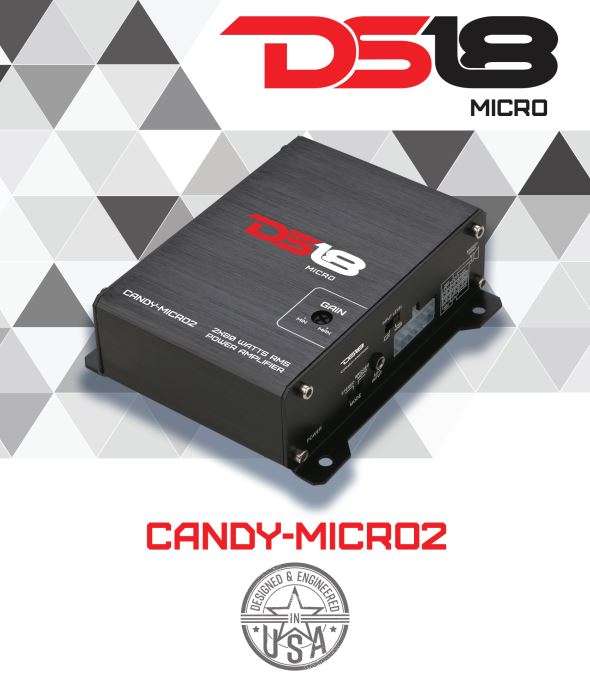
Download Manual PDF
DS18 Candy Micro 2 Owner’s Manual PDF Download