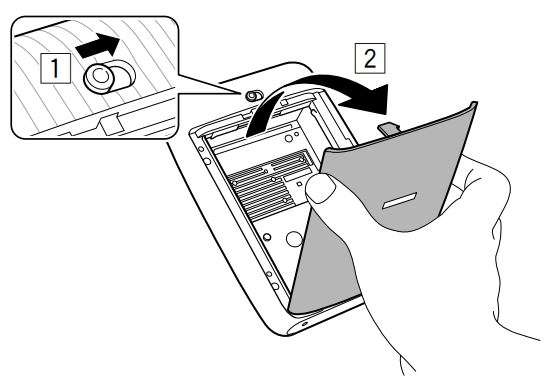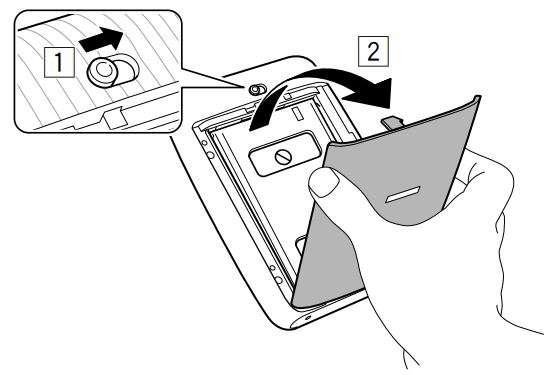Fujifilm Instax Mini Instant Film
Twin Pack User Manual
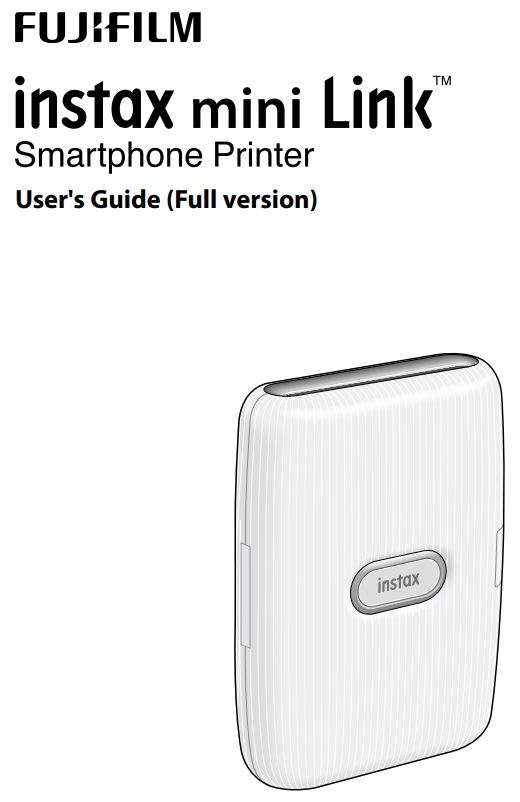
Before Use
Before using the printer, check to make sure you have the following.
Supplied Accessories
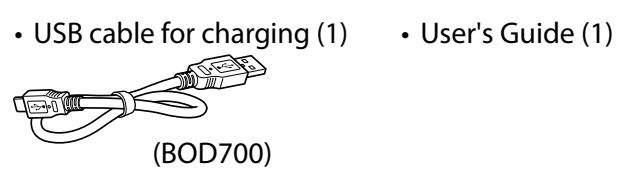
Notes on Disposing of the Printer
A built-in lithium ion battery is used for this printer.
When you dispose of the printer, follow your local regulations and dispose of it properly.
For proper disposal in the United States at product end-of-life, please contact 1-800-800-3854 Option #1 INSTAX.
Do not attempt to remove the built-in battery. Injury may result.
Read “IMPORTANT SAFETY NOTICE” (p. 13) for safety use.
Part Names
When you use the printer for the first time, be sure to fully charge the battery.
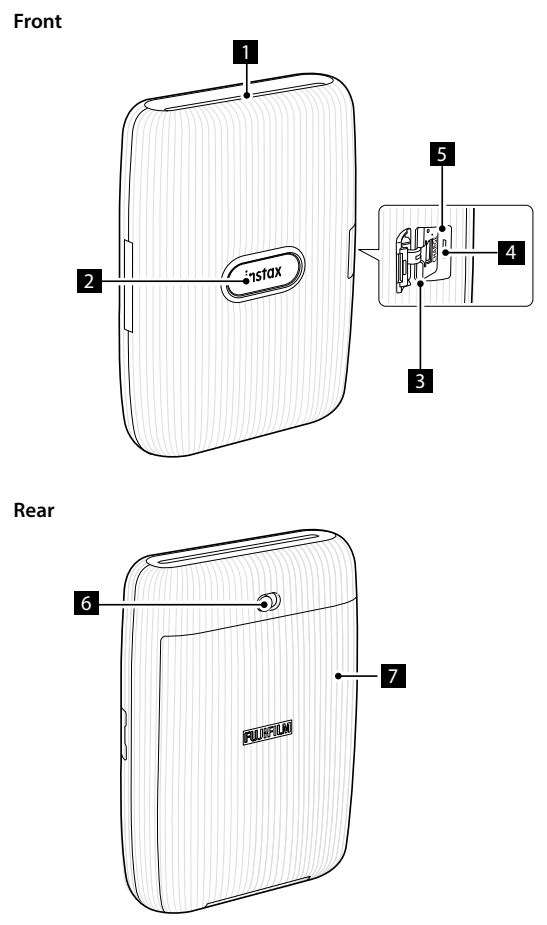
- Film ejection slot
- Power button/LED*1
- USB port cover
- USB port
- Reset button*2
- Film door lock
- Film door
*1 For details on the LED indication, see pages 4 and 6.
*2 If the printer does not work properly, press the reset button to reset the printer. Keep in mind the printer will not work properly if the battery is not properly charged.
Installing the App
Please install the INSTAX Mini Link Smartphone App on your smartphone before using the printer.
- If you are using an Android OS smartphone, please search for the INSTAX Mini Link Smartphone App in Google Play Store and install it.
*Requirements for Android OS smartphones: Android Ver. 5.0 or higher with Google Play Store installed - If you are using an iOS smartphone, please search for the INSTAX Mini Link Smartphone App in the App Store and install it.
*Requirements for iOS smartphones: iOS Ver. 10.0 or higher - Depending on your smartphone model, you may not be able to use the INSTAX Mini Link Smartphone App even if you have installed it and your smartphone meets the above requirements.
Access the INSTAX Mini Link App download site for the latest information on system requirements.
Charging the Battery
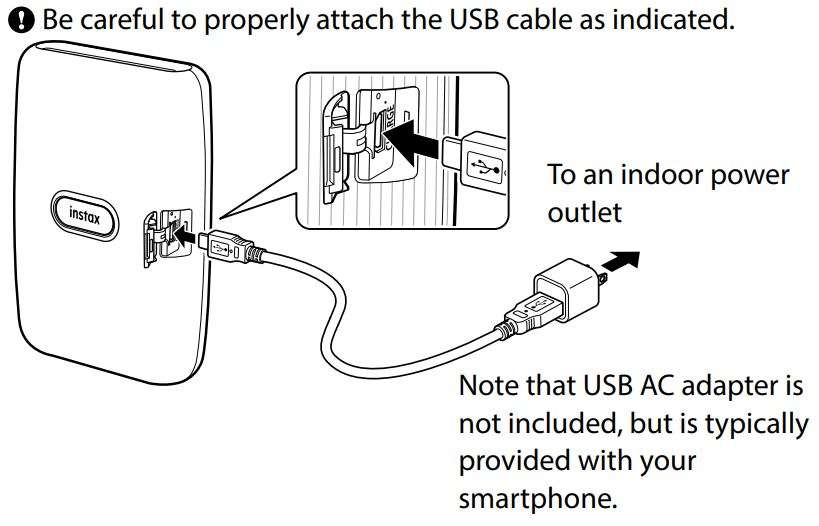
Connect the printer with a USB AC adapter supplied with your smartphone (not included with INSTAX Mini Link printer) using the supplied USB cable, then connect the USB AC adapter to an indoor power outlet.
- You can print an image while charging is in progress.
- Charging time is approximately 80 to 120 minutes.
Battery Status Indication with the LED Light on Printer
You can check the battery status when the printer is turned on and not connected to the App.
You can also check the battery status with your smartphone when connected to the App.
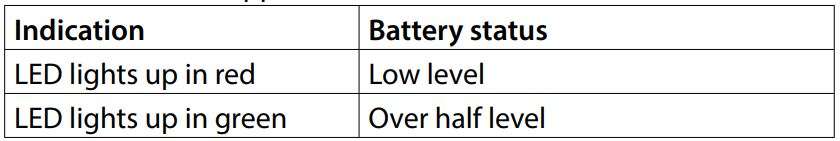
Charging Status Indication with the LED Light on Printer

Notes
- The battery cannot be removed.
- The battery is not fully charged when shipped. Be sure to charge the battery before use.
- For notes about the battery, see “Common Sense Printer Care”. (p.13)
Loading/Unloading the INSTAX Mini Film Pack
Caution
Do not open the film door until you have used up the film; otherwise, the rest of the film will become exposed and turn white. The film can no longer be used.
- When you load the film pack, never press the two rectangular holes on the back of the film pack.
- Never use a film pack beyond its shelf life; otherwise, it may damage the printer.
Use FUJIFILM INSTAX Mini Instant Print Film only. The INSTAX SQUARE Film or INSTAX WIDE Film cannot be used.
Notes on the film pack
- Each FUJIFILM INSTAX Mini Film pack contains one black film protective cover and 10 film sheets.
- Do not remove the film pack from its inner bag before loading it into the printer.
- The film cover is ejected automatically when the film door is closed.
For details, refer to the instructions and warnings on the package of FUJIFILM INSTAX Mini Instant Print Film.
Loading the Film Pack
- Slide and hold the film door lock and open the film door.

- Insert film pack by aligning the yellow marks.
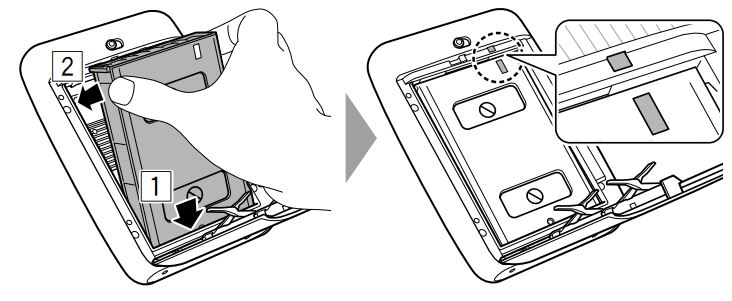
Note
Be sure to align the yellow marks on the printer and on the film pack.
3 Close the film door.
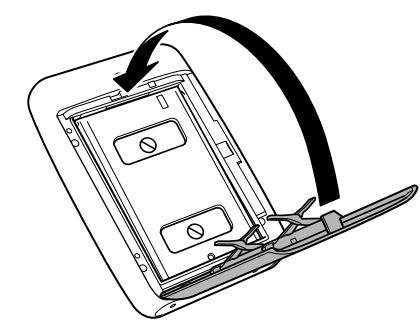
4 Remove the black film cover that is automatically rejected.
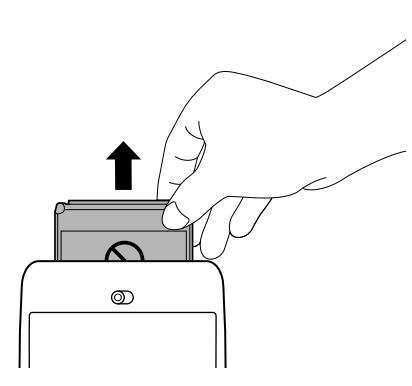
Unloading a Used Film Pack
- Slide the film door lock and open the film door.

- Grasp the rectangular holes on the film pack, then pull film pack out from the printer.
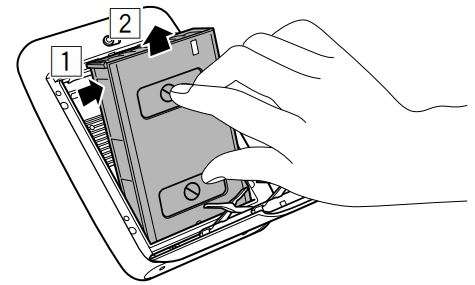
Turning on/off the Printer

Press and hold the Power button for approximately 1 second to turn the printer on or off.
Turning the printer on lights up the LED.
If no operation occurs for roughly 10 minutes, the printer turns off automatically.
Checking the Printer Status with the LED Light on Printer
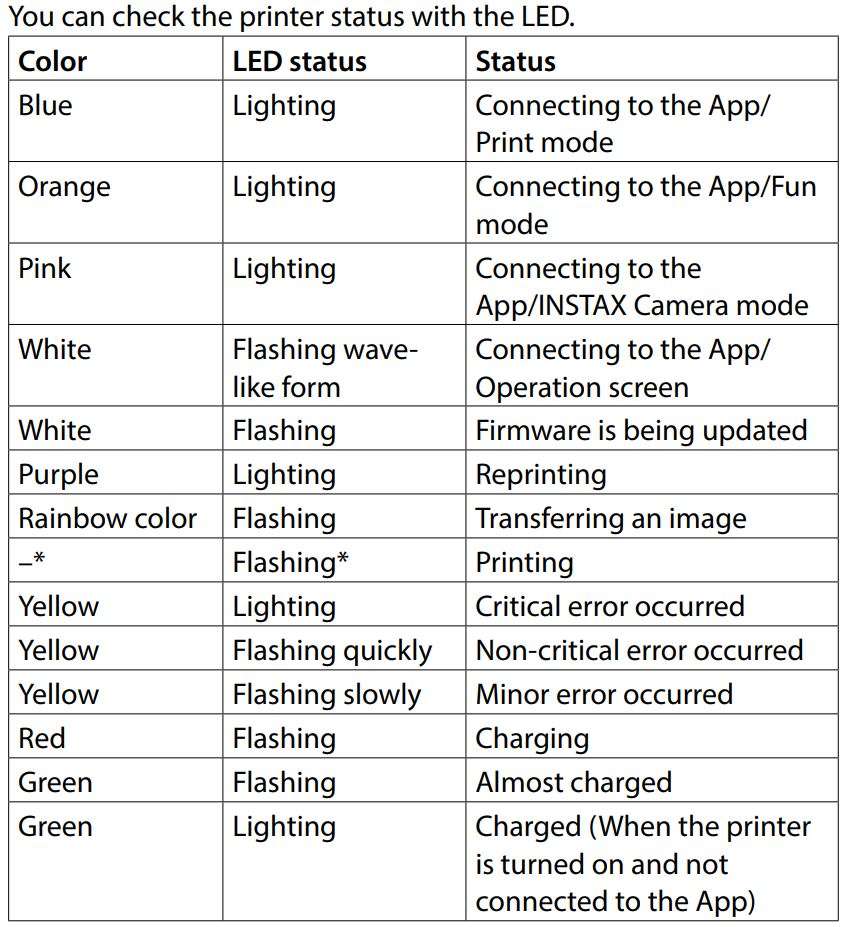
*During printing, the color of the flashing LED changes depending on the main colors of the image being transferred.
Connecting and Printing
When Establishing Connection for the First Time
1 Press and hold the Power button for approximately 1 second to turn the printer on.
The LED lights up.

2 Start the downloaded INSTAX Mini Link App.
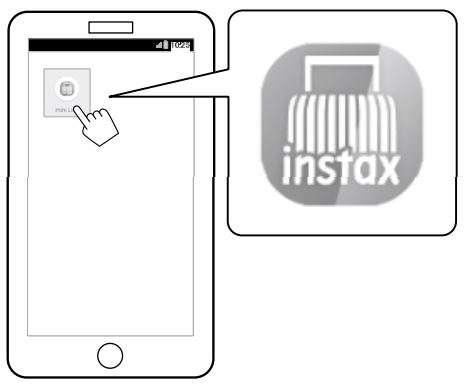
3 Read the terms of use, then put a checkmark in the [Agree to this content] box, and tap [Agree to this content →].
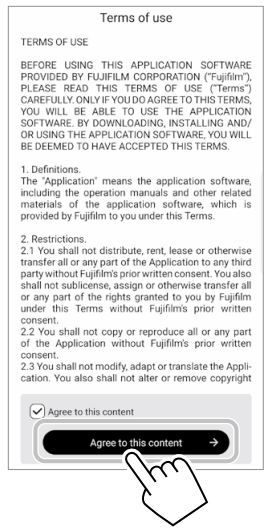
4 Quick instructions are displayed. Read the instructions and tap [I Understood →].
Set the [Bluetooth Connection] to [Later]. [Bluetooth Connection] can also be set in the process of printing.

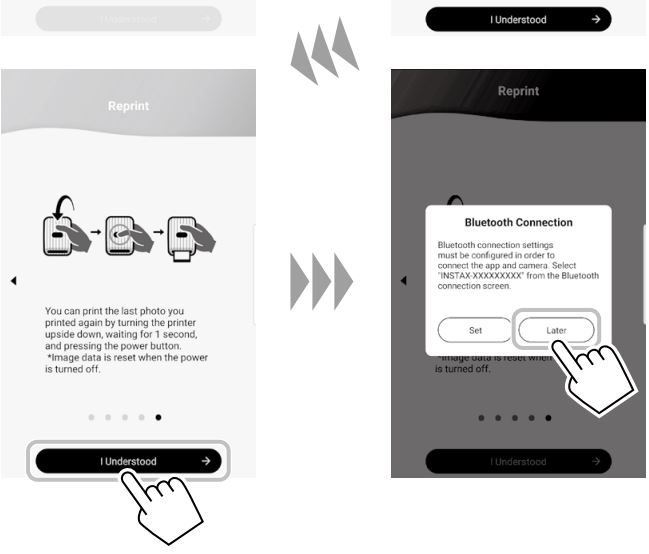
5 Select the desired image to be printed.
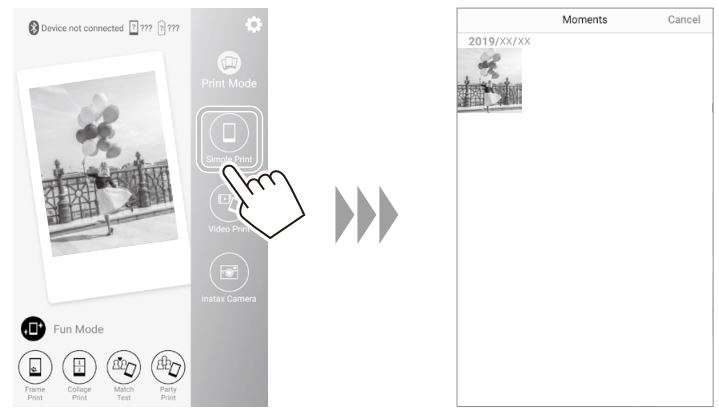
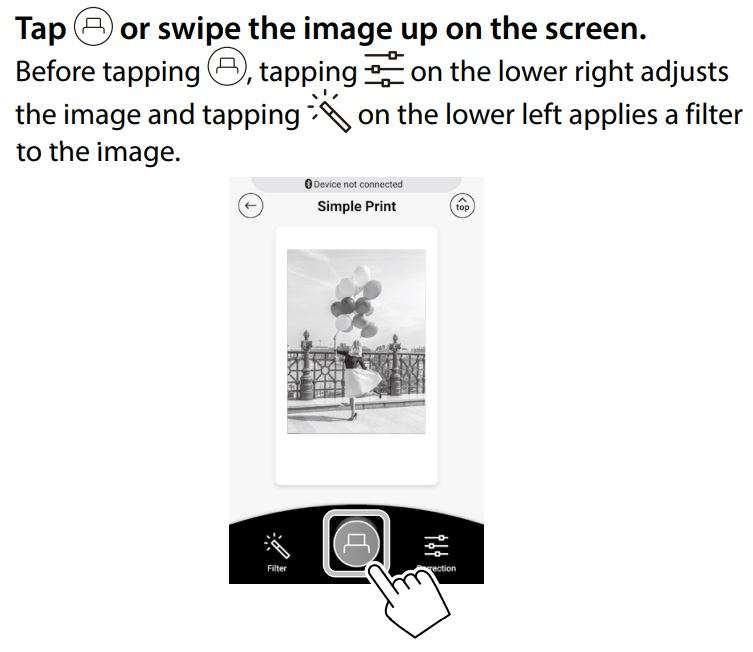
Note
If your Bluetooth settings are switched off, the following screen appears.
Tapping [Please turn on Bluetooth] opens the Bluetooth settings screen. Put the Bluetooth settings on.
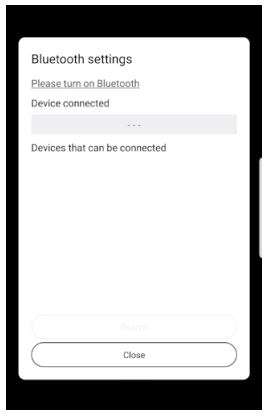
7 When a printer is detected, tap [Connect].
If multiple printers are detected, select the printer you would like to connect to from the list.
Locate the printer’s identifier (device name) on the bottom of the printer.
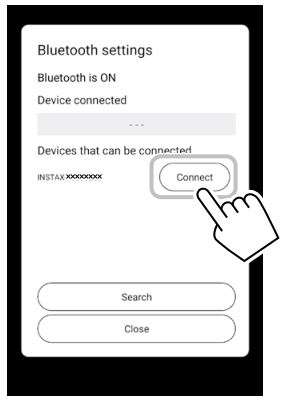
8 When a printer is connected, tap [Close].
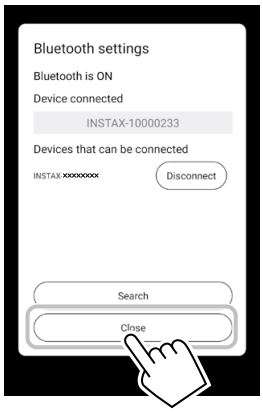
9 Tap again.
The printer starts printing.
10 When the film has been ejected (the printer stops making a sound), hold the edge of the film, then take it out.
You can confirm the number of films remaining on the screen of the smartphone.
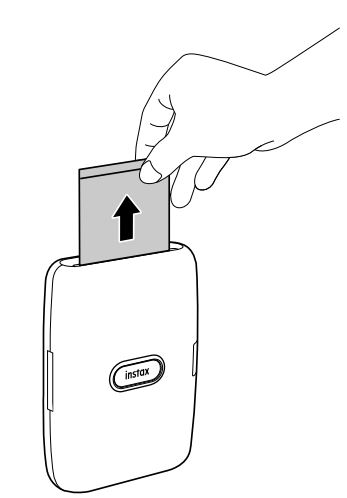
When the Printer and Your Smartphone Are Already Connected
1 Press and hold the Power button for approximately 1 second to turn the printer on.
The LED lights up.

2 Start the downloaded INSTAX Mini Link App.
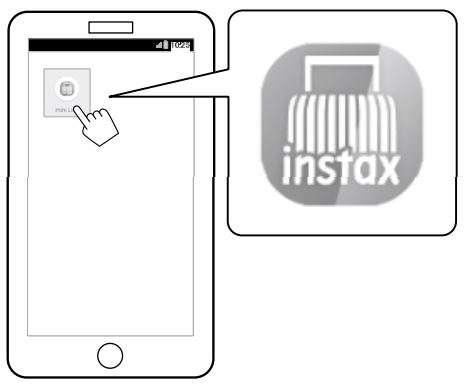
3 Select the desired image to be printed.
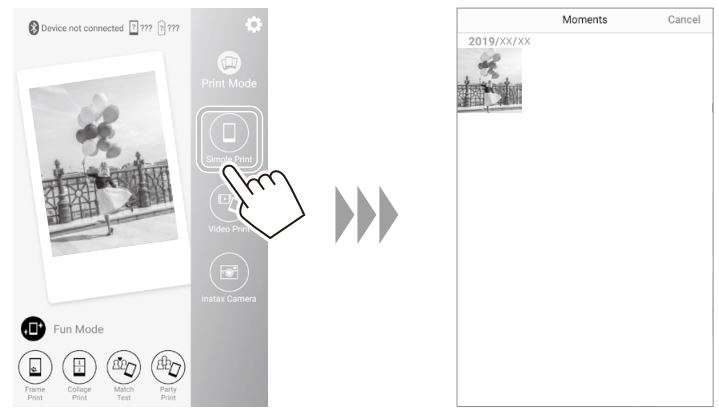
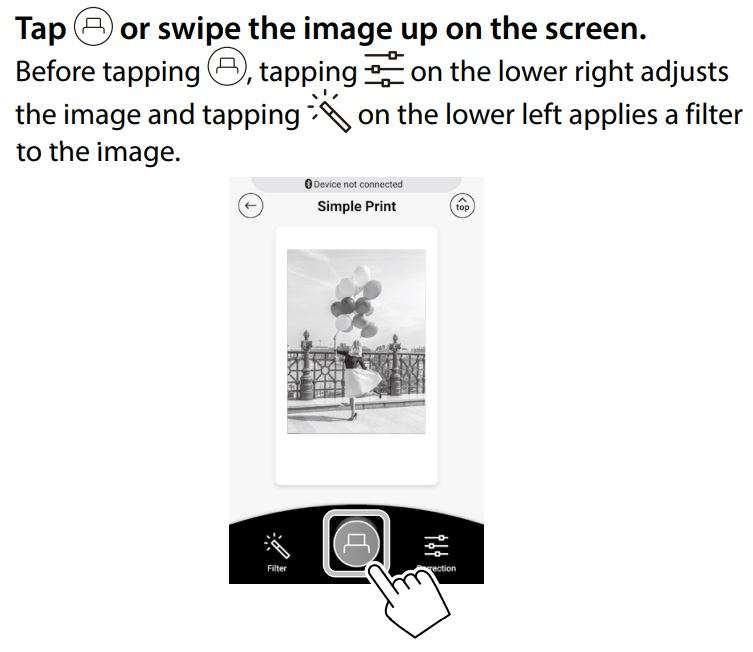
5 When the film has been ejected (the printer stops making a sound), hold the edge of the film, then take it out.
You can confirm the number of films remaining on the screen of the smartphone.
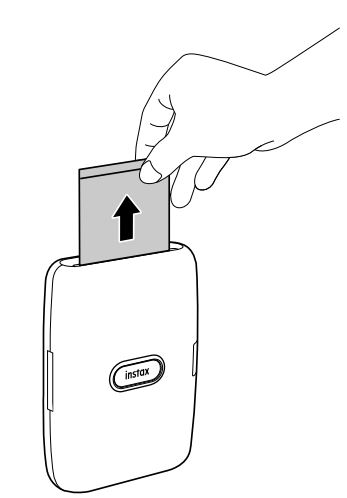
Reprinting an Image
You can reprint the image you last printed by using the Reprint motion sensor function.
Turn the printer over with the film ejection slot facing down and press the Power button.

Notes
- When the printer is connected to the App and the App is in INSTAX Camera mode, you cannot use the reprint function.
- When you turn the printer off, the image you last printed before turning off the printer is deleted and the image cannot be re-printed. In such a case, print the image from the App.
- When you reprinted by using the Reprint motion sensor function, keep the printer away from objects such as a desk at least 10 cm/4 in.
Controlling the App with the Angle of the Printer and the Power Button
When this printer is linked with the App on your smartphone or tablet, you can control the App by tilting the printer. (Smartphone
App linked function) For details, refer to the FAQ of the INSTAX Mini Link Smartphone App.
Note
Make sure that [Camera operation settings] is set to [ON] on the INSTAX Mini Link App. When it is set to [OFF], this function is unavailable.
Changing the App Mode When the Top Screen Is Selected on the App
Stand the printer up to switch to Print mode.
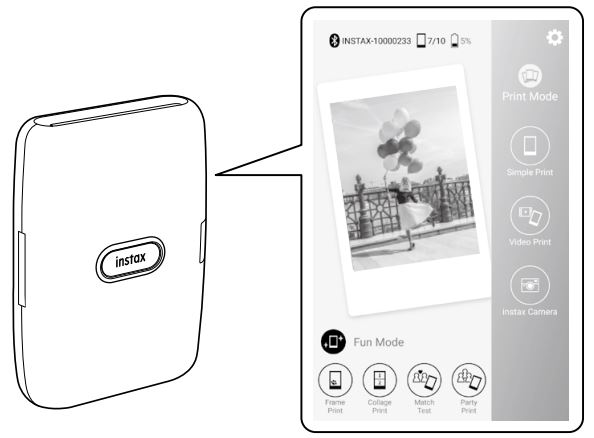
Lay the printer down with the Power button facing up to switch to Fun mode.
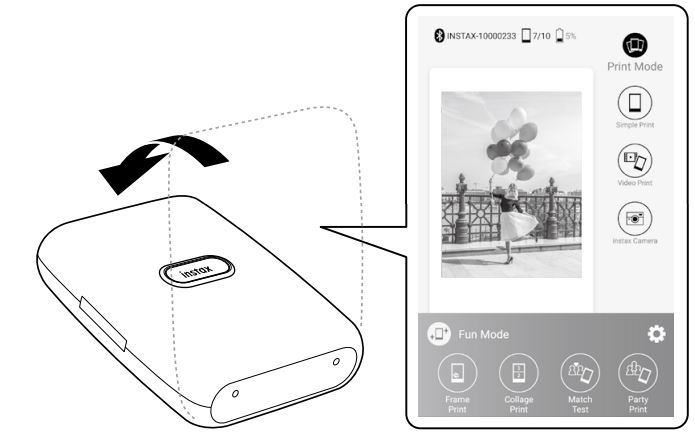
Notes
- You can change the App mode using the printer only when the top screen is selected.
- The Fun mode and Print mode buttons on the screen can be used regardless of the selected mode.
Controlling Zoom and Shutter When Using the INSTAX Camera on the App
Tilt the printer forward to zoom in.
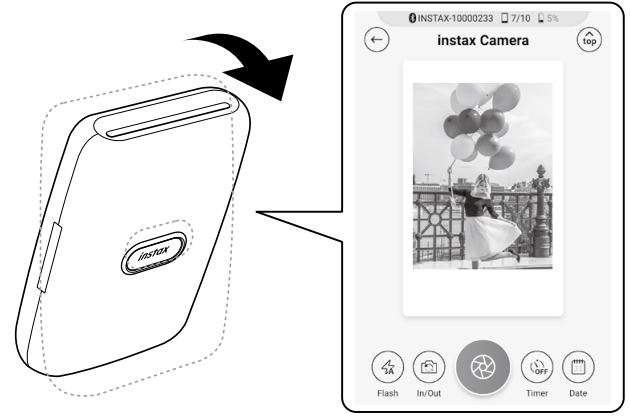
Tilt the printer backward to zoom out.
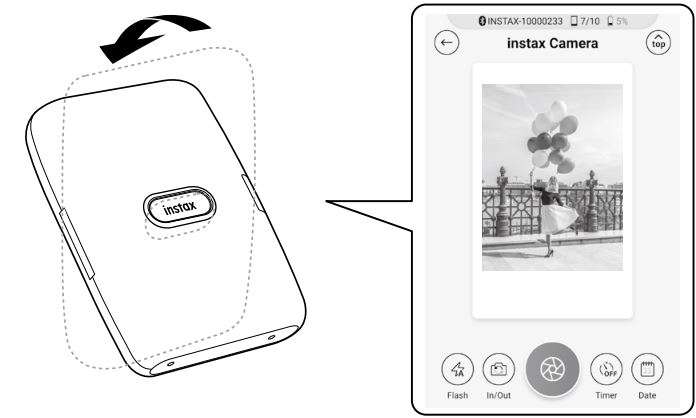
Press the Power button to release the shutter.
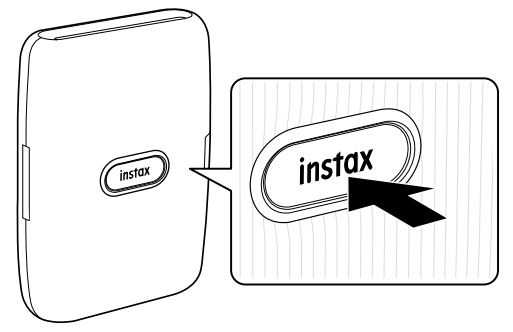
Specifications
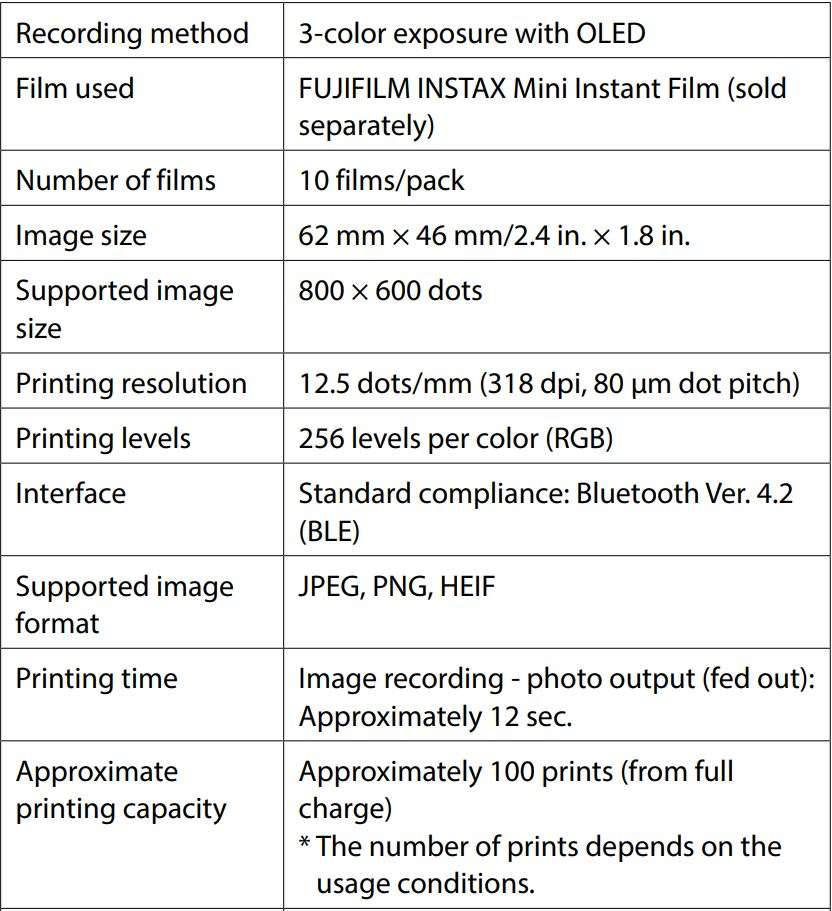
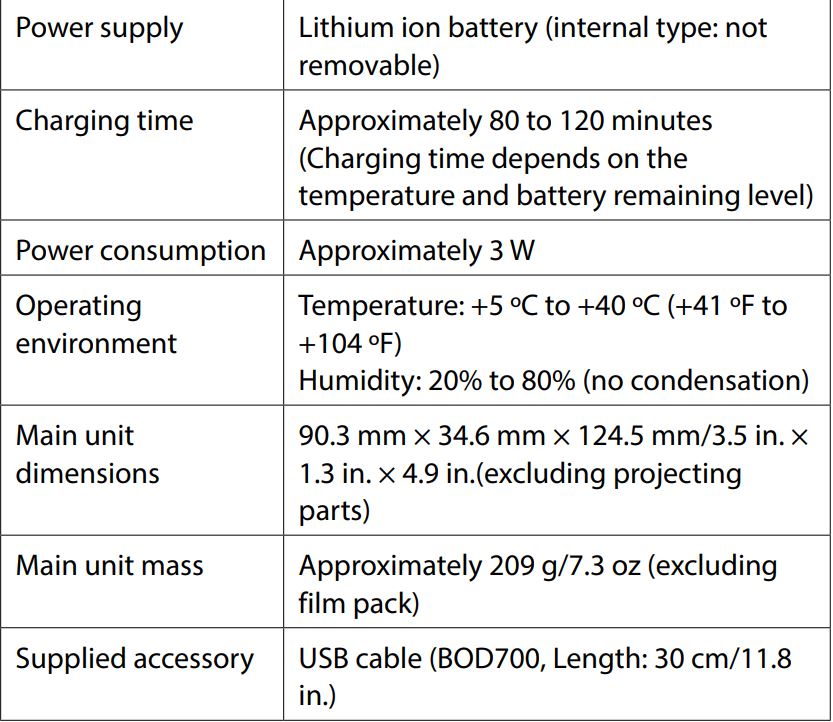
*The above specifications are subject to change.
Troubleshooting
Please check the following items before considering a problem to be a malfunction. If the problem persists even after taking action, please contact the FUJIFILM service center for repair in your country or visit the website below. FUJIFILM website: http://www.fujifilm.com/ If the following problem occurs.
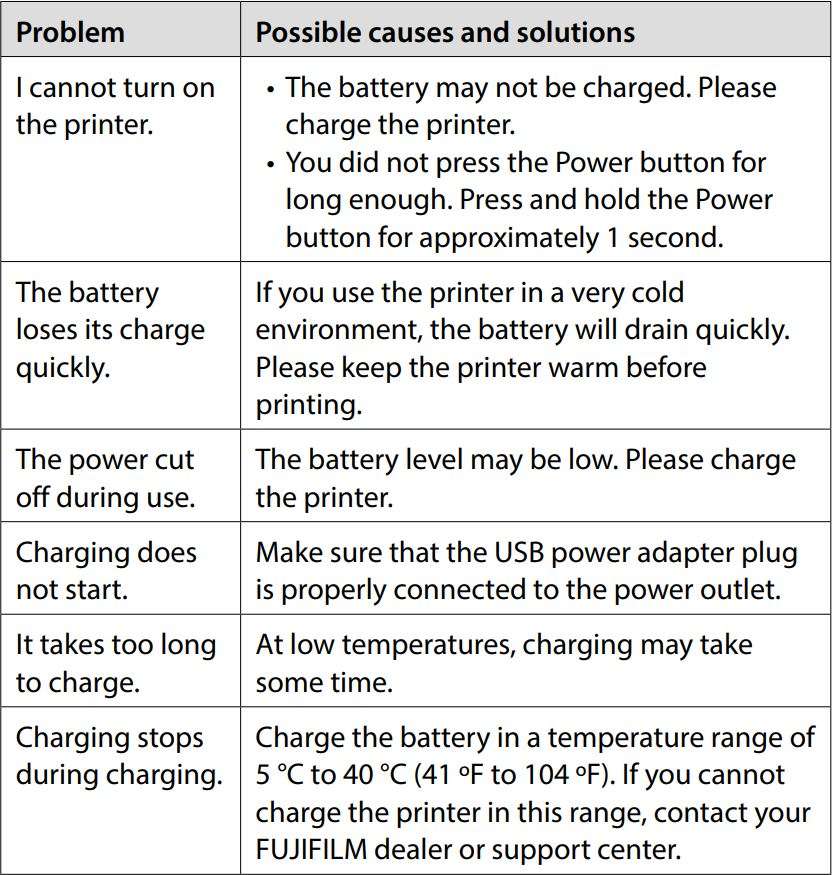
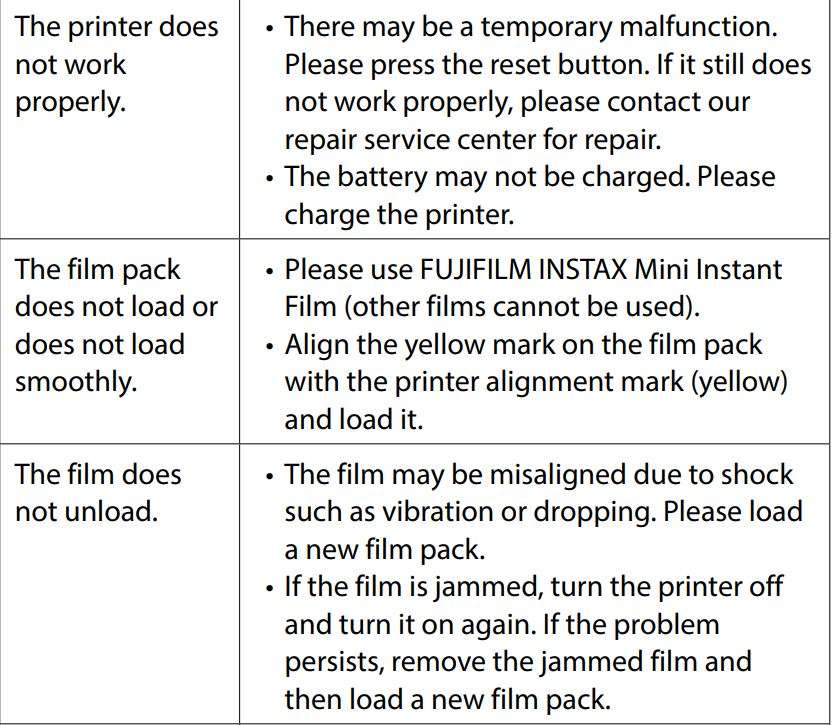
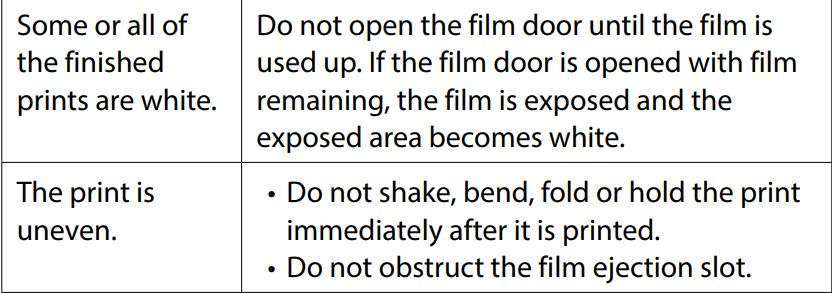
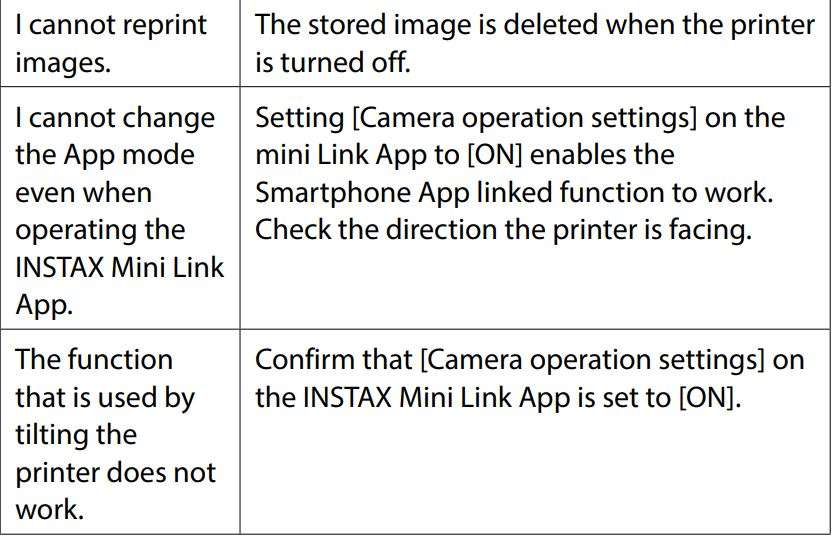
IMPORTANT SAFETY NOTICE
This product has been designed with safety in mind, and to provide safe service when handled correctly and in accordance with the User’s Guide and instructions. It is important that both the product and the INSTAX Mini Instant Print Film pack are handled properly and used only to print photos as instructed in the User’s Guide and in the INSTAX Mini film pack instructions. For your ease and safety, strictly follow the instructions in the User’s Guide. Keep the User’s Guide in a safe, convenient place for easy future reference as needed.
![]() WARNING
WARNING
This symbol indicates danger, which could result in product damage, injury or death. Follow the instructions indicated to avoid damage to the printer or injury.
If one of the following cases occur, immediately unplug the USB cable, turn the printer off and refrain from any further use of the printer:
![]() WARNING
WARNING
- The printer becomes hot, emits smoke, has a burnt smell, or otherwise seems abnormal.
- The printer is dropped into water, or foreign objects like water, sand, dirt or metal get inside the printer. The printer has a built-in battery. Do not subject it to heat, expose it to an open flame, drop it, or otherwise apply impact to it. Doing so may cause the printer to explode, resulting in injury.
![]() WARNING
WARNING
![]() Never attempt to take this product apart. You may be injured.
Never attempt to take this product apart. You may be injured.
![]() All repairs should be handled solely by Fujifilm. Injury may result from attempts to self-assess or repair this printer.
All repairs should be handled solely by Fujifilm. Injury may result from attempts to self-assess or repair this printer.
![]() If this product is dropped or damaged so that the inside is showing, do not touch it. Contact Fujifilm.
If this product is dropped or damaged so that the inside is showing, do not touch it. Contact Fujifilm.
![]() Do not touch any parts which are inside the film door. You may be injured.
Do not touch any parts which are inside the film door. You may be injured.
![]() Never get this product wet or handle it with wet hands. Doing so may result in electric shock and injury.
Never get this product wet or handle it with wet hands. Doing so may result in electric shock and injury.
![]() Promptly unplug the USB cable once battery is fully charged.
Promptly unplug the USB cable once battery is fully charged.
![]() Keep out of the reach of small children. This product could cause injury in the hands of a child.
Keep out of the reach of small children. This product could cause injury in the hands of a child.
![]() Do not cover or wrap the printer or the AC power adapter in a cloth or blanket, or otherwise place the printer in the sun or an environment where heat may build up. This could distort the casing and cause a fire.
Do not cover or wrap the printer or the AC power adapter in a cloth or blanket, or otherwise place the printer in the sun or an environment where heat may build up. This could distort the casing and cause a fire.
![]() The “CE” mark certifies that this product satisfies the requirements of the EU (European Union) regarding safety, public health, environment and consumer protection. (“CE” is the abbreviation of Conformity Euro penne.)
The “CE” mark certifies that this product satisfies the requirements of the EU (European Union) regarding safety, public health, environment and consumer protection. (“CE” is the abbreviation of Conformity Euro penne.)
Common Sense Printer Care
■ Printer Care
- Do not open the film door until you have used up the film; otherwise, the rest of the film is exposed and turns white. The film can no longer be used.
- Your printer is a precision instrument. Do not get it wet or drop it. Also, do not expose it to sand, dust or dirt.
- Do not use cleaning products or solvents such as those with bleach or alcohol to remove dirt.
- Keep the film chamber and printer interior clean to avoid damaging the film.
- In hot weather, do not leave your printer in hot places such as in a car or on the beach. Do not leave it in damp places or places where weather exposure could result.
- Moth repellent gas such as naphthalene may affect your printer and prints. Store your printer and photo prints in a place where exposure to harmful cleaning or other household elements will be avoided.
- Note that the temperature range within which your printer can be used is 5°C to 40°C (41°F to 104°F).
- Take great care to ensure that your prints do not violate copyright, image rights, privacy or other personal rights and do not offend public decency. Actions that violate the rights of others, are contrary to public decency or constitute a nuisance may be punishable by law or otherwise legally actionable.
- This printer is designed for household use. It is not suitable for commercial printing which requires a large amount of printing.
■ Charging the Battery
The battery is not charged at shipment. Charge the battery completely before use.
Charge the battery using the supplied USB cable. Charging times will increase at ambient temperatures below 10°C (50°F) or above 35°C (95°F). Do not attempt to charge the battery in environments with temperatures above 40 °C (104 °F); at temperatures below 5 °C (41 °F), the battery will not charge.
■ Battery Life
At normal temperatures, the battery can be recharged about 300 times. A noticeable decrease in the length of time the battery will hold a charge indicates that it has reached the end of its service life.
Cautions: Handling the Battery The battery and printer body may become warm to the touch after extended use. This is normal.
Certification marks acquired by the printer are located inside the film chamber.
■ Cautions During Printing
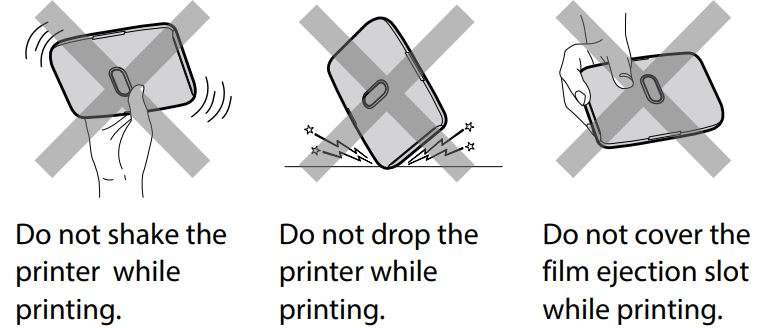
■ INSTAX Mini Instant Film and Print Care
See FUJIFILM INSTAX Mini Instant Print film pack use instructions. Follow all instructions for safe and proper use. Fujifilm
- Keep the film in a cool place. Do not leave the film in a place where the temperature is extremely high (e.g., in a closed car) for many hours.
- Do not puncture, tear, or cut INSTAX Mini Instant Print film. If film becomes damaged, do not use.
- When you load a film pack, use the film as soon as possible. Fujifilm
- If the film has been kept in a place where the temperature is extremely high or low, bring it to room temperature before loading or starting to print photos.
- Be sure to use the film before the expiration or “Use Before” date.
- Avoid airport checked luggage inspection and other strong X-ray illumination. The effect of fogging, etc. may appear on unused film. Carrying your printer and film onto an aircraft in your carry-on luggage is recommended. (Check with each airport for more information.)
- Avoid strong light, and keep the developed prints in a cool and dry place.
- Do not puncture or cut this film as it contains a small amount of caustic paste (high alkaline). Never let children or animals put the film into their mouth. Also pay attention so that the paste does not come into contact with skin or clothes. Fujifilm
- In case the paste inside the film comes into contact with skin or clothes, immediately wash off with plenty of water. If the paste comes into contact with the eyes or mouth, immediately wash the area with plenty of water and contact a doctor. Note that the alkaline inside the film remains active for about 10 minutes after the photo has been printed. Fujifilm
■ Cautions on Handling the Film and Prints
See below for film activities to be avoided.
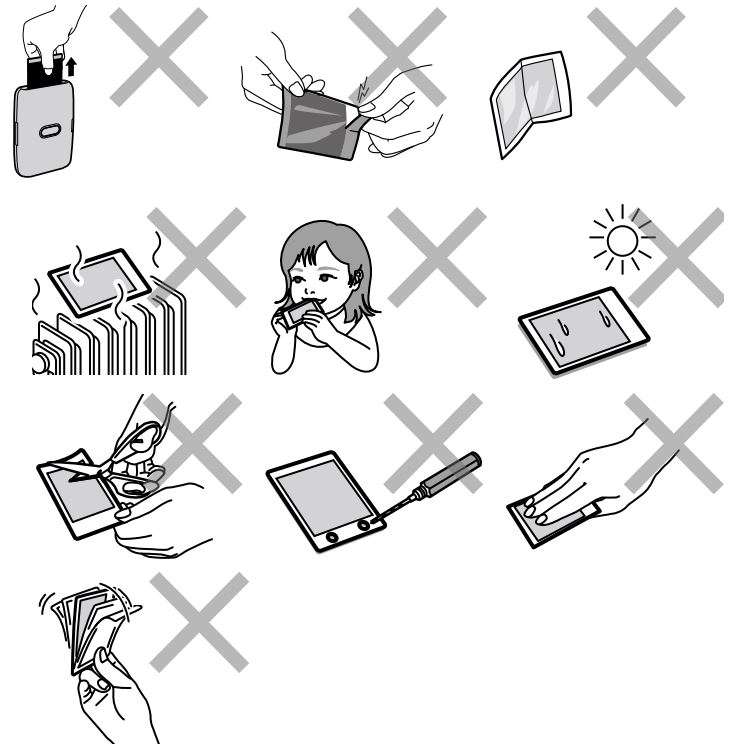
Bluetooth® Devices: Cautions Fujifilm
IMPORTANT: Read the following notices before using the product’s built-in Bluetooth transmitter.
■ Use only as part of a Bluetooth network. Fujifilm
FUJIFILM Corporation and its affiliates do not accept liability for damages resulting from unauthorized use. Do not use in applications requiring a high degree of reliability, for example in medical devices or other systems that may directly or indirectly impact human life. When using the device in computer and other systems that demand a greater degree of reliability than Bluetooth networks, be sure to take all necessary precautions to ensure safety and prevent malfunction.
■ Use only in the country in which the device was purchased.
This device conforms to regulations governing Bluetooth devices in the country in which it was purchased. Observe all location regulations when using the device. FUJIFILM Corporation and its affiliates do not accept liability for problems arising from use in other jurisdictions.
■ Wireless data (images) may be intercepted by third parties.
The security of data transmitted over wireless networks is not guaranteed. Do not use the device in locations subject to magnetic fields, static electricity, or radio interference.
■ Do not use the transmitter in the vicinity of microwave ovens
or in other locations subject to magnetic fields, static electricity, or radio interference that may prevent reception of wireless signals. Mutual interference may occur when the transmitter is used in the vicinity of other wireless devices operating in the 2.4 GHz band. Fujifilm
■ The Bluetooth transmitter operates in the 2.4 GHz band. The
standard output is approximately 3.16 mW.
■ This device operates on the same frequency as commercial,
educational, and medical devices and wireless transmitters. It also operates on the same frequency as licensed transmitters and special unlicensed low-voltage transmitters used in radiofrequency identification tracking systems for assembly lines and in other similar applications. Fujifilm
■ To prevent interference with the above devices, observe the
following precautions.
Confirm that the radio-frequency identification transmitter is not in operation before using this device. If you notice that this device causes interference in low-voltage radio-frequency identification tracing systems, contact a Fujifilm representative. Fujifilm
■ The following may be punishable by law:
– Disassembly or modification of this device.
– Removal of device certification labels.
■ Trademark Information
The Bluetooth® word mark and logos are registered trademarks owned by the Bluetooth SIG, Inc., and any use of such marks by Fujifilm is under license. Fujifilm
For customers in the USA:
FCC Statement
This device complies with part 15 of the FCC Rules. Operation is subject to the following two conditions: (1) This device may not cause harmful interference, and (2) this device must accept any interference received, including interference that may cause undesired operation.
For more information, access the website below. https://www.fujifilm.com/products/instant_photo/printers/instax_mini_link/
CAUTION
This equipment has been tested and found to comply with the limits for a Class B digital device, pursuant to Part 15 of the FCC Rules. These limits are designed to provide reasonable protection against harmful interference in a residential installation. This equipment generates, uses, and can radiate radio frequency energy and, if not installed and used in accordance with the instructions, may cause harmful interference to radio communications. However, there is no guarantee that interference will not occur in a particular installation. If this equipment does cause harmful interference to radio or television, which can be determined by turning the equipment off and on, the user is encouraged to try to correct the interference by one or more of the following measures: Fujifilm
- Reorient or relocate the receiving antenna.
- Increase the separation between the equipment and receiver.
- Connect the equipment into an outlet on a circuit different from that to which the receiver is connected.
- Consult the dealer or an experienced radio/TV technician for help. Fujifilm
Changes or modifications not expressly approved by the Fujifilm representatives responsible for compliance could void the user’s authority to operate the equipment.
This transmitter must not be co-located or operated in conjunction with any other antenna or transmitter.
The available scientific evidence does not show that any health problems are associated with using low power wireless devices.
There is no proof, however, that these low power wireless devices are absolutely safe. Low power Wireless devices emit low levels of radio frequency energy (RF) in the microwave range while being used. Whereas high levels of RF can produce health effects (by heating tissue), exposure of low-level RF that does not produce heating effects causes no known adverse health effects. Many studies of low-level RF exposures have not found any biological effects. Some studies have suggested that some biological effects
might occur, but such findings have not been confirmed by additional research. The “instax mini Link1” has been tested and found to comply with FCC radiation exposure limits set forth for an uncontrolled environment and meets the FCC radio frequency (RF) Exposure Guidelines. Fujifilm
Notes on the Grant
To comply with Part 15 of the FCC Rules, this product must be used with a Fujifilm-specified USB cable.
For customers in Canada :
CAN ICES-3 (B)/NMB-3 (B)
This device contains licence-exempt transmitter(s)/receiver(s) that comply with Innovation, Science and Economic Development
Canada’s licence-exempt RSS(s). Operation is subject to the following two conditions: Fujifilm
- This device may not cause interference.
- This device must accept any interference, including interference that may cause undesired operation of the device.
The available scientific evidence does not show that any health problems are associated with using low power wireless devices. There is no proof, however, that these low power wireless devices are absolutely safe. Low power Wireless devices emit low levels of radio frequency energy (RF) in the microwave range while being used. Whereas high levels of RF can produce health effects (by heating tissue), exposure of low-level RF that does not produce heating effects causes no known adverse health effects. Many studies of low-level RF exposures have not found any biological effects. Some studies have suggested that some biological effects might occur, but such findings have not been confirmed by additional research. The “instax mini Link1” has been tested and found to comply with ISED radiation exposure limits set forth for an uncontrolled environment and meets RSS-102 of the ISED radio frequency (RF) Exposure rules. Fujifilm
![]() Disposal of Electric and Electronic Equipment in Private Households Disposal of used Electrical & Electronic Equipment (Applicable in the European Union and other European countries with separate collection systems)
Disposal of Electric and Electronic Equipment in Private Households Disposal of used Electrical & Electronic Equipment (Applicable in the European Union and other European countries with separate collection systems)
This symbol on the product, or in the manual and in the warranty, and/or on its packaging indicates that this product shall not be treated as household waste.
Instead it should be taken to an applicable collection point for the recycling of electrical and electronic equipment.
By ensuring this product is disposed of correctly, you will help prevent potential negative consequences to the environment and human health, which could otherwise be caused by inappropriate waste handling of this product. Fujifilm
The recycling of materials may help to conserve natural resources. For more detailed information about recycling of this product, please contact your local city recycling office, your household waste disposal service or the authorized FUJIFILM dealer from which you purchased the product.
For proper disposal in the United States at product end-of-life, please contact 1-800-800-3854 Option #1 instax. In Countries outside of EU: If you wish to discard this product, please contact your local authorities and ask for the correct way of disposal. Fujifilm
Information for FUJIFILM in the United States
FUJIFILM North America Corp.
200 Summit Lake Drive
Valhalla, New York 10595, USA
Information for FUJIFILM in Canada
FUJIFILM Canada Inc.
600 Suffolk Court, Mississauga, Ontario L5R 4G4, Canada
- Continence IC: 7736B-03000007
- Continence la ID de la FCC: W2Z-03000008
If you have any inquiries about this product, please contact a FUJIFILM authorized dealer, or access the website below. http://www.fujifilm.com/
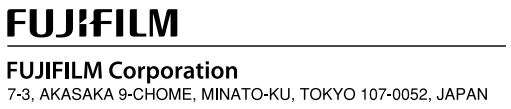
Download PDF
Fujifilm Instax Mini Instant Film
Twin Pack User Manual PDF Download