VAVA Baby Monitor with Split Screen
User Manual

SAFETY INSTRUCTIONS
- Keep cord out of the reach of children (more than 3ft / 0.9m away) in case of STRANGULATION.

- NEVER place the camera or cord in or near the crib or playpen.
- NEVER mount the camera directly above the crib or playpen to avoid the risk of injury. VAVA Baby Monitor with Split Screen
- Only use the AC adapters provided.
- Never use the unit near water, including near a bathtub, sink, laundry machine tube, wet basement, etc.
- Do not install near any heat sources such as radiators, heat registers, stoves, or other devices that produce heat.
- Only use attachments and accessories specified by the manufacturer.
- Unplug this device when unused for long periods of time.
- Do not insert anything into the upgrade pinholes. This operation is only intended for professionals. VAVA Baby Monitor with Split Screen
CAUTION
- NOT toys. Do not allow children to play with them.
- The lens and lens hood are small parts, keep them out of your baby’s reach at all times.
- This product is NOT intended to replace the proper supervision of children. You MUST check your child’s activity regularly.
- This product is not intended for use as a medical camera and its use should not replace adult supervision.
- Unplug the product during lightning storms. VAVA Baby Monitor with Split Screen
- Please check the operating range and condition of the camera carefully at the initial installation, and on a regular basis after that.
- Check the reception regularly. Test the camera before use and after changing the camera’s location.
- For indoor use only.
- Clean the camera with a dry cloth only.
- Do not block any ventilation openings.
- Microphone feedback might occur when the monitor is too close to the camera. Please keep them at least 1.5m / 4.9ft apart. VAVA Baby Monitor with Split Screen
PACKAGE CONTENTS

- Baby Monitor & Camera (Model: VA-IH006)
- Monitor Adapter with USB-C Charging Cable
- Camera Adapter
- Micro-USB Charging Cable
- Quick Start Guide
- User Guide
PRODUCT DIAGRAM
Baby Monitor

- Antenna
- Volume Indicators
- Microphone
- Charging Indicator
- Power Indicator
- Menu Button
- Zoom Button
- Left Button
- Up Button
- Right Button
- OK Button
- Down Button
- Talk Button
- Power Button
- Upgrade Pinholes
- Back Stand
- Speaker
- USB-C Port
Camera

- Camera Vents
- Camera Antenna
- Micro-USB Port
- Temperature Sensor
- Reset Pinhole
- Power Switch
- Speaker
- Lens
- Pairing Button
- Mounting Hole
GETTING STARTED
1. Charging & Powering Baby Monitor
- Connect the monitor adapter to the monitor and a power outlet. VAVA Baby Monitor with Split Screen
- Unplug the unit when its power indicator turns off, indicating a full charge.
- Press the Power button on the monitor to power on with the power indicator lighting green.
2. Powering Camera
- Connect the camera to power source via the Micro-USB cable and camera adapter.
- Slide the Power Switch on camera to power on. Make sure the power indicator light is green.
 Only use the power adapters included in the package.
Only use the power adapters included in the package.- Do not place the camera and power cord within the reach of your baby. VAVA Baby Monitor with Split Screen
3. Pairing the Baby Monitor & the Camera
By default, one camera has been paired with the monitor when manufactured. When you power on the monitor and camera, the two will automatically pair. To add more cameras, press the Pair Button at the bottom of the camera, press Menu button, select through ![]() , and then the monitor will auto-pair with the camera.
, and then the monitor will auto-pair with the camera.
 Once they’re paired successfully, the camera number with icon will be shown at the top left.
Once they’re paired successfully, the camera number with icon will be shown at the top left.- Microphone feedback might occur when the monitor is too close to the camera. Please keep them at least 1.5m / 4.9ft apart.
- It is recommended to pair in the baby’s room, or wherever you intend to place the camera. VAVA Baby Monitor with Split Screen
4. Placing the Camera
Place the camera 1.5-2m / 4.9-6.6ft away from your baby for safety reason and for a better view when in night vision mode.

5. Wall Mounting Camera
- Select the spot to mount the camera, keeping it beyond your baby’s reach.
- Insert the screw (not included) pre-installed on wall into the mounting hole of the camera. VAVA Baby Monitor with Split Screen

![]() It’s strongly recommended to use a screw and screw anchor. Don’t release the camera until you’re sure it is firmly mounted.
It’s strongly recommended to use a screw and screw anchor. Don’t release the camera until you’re sure it is firmly mounted.
6. Wide-Angle Lens (Optional)
The aluminum lens hood (no special video effects) has been installed when the camera was manufactured. VAVA Baby Monitor with Split Screen
To install wide-angle lens (sold separately), simply rotate the original lens hood counterclockwise to remove. Then install the new lens and rotate clockwise to fix in place.

FUNCTIONS & OPERATIONS
Monitor Interface Overview

Top Status Indications

Bottom Menu Brief

1. Monitor Settings
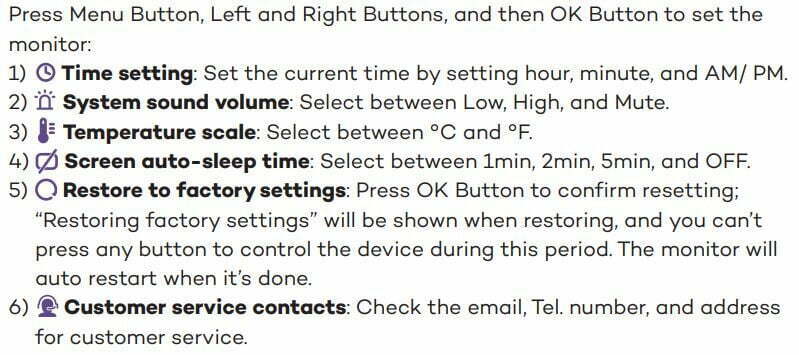
 To mute the sound during poor monitor-camera connection, please set the system sound volume to mute.
To mute the sound during poor monitor-camera connection, please set the system sound volume to mute.- When the monitor screen is under sleep mode, the power indicator flashes green slowly while the audio is still on; press any button to awake. You can also short press the Power Button to turn the screen off.
- Press and hold the Power Button to power on / off the monitor.
2. Add / View / Delete a Camera
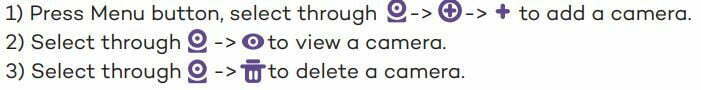
![]() You can switch viewing different cameras; the current camera number will be shown with the Camera icon on the monitor. You can only select one camera to view at one time. VAVA Baby Monitor with Split Screen
You can switch viewing different cameras; the current camera number will be shown with the Camera icon on the monitor. You can only select one camera to view at one time. VAVA Baby Monitor with Split Screen
3. Digital Zoom & Circulating
Press Zoom Button to zoom in to 2X / 4X when viewing the camera. A third pressing of the button will restore to the original image.
Press and hold OK Button 4 seconds to start auto circulating, press OK again to stop.
![]() The current zoom level number will be shown with the Zoom icon on the monitor.
The current zoom level number will be shown with the Zoom icon on the monitor.
4. Pan-n-Tilt
When viewing the camera, press Left / Right / Up / Down Button to view at different angles, 108 degrees vertically and 270 degrees horizontally.
5. Volume Adjustment
Press Menu Button -> OK Button -> Left / Right Button to volume down / up, and OK Button to saving your settings.
![]() For system sound adjustment, please go to Monitor Settings -> System sound volume . VAVA Baby Monitor with Split Screen
For system sound adjustment, please go to Monitor Settings -> System sound volume . VAVA Baby Monitor with Split Screen
6. Night Vision
The night vision is automatically activated in a dim environment. The camera has 12 high-intensity infrared LEDs for picking up clear images in the dark. Black and white images can be captured within 2m distance.
7. Alarm
Press Menu Button -> Right Button to locate Alarm menu -> OK Button -> Up / Down Button to select the timer setting. You can set a 2Hr, 4Hr or 6Hr alarm, or set the hour and minute otherwise. When the alarm time is reached, a beep will be heard. Press OK Button to stop; otherwise it’ll keep beeping for 30s, beeping again in 1min, stops after it’s alerted 3 times.
 When the timer is set, the Alarm icon will be shown on the monitor.
When the timer is set, the Alarm icon will be shown on the monitor.- Before setting, please check that the monitor time is your current time. VAVA Baby Monitor with Split Screen
8. Talkback
Press and hold Talk Button to talk to your baby, release it to exit the talking mode.
![]() When you enter the talking mode, the icon will be shown on the monitor. When it’s mute or the speaker volume is too low, you may not be able to hear the baby.
When you enter the talking mode, the icon will be shown on the monitor. When it’s mute or the speaker volume is too low, you may not be able to hear the baby.
When you’re pressing the Talk Button, the camera will not transfer the sound to the monitor. Please release the button to listen to your baby.
9. Wide-angle Viewing (Optional)
Install your wide-angle lens (separately sold) referring to the previous mounting wide-angle lens section. Now you can view the camera in a wider angle of about 170 degrees.
10. Temperature Alert
The monitor will prompt too high (>35°C / 95°F) and too low (<0°C / 32°F) temperatures with the “HH” and “LL” icon, accompanied with a & icon and a beep alert.
![]() When the monitor is mute, you may not be able to hear the baby. VAVA Baby Monitor with Split Screen
When the monitor is mute, you may not be able to hear the baby. VAVA Baby Monitor with Split Screen
SPECIFICATIONS
Monitor

Camera

TROUBLESHOOTING


WARRANTY & CUSTOMER SERVICE
18 months warranty
Lifetime customer service (contacts on the monitor, and back cover of this User Guide)
FCC STATEMENT
changes or modifications not expressly approved by the party responsible for compliance could void the user’s authority to operate the equipment. VAVA Baby Monitor with Split Screen
This device complies with Part 15 of the FCC Rules. Operation is subject to the following two conditions:
(1) this device may not cause harmful interference, and
(2) this device must accept any interference received, including interference that may cause undesired operation. VAVA Baby Monitor with Split Screen
Note: This equipment has been tested and found to comply with the limits for a Class B digital device, pursuant to Part 15 of the FCC Rules. These limits are designed to provide reasonable protection against harmful interference in a residential installation. This equipment generates, uses, and can radiate radio frequency energy, and if not installed and used in accordance with the instructions, may cause harmful interference to radio communications. However, there is no guarantee that interference will not
occur in a particular installation. If this equipment does cause harmful interference to radio or television reception, which can be determined by turning the equipment off and on, the user is encouraged to try to correct the interference by one or more of the following measures: VAVA Baby Monitor with Split Screen
– Reorient or relocate the receiving antenna.
– Increase the separation between the equipment and receiver.
– Connect the equipment into an outlet on a circuit different from that to which the receiver is connected.
– Consult the dealer or an experienced radio/TV technician for help. VAVA Baby Monitor with Split Screen
15.21 & SAR statements
This equipment complies with FCC radiation exposure limits set forth for an uncontrolled environment. End user must follow the specific operating instructions for satisfying RF exposure compliance. This transmitter must not be co-located or operating in conjunction with any other antenna or transmitter.
The mobile device is designed to meet the requirements for exposure to radio waves established by the Federal Communications Commission (USA). These requirements set a SAR limit of 1.6 W/kg averaged over one gram of tissue. The highest SAR value reported under this standard during product certification for use when properly worn on the body is 0.515 W/kg. VAVA Baby Monitor with Split Screen
For body operation, this device has been tested and meets FCC RF exposure guidelines when used with any accessory that contains no metal and that positions a minimum of 15mm from the body. Use of other accessories may not ensure compliance with FCC RF exposure guidelines. VAVA Baby Monitor with Split Screen
FCC 20cm Statement
This equipment complies with FCC radiation exposure limits set forth for an uncontrolled environment. This equipment should be installed and operated with a minimum distance of 20cm between the radiator & your body. This transmitter must not be co-located or operating in conjunction with any other antenna or transmitter.
VAVA Baby Monitor with Split Screen IC STATEMENT
This device contains licence-exempt transmitter(s)/receiver(s) that comply with Innovation, Science and Economic Development Canada’s licence-exempt RSS(s). Operation is subject to the following two conditions:
(1) This device may not cause interference.
(2) This device must accept any interference, including interference that may cause undesired operation of the device.
The device meets the exemption from the routine evaluation limits in section 2.5 of RSS 102 and compliance with RSS-102 RF exposure, users can obtain Canadian information on RF exposure and compliance. VAVA Baby Monitor with Split Screen
This transmitter must not be co-located or operating in conjunction with any other antenna or transmitter. This equipment should be installed and operated with a minimum distance of 20 centimeters between the radiator and your body. VAVA Baby Monitor with Split Screen
ASIA PACIFIC
E-mail: support.jp@vava.com(JP)
JP Importer: 株式会社SUNVALLEY JAPAN
Address: 〒104-0032東京都中央区八丁堀3丁目18-6 PMO京橋東9F
EUROPE
E-mail:
support.uk@vava.com(UK)
support.de@vava.com(DE)
support.fr@vava.com(FR)
support.es@vava.com(ES)
support.it@vava.com(IT)
EU Importer: ZBT International Trading GmbH
Address: Halstenbeker Weg 98C, 25462 Rellingen, Deutschland
NORTH AMERICA
E-mail: support@vava.com
Tel: 1-888-456-8468 (Monday-Friday: 9:00 – 17:00 PST)
US Distributor: SUNVALLEYTEK INTERNATIONAL INC.
Address: 46724 Lakeview Blvd, Fremont, CA 94538
MANUFACTURER
Shenzhen Nearby Express Technology Development Co.,Ltd.
Address: 333 Bulong Road, Shenzhen, China, 518129
Learn more about the EU Declaration of Conformity:
https://www.vava.com/downloads-VA-IH006-CE-Cert.html
MADE IN CHINA




