SONOS SOSUBMINIBK Sub Mini (B) Wireless Subwoofer User Manual

Overview

The compact wireless subwoofer for bold bass-
- Instantly adds a dimension of deep bass impact to your audio listening experience.
- Dual force-cancelling woofers neutralize buzz and distortion.
- A compact interpretation of our premium wireless subwoofer that’s ideal for a small or medium-sized room, and low to moderate volume levels.
- Mix and match Samos products to create your wireless sound system, and add on any time.
- See Saturn when you’re ready to add Sub Mini to your Sanos system (make sure the Sanos product you plan to use with Sub Mini is already set up)
Controls and buttons
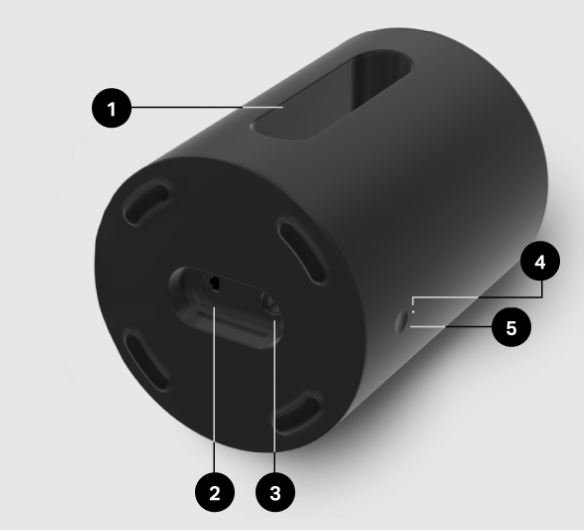
| Center tunnel | Efficiently moves air to maximize bass. |
| Ethernet port | Use an Ethernet cable if you want to connect to a router (optional). |
| AC power (mains) input | Use only the supplied power cord to connect to a power outlet. (Using a third party power cord will void your warranty) Be sure to use the proper power adapter for your country. |
| Status light | Displays the product’s connection to WiFi, indicates when the volume is muted, and signals errors. Learn more If the light is distracting, you can turn it off in your room’s settings |
| Join button | Press to connect during setup |
Select a location
For the best sound experience, place Sub Mini upright near the speaker you’re going to use it with. The center.
If you place Sub Mini against a wall or your furniture, leave enough clearance for air to move freely through the center tunnel.
Note Make sure the speaker you’re pairing Sub Mini with is already set up in your system before you add Sub Mini.
Learn more about compatible products.
Connect the cables
- Attach the power cord and plug in Sub Mini.
- Download the Sonos app from the app store if you don’t already have it. You’ll use it to set up and control your Sonos system See Setup for more information.
Trueplay™
Trueplay puts professional-grade tuning in the palm of your hands. Using the microphone on your iOS device (running iOS 8 or later), Trueplay measures the unique acoustics of your space, then optimizes the EQ so the bass never sounds muddy, harsh, or flat.
- Select ⚙> System, and pick the room you want to tune.
- Choose Trueplay Tuning. During tuning you’ll move around the room holding your mobile device.
Note Trueplay tuning isn’t available if Voice Over is enabled on your iOS device. Turn Voice Over off in your device settings before tuning your speakers.
Change speaker pairing
You can easily change the Sonos product Sub Mini was pai red with during setup.
Sub Mini is compatible with most amplified Sonos products running S2 software. It’s recommended for use with Beam, Ray, One, One SL, and Symphonist products. Learn more
- If you move Sub Mini to a new room, plug it back in and wait for the status light to stop flashing
- Go to ⚙ > System and choose the Sonos product Sub Mini is paired with.
- Tap Remove Sub, then pair Sub Mini with a different Sanos product.
Note When Sub Mini is paired with a Sonos speaker, you won’t see it displayed separately in your system. Any changes you make to that speaker, like volume, mute, or music selection, will also affect Sub Mini.
Specifications
| Feature | Description |
| AUDIO | |
| Amplifier | Two Class-D digital amplifiers. |
| Woofers | Two 6″ force-canceling woofers positioned face-to face to minimize buzz, rattle, and distortion. |
| Architecture | Sealed cabinet neutralizes distortion and enhances the bass response. |
| Frequency response | Plays down to 25 Hz. |
| Digital processing | A blend of equalization and advanced limiting algorithms allows Sub Mini to produce the deep rich bass normally associated with much larger subwoofers. |
| Adjustable EQ | Audio setting automatically equalize to balance Sub Mini and the paired Sonos product(s) Use the Sonos app to manually adjust bass and volume. |
| Power and Connectivity | |
| Wireless connectivity | Connects to WiFi network with any 802.11a/b/g/n 2.4 or 5 GHz broadcast-capable router. |
| Ethernet port | 10/100 port for hardwiring to your router. |
| Power supply | Auto switching, 100-240 V, 50/60 Hz internal power supply |
| Memory | 4 GB SDRAM 4 GB NV |
| CPU | Dual core architecture ARM Cortex-A9 processor, ARM Cortex-M4 processor |
| GENERAL | |
| Dimensions (H x D) | 9.1 in x 12 in (305 mm x 230 mm) |
| Weight | 14 lb (6 35 kg) |
| Operating temperature | 32° to 104° F (0 to 40° C) |
| Storage temperature | -13 to 158° F (-25° to 70° C) |
| Package contents | Sub Mini, power cable (6 ft/2 m), and Quick start Guide. |
| Colors | Black, White |
| Finish | Matte |
• Specifications subject to change without notice.
Important safety information
- Read these instructions.
- Keep these instructions.
- Heed all warnings.
- Follow all instructions.
- Do not use this apparatus near water.
- Clean only with dry soft cloth. Household cleaners or solvents can damage the finish on your Sonos products
- Do not block any ventilation openings. Install in accordance with the manufacturer’s instructions.
- Do not install near any heat sources such as radiators, heat registers, stoves, or other apparatus that produce heat.
- Protect the power cable from being walked on or pinched, particularly at plugs, convenience receptacles, and the point where they exit from the apparatus.
- Only use attachments/accessories specified by the manufacturer.
- Unplug this apparatus during lightning storms or when unused for long periods of time.
- This product does not have any user-serviceable parts. Do not open or disassemble or attempt to repair it or replace any components. Refer all servicing to Sonos qualified service personnel Servicing is required has been spilled or objects have fallen into the apparatus, the apparatus has been exposed to rain or moisture, does not operate normally, or has been dropped.
- The Mains plug should be readily available to disconnect the equipment.
- Warning To reduce the risk of fire or electric shock, do not expose this apparatus to rain or moisture.
- Do not expose apparatus to dripping or splashing and do not place objects fil led with liquids, such as vases, on the apparatus.




