SIRUI Duken T60 Telescopic RGB LED Tube
Light User Manual
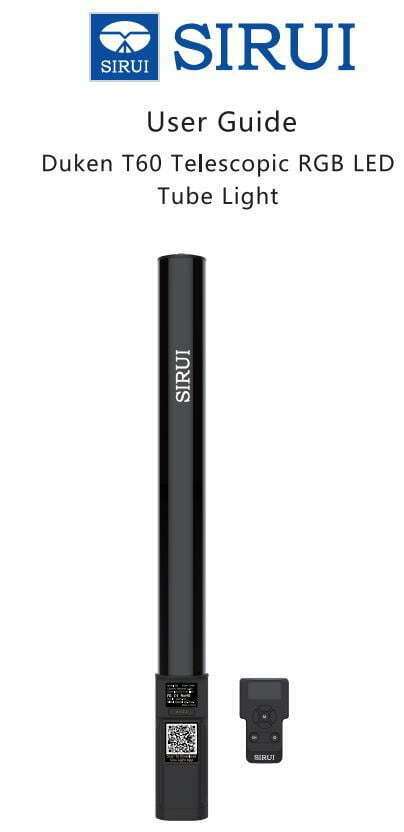
Forward
This RGB LED Tube Light T60 is a telescopic RGB light with multicolor, dual color temperature and light effects mode. Suitable for almost all shooting occasions e.g. live, camping, portrait shooting, make up, video, wedding, children photography, etc., it’s portable and easy to operate.
Features
- Fashionable in appearance, intuitive in operation and portable in carrying.
- Freely switch among LED CCT mode, RGB mode and 14 special effects mode.
- Adjust color temperature, light brightness, hue and color saturation easily.
- 20 sets of light parameters can be saved for direct use next time.
- Blink and change colors with the rhythm of music.
- Remote control by smartphone APP/2.4G wireless.
- With built-in lithium battery, it can be charged through DC power jack.
- Use in combination to make more creative light groups.
What’s in the Box

Names of Parts
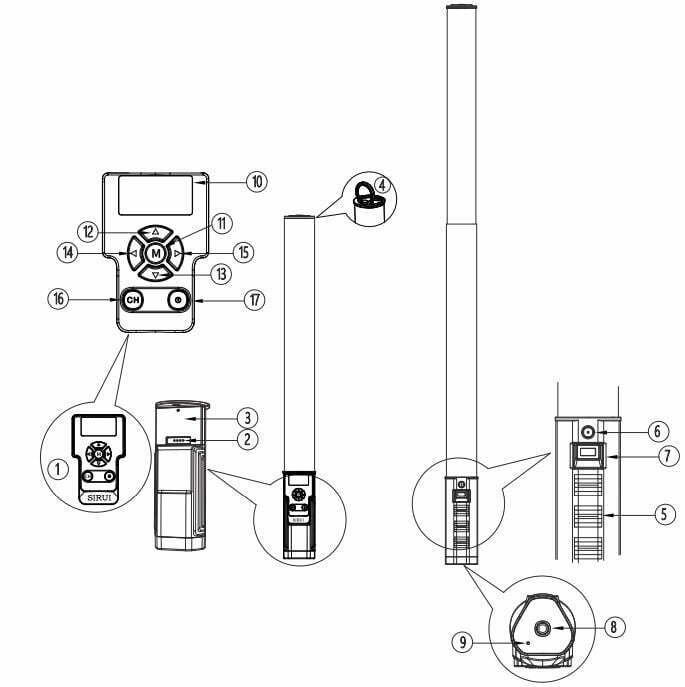
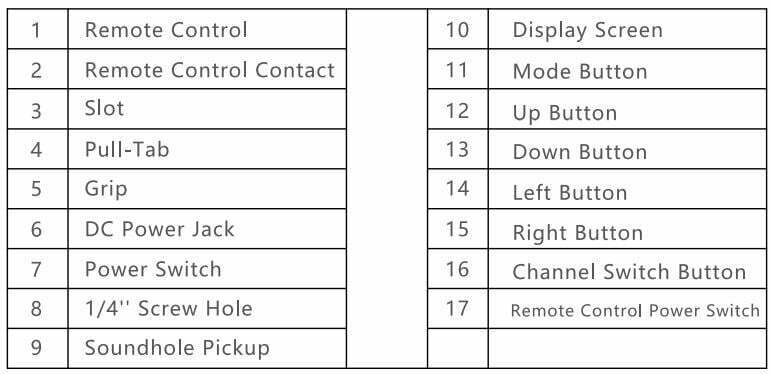
Battery Management
- Charge
It is recommended to use the provided DC power adapter to fully charge the product before use. It takes about 1.Sh to charge the video light. While charging, the power adapter displays a red light to indicate that it is charging, and a green light to indicate that it is fully charged. (Note: Please use recommended adapters for charging, use of other power adapters may void the warranty). - Power Supply
There is a built-in lithium battery in the video light, which supports a 2-hour runtime at full power when fully charged. Connect the video light to the DC power adapter for long-time working.
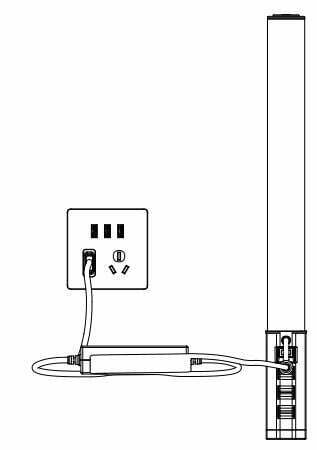
1. Operation
1.1 Power Switch
Use the power switch to control the on or off of the RGB tube light.
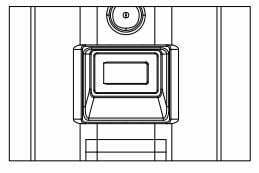
1.2 Turn on/off the remote control and match the channel.

- 1.2.1 Press and hold the power button on the remote control for 2s to turn on/off the remote control.
- 1.2.2 Put the remote control into the slot, and the channel of the video light will synchronize with that of the remote control.
- 1.2.3 After matching, single press the remote control power button to turn on/off the light (Note: remote control power button is for temporary use only. Please turn off the remote control if you want to turn off the light for a long time.
- 1.2.4 The remote control can either be put into the slot or be removed to control the light remotely.
1.3 Telescopic Tube Light
- 1.3.1 Extension: Hold the grip with your left hand, and pull the pull-tab on the upper end of the light with your right. The light will not light up until it is pulled to the end.
- 1.3.2 Retraction: Hold the grip with your left hand, and press down the light from the upper end with your right. The retracted tube will automatically go out.
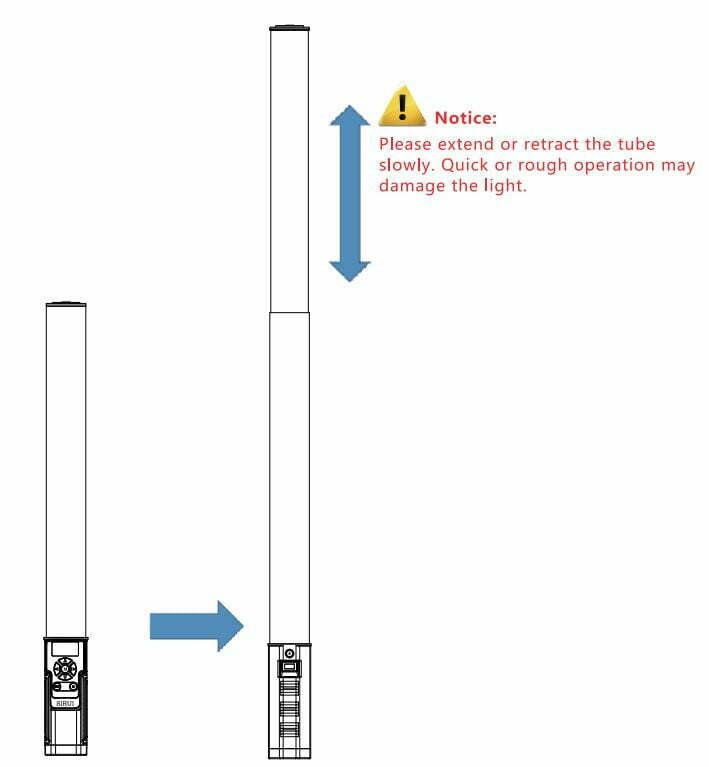
1.4 Remote Control
Mode Selection: CCT Mode/ Colorful Mode/ Light Effects Mode Tap the M button to switch among different modes:
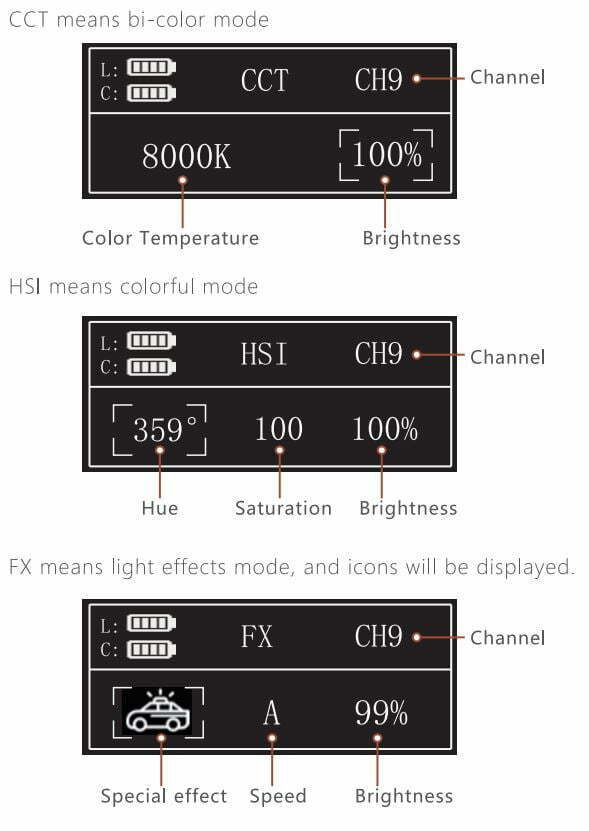
2. Modes
2. 1 CCT Mode
- 2.1.1 Tap the Left/Right Button to choose the value (CCT or INT) to be adjusted.
- 2.1.2 Color temperature adjustment: press the Up Button to increase the color temperature value and the Down Button to decrease. Tap the button once and the color temperature value will changes in SOK. Long press the button to adjust the value from 2500K to 8000K quickly.
- 2.1.3 Brightness adjustment: press the Up Button to increase the brightness value and the Down Button to decrease. Tap the button once and the color temperature value will changes in 1 %. Long press the button to adjust the value from 0% to 100% quickly.
- 2.1.4 CCT storage: long press the M Button for two seconds to enter the CCT Save/Read interface.

- 2.1.4.1 Press Up/Down Button to select Save/Read.
- 2.1.4.2 Press the Left/Right Button to select the corresponding serial number to Save/Read.
- 2.1.4.3 Press the M Button to save a parameter after you choose “Save” (10 sets of parameters can be saved). If you select the serial number of an existing parameter during storage, the parameter will be overwritten. Press the M Button to read a specific parameter after you choose “Read”.
2.2 Colorful Mode
- 2.2.1 Tap the Left/Right Button to choose the value (HUE, SAT, INT) to be adjusted.
- 2.2.2 Hue adjustment: press the Up Button to increase the hue value and the Down Button to decrease. Tap the button once and the hue value will changes in 1 °. Long press the button to adjust the value from 0° to 359° quickly.
- 2.2.3 Saturation adjustment: press the Up Button to increase the saturation value and the Down Button to decrease. Tap the button once and the saturation value will changes in 1. Long press the button to adjust the value from Oto 100 quickly.
- 2.2.4 Brightness adjustment: press the Up Button to increase the brightness value and the Down Button to decrease. Tap the button once and the brightness value will changes in 1 %. Long press the button to adjust the value from 0% to 100% quickly.
- 2.2.5 HSI storage: long press the M button for two seconds to enter the HSI Save/Read interface.

- 2.2.5.1 Press Up/Down Button to select Save/Read.
- 2.2.5.2 Press the Left/Right Button to select the corresponding serial number to Save/Read.
- 2.2.5.3 Press the M Button to save a parameter after you choose “Save” (10 sets of parameters can be saved). If you select the serial number of an existing parameter during storage, the parameter will be overwritten. Press the M Button to read a specific parameter after you choose “Read”.
2.3 Light Effects Mode
- 2.3.1 Tap the Left/Right Button to choose from EFFECT, Gear and INT.
- 2.3.2 Light Effects: press the Up/Down Button to choose from the 14 effects.
- 2.3.3 Gear adjustment: press the Up/Down Button to shift from three gears (A, B, C).
- 2.3.4 INT adjustment: press the Up Button to increase the INT and the Down Button to decrease. Tap the button once and the I NT will changes in 1 %. Long press the button to adjust the value from 0% to 100% quickly.
- 2.3.5 There’ re 39 kinds of situational special effects mode which are divided into 14 categories for your choice:
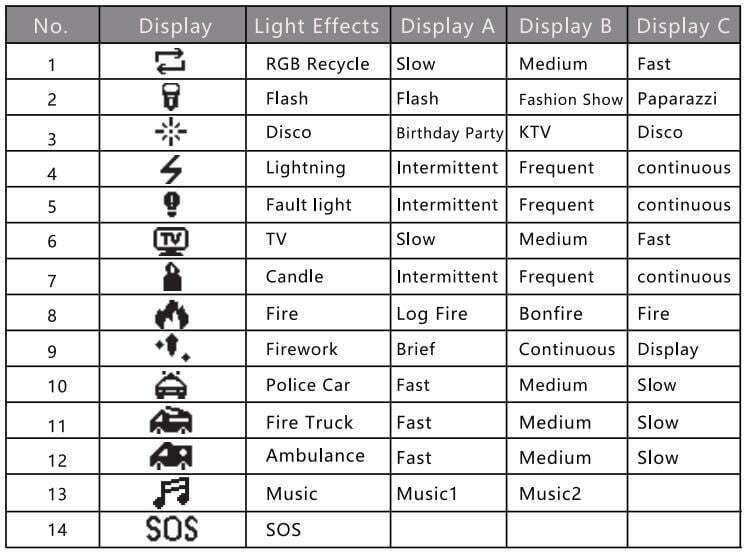
2.4 Channel Settings
- 2.4.1 Put the remote control into the card slot, and the channel of the video light will synchronize with that of the remote control.
- 2.4.2 Short press CH button to switch to your desired channel. When the controller is taken off, the channel of the video light remains consistent with that of the controller. For example, if the channel of the controller is switched to CHS, the channel of the video light will be the same. To switch the channel of the video light, the remote control should be inserted into the card slot first.
- 2.4.3 If you own several T60 RGB lights, you can group control their brightness and switches (groups at most are 10).
- 2.4.4 The LCD screen can display ten channels (CHO to CH9), and you can switch channels by short pressing the CH button.
3. Battery Level
3.1 Turn on both the video light and the remote control. Insert the remote control into the slot (the video light will charge the remote control), Land C on the LCD display indicate the battery level of the video light and remote control respectively (turn on the video light before charging the remote control).

4. Connect with Smartphone APP
Scan the QR code to download the “SIRUI Light” APP.

For more smartphone APP operations, please click “help” in APP to gain detailed guidance.
5. Installation and Fixing
You can install the video light as shown in the figure below. Fasten the video light to the tripod directly.
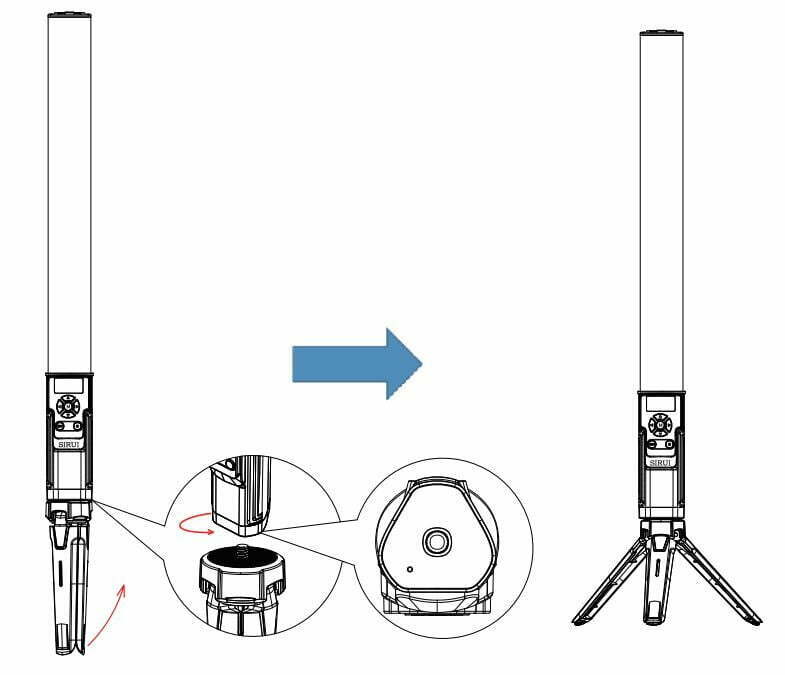
Technical Data
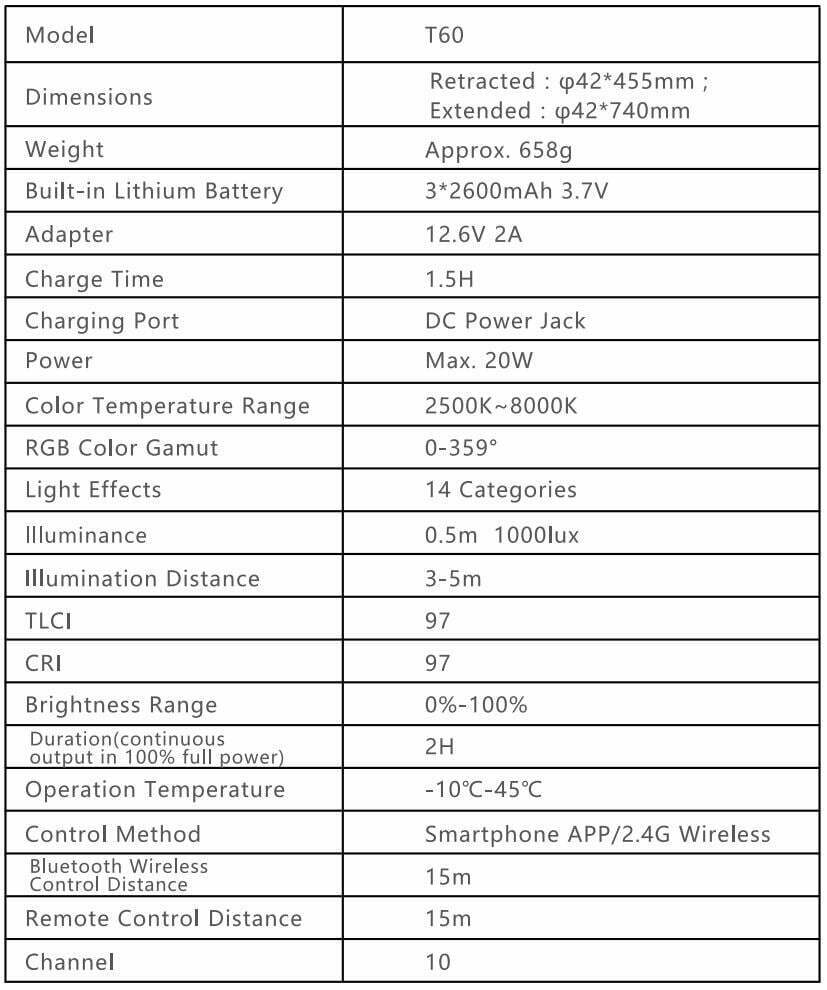
Battery
- This video light has a built-in 2600mAh lithium battery, which is nonremovable.
- The battery is reliable. The inner circuit is against overcharge, over discharge, overcurrent and short circuit.
- Use the provided adapter to charge the battery. The indicator on the adapter turns from red to green means the battery is fully charged. Using while charging is allowed.
Cautions
- Do not charge the battery for over 24 hours.
- Store in dry, cool, ventilated places.
- Do not put the battery near the fire.
- Please charge the battery to 70% before setting it aside for a long time.
- If the battery has ceased using for over 3 months, please make a full recharge.
- It is normal that the battery performance degrades after using for a certain period of time.
- Dead batteries should be disposed according to local regulations.
- Use recommended adapters to charge the battery. Use of other adapters may void the warranty.
Maintenance
- Shut down the device immediately should there any abnormal occur.
- Avoid sudden impacts and the product should be dedusted regularly.
- It is normal for the light beads to be warm when in use.
- Maintenance of the light must be performed by authorized maintenance department which can provide original accessories.
- This product, except consumables, has a one-year warranty. Lithium battery has six months warranty.
- Unauthorized service will void the warranty.
- If the product has failures or is wet, do not use it until it is repaired by professionals.
- Specifications or designs are subject to change without prior notice.
Warnings
- As this product is not waterproof, please take waterproof measures in rainy or damp environment.
- Please keep the product dry. Do not touch the product with wet hands, immerse it in water or expose it to rain.
- Do not use this product in the presence of flammable gases, chemicals and other similar materials. In certain circumstances, these materials may be sensitive to the strong light emitting from this product and fire or electromagnetic interference may result.
- As this product has a built-in lithium battery, do not disassemble, impact, squeeze it or put it into fire. If serious bulge occurs, please stop using it.
- Do not place the product in an environment where the temperature exceeds S0°C. Please charge the product with included adapter and operate it properly within the defined voltage and working temperature.
- Please don’t look directly at the light when it is working.
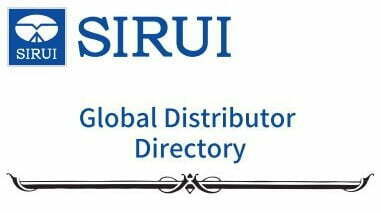



Thank you for purchasing SIRUI products! SIRUI will provide free warranty service if the product fails due to poor materials and workmanship under normal use.
The global agents are ranked in no particular order. If after-sales service is required, please contact the local agent first.
Headquarter of SIRUI Optical Co., Ltd.
After-Sale Service Hotline: 400 830 2299
Complaints Hotline: 1816563 9388
Singapore/T K Foto Technic Pte Ltd
Address: Fu nan 107 North Bridge Rd #03-09 Singapore 179105
Tel: +65 6904 6610 Fax:+65 6904 6620
http://www.tkfoto.com.sg E-mail: [email protected]
lndia/Foto centre Trading Pvt. Ltd
Address: Foto Centre Trading Pvt.Ltd* 303, 3rd Floor, Ravi Building, 189-191, Dr. D. N. Road,
Mumbai-400 001.Maharashtra,lndia Tel: 0091-9820110120
http://www.sirui.in E-mail: [email protected]
Canada/LightPro Group Inc
Address: 3206 Wharton Way Mississauga, ON L4X 2Cl
Toll Free: 1-800-361-9682 Tel: 905-940-9262
http://www.lightprogroup.com E-mail: [email protected]
Kazakhstan/PSP Digital
Address: r. AnMaTbl, npocneKT A6as:1 130 (Tepp1..nop1-1s:1 }l{K «Abay 130»)
Tel: 8 707 217 03 99 8 707 958 54 94
http://pspdf.kz/contacts E-mail: [email protected]
Russia /REQUIRED, LLC
Address:
Tel: 8 (499) 500-96-27
http://kremlinstore.ru E-mail: [email protected]
Romania/West Buy S.R.L
Address: Bdul. Mircea Vada nr. 36, Sector 3, Bucharest, Romania, 030688
Telephone: +(4)021.3205652 Tel/Fax: +(4)021.3205655 Mobile: +(4)0745414956
Mobile: +(4)0752111704 Mobile: +(4)0756111947 Mobile: +(4)0752110439
http://www.westbuy.ro E-mail: [email protected]
Slovenia/lnfocona d.o.o
Address: Prevale 9, 1236 Trzin
Tel: 01/ 562 00 61 http:// E-mail: [email protected]
Turkey/siruiturkiye
Address: <;obarn;:esme Mah. Sanayi Cad. K1m1z Sk. No:12 Yenibosna Bah~elievler, istanbul
Tel: 0(850)222 37 73
http://www.siruiturkiye.com E-mail: [email protected]
Hong Kong/HONG KONG RUIJIE TRADING COMPANY LIMITED
Address: UNIT C 15/F HUA CHIAO COMM CTR 678 NATHAN RD MONGKOK KL
Tel: 00852-9409 5241
http:// E-mail: [email protected]
South Africa/Sunshine Distribution PTY LTD
Address: 29 Keyes Avenue, Rosebank Johannesburg, 2196, South Africa
Mobile: +27 79 6410288 Phone: +27 11268 0803
http://www.sunshineco.co.za E-mail: [email protected]
Israel/ Argo I LTD
Address: 19 Hamerkava st.Halon 5885113 Israel
Tel: +972-3-5581901-6 Fax: +972-3-5501148
http://www.argol.co.il E-mail: [email protected]
Malaysia/Leomax (M) Sdn Bhd
Address: B-5-7, block B, Pusan komersial southgate Jin dua, off jln Chan sow Lin 55200 Kuala
Lumpur, Malaysia Tel: (+603)9224 2001
http://www.leomax.com.my E-mail: [email protected]
Panama /TODO FOTO PANAMA
Address: Avenida Justo Arosemena y Cl. 45 Este,Panama Ciudad de Panama
Tel: 225-4620 / 203-1288
http://www.todofotopanama.com E-mail: [email protected]
Nigeria/Nextgen Media Ltd
Address: 73, Allen Avenue, lkeja, Lagos
M. +234 (0) 805 1987 394 I +234 (0) 909 1094 565
http://www.nextgentv.tv E-mail: Afolasade.[email protected]
Ukraine/BIGggSALE.com
Address: PosHo: yn. AaH1,rna 1am14bK0ro 19, 718 ocp111c. (1naBHb1i1 ocp111c)
Tel: (096)308-36-00;(063)308-36-00;(066)308-36-00
http://BIGggSALE.com E-mail: [email protected]
Luxembourg /TSE Imaging BV
Address: Argonweg 135, 1362 AD Almere,
Tel: +31 (O) 36 8450348
http://www.tseportal.nl E-mail: [email protected]
Belgium/TSE Imaging BV
Address: Argonweg 135, 1362 AD Alm ere,
Tel: +31 (0) 36 8450348
http://www.tseportal.nl E-mail: [email protected]
Italy /TOSCANA FOTO SERVICE S.r.l.
Address: Via Ponte all’ Asse, 2/4, 50019 Sesto Fiorentino (Fl)
Tel:
http://www.sirui-italia.it E-mail: [email protected]
Poland/Focus Nordic
Address: Al. Jerozolimskie 180, 02-486 Warszawa
Tel: +48 697 991248
http://www.focusnordic.pl E-mail: [email protected]
Taiwan/Tai Nein Company Ltd.
Address: 2F, No.29, Ren Ai Road, Sec 2, Taipei, Taiwan
Tel: +886-2-33433966 Fax:+886-2-33433969
http://www.lf99.com E-mail: [email protected]
Thailand/ 456 Marketing Company Ltd
Address: 636/12 Soi Ramkhamhaeng 39 (Thepleelal), Wangthonglang, Bangkok 10310,
Thailand. Tel: (+662)934-6565
http://www.456mkt.com E-mail: [email protected]
Japan
Address: =r460-0011
Tel: 052-251-0351 Fax: 052-251-0981
http://www.sirui-japan.com E-mail: [email protected]
New Zealand/Photogear
Address: (1) 3/2 Tawa Drive, Rosedale, Auckland (2) 49 Mackelvie Street, Ponsonby, Auckland
Tel: (+64) 9 4792886
http://www.photogear.co.nz E-mail: [email protected]
Slovakia/Focus Nordic AB
Address: KUTA centrum, Zeleny pruh 95/97, 140 00 Praha 4, Ceska Republika
Tel: +420 604 582 550
http://www.focusnordic.sk E-mail: [email protected]
Czech Republic/Focus Nordic
Address: Zeleny pruh 95/97, 140 00 Praha 4
Tel: +46 31336 23 00
http://www.focusnordic.cz E-mail: i[email protected]
Netherlands/TSE Imaging BV
Address: Argonweg 135, 1362 AD Alme re,
Tel: +31 (O) 36 8450348
http://www.tseportal.nl E-mail: [email protected]
Estonia/Focus Nordic
Address:
Tel: +46 31336 23 00
http://www.focusnordic.ee E-mail: [email protected]
Vietnam (Hanoi)/SONG HONG CAMERA
Address: SONG HONG CAMERA- 44 TRANG THI, HOAN KIEM, HA NQI
Tel: Hotline CH: 098.888.2533 – 024.3938.2267
http://www.songhongcamera.com E-mail: [email protected]
Vietnam (Ho Chi Minh)/Rawshop.vn
Address: 61 OL/ong Nui Thanh, Phuong 13, Tan Blnh, Thanh pho Ho Chf Minh, Vietnam
Tel:00842862656999
http://rawshop.vn E-mail: [email protected]
Saudi Arabia/Camera mix
Address: Al-Manar, Jeddah 23462 Saudi Arabia
Tel:00966126282444
Jeddah 23462 Saudi Arabia
http://cameramix.com E-mail: [email protected]
Republic of Korea/ Daekwang Enterprise
Address: Namdaemunno 10, Jung-gu, Seoul, South Korea (zip: 04528)
Tel: (+82) 2-752-3304
http://www.sirui.co.kr E-mail: [email protected]
Australia/ DISCOUNT DIGITAL PTY LTD
Address: Suitel,64 Alexander St, crows Nest NSW2065, Australia
Tel: (+61)408 660 083
http://www.pixelone_com.au E-mail: [email protected]
Indonesia/ Focus Nusantara
Address: Jln.Tanah Abang II No 77 Jakarta Pusat-10160, Indonesia
Tel: (+62)21380 8080
http://focusnusantara.com E-mail: [email protected]
Republic of Lithuania /Focus Nordic
Address: Vienibas Avenue 109, LV-1058 Riga Latvia
Tel: +37 0612 86120
http://www.focusnordic.lt E-mail: [email protected]
Sweden/Focus Nordic AB
Address: Bergsjodalen 48, 41568 Gothenburg
Tel: +46 31336 23 00
http://www.focusnordic.com E-mail: [email protected]
Norway/Focus Nordic
Address: Ringeriksveien 164, 1339 Voyenenga
Tel: +47 67 17 37 00
http://www.focusnordic.no E-mail: [email protected]
Finland/Focus Nordic
Address: Knitter Business Park, Kutojantie 6-8, Fl-02630 Espoo
Tel: +35 89 42 83 4101
http://www.focusnordic.fi E-mail: [email protected]
Denmark/Focus Nordic
Address: Erhvervsvej 30, DK-2610 Rodovre
Tel: +46 31336 23 00
http://www.focusnordic.dk E-mail: [email protected]
Iceland/Focus Nordic
Address:
Tel: +46 31336 23 00
http://www.focusnordic.is E-mail: [email protected]
Latvia /Focus Nordic
Address: Vienibas Avenue 109, LV-1058 Riga Latvia
Tel: +46 31336 23 00
http://www.focusnordic.lv E-mail: [email protected]
Sri Lanka/CameraLK Store
Address: CameraLK Colombo: 263, High level Road Colombo 05 00500 – Western
CameraLK Majestic City: No 28, 3rd Floor Majestic City Colombo 04 00400 – Western
CameraLK Kandy: 127A 1/1 D S Senanayake Veediya Kandy 20000 – Central Province
0812233872
Tel: +(94) 117 817 870
http://www.cameralk.com E-mail: [email protected]
Kenya/Cameras Africa
Address: Nairobi along Kenyatta Avenue, next to Phoenix House. 1 Min Walk from Sentrim 680 Hotel
Tel:00254722764900
http://www.camerasafrica.com E-mail: [email protected]

Product Warranty length
Tripods/ 6years
Humidity Control Cabinet (only Cabinet) 6years
Humidity Control Cabinet (Electronics) 3years
Filters/ Smartphone tools / Electronic Devices 2years
Model
Date
Dealer
European Service Center:
SIRUI Optical GmbH • Ernst-Augustin-Str. 1 a• 12489 Berlin • Germany
Phone:+4930991949400
Email Address : [email protected]
SIRUI Optical GmbH, Ernst-Augustin-Str. la, 12489 Berlin, guarantees purchasers that this product will remain free from manufacturing and workmanship defects for 6 years from the date of purchase. Damage caused by mechanical damage, excessive heat, improper use and loss are not covered by this warranty. This warranty is valid only in connection with this warranty card and a receipt issued in Europe. Statutory rights – in particular the statutory warranty rights – remain unaffected. In the event of a warranty claim please contact the service centre listed overleaf.
Thank you for your purchase of Sirui professional products! Sirui warrants that your purchase is free from defects in materials and workmanship, under normal use during the Limited Warranty period. The warranty period starts on the original date of purchase on your sales receipt. If service is required, please include a copy of the sales receipt and this warranty card,
with an explanation of the problem. Please store your sales receipt and warranty card in a safe location.
Model purchased : ______________
Store: _______________
Date:_________________
Serial number:________________

Sirui USA Limited Warranty
This warranty is limited to the repair, adjustment and/or replacement, at Sirui or its authorized distributor’s option, of defective parts, free of charge (except the cost of transportation to the distributor/service center). Responsibility is limited to actual cost of item. Register online at www.sirui.com. Call or email with questions or problems, before sending product in for repair. For warranty service on product purchased in the SIRUI USA, all shipping and insurance charges must be prepaid. Include a copy of the sales receipt, this warranty card and an explanation of the problem. The product or defective part(s) may be sent through a local authorized SIRUI USA dealer or directly to the SIRUI USA distributor/service center indicated on this warranty card. Sirui will not be responsible for expenses or inconveniences, or consequential damages to equipment, or by breach of any expressed or implied warranty. Out–of warranty repairs – An estimate (including shipping costs) will be provided by the SIRUI USA distributor/service center indicated on this warranty card and repairs will begin once the estimate is approved and payment is received. A return shipping fee will be charged for refused estimates. SIRUI
Limitations
Warranty is non-transferable. This warranty covers all defects encountered in normal use of the equipment and does not apply in the following cases:
- If the equipment has been serviced by other than an authorized Sirui distributor or service center. SIRUI
- Damage to the equipment due to modification, overloading, mishandling, abuse, accident, sand, corrosives, water damage or not following operating instructions.
- No valid proof of purchase is provided.
- Damage caused by acts of nature (including, but, not limited to fires, floods or earthquakes).
This warranty Is only valid when product Is purchased from an authorized SIRUI USA dealer.
Please visit SJRUJ’s USA official website or consult the local dealer for the Return and Exchange Policy. SIRUI


