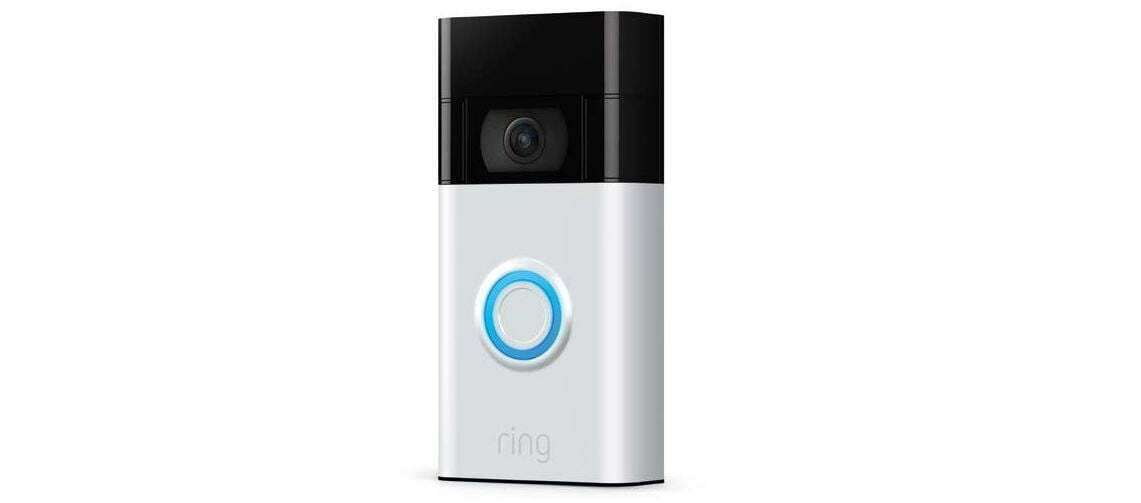Ring Video Doorbell 1080p HD video
User Manual

- Download the Ring app from the App Store or Google Play Store Open the Ring app, create an account and select ‘Set up a Device’.
- Scan the code on the cover page This identifies your Ring device to make setup fast and easy.
- Complete your setup Continue setup in the Ring app, then install your Ring device following the provided instructions. For simple installation instructions, turn to page 12.
- Get the full user manual at: ring.com/manuals.
If wiring to an existing doorbell…
Ring Video Doorbell 1080p HD video
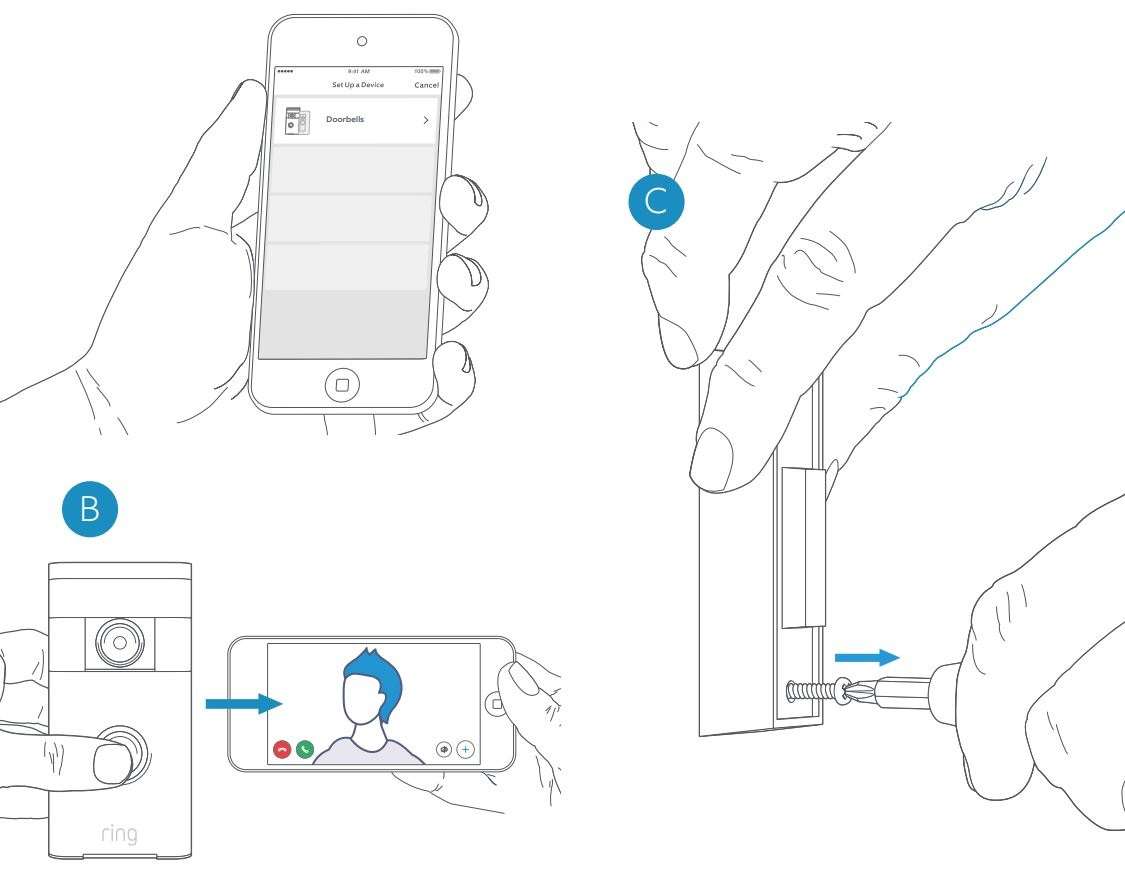
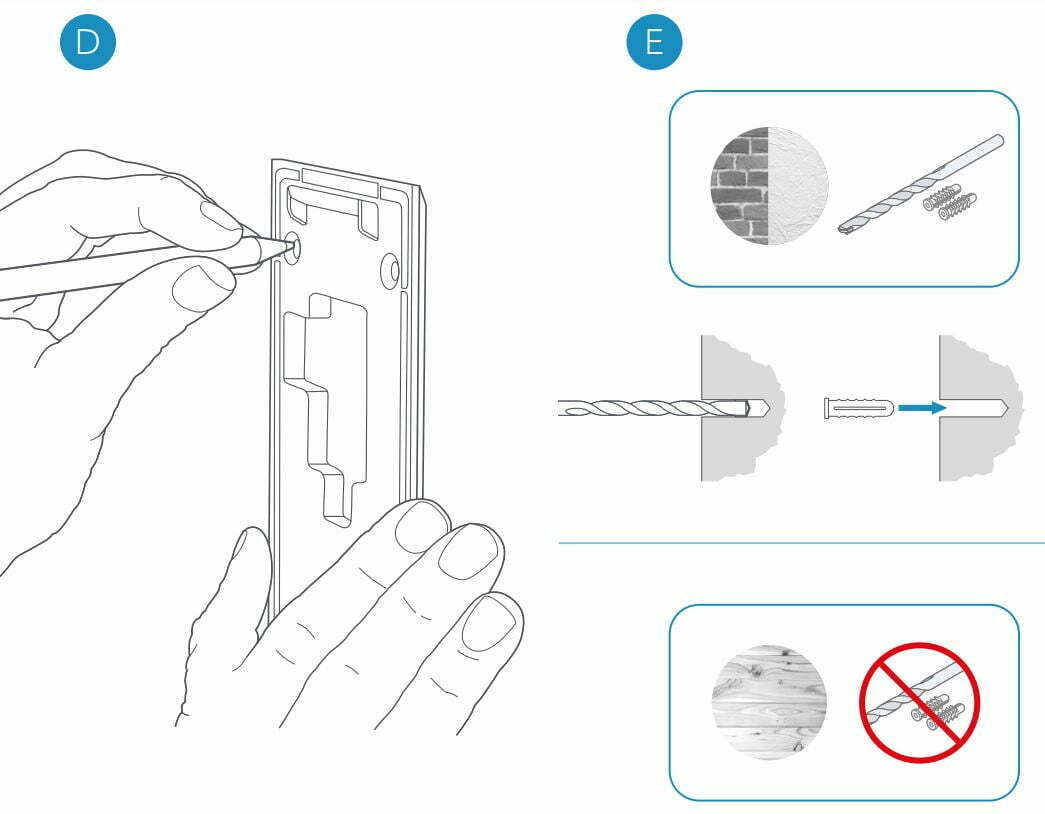
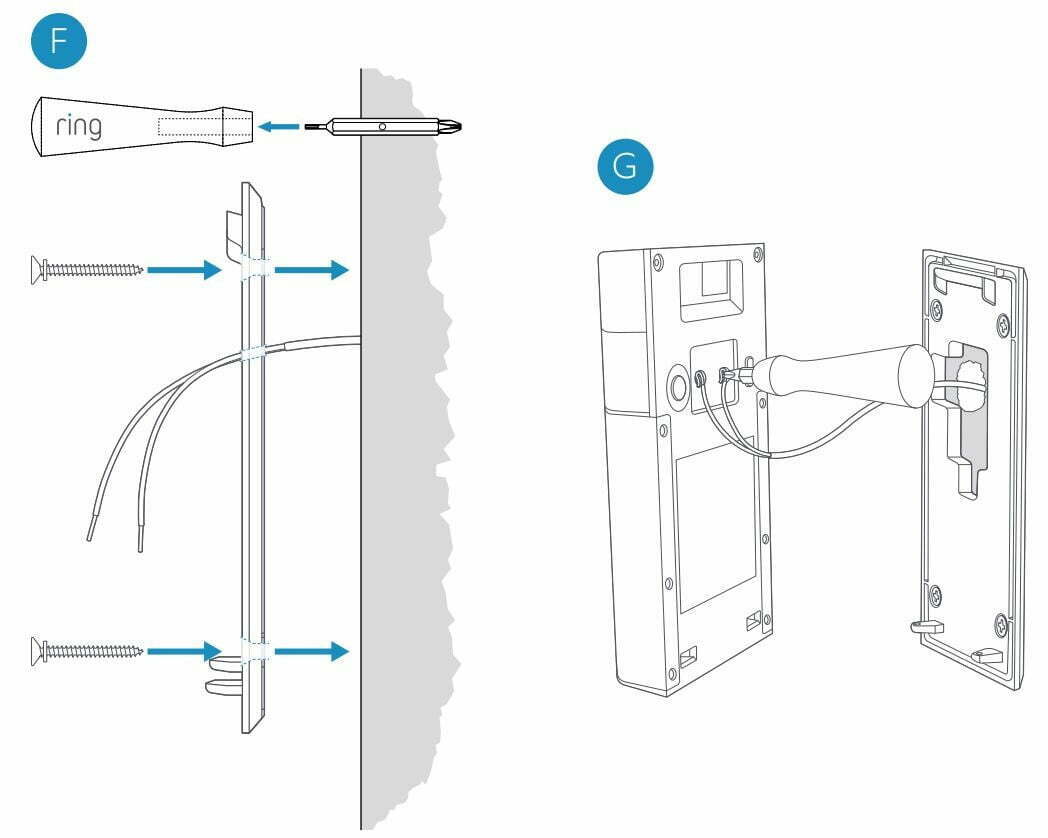
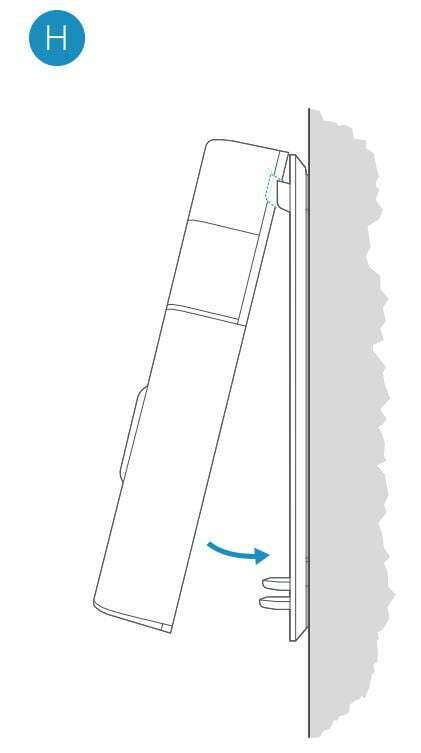
Secure your Video Doorbell
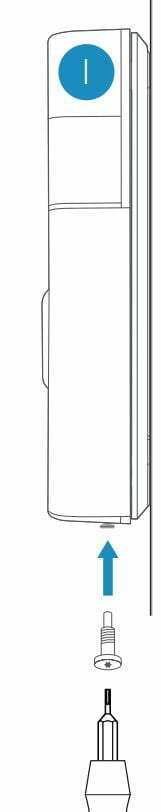
Use the star-shaped end of the included screwdriver to drive the two security screws into the bottom of your Video Doorbell.
Important!
 Security screw
Security screw
 Wood screw
Wood screw
DO NOT USE any screw other than the included short security screws when securing your Video Doorbell to the bracket.
![]() CAUTION! Using the wrong screw to secure the Video Doorbell could damage the battery and create a potential fire hazard.
CAUTION! Using the wrong screw to secure the Video Doorbell could damage the battery and create a potential fire hazard.
Your Video Doorbell is now ready to use. If you wired in your Video Doorbell, you can now restore power at the breaker.
+44 1727 26 3045
+800 8700 9781

Ring
Singel 542
1017 AZ Amsterdam
The Netherlands
© 2020 Ring LLC or its affiliates. Ring and all related logos are trademarks of Ring LLC or its affiliates.
Download PDF
Ring Video Doorbell 1080p HD video User Manual PDF Download