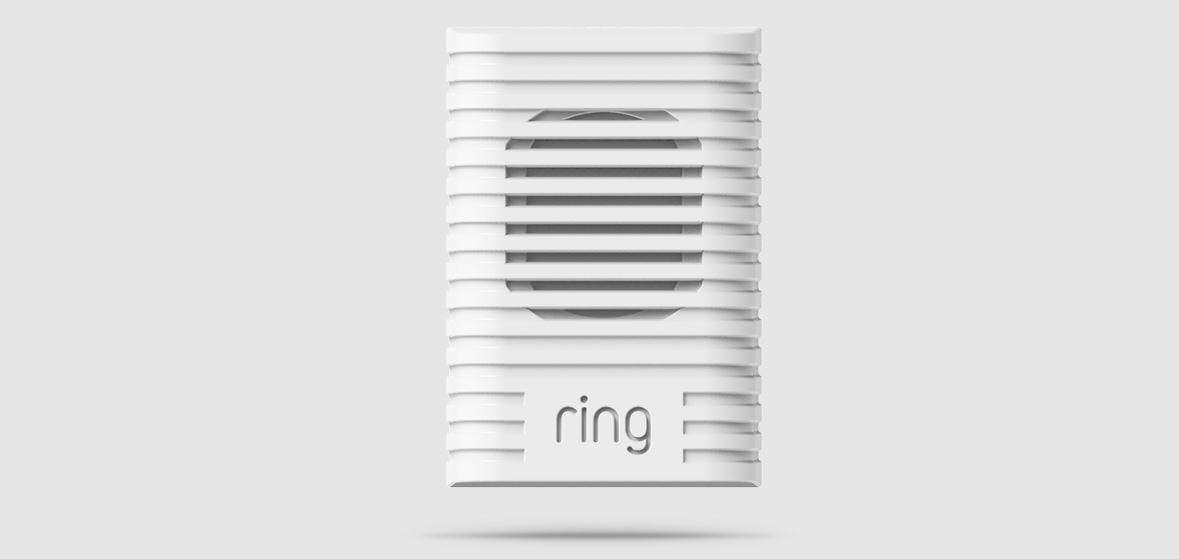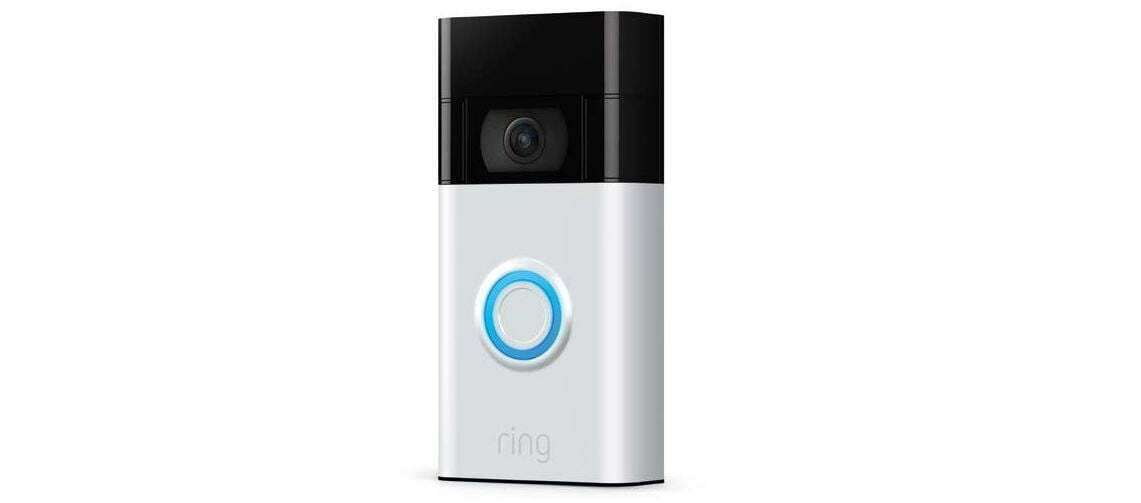Ring Outdoor Camera Battery User Manual Charge and insert the battery. Charge the provided battery. First, fully charge the battery by plugging it into a USB port using the provided orange cable. The battery is fully charged when just one LED is lit. Remove the battery cover Twist the battery cover counterclockwise to unlock, then …
Category Archives: Ring
Ring Chime 1st Generation User Manual
Ring Chime 1st Generation User Manual With Ring, you’re Always home. What’s in the Box Ring Chime Wall plugs (U.S, UK, EU) Quick Install Guide Power Requirements Ring Chime can be powered by plugging it into an outlet that supports 110 to 240 VAC; 0.6W. Quick Setup Plug Chime into an outlet. The Ring logo …
Ring Chime 2nd Generation User Manual
Ring Chime 2nd Generation User Manual Power your Chime Plug your Chime into a power socket and then open the Ring app. Set up your Chime in the app Select “Set Up Device” in the app, then select Chime. 📥 Digital Download Get detailed install directions in English at: ring.com/manuals +44 1727 26 3045 +800 …
Ring Video Doorbell 1080p HD video User Manual
Ring Video Doorbell 1080p HD video User Manual Download the Ring app from the App Store or Google Play Store Open the Ring app, create an account and select ‘Set up a Device’. Scan the code on the cover page This identifies your Ring device to make setup fast and easy. Complete your setup Continue …
Continue reading “Ring Video Doorbell 1080p HD video User Manual”
Ring video doorbell 2nd generation user manual
Ring video doorbell 2nd generation User Manual 1. Set up your Video Doorbell. Download the Ring app. The Ring app walks you through setting up and managing your Video Doorbell. Search for “Ring” in one of the app stores below, or visit ring.com/app Please make sure you have your wifi password ready for the …
Continue reading “Ring video doorbell 2nd generation user manual”
Ring Solar Panel White User Manual
Ring Solar Panel White User Manual Read More User Manuals ring.com/help 1523 26th St. Santa Monica, CA 90404 To review your warranty coverage, please visit www.ring.com/warranty. Patents: www.ring.com/patents © 2019 Ring LLC or its affiliates. Ring, Always Home, and all related logos are trademarks of Amazon.com, Inc. or its affiliates . Last updated: 01/29/19
Ring Stick Up Cam Battery User Manual
Ring Stick Up Cam Battery User Manual 1. Charge and insert the battery. Charge the provided battery. First, fully charge the battery by plugging it into a USB port using the provided orange cable. The battery is fully charged when just one LED is lit. Remove the battery cover. Twist the battery cover counterclockwise to …