alza SPTTHR011 ANT+ Bluetooth Heart Rate Armband User Manual

Dear customer,
Thank you for purchasing our product. Please read the following instructions carefully before first use and keep this user manual for future reference. Pay particular attention to the safety instructions. If you have any questions or comments about the device, please contact the customer line.
📧 www.alza.co.uk/kontakt
☎ +44 (0)203 514 4411
Importer Alza.cz a.s., Jankovcova 1522/53, Holesovice, 170 00 Praha 7, www.alza.cz
Product Introduction
Thank you for purchasing our ANT+ Bluetooth Heart Rate Armband, this product is one of the heart rate monitors of our company, which transmits the real-time heart rate data through Bluetooth or ANT + to heart rate receiving device, sports and health APPs, helping you to manage your exercise intensity scientifically. This user manual will help you to use the product better, please keep it for reference. (This product is for sport purposes only and it is not meant to replace any medical advice).
Product Accessories
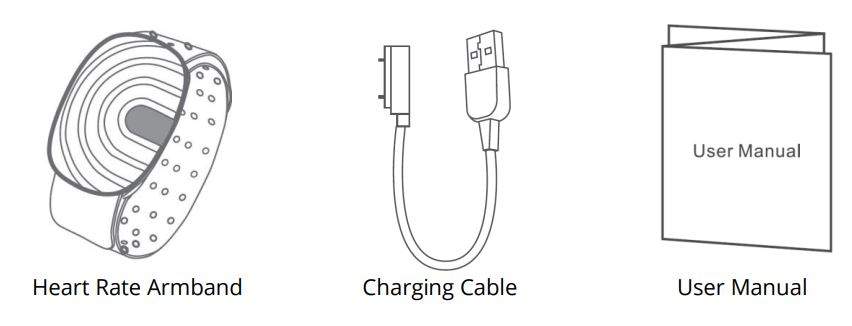
Basic Parameters
| Product size | 46.78*34.58*11.58mm |
| Weight | 55 g |
| Power | Rechargeable lithium battery |
| Battery life | 20 hours for continuous heart rate monitoring |
| Water resistance | IP67 |
| Working temperature | 0-45°C |
| Transmission | ANT+& Bluetooth |
Function and Operation
Turn-on
Press the start-up button, the LED light will flash blue quickly, indicating the heart rate searching. As the heart rate has been detected, the light will flash slowly.
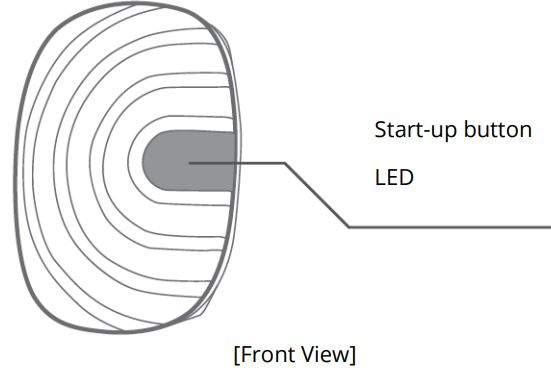
Turn-off Press the start-up button when not in use, the LED light will flash red quickly, then enter the shutdown state.
Power
- a. When you press the start-up button, if the LED light flashes red several times. It shows that the battery is low and needs to be charged.
- b. The LED light will flash red and green alternately while charging. After full charge the LED will show green continuously.
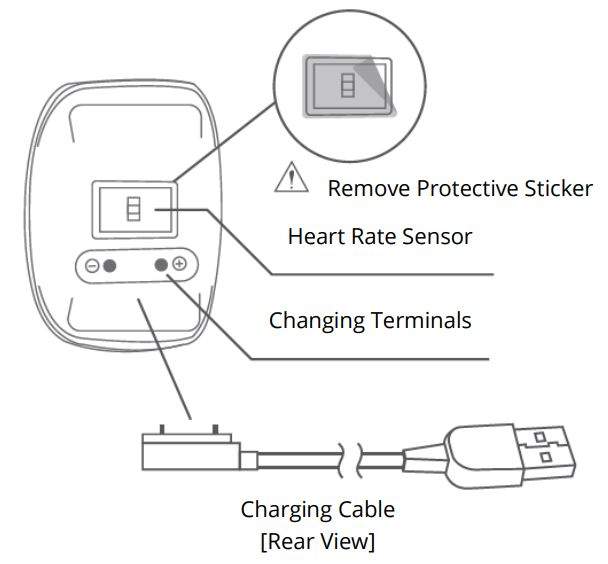
Wearing
Wear armband on the upper portion of the forearm. Sensor should be on the inside or top of forearm. It should be worn snug enough not to move on your arm, but NOT so tight that it restricts arm circulation.
 Initial Setup with Bluetooth Smart Fitness APPs
Initial Setup with Bluetooth Smart Fitness APPs
- Turn on the device Bluetooth.
- Find the Sensor Settings menu in the Bluetooth Smart Fitness APP.
- Connect this device armband by turning it on.
Initial Setup with ANT+ Smart devices (Sport Watches, Fitness Equipment & GYM Team Training System.)
- From the device settings menu select “Add HR sensor”.
- Connect this device armband by turning it on.
Compatible APPs Runtastic Pro, Edmondo, Wahoo Fitness, Under Armour-Record.
Caution
- While charging the contact point of the charging head must not be short-circuited.
- The following operations are not allowed.
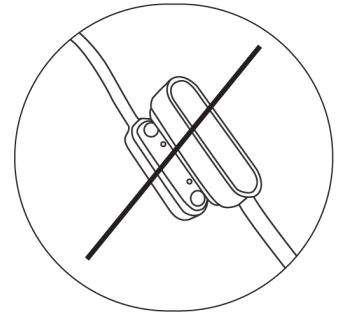
Disclaimer
- The information contained in this manual just for reference. The product described above may be subject to alteration owing to the manufacturer’s continuing research and development plans, without making an announcement in advance.
- We shall not bare any legal responsibility for any direct or indirect, accidental or special damages, losses and expenses arising from or in connection with this manual or the contained product.
Applicable models
- System version iOS 7.0 or higher, Model iPhone 4S or above.
- Android phone: Android 4.3 or above with Bluetooth 4.0,
Warranty Conditions
A new product purchased in the Alza.cz sales network is guaranteed for 2 years. If you need repair or other services during the warranty period, contact the product seller directly, you must provide the original proof of purchase with the date of purchase.
The following are considered to be a conflict with the warranty conditions, for which the claimed claim may not be recognized:
- Using the product for any purpose other than that for which the product is intended or failing to follow the instructions for maintenance, operation, and service of the product.
- Damage to the product by a natural disaster, the intervention of an unauthorized person or mechanically through the fault of the buyer (e.g., during transport, cleaning by inappropriate means, etc.).
- Natural wear and aging of consumables or components during use (such as batteries, etc.).
- Exposure to adverse external influences, such as sunlight and other radiation or electromagnetic fields, fluid intrusion, object intrusion, mains overvoltage, electrostatic discharge voltage (including lightning), faulty supply or input voltage and inappropriate polarity of this voltage, chemical processes such as used power supplies, etc.
- If anyone has made modifications, modifications, alterations to the design or adaptation to change or extend the functions of the product compared to the purchased design or use of non-original components.





