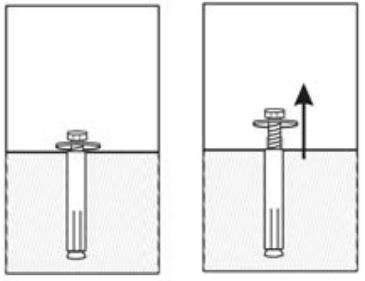Amazon Basics 2022 Steel Home Security
Safe with Programmable Keypad
User Manual
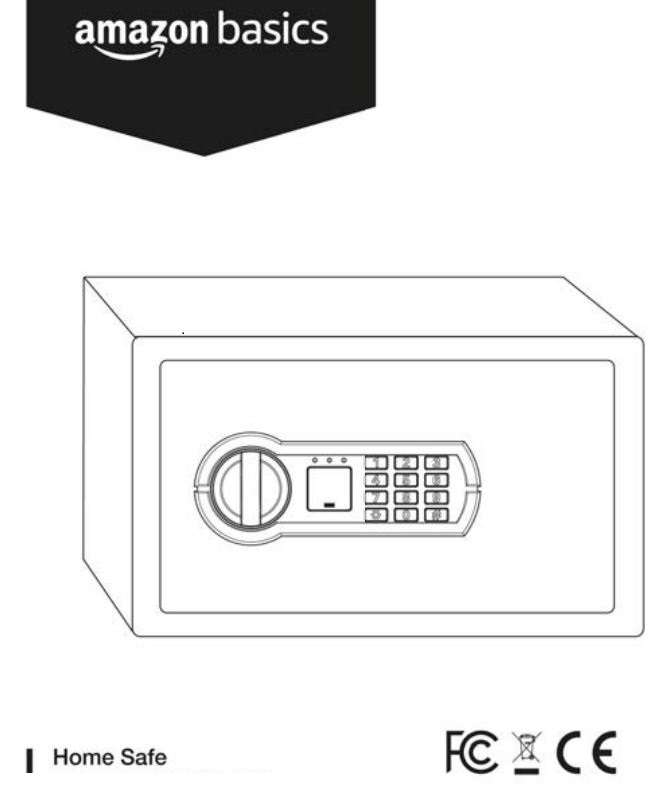
Contents:
Before getting started, erasure the package contains the following components:
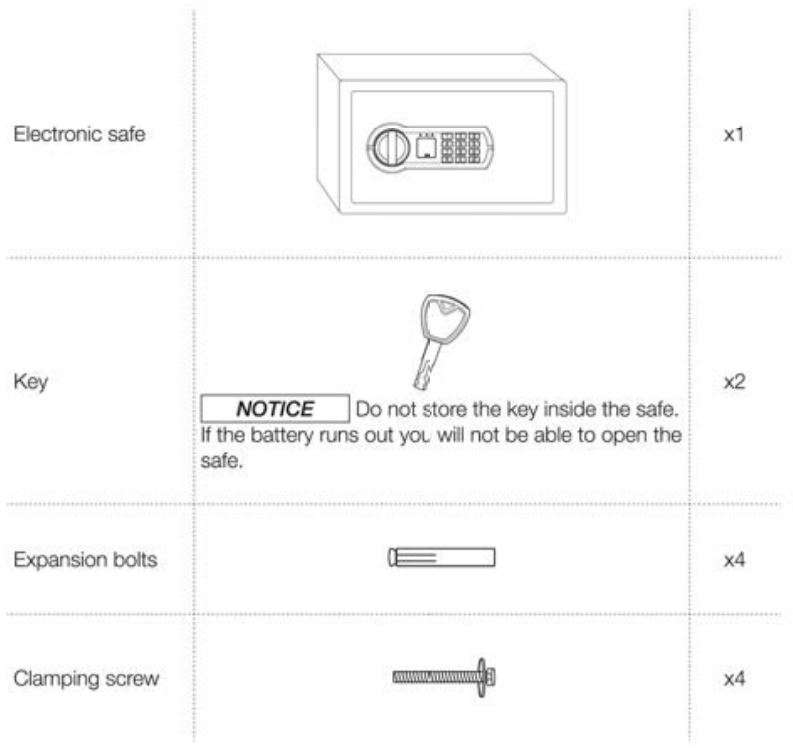
Product Overview
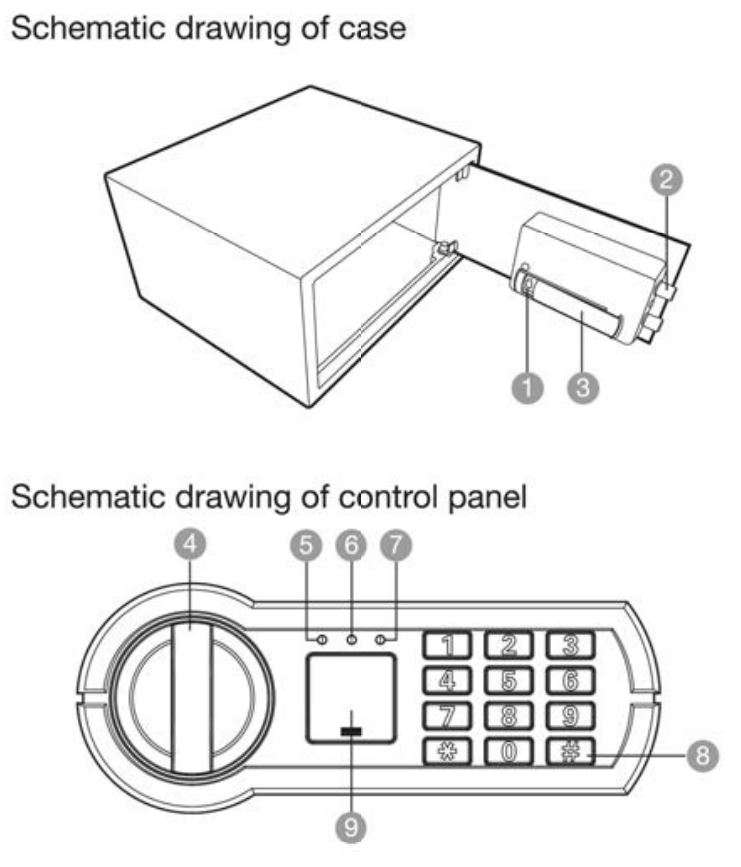
- Reset Button
- Locking Bolts
- Battery Compartment
- Knob
- Yellow Light
- Red Light
- Green light
- Keypad
- Key Cover
Opening the Safe for the First Time
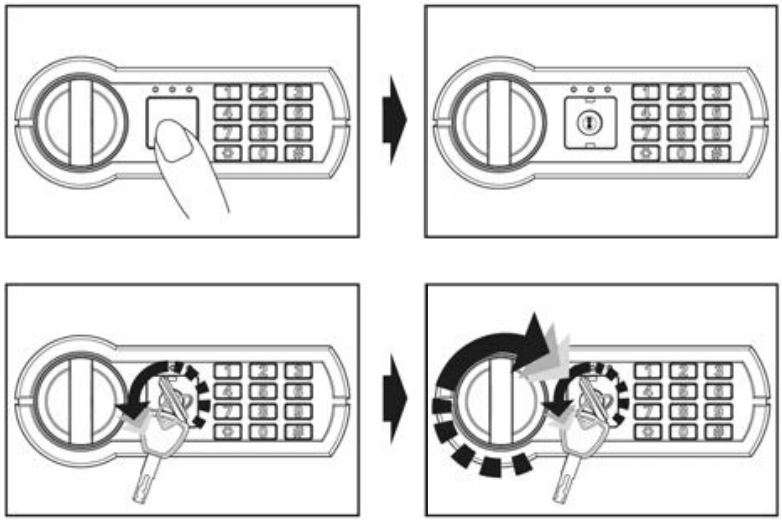
- To open the safe for the first time, remove the key cover by pressing the bottom or the cover marked with three lines.
- Insert the key and turn it counterclockwise,
- Tum the knob clockwise to open the door.
- Tum the knob counterclockwise when closing the door.
Inserting batteries
- Open the safe door
- Open the battery compartment and insert. 4 x AA Alkaline batteries (not included), matching them to the correct polarities.
- Replace the battery cover.
NOTICE
If the green and yellow lights turn on when you open the door with your password, this means the battery voltage is row and you should replace the batteries.
Setting the Password
- Remove the battery over to locate the reset button. Press the reset button. The green light on the keypad will flash two times with two beeps.
- Choose a new password (3-8 digits), enter it on the keypad and press the # key o confirm.
- IJ the green light flattest two limes together with two beeps, the new password ls successfully set.
- If the red light turns on together with five beeps, the safe failed to set the new password. Repeat the steps above until successful.
NOTICE Test the new password with the door open before locking the door.
Opening the Safe – Using Your Password
- Input your password (3 to 8 digits) on the keypad.. Press It key to confirm.
NOTICE if you enter a wrong code, press, the red light will tum on with 5 beeps, then all your reputed codes are deleted, you can try your password again. - If the password is correct, the green light will tum on. Rotate the knob clockwise Within 5 seconds to open the door. After 5 seconds. the green Hight will tum off, and you wc need to re-enter your password again to open the door.
- If the red light turns on together with 5 beeps, it means the password is not correct.
NOTICE The default preset password is “159”, change it immediately .
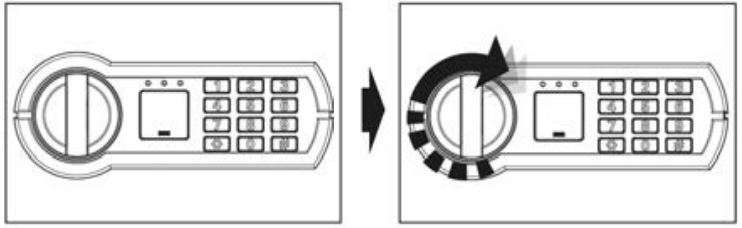
Locking the Safe
- Close the door, then turn the knob counterclockwise to lock It.
Setting the Master Code
Should you forget you, password, the safe can still be accessed with the master code.
- Remove the battery cover to locate the reset button.
- With the door open, press the 0 key twice and then press the Reset button. The green light on the keypad will flash two times with two beeps.
- Input a master code of your choice (3′”8 digit3), then press the # key to confirm.
- If the green light Rashes two times together with two beeps, the master code is set.
- If the red light turns on together with five beeps, the safe failed to set the new master code. ‘Repeat the steps above until successful.
Turn the Keypad Sound Off/On
- To mute beeps, press and hold for 5 seconds, the green light will flash once and then all lights will tum on for 1 second.
- Repeat above step to unmute the beeps.
Automatic Lockout
- The safe will enter a 5-mlnute lockout if the 1oT1rong password is entered 3 consecutive times.
- After the 5-minule lockout, the green light will flash once together with 1 deep, indicating the lockout period is over.
- During the lockout period, you can still use the key to open the door.
Securing the Safe to a Floor or Wall
Select a stable, dry and secure location for your safe.
If bolting to a wall, make sure that your safe is resting on a supporting surface (such as the floor or a shelf). Do not boll your safe to both the floor and wall.
- Place the safe on the selected location. Use a pencil to mark the mounting holes on the floor or wall.
- Move the safe and drill 2-inch deep mounting holes (-50 mm) using a 12 mm drill bit.
- Put the expansion bolt (Included) into the mooning hole, then tum the clamping screw counterclockwise to separate.

- Move the safe back in place, align the sate over the holes. Then secure the safe with 1he clamping screw .
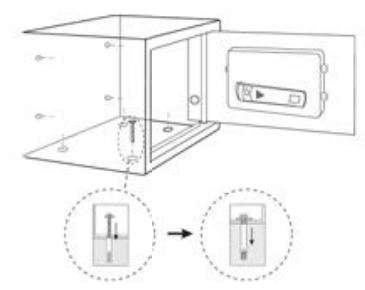
Cleaning and Maintenance
- If necessary, wipe the outside and inside of the product with a slightly damp cloth.
- Avoid contact with corrosive substrates like acids, alkaline or similar substances.
Troubleshooting
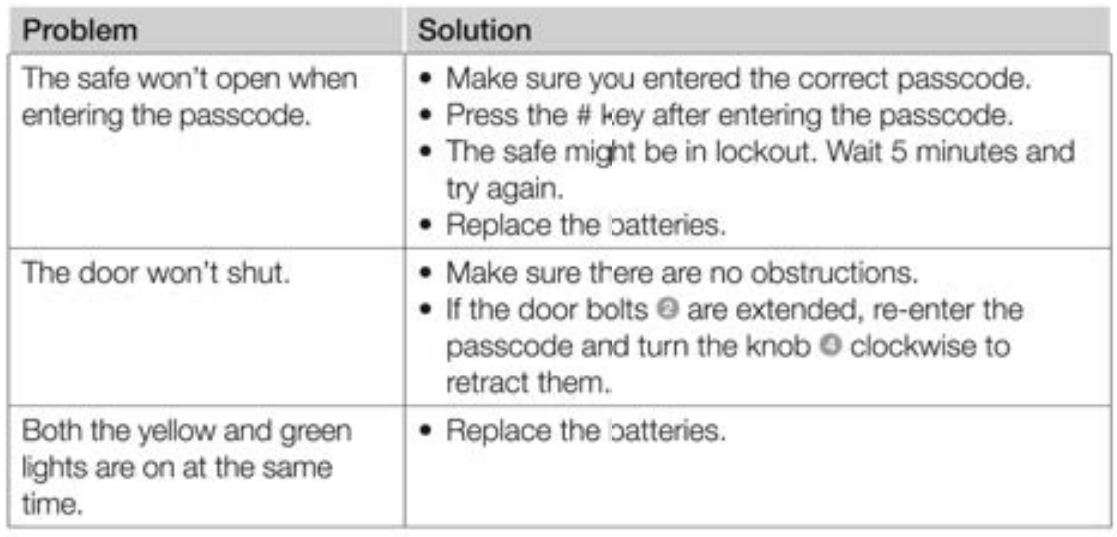
Environmental protection
![]()
Specifications
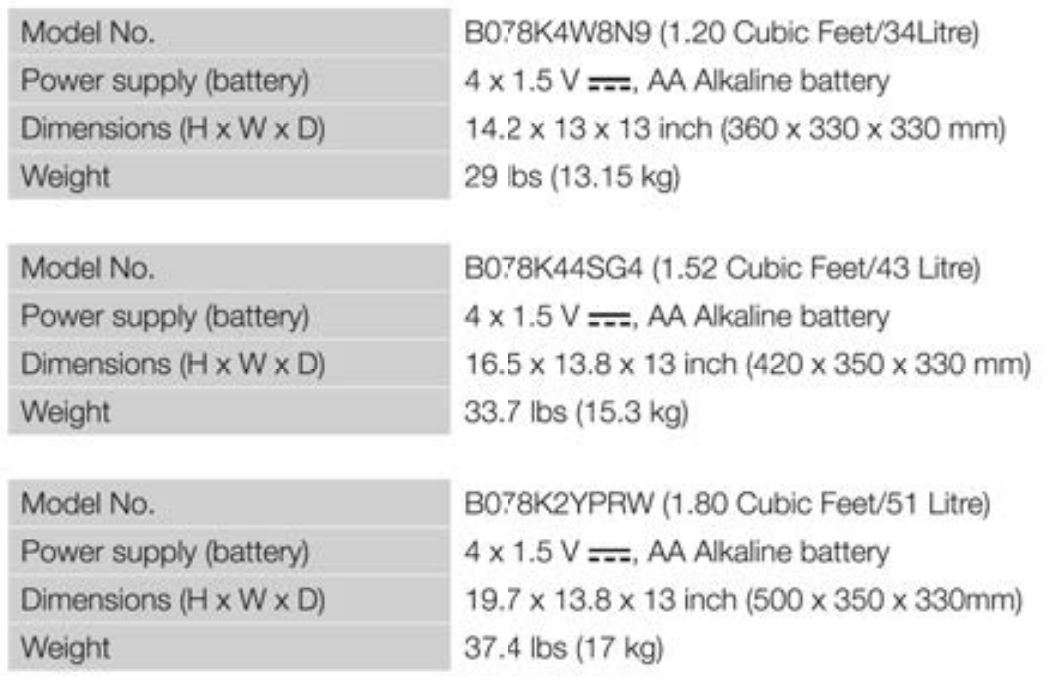
FCC – Supplier’s Declarat1ion of Conformity

FCC Compliance Statement
- This device compiles with Part 15 of the FCC rules. Operation is subject to the following two conditions:
(1) this device may not cause harmful interteret1ce, and
(2) this device must accept any interference received, including interference that may cause undesired operation. - Changes or modifications not expressly approved by the party responsible for compliance could void the user’s authority to operate the equipment.
FCC Interference Statement
This equipment has been tested and found to comply with the limits for a Class B digital device, pursuant to part 15 of the FCC Rules. These times am de-signed to provide reasonable protection against harmful interference In a residential installation. noise equipment generates, uses and can radiate radio frequency energy and, if not installed and used in accord acne with the instructions, may cause harmful interference to radio communications. However, there is no guarantee that interference will I not occur in a particular installation. 1r this equipment does cause harmful interference to radio or television reception, which can be determined by turning the equipment off and on, the user is encouraged to try to correct the interference by one or more of the following measures:
- Reorient or relocate the receiving antenna.
- Increase the separation better the equipment and receiver.
- Connect the equipment into an outlet on a circuit different from that to which the receiver is connected.
- Consult the dealer or an experienced radio/TV technician for help.
Disposal
The Waste Electrical and Ecteronic Equipment (WEEE) Directive aims to medize the impact of electrical and electronic goods on the endowment, by and recyc6rig and by i8d1Xi11g the amount of WEEE going to landfill. The symbol on this product or its packaging, signifies that this product must be disposed separately from ordinary household wastes at its end of life. Be aware that this is your responsibility to dispose of electronic equipment at recycling centers in order to conserve natural resources. Each country should have its collection centers for electrical, and alootron1c equipment recycling. For information about your recycling drop off area, please contact your related electrical and electronic equipment waste management authority, your local city office, or your house ho1d waste disposal service.
Feedback and Help
love it? Hate 1t? let us know with a customer review.
AmazonBasics is committed to delivering customer-driven products that live up to your high standards. We encourage you to, write a review sharing your experiences with the product.
💻US: amazon.com/review/review-your-purchases#
💻UK: amazon.co.uk/review/review-your-purchases#
💻US: amazon.com/gp/help/customer/contact-us
💻UK: amazon.co.uk/gp/help/customer/contact-us

MADE IN CHINA
Download PDF
Amazon Basics 2022 Steel Home Security
Safe with Programmable Keypad User Manual PDF Download