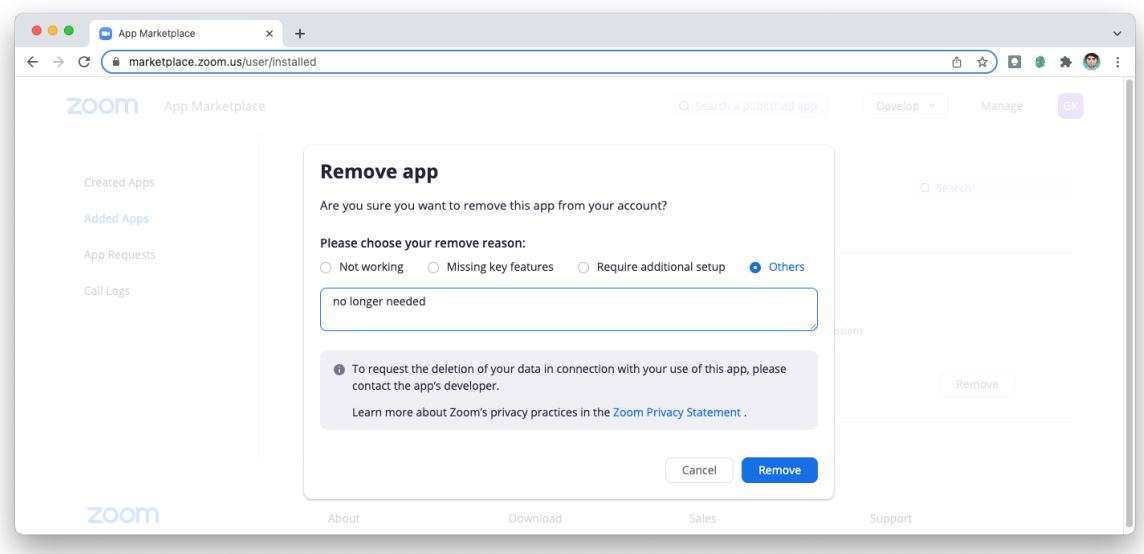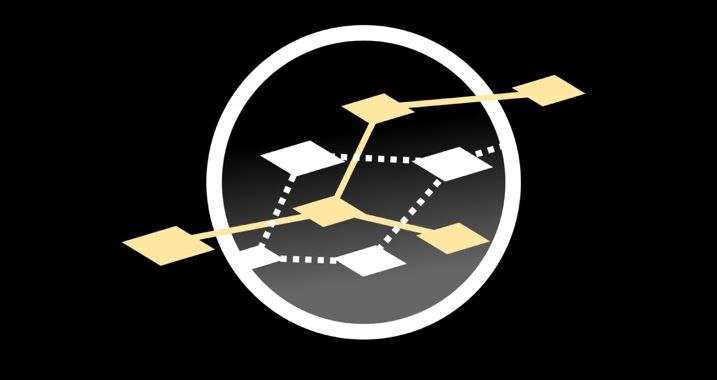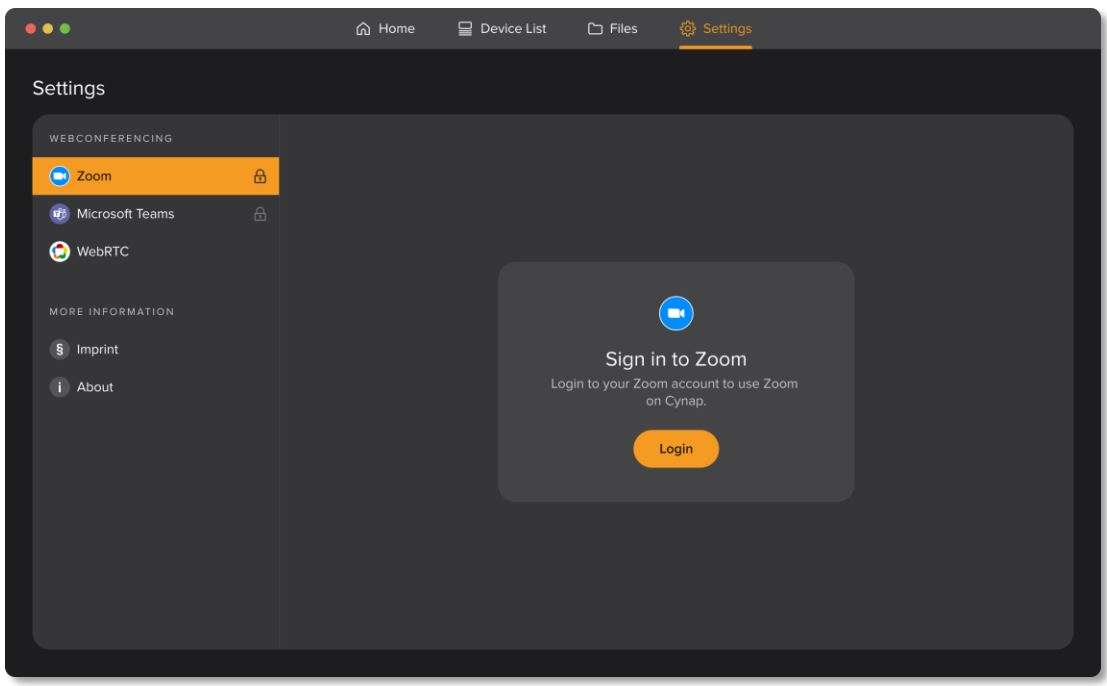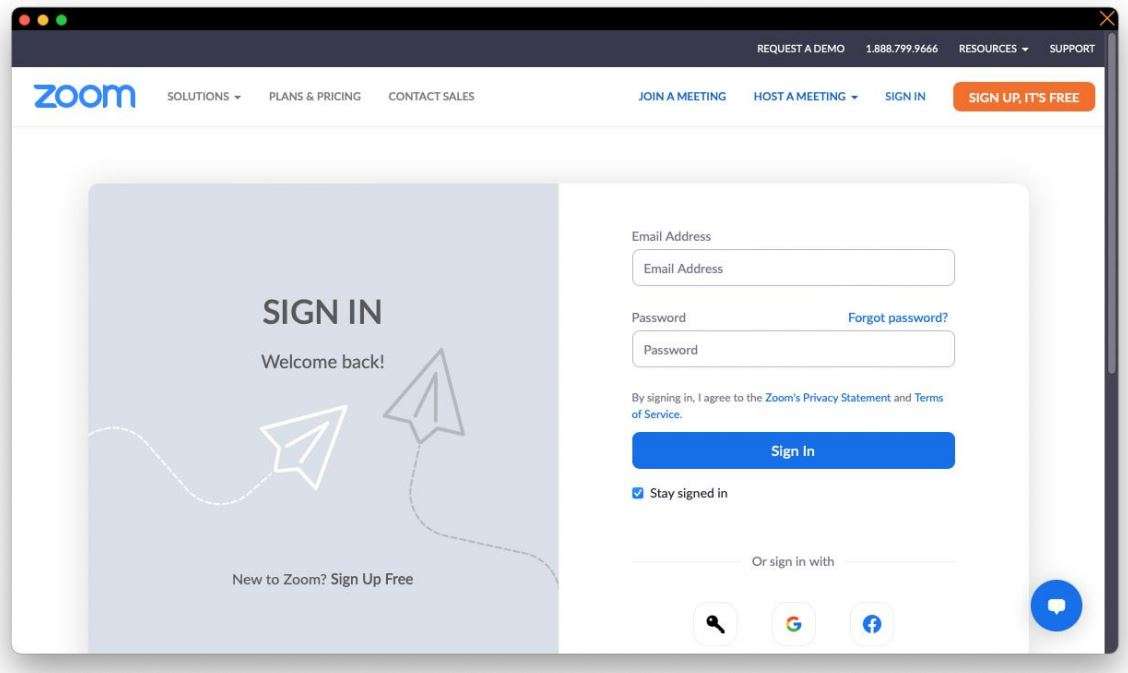Apps WolfVision vSolution App User Manual
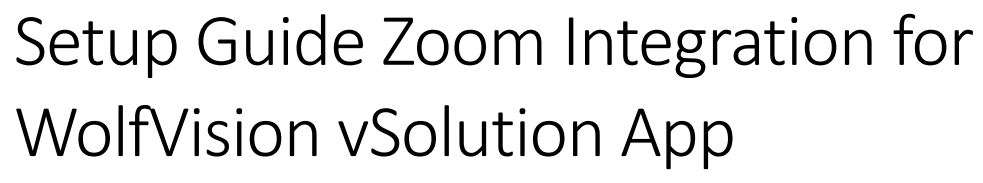
Installing Zoom Integration
The following steps have to be executed to install the Zoom integration in the WolfVision vSolution App:
- Open the settings in the vSolution App
- Select the conference tool Zoom
- If there is no login available, the button “Login” is shown

- Press the button “Login”
- Zoom login site is opened
- Enter your Zoom credentials e-mail and password or sign in via SSO

- Authorize the installation of the WolfVision vSolution App
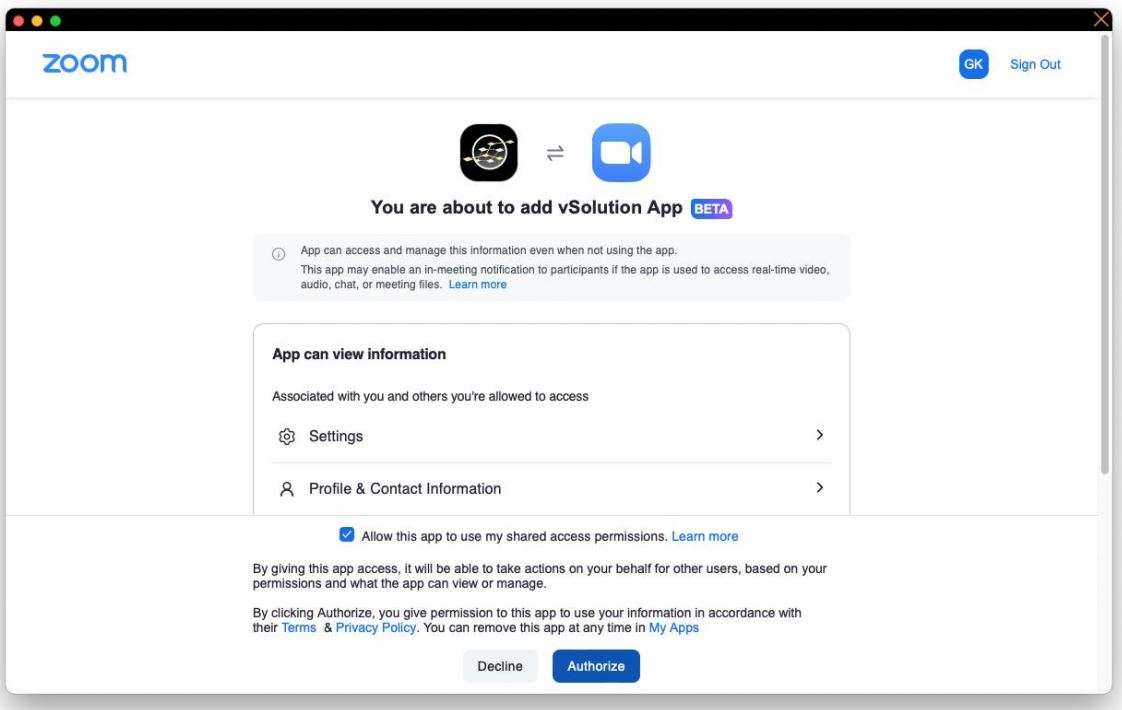
Usage
After successful login the user information are shown in the settings. The access tokens for Zoom now are stored in the application.
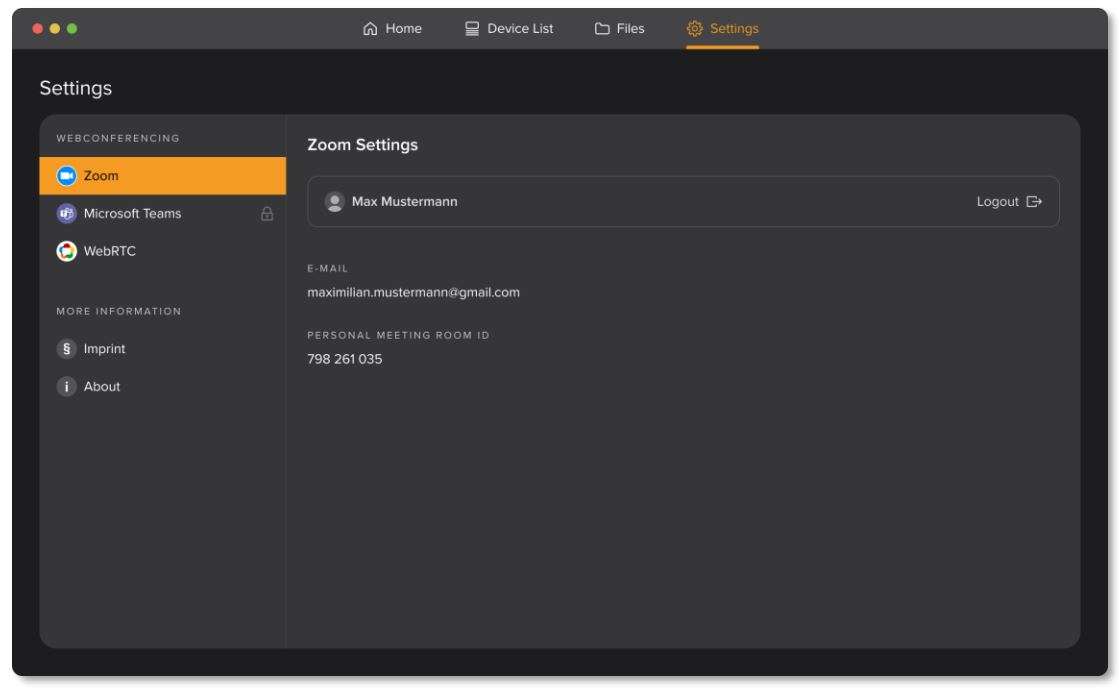
Opening the action selection on a WolfVision vSolution Cynap with activated web conferencing is showing the upcoming Zoom meetings as well as an action to start the personal meeting room.
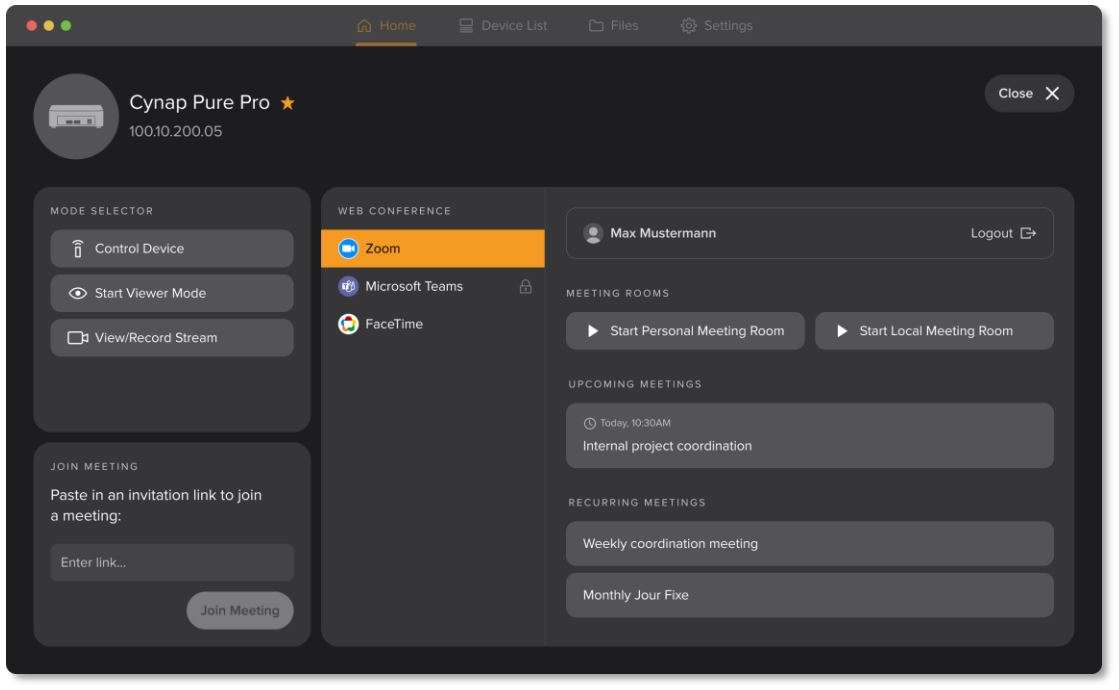
Uninstallation
By pressing the button ,,Logout” in the action selection or the settings, the access tokens for the Zoom account are permanently removed from the application.
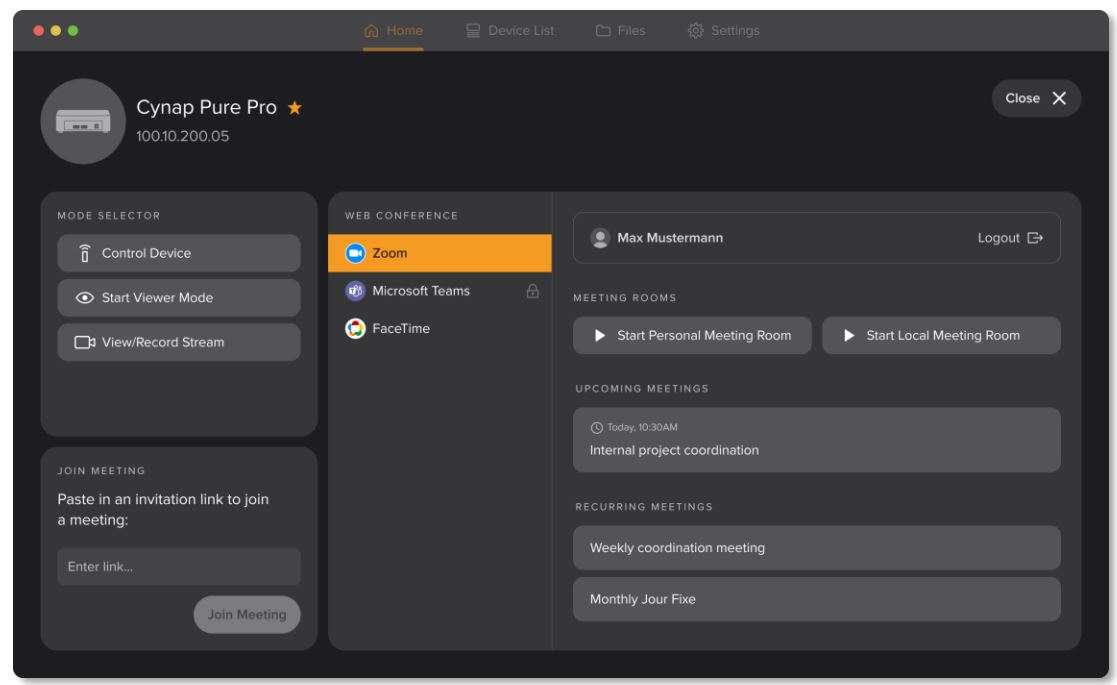
To disconnect the Zoom integration, login to your Zoom account and navigate to the Zoom App Marketplace. Then open the “Added Apps” and press the button “Remove” on the entry “vSolution App”.
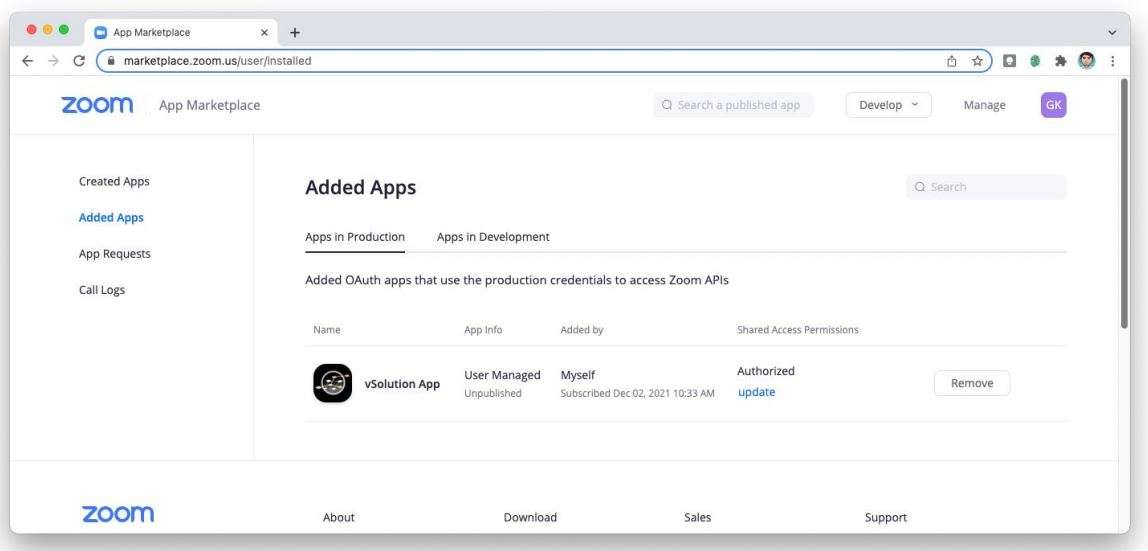
After confirming the request, the Zoom integration is no longer active for your account.