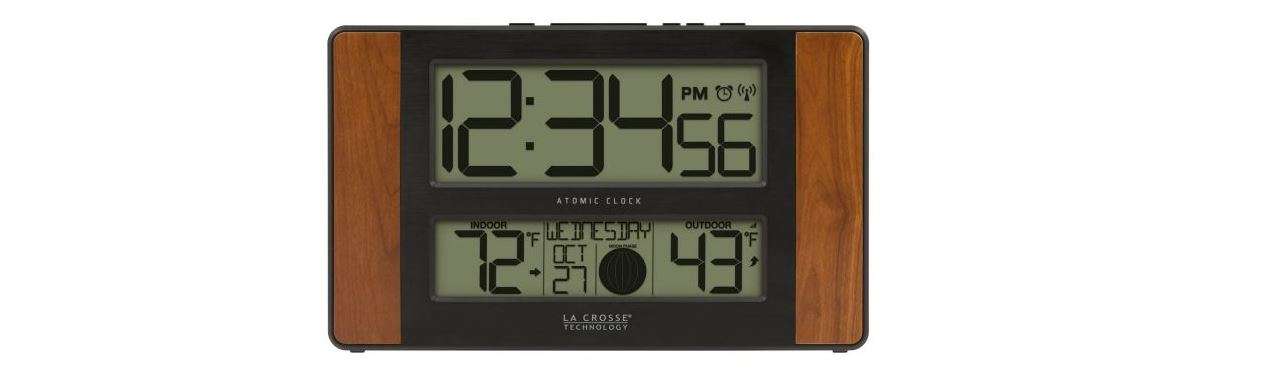LA Crosse Technology 513-1417CHV2 Atomic Digital Wall Clock User Manual http://bit.ly/LaxTechTalk bit.ly/513-1417ch Setup (1) Power up. Insert 2-AA batteries into the sensor, then into the clock. Observe the correct polarity. (2) Configure basic settings. Hold the SET button for 3 seconds to enter settings menu. Use the +/- buttons to adjust and SET to confirm. …
Continue reading “LA Crosse Technology 513-1417CHV2 Atomic Digital Wall Clock User Manual”