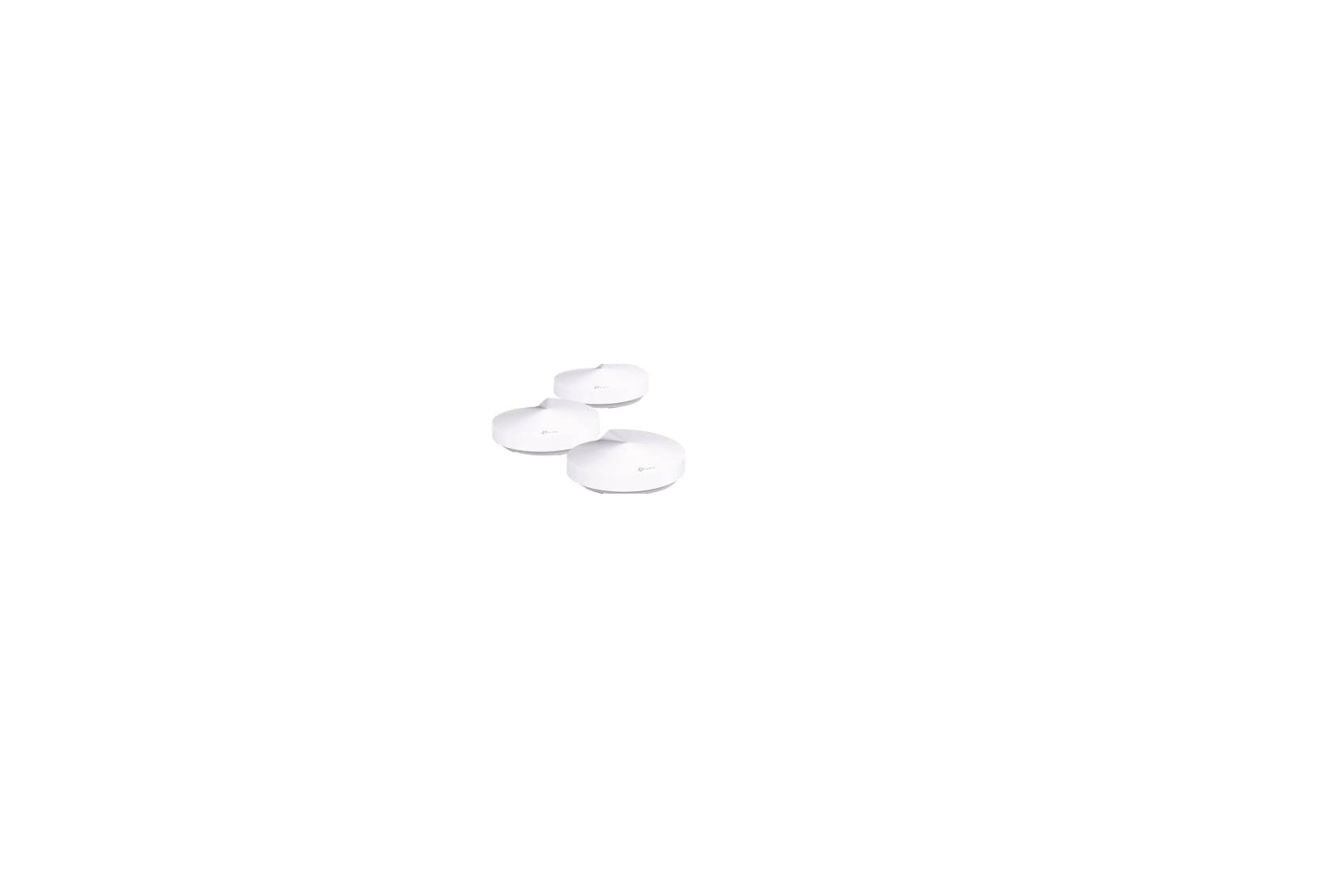Tp-link Tapo C420S1 Wire-Free Security Camera User Manual About This Guide This guide provides a brief introduction to the Smart Wire-Free Security Camera System and the Tapo app, as well as regulatory information. Please note that features available in Tapo may vary by model and software version. Tapo availability may also vary by region. All …
Continue reading “Tp-link Tapo C420S1 Wire-Free Security Camera User Manual”