TP-link TL-SF1005D 5 Port 100Mbps Desktop
Switch User Manual

Desktop Non-PoE Switch
The image may differ from the actual product.
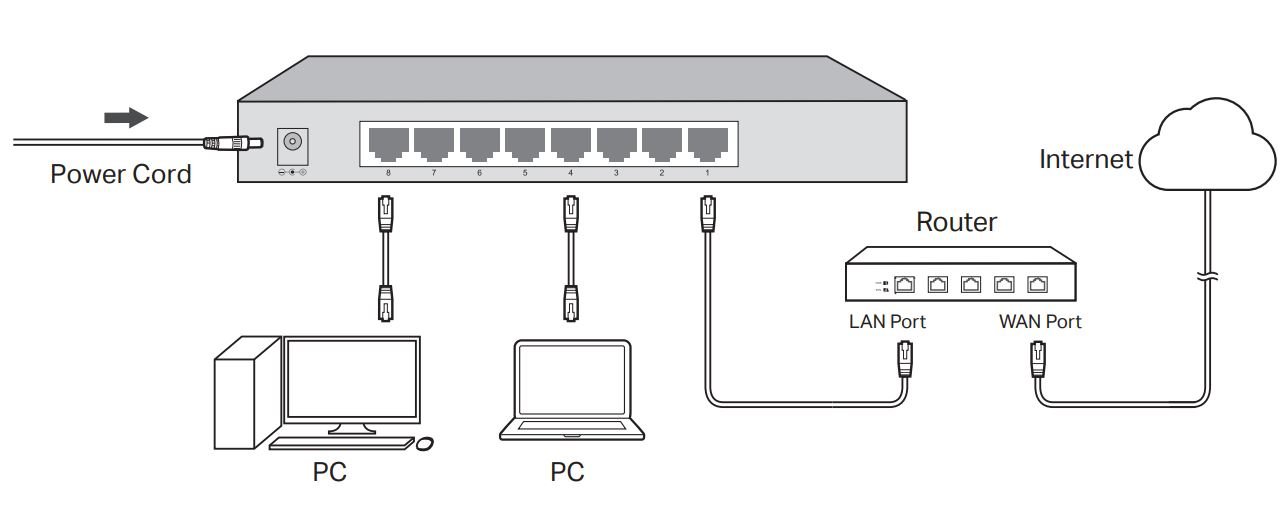
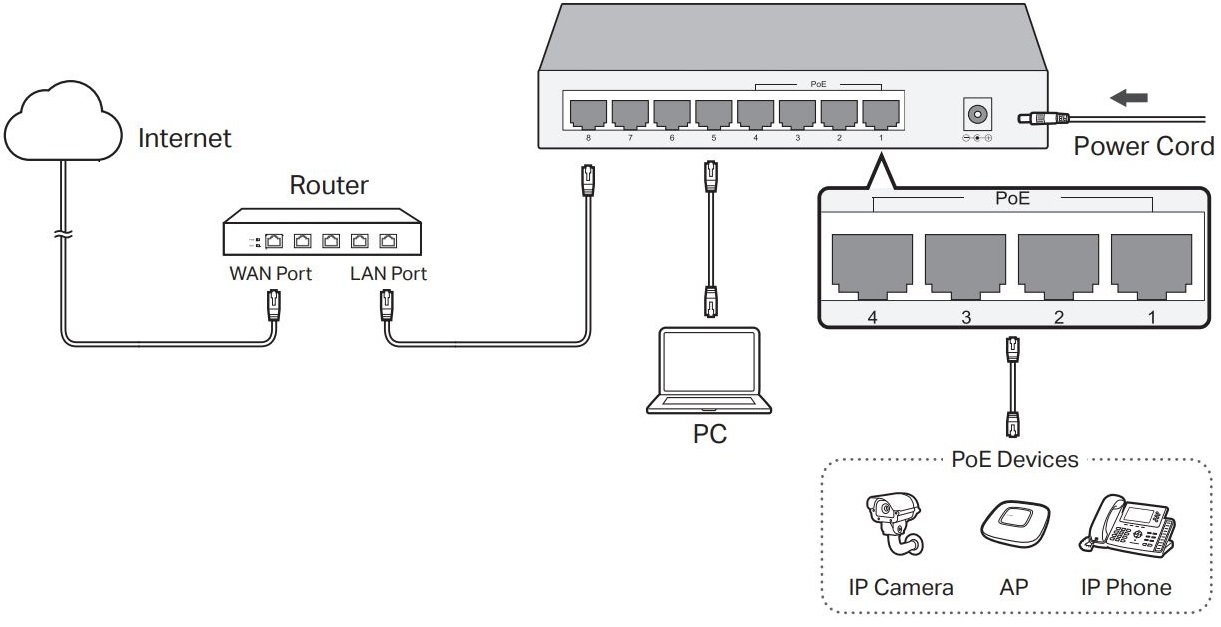
Note:
- PoE ports can also connect to non-PoE devices, but only transmit data.
- Reverse PoE switch is a passive PoE switch that gets power from PoE-in ports and supplies power to connected powered device(s) via PoE-out port(s) or DC port. DC port is a power output port, do not connect it to any power source.
Safety Information
- Keep the device away from water, fire, humidity or hot environments.
- Do not attempt to disassemble, repair, or modify the device. If you need service, please contact us.
- Do not use damaged charger or USB cable to charge the device.
- Do not use any other chargers than those recommended.
- Adapter shall be installed near the equipment and shall be easily accessible.
- Place the device with its bottom surface downward.
- The plug on the power supply cord is used as the disconnect device, the socket-outlet shall be easily accessible.
Please read and follow the above safety information when operating the device. We cannot guarantee that no accidents or damage will occur due to improper use of device. Please use this product with care and operate at your own risk.
FAQ
Q1. How to connect an Unmanaged Switch in a network?
The unmanaged switch is only used to extend the Ethernet ports in the network, allowing more devices to access the network simultaneously. The uplink device like a router or a switch can be connected to any ports on the switch, and the end-clients like computers can be connected to other ports, then the setup is done.
Q2. Can I manage the Unmanaged Switch via Utility or Web interface?
The unmanaged switch is a plug-and-play device which does not require any configuration. It cannot be managed and does not have management interface or IP address.
Q3. Does the Unmanaged switch support PoE?
Switches that contain the letter “P” in their model support PoE. For example, TL-SG1005P.
Q4. Can Shielded twisted Pair (STP) work with an Unmanaged Switch?
Switch can communicate with devices as usual with Shielded Twisted Pair connected. But to make shielding function take effect, the switch needs to be grounded.
Please refer to Q9 to verify which model supports grounding.
TP-Link Limited Product Warranty
For TP-Link Branded Products Only.
THIS WARRANTY GIVES YOU SPECIFIC LEGAL RIGHTS, AND YOU MAY HAVE OTHER RIGHTS THAT VARY FROM STATE TO STATE (OR BY COUNTRY OR PROVINCE).
TO THE EXTENT ALLOWED BY LOCAL LAW, THIS WARRANTY AND THE REMEDIES SET FORTH ARE EXCLUSIVE AND IN LIEU OF ALL OTHER WARRANTIES, REMEDIES AND CONDITIONS.
TP-Link warrants the TP-Link branded hardware product contained in the original packaging against defects in materials and workmanship when used normally in according with TP-Link’ s guidelines for some period which depends on the local service from the date of original retail purchase by the end-user purchaser.
TP-Link hereby declares that this device is in compliance with the essential requirements and other relevant provisions of directives 2014/30/EU, 2014/35/EU, 2009/125/EC, 2011/65/EU and (EU)2015/863.
The original EU declaration of conformity may be found at https://www.tp-link.com/en/ce.
South Building(floors 1,3,4,5) and 28(floors 1-4), Central Science & Technology Park, Shennan Rd, Nanshan, Shenzhen, China
TP-Link Deutschland GmbH
Robert-Bosch-Straße 9, 65719 Hofheim am Taunus, Germany
TP-Link UK Limited
Unit 2 & 3 Riverview (142-144), Cardiff Road, Reading, RG1 8EW
TP-Link Italia S.r.l.
Via Gobetti 2/A 20063 Cernusco sul Naviglio (MI)
TP-Link France SARL
16-18 avenue Morane Saulnier, 78140, Vélizy-Villacoublay, France
TPLink Bilgi Teknolojileri Tic. Ltd. Şti.
Şerifali Mevkii, Barbaros Cad. Söyleşi Sokak. No:15/2 Kat:3/4 34775 Ümraniye/İstanbul
TP-Link IBERIA,S.L.
Calle Quintanavides 17, 3°E, 28050 Madrid, Spain
TP-Link Enterprises Netherlands B.V.
Archimedesbaan 18E, 3439 ME Nieuwegein
TP-Link(NORDIC) AB
Årstaängsvägen 21 C, 117 43, Stockholm, Sweden
TP-Link Hellas Ltd.
Marathonodromou 77, Marousi 151 24, Greece
NWS.TP-Link Portugal, Unipessoal, Lda.
Avenida da Liberdade, n°245, 7°E 1250-143 Lisboa, Portugal
For technical support, the user guide and other information, please visit https://www.tp-link.com/support, or simply scan the QR code.






