Mifa x17 Wireless Sport Earbuds User Manual
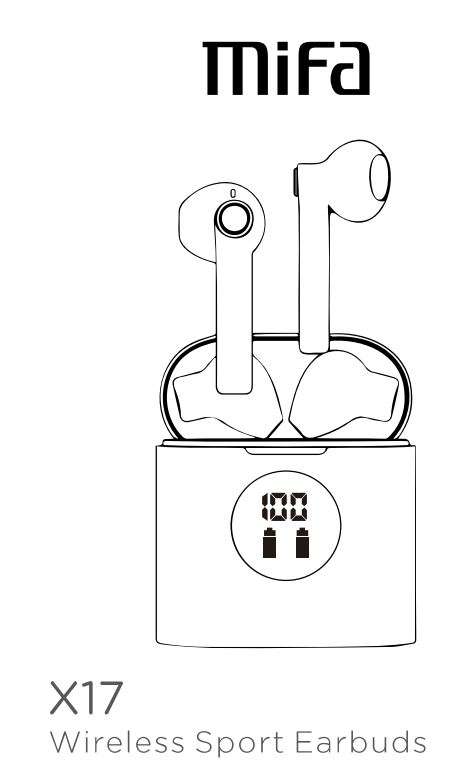
01 Warnings
♦To ensure proper use and trouble-free operation, please carefully read this user manual first.
♦Please use and store the product at room temperature.
♦Do not throw and drop the product to avoid damages.
♦Do not disassemble the product, or make any modifications to the structure or any part of it.
♦Please charge with a rated voltage charger.
♦Keep the product out of children’s reach.
♦Do not replace the built-in batteries of earphones and charging box.
♦Do not expose the product to fire, high temperature, direct sunlight, etc.
02 Packing list
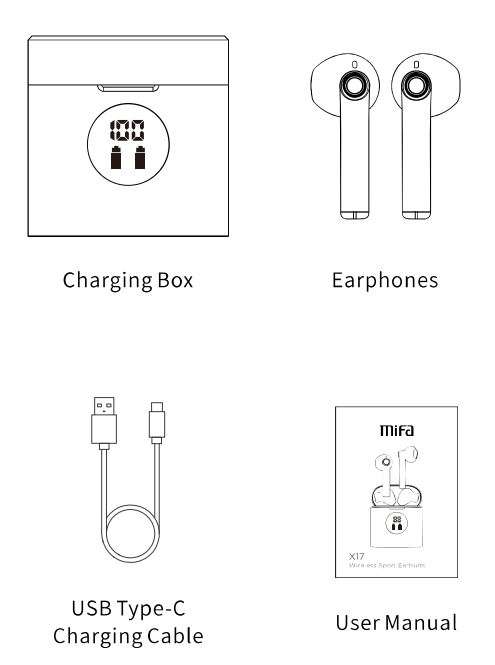
03 Charging Box
Plug the USB charging cable into the USB type-C charging port to charge the box. Or put the box upright on a wireless charger to charge.
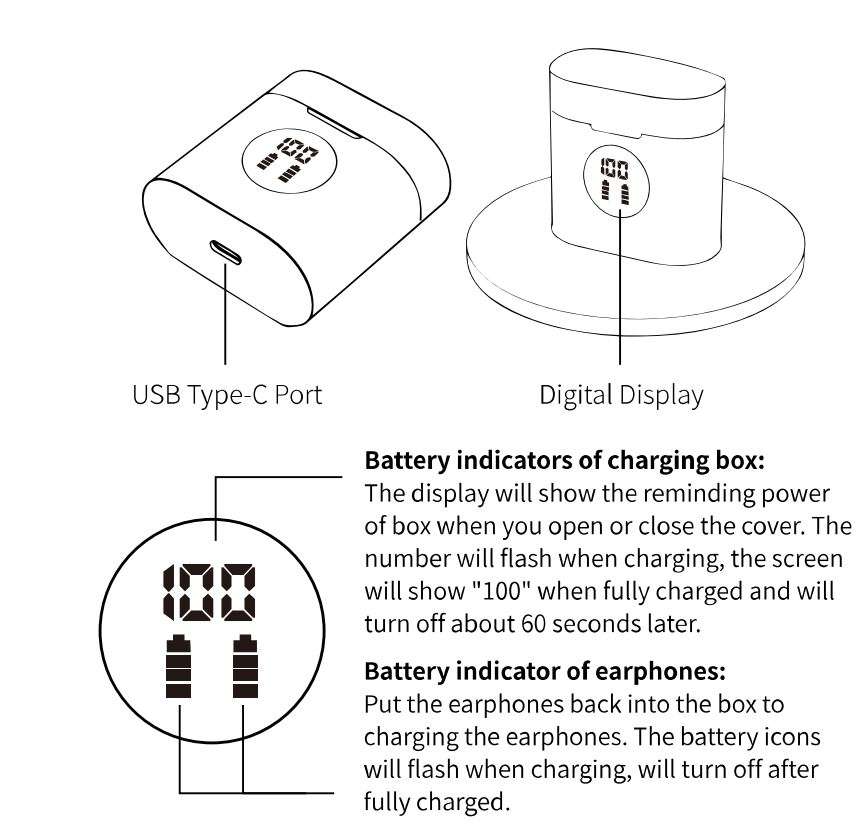
Features with NTC temperature control protection, X17 headphones will not charge if the temperature reaches 45 degrees or higher. (Charging case will automatically protect themselves in that case.) It is recommended to stop charging (or disconnect wireless charging) firstly, recharge after the temperature drops below45 degrees. Mifa x17 Wireless Sport Earbuds
04 Power on/ Power off
Power on and Pair Automatically
Open the box, the earphones will power on with red light staying on for one second, then pair with each other automatically. After pairing, the blue lights flicker quickly which means they are waiting for pairing with a smart phone. Mifa x17 Wireless Sport Earbuds

Power off
Put the earphones into the charging box and close the box, they will power off automatically and start to be charged. Mifa x17 Wireless Sport Earbuds
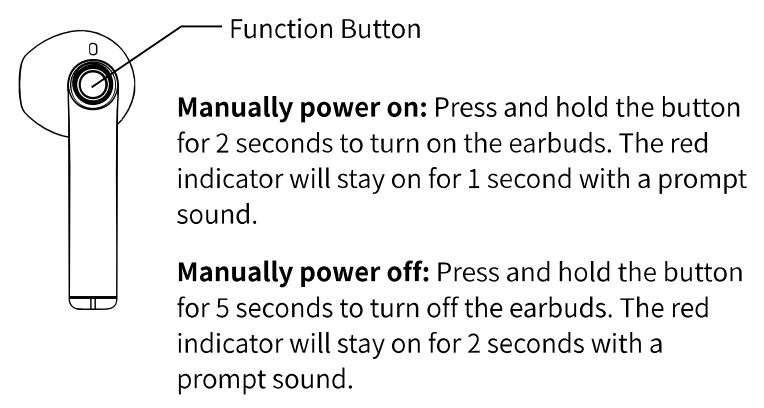
05 Bluetooth Connection
Binaural Mode
After the earbuds connect with each other successfully, the blue lights of them will quickly flash, activate the Bluetooth of your device and search for “Mila Xl 7”. Select it on the list to connect. Mifa x17 Wireless Sport Earbuds
Single Mode
Take out one earbud, it will turn on and the blue light will flash quickly, activate the Bluetooth of your device and search for “Mifa Xl 7”. Select it on the list to connect. Mifa x17 Wireless Sport Earbuds
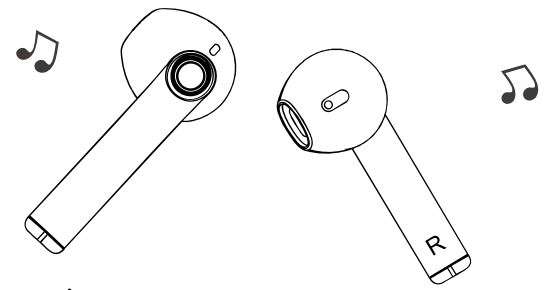
Other instructions
- The earbuds will re-connect the last paired smart phone automatically once they power on. Mifa x17 Wireless Sport Earbuds
- If you want to connect them with another device, please turn off the Bluetooth of the last paired device and then the earbuds will be available for pairing with a new device.
- Put the earbuds back in the charging box and they will charge automatically.
- The earbuds will power off automatically in 5 minutes if they do not connect to any Bluetooth devices. Mifa x17 Wireless Sport Earbuds
06 Button Operation
After connecting with your smart device, you can operate the earbuds as below.
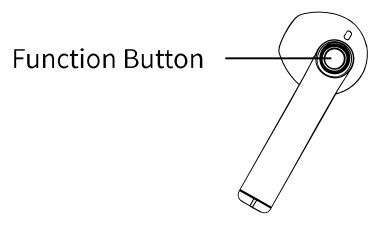
Hands-free calls
Press the button of any earbud to answer the coming call and press again to hang up.
Reject phone calls
Press and hold the power button of any earbud for 2 seconds to reject a call. Mifa x17 Wireless Sport Earbuds
Music playback controls
Press the button of any earbud once to play/ pause.
Press the button three times of any earbud to play the previous track. Press the button twice of any earbud to play the next track.
Siri voice mode: Press and hold the button of any earbud for 2 seconds to activate or turn off Siri voice mode.
Remove paired devices
Take out one earbud, make sure it is not paired with any device, press the button twice and then press and hold the button until the blue light quickly flash three times and then red light stay on for 2 seconds. Then take out another earbud and do the same operation to it to remove paired devices. Mifa x17 Wireless Sport Earbuds
07 Product Specifications
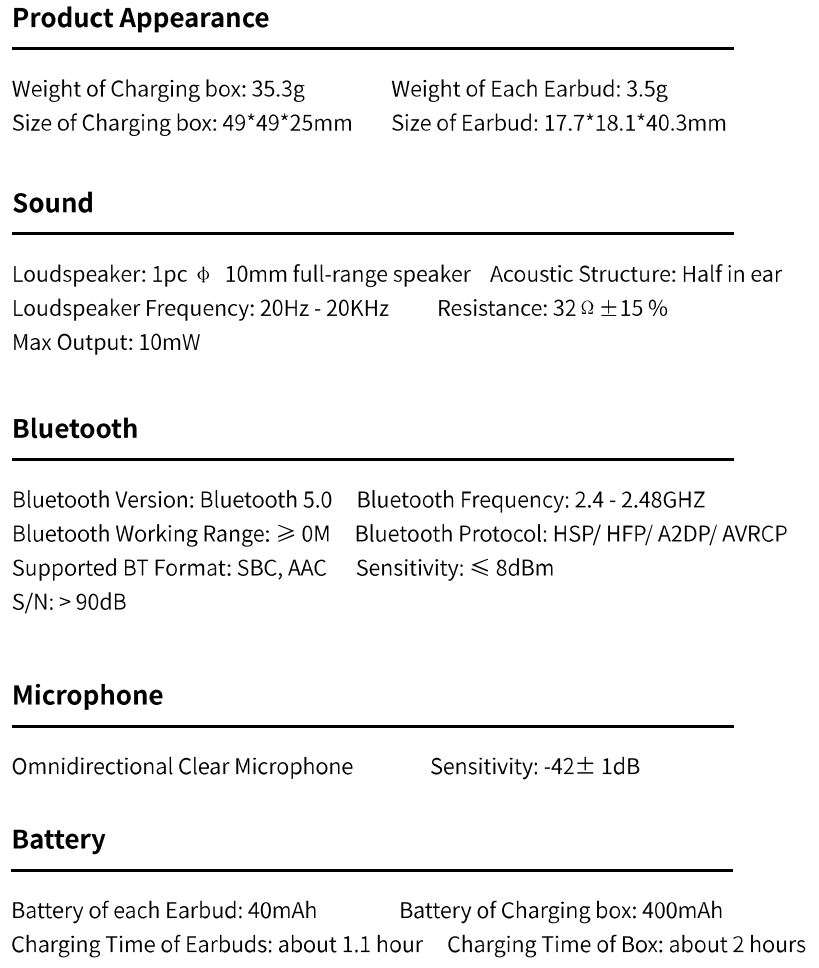
This device complies with part 15 of the FCC Rules. Operation is subject to the following two conditions: (1) this device may not cause harmful interference, and (2) this device must accept any interference received, including interference that may cause undesired operation. Mifa x17 Wireless Sport Earbuds
Any changes or modifications not expressly approved by the party responsible for complain Eeco Id void the user’s authority to operate the equipment.
NOTE: This equipment has been tested and found to comply with the limits for a Class B digital device, pursuant to Part 15 of the FCC Rules. These limits are designed to provide reasonable protection against harmful interference in a residential installation. Th is equipment generates, uses and can radiate radio frequency energy and, if not installed and used in accordance with the instructions, may cause harmful interference to radio communications. However, there is no guarantee that interference will not occur in a particular installation. Mifa x17 Wireless Sport Earbuds
If this equipment does cause harmful interference to radio or television reception, which can be determined by turning the equipment off and on, the user is encouraged to try to correct the interference by one or more of the following measures:
— Reorient or relocate the receiving antenna. Mifa x17 Wireless Sport Earbuds
— Increase the separation between the equipment and receiver.
— Connect the equipment into an outlet on a circuit different from that to which the receiver is connected.
— Consult the dealer or an experienced radio/TV technician for help. The device has been evaluated to meet general RF exposure requirement. The device can be used in portable exposure condition without restriction FCC ID: 2AXOX-Xl7
Download PDF
Mifa x17 Wireless Sport Earbuds User Manual PDF Download


