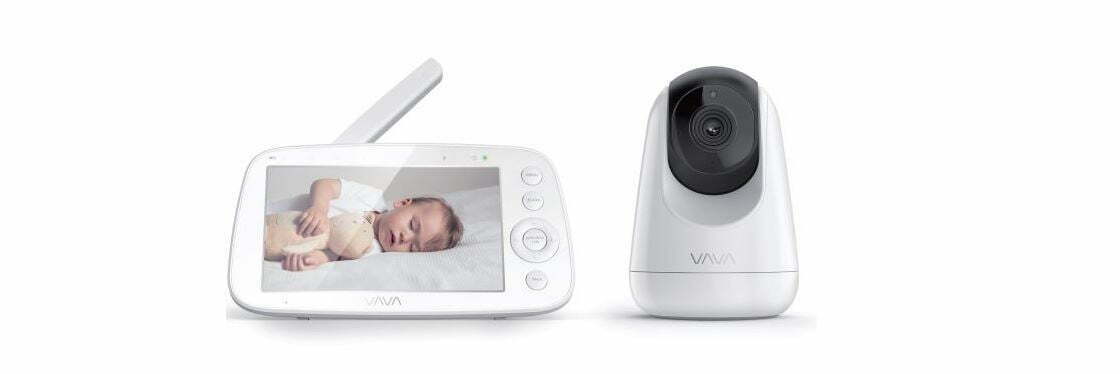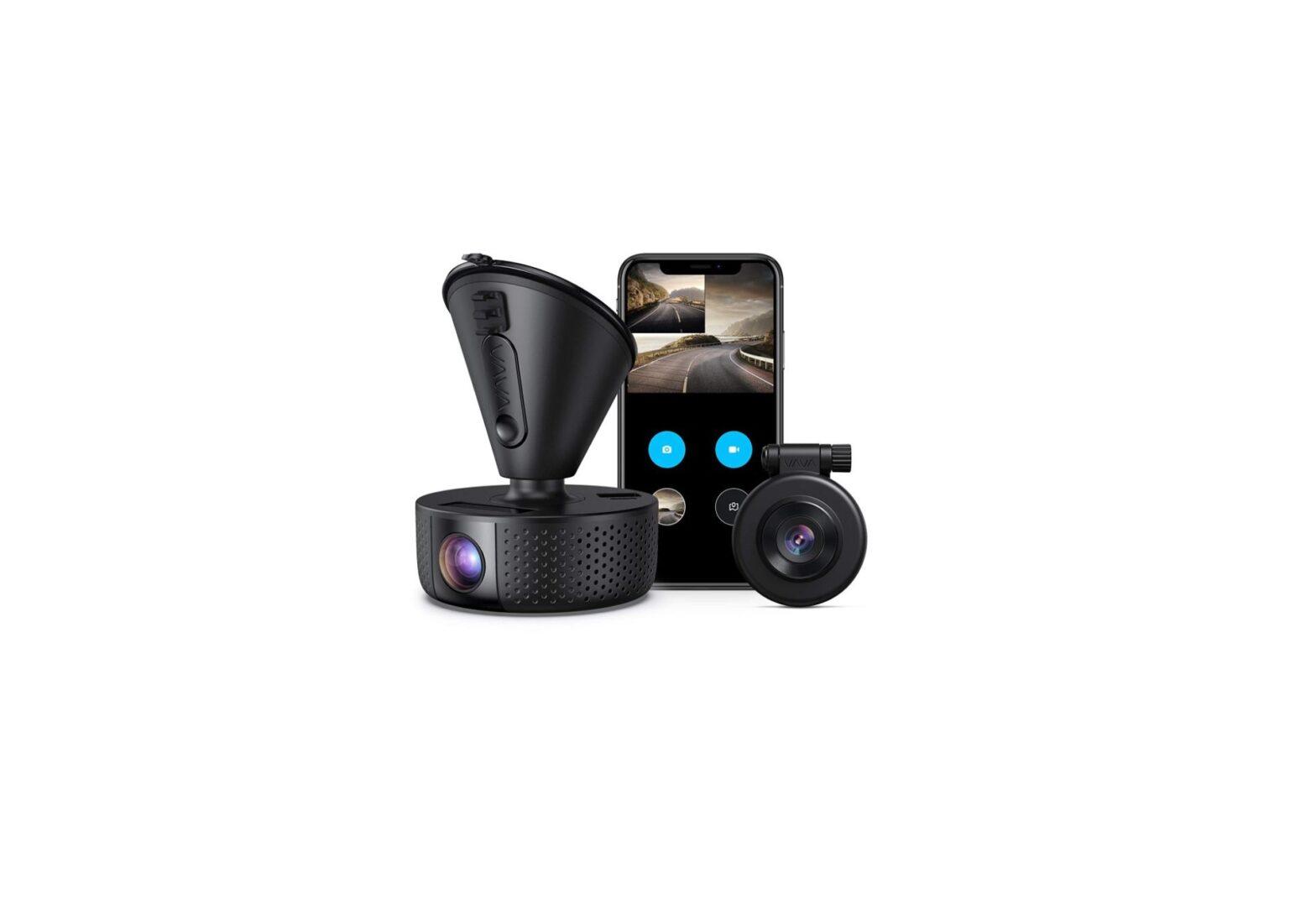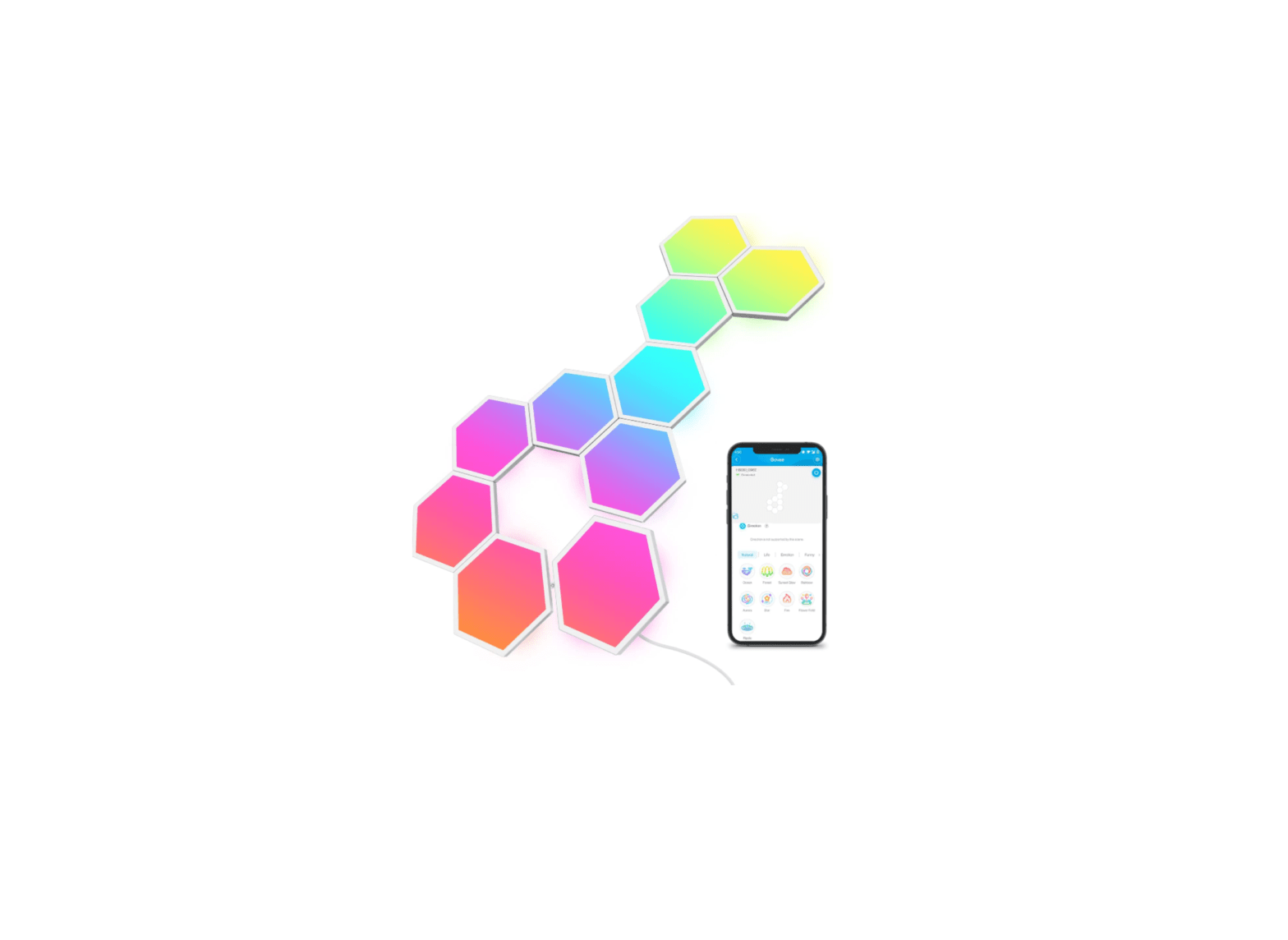VAVA VA-VD009 2K Dual Dash Cam user manual What’s in the Box Product Overview Product Diagram Car Mount Micro USB Port SD Card Slot Front Camera Power / Working Status LED Wi-Fi Status LED Menu Button Previous Next OK Button Rear Camera OFF Button Rear Camera Working Status LED Rear Camera LED Indicator Recording Screen …
Continue reading “VAVA VA-VD009 2K Dual Dash Cam user manual”