RICELAKE 1280 Receptacles for Ethernet or USB
Options Addendum User Manual
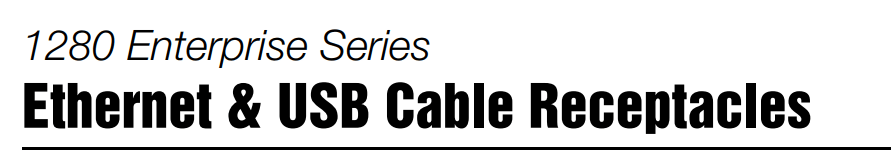
There are two extension cable lengths, one for the Ethernet and one for the USB, to be used with the wall mount or universal enclosures. The wall mount cable is 19.5” (0.5 m) long, the universal cable is 9.5” (0.25 m) long. The cable receptacles are installed in a hole in the enclosure and then plug into the controller assembly, allowing access to the RJ-45 or USB connection without having to open the enclosure.
![]() Manuals can be viewed and downloaded from the Rice Lake Weighing Systems website at www.ricelake.com
Manuals can be viewed and downloaded from the Rice Lake Weighing Systems website at www.ricelake.com
Warranty information can be found on the website at www.ricelake.com/warranties
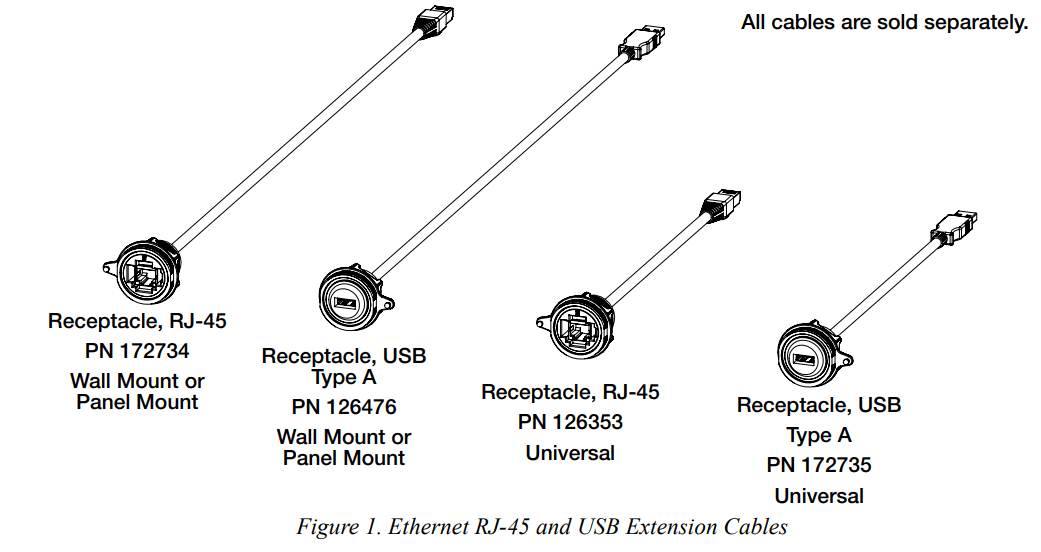
![]() Always disconnect power before opening the indicator.
Always disconnect power before opening the indicator.
![]() Use a wrist strap to ground yourself and protect components from electrostatic discharge (ESD) when working inside the indicator enclosure.
Use a wrist strap to ground yourself and protect components from electrostatic discharge (ESD) when working inside the indicator enclosure.
![]() Important The installation of the cables may effect the wash-down rating of the indicator. The seal is rated for IP66.
Important The installation of the cables may effect the wash-down rating of the indicator. The seal is rated for IP66.
Optional components available:
- PN 124694 – Cover for the cable receptacle when not in RICELAKE 1280 Receptacles
- PN 124689 – Cover for flash drive connection when not in RICELAKE 1280 Receptacles
- Water tight interface cables, contact Rice Lake Weighing Systems for more RICELAKE 1280 Receptacles
RICELAKE 1280 Receptacles Installation
- Open the enclosure as instructed in the 1280 technical manual.
- Remove the plug, sealing the hole in the enclosure, by unscrewing the nut
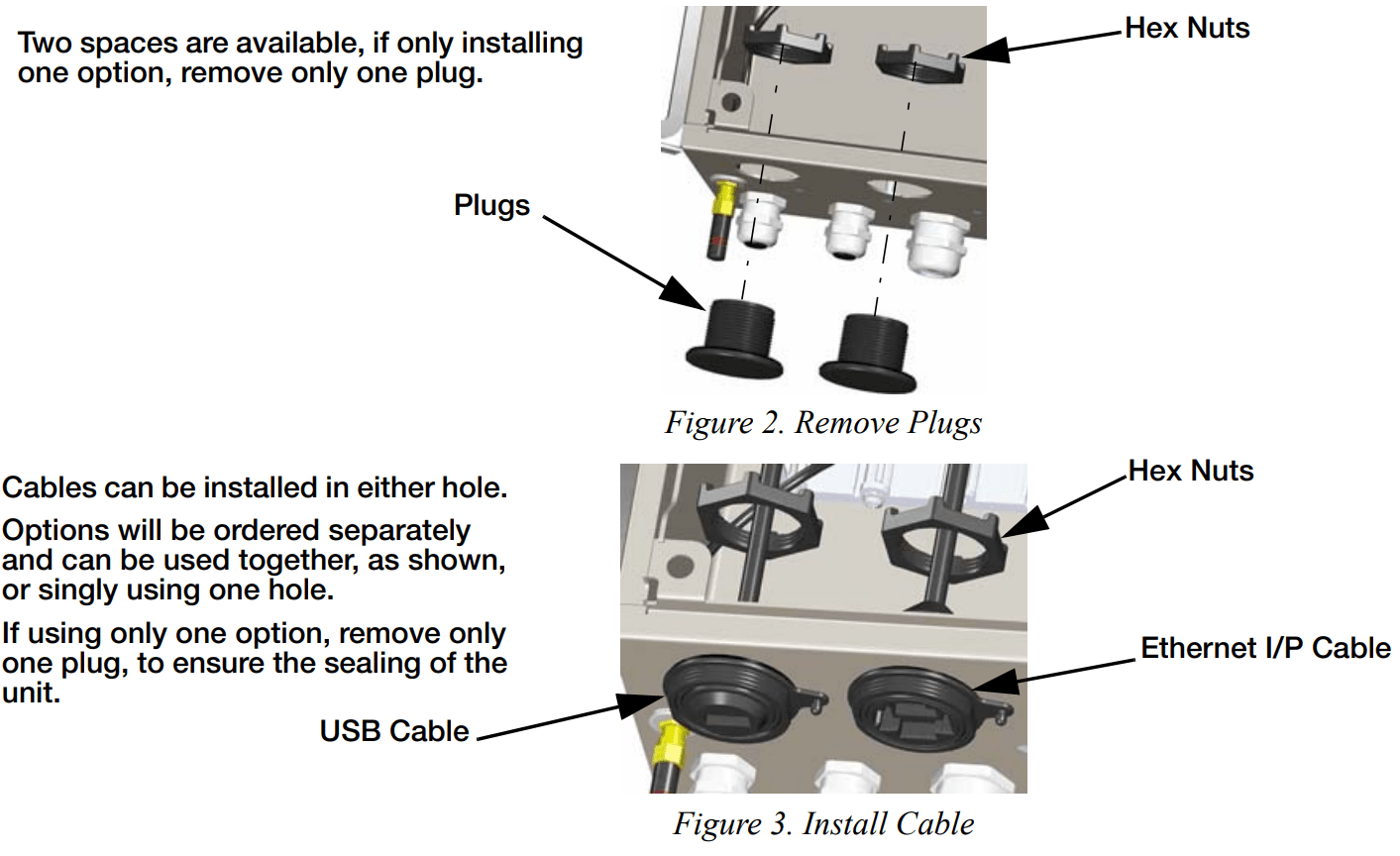
- Install the receptacle end of the selected cable into the hole and secure with the provided hex nut, torque to 12 in/lb.
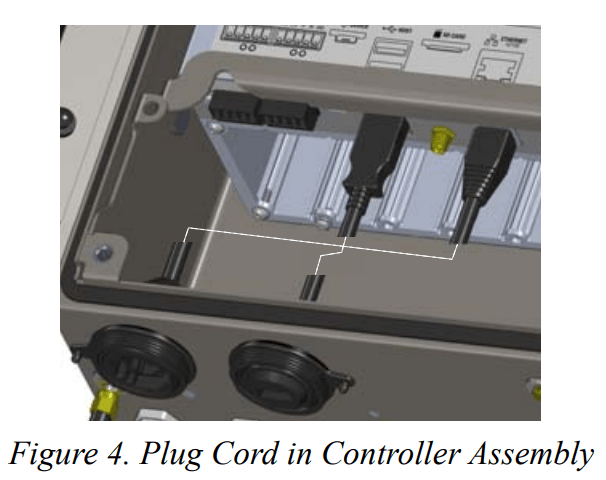
- Plug the other end of the cable into the Ethernet or USB connection in the controller assembly.
- Close the enclosure as instructed in the 1280 technical These interfaces may need to be rebooted. For example:
A TCP/IP connection may require Restarting the Network Connection under the Diagnostic menu.
A USB connection, other than a flash drive, will require cycling the power. The flash drive requires selecting Safely Remove USB Storage Device by entering the Configuration menu. See the 1280 Technical Manual for more information.

© Rice Lake Weighing Systems Specifications subject to change without notice.
Rice Lake Weighing Systems is an ISO 9001 registered company.
230 W. Coleman St. • Rice Lake, WI 54868 • USA
U.S. 800-472-6703 • Canada/Mexico 800-321-6703 • International 715-234-9171 • Europe +31 (0)26 472 1319
www.ricelake.com www.ricelake.mx www.ricelake.eu www.ricelake.co.in


