ROMS S9N Soundbar with built-in subwoofer User Guide

INTRODUCTION
Introduction of the manual
We would like to emphasize once again to read the manual carefully before using the product. This is to prevent damage to the product.
Comments: Follow the safety tips for using this soundbar TV speaker. To ensure reliable and safe use of the product.
- Use the adapter with an output voltage of DC 20V and a current of 3A to power the product, to avoid damage or accident to the product.
- Do not expose the product to rain or place it in a humid environment or in an environment where the temperature is too high or too low.
- Do not drop, throw or squeeze the product.
- Do not place the product in exposed sunlight or in a high temperature environment. Otherwise, the life of the product may be affected or the product may malfunction or be damaged.
- Do not come into contact with corrosive chemicals.
- Do not use this player while riding a bicycle, motorcycle or car. To avoid danger
- Please do not disassemble the product yourself.
- Do not block the guide tube with objects or fingers.
Features of the soundbar
Functional features: Bluetooth mode, supports Bluetooth for most multimedia devices (such as mobile phones, computers, etc…
USB flash drive play mode supports USB flash drive.
Audio source input mode: Use the audio cable and the audio output device with a standard 3.5mm jack and Av audio output to connect to the terminal of this machine, which can be used as an external speaker.
Optical fiber digital audio source input mode: The audio source output device with optical fiber terminals is connected to the optical fiber audio input terminals of this machine, which can be used as an external speaker.
Coaxial digital audio source input mode: The coaxial shaft and the audio source output device with coaxial terminals are connected to the coaxial audio input terminals of this machine, which can be used as an external speaker.
HDMI digital audio source input mode: The fiber optic cable and the audio output device with HDMI ARC are connected to the input terminal of this machine, which can be used as an external speaker.
NFC mode: Supports mobile phone connection with NFC
Romas all rights reserved.
VERPAKKINGSLIJST
Included components with purchase
- 1x Power supply DC20V 3A
- 1x soundbar
- Audio-connection
- 1x Manual
- 1x Remote control
- Coaxial connection
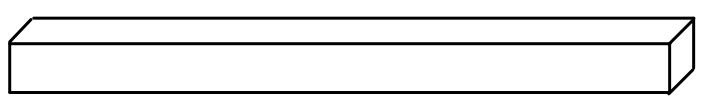
Attention!
We recommend double-checking before using the product. If certain items are not present and the product is used incorrectly, this can lead to damage.
TOUCH PANEL
Illustration of the touch panel
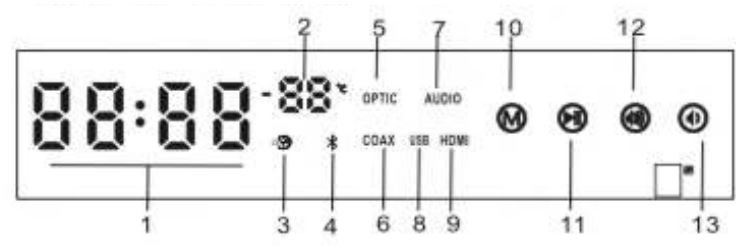
- Display mode or time
- Shows the temperature of the place
- Symbol lights up in clock mode.
- Switch to bluetooth mode and the symbol lights up
- Switch to optical mode lights up
- Switch to coax mode and the symbol is on
- Switch to audio mode and the symbol lights up
- Switch to USB mode symbol lit
- Switch to HDMI mode symbol lit
- Mode button: Press this button to switch between bluetooth mode, USB playback mode, audio input mode, optical fiber audio input mode, coaxial audio input mode, HDMI audio input mode, and long press clock mode.
- Pause/Play: Short press this button to pause/play
- Volume key: Short press this key to increase the volume, and long press this key to increase the volume.
- Volume down key: Short press this key to decrease the volume, long press this key to skip to the next track.
REMOTE CONTROL
Illustration of the remote control function
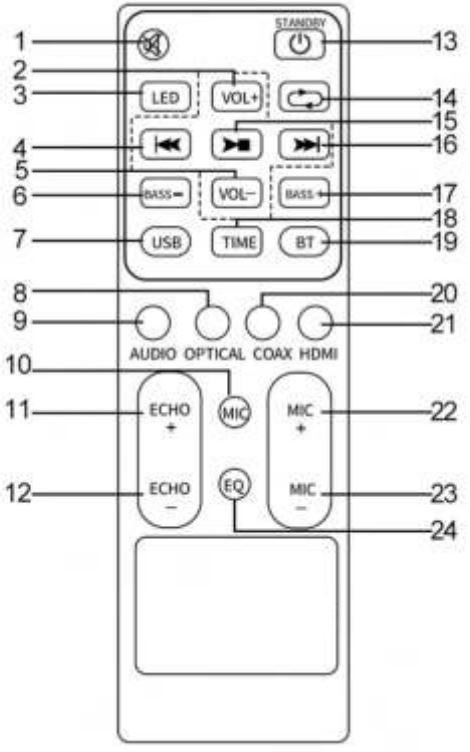
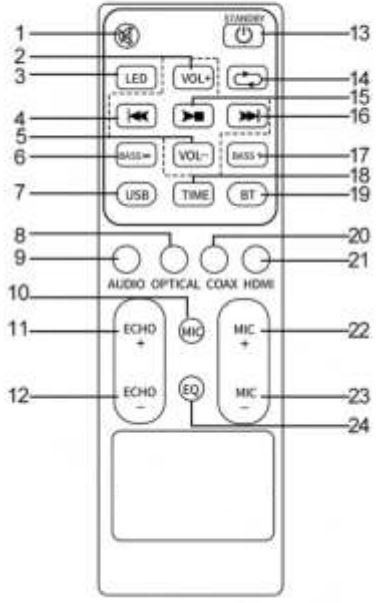
- Mute
- “Vol”+ button
- “Led” button
- “previous track” button
- “Vol-” button
- “Bass -” button
- “USB” button
- “Optical” button
- “Audio” button
- “Mic” button
- “Echo +” button
- “Echo-” button
- “Standby” button
- Repeat function (USB flash drive)
- Play/Pauze function (USB flash drive)
- Next track (USB flash drive)
- “Bass +” button
- “Time” button
- “Bluetooth” button
- “Coax” button
- “HDMI” button
- “Mic+” button
- “Mic-” button
- “EQ” button : Press this button to change the music mode.
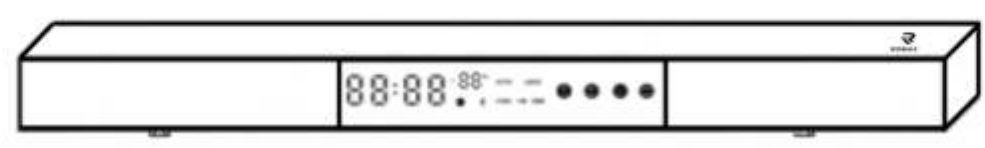
Attention!
All numbers in bold are features for the karaoke microphones. These are not standard included with the soundbar.
TV-INTERFACE
Illustration of the TV interface
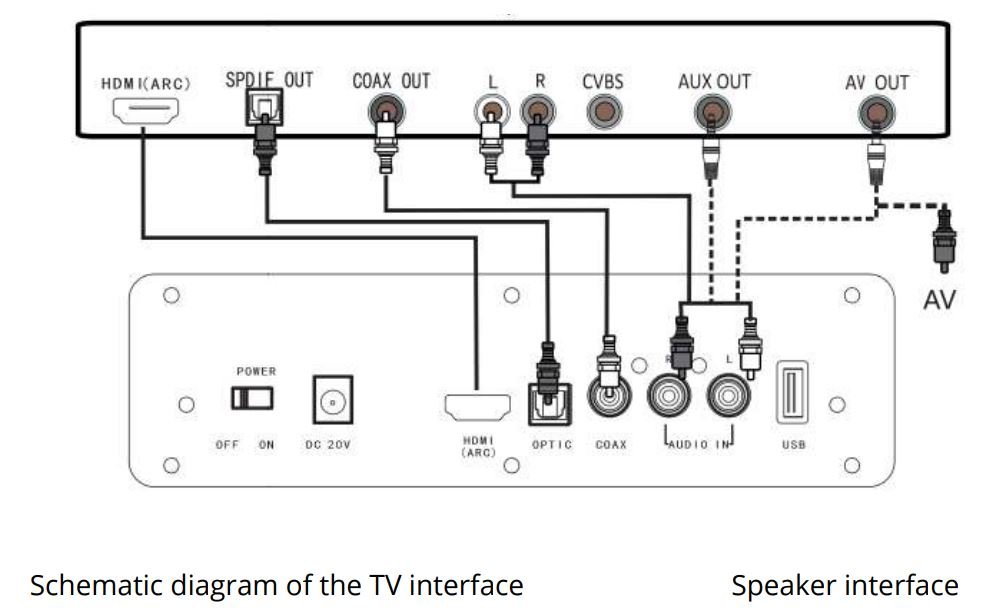
Attention!
Be sure to listen to the sound from several places to determine the maximum sound. This is to prevent noise pollution.
The soundbar can be connected in several ways. We recommend considering the different options to see which method best meets your needs.
FUNCTIONAL OPERATION
Using the soundbar
Bluetooth connection method: Turn on the power switch and press the “M” key to switch to Bluetooth mode. Memory mode is the default mode by default.
Turn on the Bluetooth device, such as a computer or phone, and search for the Bluetooth device S9+.
Manually click “search equipment” to pair the Bluetooth name after the connection is successful, you will hear “Pairing Bluetooth connection success” and a “Dong” When another Bluetooth device is paired. If a code was used to pair the product, the code would be “0000”
Devices that have successfully paired with the machine will automatically connect to the original successfully paired device the next time the soundbar boots up.
NFC connection method: The function and method to pair the device, bring your phone close to the NFC logo, automatically search for “pairing connection”, when the connection is successful, the system will sound “NFC paired connection successful”. Need to open the NFC function, press ok and enjoy the fun of NFC.
Romas all rights reserved.

Time setting: The soundbar gives a time display of 24 hours and minutes. When used for the first time, the time starts at 00:00. To change the time, long press “M” for 3 seconds after machine start up to turn on the clock function, short press to enter the time setting, the hour word on the display flashes, at that time short press the volume (add or subtract key) to change the hour value. After setting the hour, press the button to set the minutes. After setting the time, press the button to exit the display and return to the time display mode.

Coaxial digital audio source input mode: The coaxial shaft and output device of the audio source with coaxial jacks are connected to the coaxial audio input jacks of the device, which can be used as an external speaker
Function Description: When the machine is playing audio input, press this key to mute the sound.

Optical fiber digital audio source input mode: The audio source output device with fiber optic connectors is connected to the fiber optic audio input connectors of this soundbar, which can be used as an external speaker.
Function Description: When the soundbar is playing audio input, press this button to mute the sound.

Audio Input: Plug one end of the audio input line into the audio in R/L port of the unit and the other end into the audio source output with standard 3.5mm headphone jack or AV audio output jack, the soundbar connects to the audio input jack of the unit, the soundbar will play music for external speakers.
Function Description: When the device is playing audio input, press this key to mute the audio

HDMI (ARC) audio source input mode: Set the TV with HDMI to the corresponding HDMI mode and the audio source mode to PCM mode. Use the HDMI cable and the HDMI (ARC) audio output device on the back of your TV to connect to the HDMI audio input terminal of this unit.
Function Description: When the unit is playing audio input, press this key to mute the sound.

U disk broadcast (memory card): In case of inserting the U disk, it will automatically play the tracks on your disk.
Job Description: Short press this button to enter play/pause function
FAQ’s
Common Problems and Solutions
No power
Check that the rotary switch is on. Make sure the power adapter is plugged in.
No Bluetooth receive
1. Check whether the Bluetooth devices are in pairing mode.
2. Check if the Bluetooth connection is working properly according to the user manual.
3. Check whether the distance to other paired Bluetooth devices is too great.
4. Check whether there are too many obstacles between the device and other paired Bluetooth devices.
5. Check if the device is connected with other Bluetooth devices. If it is connected, please turn off the Bluetooth devices in range of
other devices connected to the speaker.
No sound during playback
1.Make sure the device is in music playback mode.
2.Check if the song is in mp3 format.
3.Check whether the device is in pause or silent mode.
4.Check whether the TF memory card or U disk is damaged.
5.Make sure the volume knob is turned on.
Optical/Coaxial/ Audio/HDMI no sound
Check if the audio cable is good.
2.Check that both ends of the 3.5mm or av plug are in place.
3.Check whether the audio output device is working properly.
Device crashed
Turn off the power and restart it.
Sound Reform
Check if the adapter specifications are not correct. Make sure there
is no strong magnetic equipment nearby.
GUARANTEE
Guarantee of the soundbar
Information:
Product warranty period 12 months since you purchased the product. If you require warranty service, please present the warranty card and the original invoice. The warranty is limited to the product under normal use. Product warranty does not apply in the following situations:
- Excessive commercial use.
- Damage caused by incorrect operation, accidents, misuse and incorrect installation.

Copyright 2022 Romas all rights reserved.
Romas is a trademark registered by Hermara group. Any incorrect use of copyright results in possible legal consequences.






