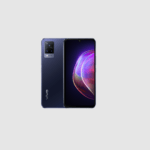pivo Remote Control 2.0 Auto Tracking Smartphone Pod User Guide
![]()
1. Introduction of the product
Pivo Remote Control is to connect and control Pivo Pod X and Pivo Pod Max via bluetooth. Cannot be used with Pivo Pod Red, Silver, Black, and Lite(RF connection)By using the remote control, the user can use every function of Pivo from a distance. There are 9 physical buttons and an LED indicator. Powered by 2 AAA batteries. There are up, down, right, left, OK, +, -, pause, and track buttons. Red, Green, and Blue LEDs will interact with the connection status.
![]()
2. Product description
Purpose : To control Pivo Pod from distance
1. Specification
1.1. General specification
![]()
1.1. Power supply
Two AAA batteries are directly connected
1.2. LED
PIVO REMOTE CONTROL has RGB LEDs to indicate various statuses.
– Green : Input when connected
– Blue : Bluetooth pairing status / Connected
– Red : Input when disconnected
1.3. Button
Pivo Remote Control 2.0 has 9 buttons for various actions.
![]()
![]()
3. LED Status / How to use
- LED status
a. Pressing the button when connected
– Green LED blink(Blue LED off when pressed)
– Blue LED ON(Green LED off when not pressed)
b. Pressing the button when disconnected
– Red LED blink
c. OTA F/W update status
– Green LED blink until finish – Green LED on 1.5 secs and turn off when completed – Red LED blink 3 times if the update failed - How to connect
a. Connecting to the Pivo Pod X / Max
a. Press OK button less than 0.5 secs of the remote to go into the pairing mode b. Blue LED blink on until it is paired c. Blue LED on when pairing is successful
b. Pairing Unsuccessful
a. Press OK button less than 0.5sec of the remote to go into the pairing mode b. Blue LED blink on until it is paired for 10 secs c. LED OFF - When using with Pivo Pod X
![]()
![]()
4) When using with Pivo Pod Max
![]()
![]()
FCC Information to User
This equipment has been tested and found to comply with the limits for a Class B digital device, pursuant to Part 15 of the FCC Rules. These limits are designed to provide reasonable protection against harmful interference in a residential installation. This equipment generates, uses and can radiate radio frequency energy and, if not installed and used in accordance with the instructions, may cause harmful interference to radio communications. However, there is no guarantee that interference will not occur in a particular installation. If this equipment does cause harmful interference to radio or television reception, which can be determined by turning the equipment off and on, the user is encouraged to try to correct the interference by one of the following measures:
- Reorient or relocate the receiving antenna.
- Increase the separation between the equipment and receiver.
- Connect the equipment into an outlet on a circuit different from that to which the receiver is connected.
- Consult the dealer or an experienced radio/TV technician for help.
Caution
Modifications not expressly approved by the party responsible for compliance could void the user’s authority to operate the equipment.
FCC Compliance Information : This device complies with Part 15 of the FCC Rules. Operation is subject to the following two conditions: (1) This device may not cause harmful interference, and (2) this device must accept any interference received, including interference that may cause undesired operation.
“CAUTION : Exposure to Radio Frequency Radiation. Antenna shall be mounted in such a manner to minimize the potential for human contact during normal operation. The antenna should not be contacted during operation to avoid the possibility of exceeding the FCC radio frequency exposure limit.
![]() Declaration of conformity We, 3i Inc of 101-117, 29, Dongbu-ro, Dong-gu, Daegu, Republic of Korea declare under our sole responsibility that our product
Declaration of conformity We, 3i Inc of 101-117, 29, Dongbu-ro, Dong-gu, Daegu, Republic of Korea declare under our sole responsibility that our product
Manufacturer: Nteklogic Address: 42, Maehwa-ro, Bundang-gu, Seongnam-si, Gyeonggi-do, Republic of Korea Contact Person: Hyekang, Park
E-mail: [email protected]
OPERATING FREQUENCY: 2 402 MHz ~ 2 480 MHz OUTPUT POWER: 0.23 dBm