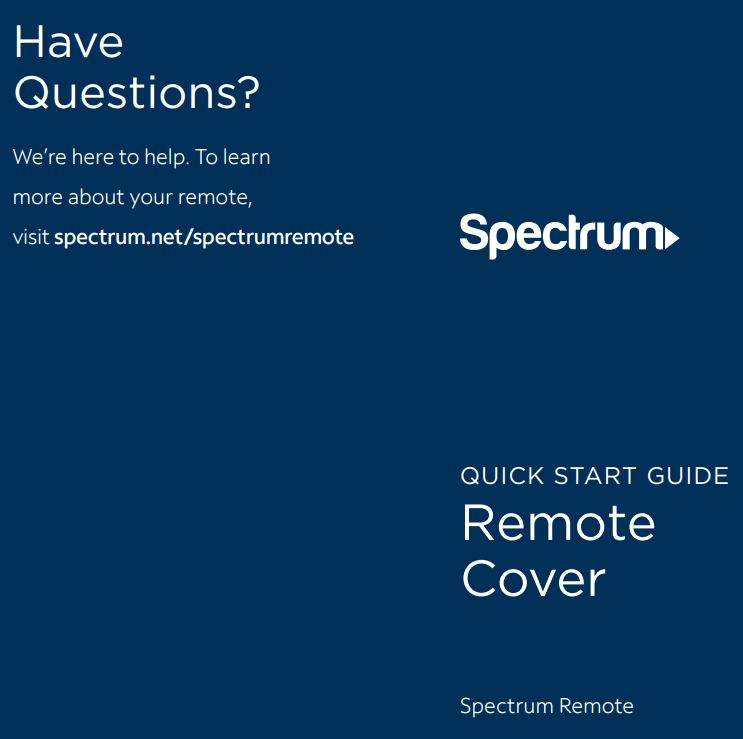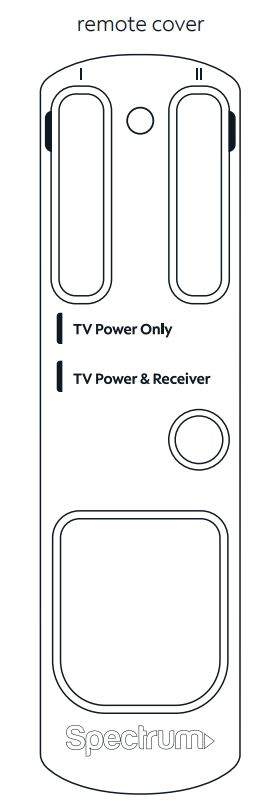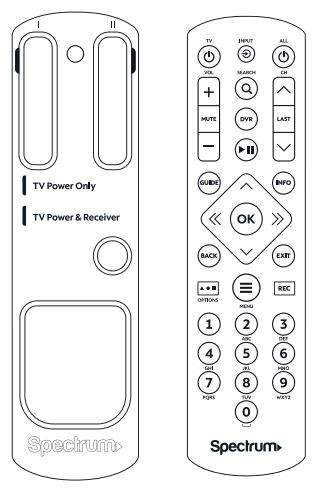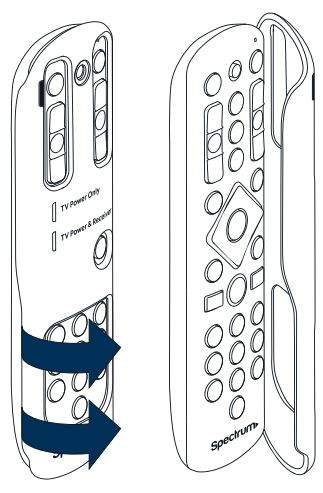Spectrum Remote Control User Manual

spectrum.net/spectrumremote
Here’s What’s Included

STEP 1
Check Your Remote

Important: This cover is designed for a Spectrum Remote (provided separately) and won’t fit on other remotes.
- Refer to the diagram to make sure you have the correct remote.
- If you haven’t already programmed your remote, visitspectrum.net/spectrumremote for instructions.
STEP 2
Attach the Cover

- Line up the cover above the remote.
- Press down firmly until the cover snaps into place.
- Your cover is now attached, and you’re all set to use the remote.
Removing the Cover

- Firmly hold the remote.
- Pull up on the side of the cover until it unsnaps from the remote.
220
Related Manuals
Mi Bluetooth Remote Control User ManualMi Bluetooth Remote Control User Manual Accessories Remote control Batteries х2 Remote control strap Settings First, insert 2 batteries (type 7) Open the back cover…
Xfinity Remote Control User ManualXfinity Remote Control User Manual Say “Hello,” to your X1 Voice Remote. Restrictions apply. Services and features vary based on service level. Your remote may…
Pyle MAXP104D User ManualPyle MAXP104D User Manual Congratulations! You have just purchased one of the most advanced subwoofers in the history of car audio. Lanzar MAXP Series Woofer…
JBL Go 2 User ManualJBL Go 2 User Manual 1. What's in the box 2. Buttons 3. Connections 4. Bluetooth® 5. Speakerphone 6. LED indication 7. Warning JBL GO…
Google Chromecast 2023 User ManualGoogle Chromecast 2023 User Manual Safety Information The Chromecast is not very hazardous however after prolonged use the device can become extremely hot to the…