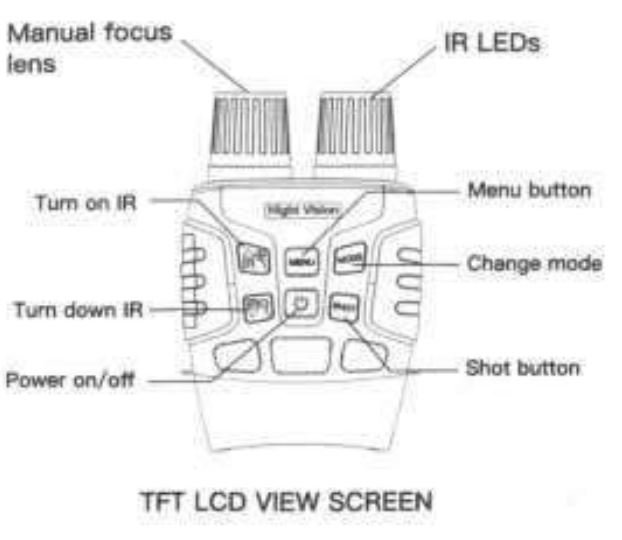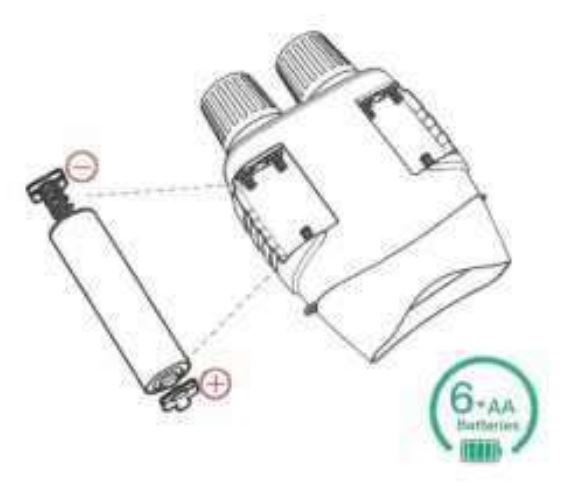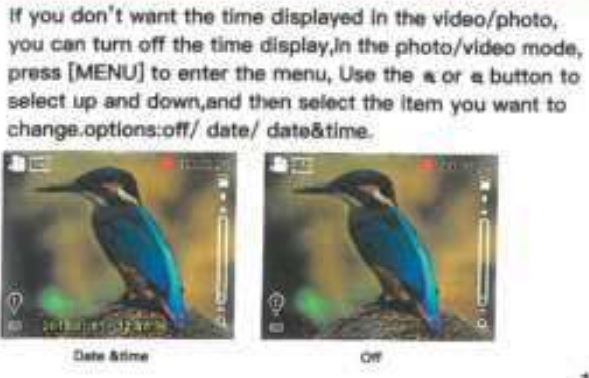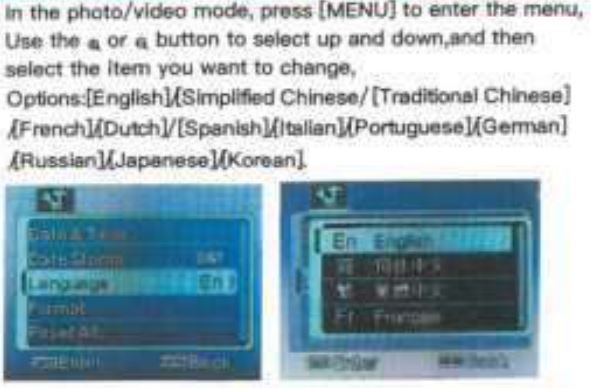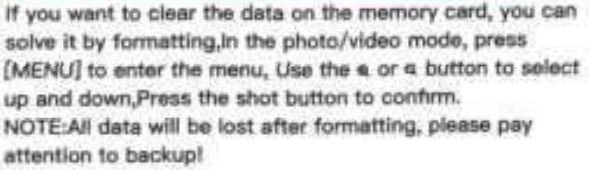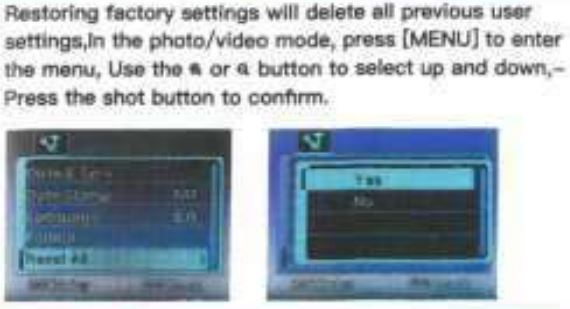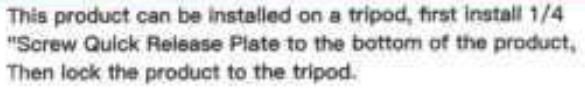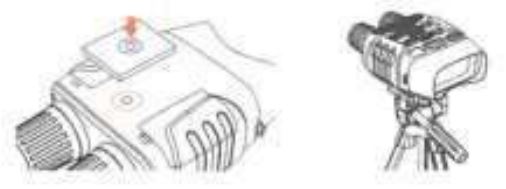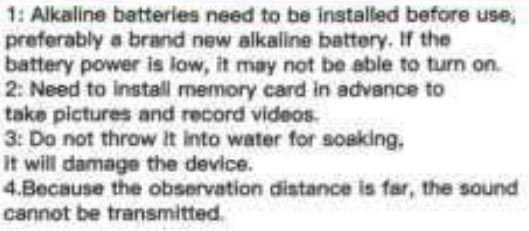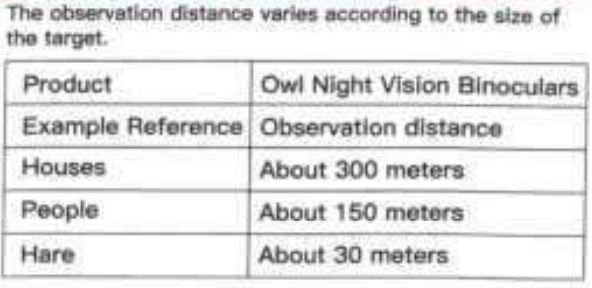JSTOON Nv-3186 Digital Night Vision Goggles User Manual
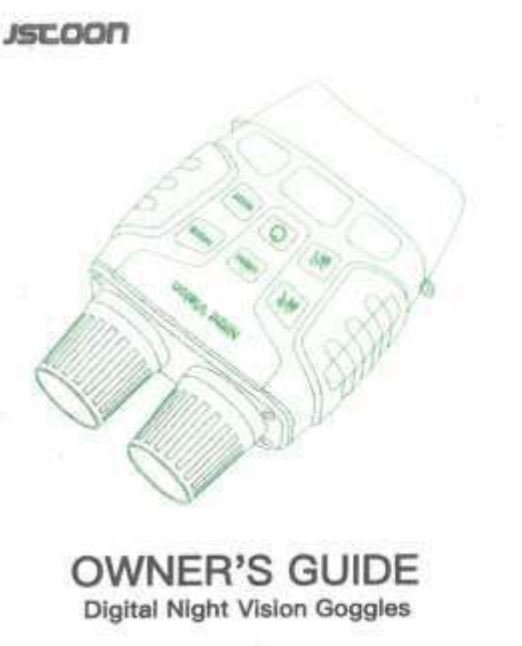
Product overview
Battery Installation
- 0pen the battery cove,, Install 6 • 1.SV Alkaline batteries into the battery slot. and make sure the battery polarity Is lns1alled correo1ty, The detailed lns1 1lttJol”I method <:an follow the battery card, Tips: The battery specification should meet the requirements and have sufficient power.
- Close the battery cover

Inserting Memory Card
- insert the Micro Memory card into the slot before use. Make sure the direction la right
- remove the installed memory card, press the edge or 1he memory card In gently. and it will come out.
Tips: Storage capacity city between 4G.8 and 32GB is recommended
Noto: The device will show ,.No card • ‘1f the memory card is not installed properly.
Turn on the device
Power On press the Power button for about 3 seconds to start the night vision device.
Photo Mode
Turn on the device, If not In photo mode. piease, press [ MOOE] button to Switch io photo mode.
Video Mode
Toking a video the default Is video mode, lf not., press the
[MOOE) button to select video mode..
Focusing the image
On the left lens., marked “fer” and “‘near”, if the observation distance is far, please ro1ate the lens to left. If the distance Is near. rou1te the lens to right Users can repeatedly adjust the optimal focal length according: to the actual observation distance When you track 1he target Is blurry, it means that you need to adjust the objective focusing handwheel, and repeatedly debug until you get a clear Image.
Digital zoom
In the photo/video mode, press end hold the- • or–. button for 3 seconds to turn on the zoom, the maximum support 4x zoom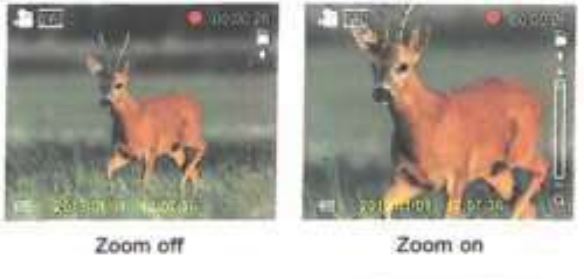
Turn on IR
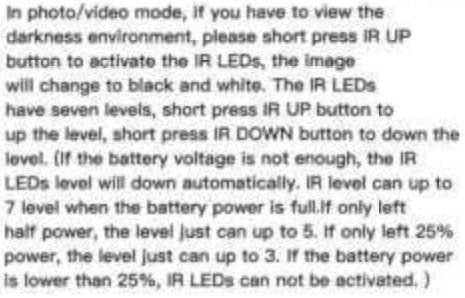

NOTE: Whether or not the infrared light Is turned on, the device cannot observe objects through glass..
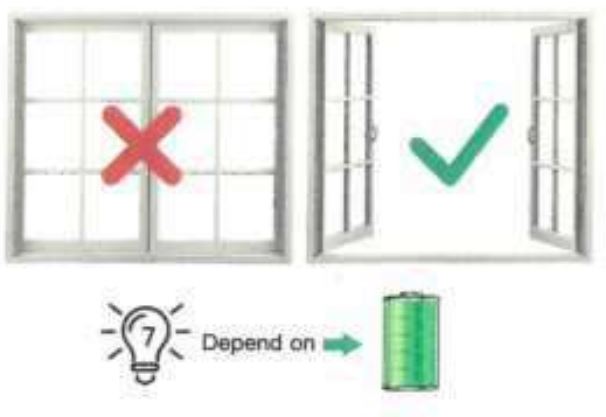
Shoot
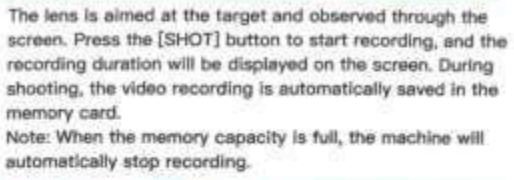
Pia back video/ photo
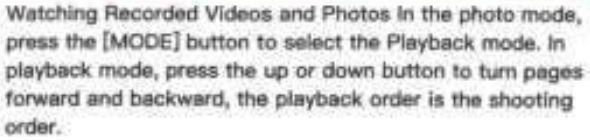
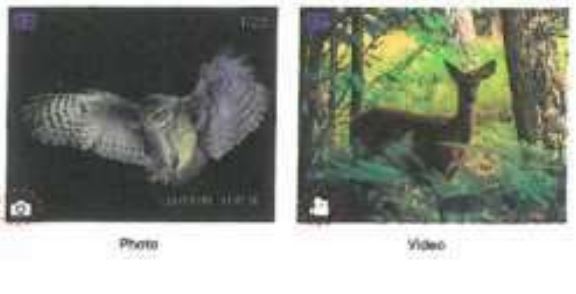
Delete Items
Delete stored Videos and Photos In playback mode, press the (MENU) button to enter, the ”delete” option, select the delete option, and then select the content to be deleted.
Lock/unlock items
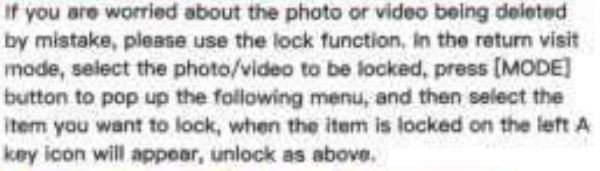
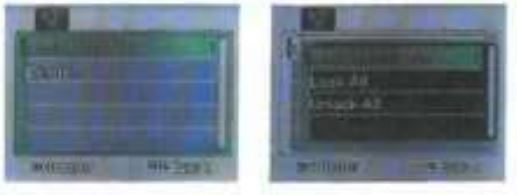
Change video/ photo resolution

Change Night vision sensitivity

Change power frequency

Automatic shutdown time
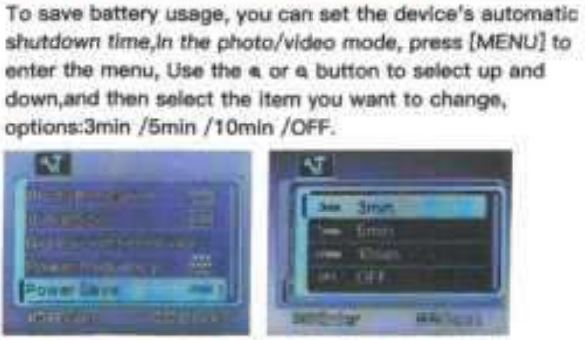
Change Date/ Time
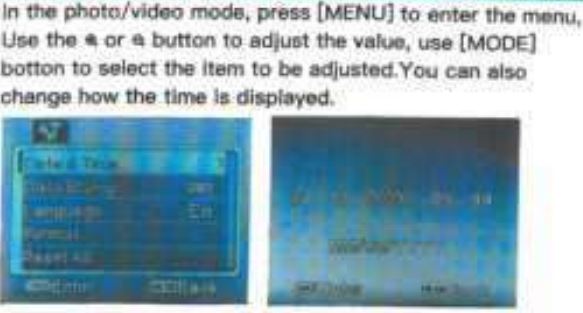
Close time and date display
Changa the menu language
Format memory card

Reset device
Install a tripod

Connecting to the PC through USB cable
⚠️Precautions
How far Is night vision observation distance?
Only Powered by 6 x l.SV AA batteries
 (IMPORTANT)Please use the correct way to install the battery, otherwise it will easily lead to failure to boot.
(IMPORTANT)Please use the correct way to install the battery, otherwise it will easily lead to failure to boot.
Step l
Open the battery cover
Step 2
pull the wire out
Step 3
Place AA battery on the wire
Step 4
Close battery cover
Download Manual PDF
JSTOON Nv-3186 Digital Night Vision Goggles
User Manual PDF Download