Seachem Digital Spoon Scale 3117 User Guide
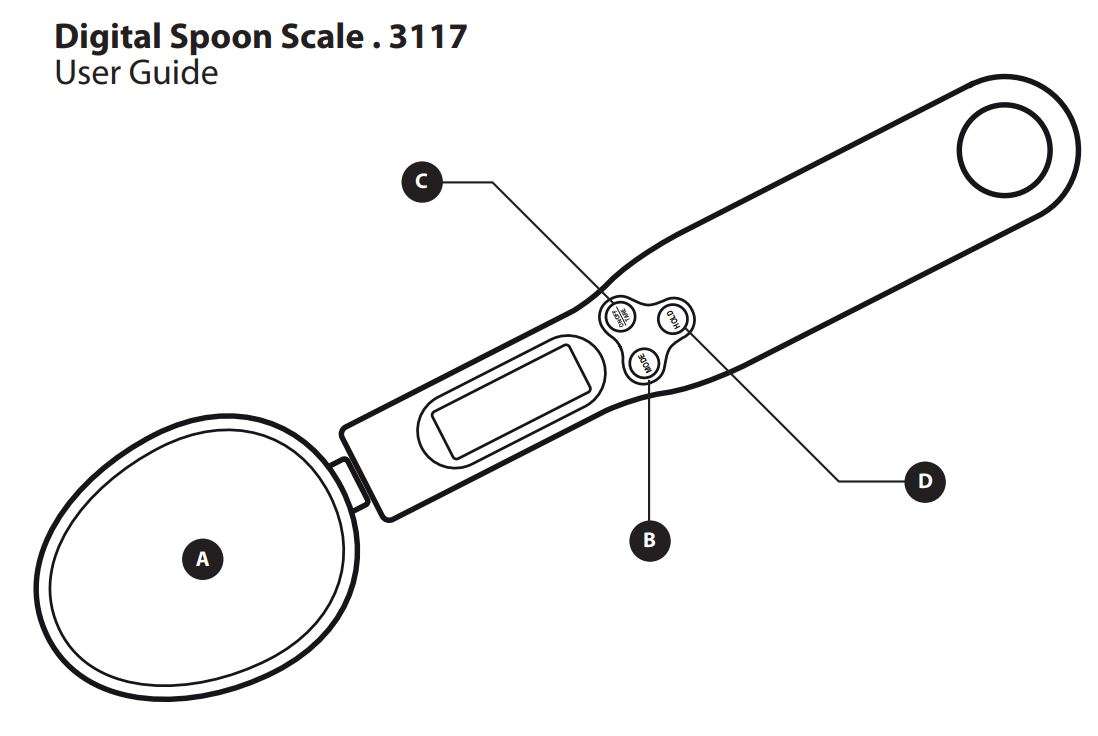
USER GUIDE
- Put the supplement here.
- Unit (g/oz)
- On/off – Tare
- Lock
- Press “ON/OFF” to switch on the scale.
- After it shows “0.0”, press “MODE” to change the units.
- Add the supplement to the spoon and place on a stable, level surface. When the numbers stop changing, press “HOLD” to lock the data.
- Press “ON/OFF” and hold for 3 seconds to shut down.
Auto power off
FAQ
How do I change the units in my Digital Spoon Scale?
A: 1. Press “ON/OFF” to switch on the scale. 2. After it shows “0.0”, press “MODE” to change the units.
Does the Digital Spoon Scale require any extra care?
A: Although made from a corrosion resistant plastic, it is best to rinse and dry the spoon head after each use. Apart from increasing its longevity, this will prevent cross-contamination of supplements when dosing.
What does “Tare” mean?
A: The TARE function/feature is used for setting the empty weight to zero, so the scale only shows the weight of the material being weighed.
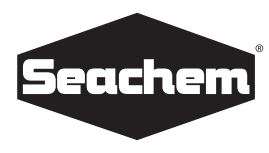
Seachem Laboratories Inc.,
1000 Seachem Drive, Madison, GA 30650, USA
www.seachem.com
Seachem Download PDF
Seachem Digital Spoon Scale 3117 User Guide PDF Download




