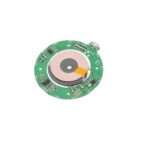red Smoke Alarms RHA240SL RHARFM Wireless
RF Module User Manual

Installation
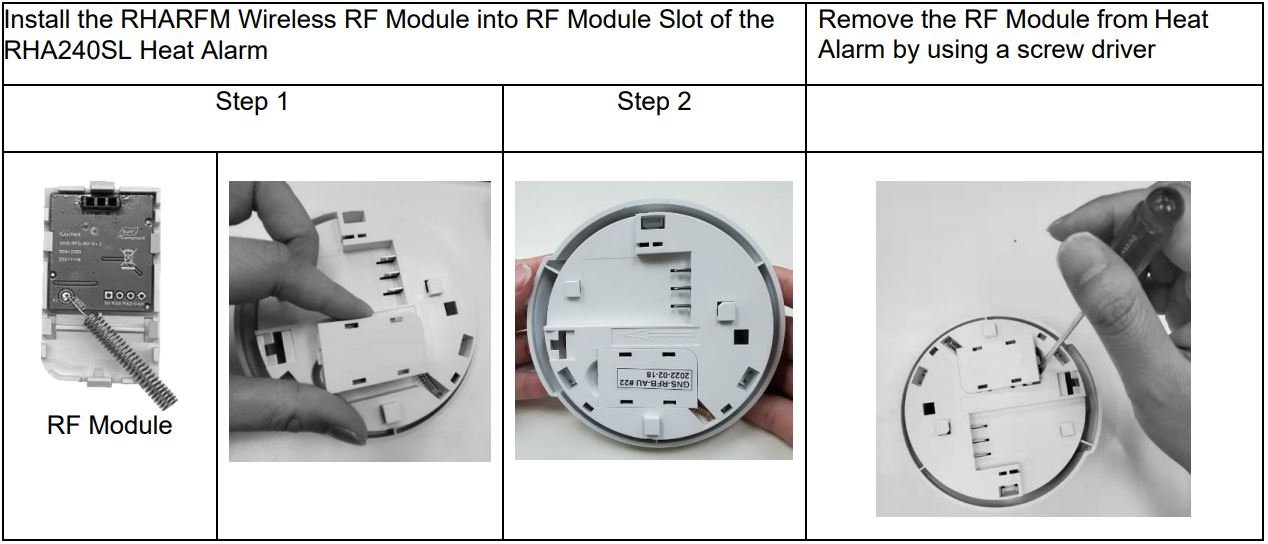
Pairing
| 1 | Set one alarm as Master – press and hold Test/Wireless Pairing button for 10 seconds (Master). Then, the LED of this alarm will illuminate for 2min30sec to indicate it is in wireless pairing mode. | 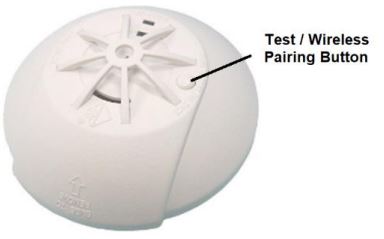 |
| 2 | Connect other RF AC Mains alarms devices to Master – press Test/Wireless Pairing button of other heat alarms (Alarm B) quickly two times. Red LED of Alarm B will flash 5 times to indicate successful wireless connection. | 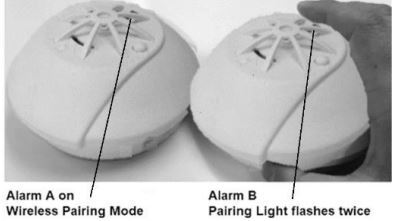 |
| Connect other Battery Type alarms devices to Master – press black button other heat alarms (Alarm B) quickly two times. Red LED of Alarm B will flash 5 times to indicate successful wireless connection. connection can also be made to any other RED device with RF capability, by the usual method of double pressing the available pairing button on the alarm or device (RWB, RAC or R10RF) |  | |
| 3 | Remove Master Alarm from Pairing Mode – press the Master Alarm’s button 2 times so master alarm will leave wireless pairing mode. |