STEGO DCM 010 Switch Module Relay User Manual

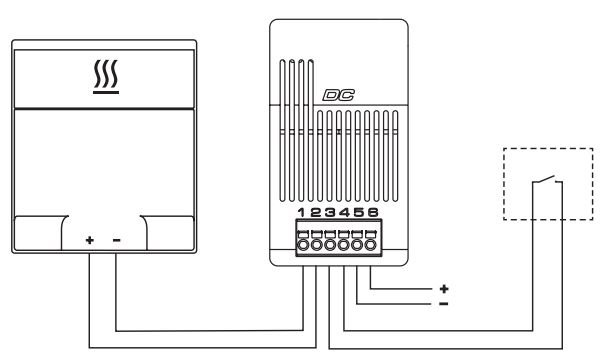
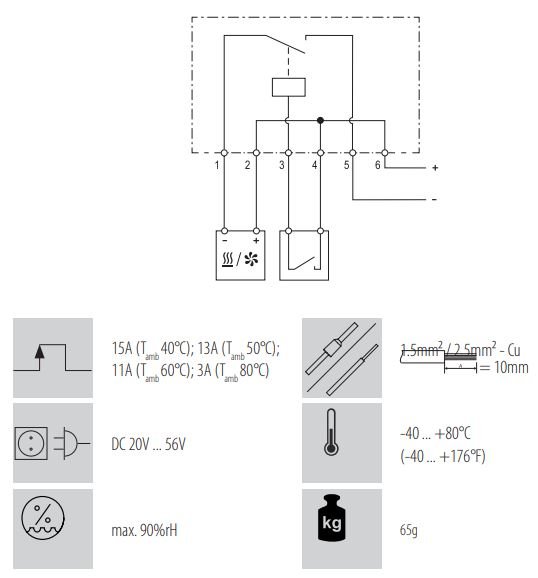
⚠ WARNING
![]() There is a risk of personal injury and equipment damage if the connection values are not observed or polarity is incorrect!
There is a risk of personal injury and equipment damage if the connection values are not observed or polarity is incorrect!
USAGE
The switching module is used to switch devices with high-output DC voltages in locked switch cabinets. Control is performed via an external, potential-free contact (thermostat or hygrostat), which is switched between terminals 3 and 4. Signal current provided by the module must be used to switch the module. It must be ensured that the external contact can easily switch this signal current.
When you carry out commissioning, observe the connection diagram of the device to be connected.
Safety considerations
- Installation must only be performed by qualified electrical technicians in observation of the respective national power-supply guidelines (IEC 60364).
- The safety measures according to VDE 0100 are to be ensured.
- The ventilation slits of the switching module must not be covered.
- The technical specifications on the type plate must be strictly observed!
- No changes or modifications must be made to the device.
- In case of apparent damage or malfunction, the device may not be repaired or put into operation. (Dispose of device.)
- Mode of operation: 1
- The device must only be operated in an environment that ensures contamination class 2 (or better) in accordance with IEC 61010. Contamination class 2 means that only non-conductive contamination may occur. However, it is likely that there will occasionally be temporary conductivity caused by condensation.
- Rated impulse voltage: 1,5kV
Notice
The manufacturer accepts no liability in the case of failure to observe this brief instruction, improper use and changes or damage to the device.





