MIXX RapidX GX2 Wired Gaming Headset
Over-Ear 7.1 User Manual

THANKS!
Thank you for choosing to buy our MIXX RapidX GX2 Gaming Headset.
All products brought to you by MIXX Limited come with a 2 year warranty for peace of mind.
Feedback is welcome, email us on [email protected] for any comments or queries.
We hope you enjoy using your new gaming headset.

LET’S START
What’s in the box?
A MIXX RapidX GX2 Wired Headset

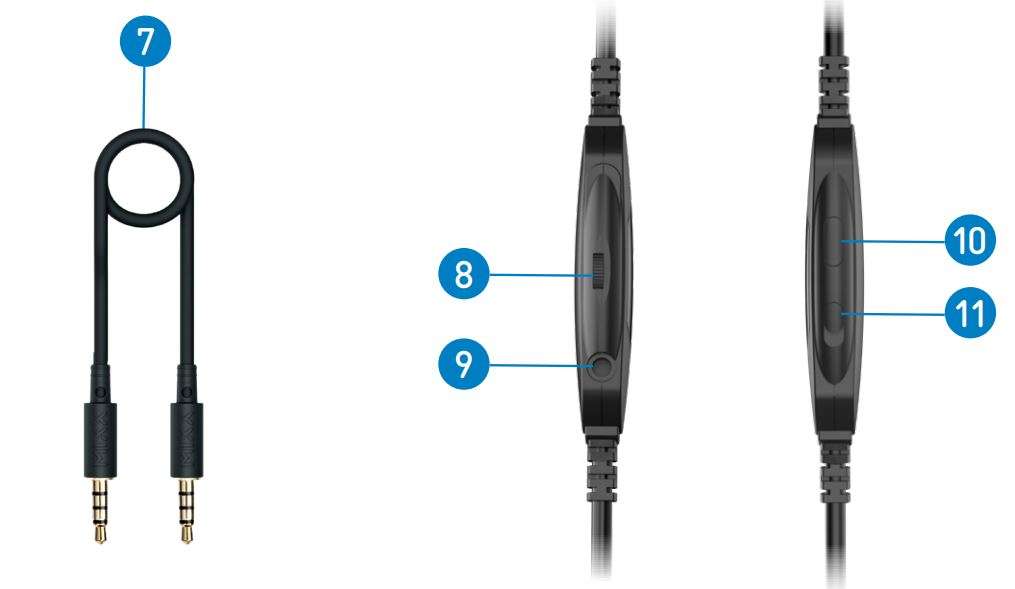
- Flexible microphone
- Soft over ear cushions
- Stainless steel extended headband
- RGB lights
- In line remote control
- USB connector
- 3.5mm stereo cable
- Volume scroll wheel + /
- 3.5mm stereo port
- RGB light on/off button
- Mute on/off switch
LET’S USE 7.1 VIRTUAL SURROUND SOUND
Before connecting your GX2 headset to your PC we recommend that you install the free 7.1 virtual surround sound software on your PC. You can get it here: www.bit.ly/GX2_FAQ
Note: This software requires a Microsoft® Windows® PC running Windows® 7 or later. Without the 7.1 software drivers installed, the headphones will continue to work in stereo when connected to your computer.
LET’S CONNECT
with PCs or laptops with USB ports


with 3.5mm stereo ports
Insert the 3.5mm stereo cable (supplied) into your headset inline remote 3.5mm stereo port (9) and the other end of the stereo cable into your devices 3.5mm stereo port. Turn on your device and start playing your game to hear the sound through your headset. Note: you do not need to plug in the USB cable to use the headset with the 3.5mm cable.
LET’S GET COMFORTABLE
To ensure your headset fits comfortably, gently extend the headband (3) on both sides of the headset and place on top of your head. The headband cushion should rests comfortably with the soft over ear cushions placed neatly over your ears.
LET’S USE YOUR IN LINE REMOTE
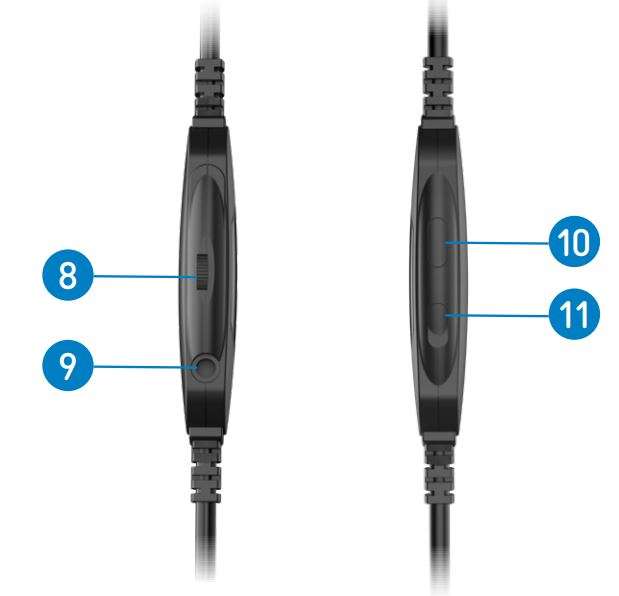
(8) Volume scroll wheel + / Scroll the wheel to increase / decrease the volume.
(10) RGB light button Single press the RGB button 10 to turn on the RGB lights (4) and the Microphone LED light (1). Single press again to turn them off. Note, the headset RGB lights (4) will only activate if the USB connector is plugged into a USB A port of a computer or laptop.
(11) Mute switch Push the mute switch 11 up to turn on the microphone. Push the switch down to turn off the mic.
NEED EXTRA HELP?
Common solutions
If you are experiencing problems with your headset, check: Your headset USB connector is correctly plugged into USB port your PC or laptop. Or, your 3.5mm stereo cable (supplied) is correctly inserted to your tablet, mobile or handheld gaming console with a 3.5mm stereo port.
Questions and Answers
Q. How do I obtain 7.1 virtual surround sound on my headset?
A. The 7.1 virtual surround sound only works when connecting the USB connector of your headset to your PC or laptop. Make sure that you download the free 7.1 virtual surround sound software. See www.bit.ly/GX2_FAQ
Note, this software requires a Microsoft® Windows® PC running Windows® 7 or later.
Q. How do I turn on the RGB lights of my headset?
A. The RGB lights work with the headset USB connector plugged into your PC or laptop not with the 3.5mm stereo cable. Microsoft® Windows® PC and Windows® 7 are registered trademarks of Microsoft Corporation in the United States and/or other countries.
ONLINE GAMING TIPS
If your playing games online by yourself or with others we have some gaming tips to keep you and your children safe.
- Choose a safe username, preferably not one linked to any personal data or information.
- Be careful what information you share online.
- Think about who you’re playing with.
- Check your privacy settings.
- Take regular breaks.
- Watch out for loot bags and in app purchases.
- Gaming mods and downloads aren’t always safe.
If unsure don’t download them.
For more information see, childline.org.uk
CONTACT MIXX
Feedback is welcome simply email us on [email protected] or visit mixx-gaming.com for more information.
HOW TO GUIDE EN 8
LET’S VIEW TECHNICAL SPECS
Headset
Dims: 185 x 91 x 216mm
Weight: 370g
Plug: USB 2.0
Headset cable length: 2.2m
Speaker
Driver size: 50 mm
Frequency response: 20Hz – 20Khz
Microphone
Size: 6 x 2mm
Directivity: Omnidirectional
LET’S BE SAFE
It’s important that you read this section completely, especially the `Warning and Safe Usage’ instructions.
For your protection
Ensure the product is correctly connected using the manufacturer’s original accessories included with the product. Please keep the product out of reach from children and animals. Do NOT listen to loud music for a long period of time. Adjust the volume to a comfortable level before listening.
- We recommend turning down the volume before placing the device in or on your ears.
- Adjust the volume to a comfortable level before listening to avoid hearing damage.
Do NOT use the product while operating machinery, including cars, trucks or other vehicles.
Do NOT use noise cancelling modes or use your device in areas where the use of hearing is required for safety. e.g. while riding a bicycle, at a construction site or railroad etc.
Do NOT drop, short circuit, disassemble or continue to use this product and its portable charging case if damaged.
LET’S BE SAFE CONT.
CAUTION: Please remove your device from your ears immediately if:
- They emit any loud unusual noise
- You experience a warming sensation Should any of the above occur, turn off your device and contact MIXX Limited on [email protected].
IMPORTANT!
Do NOT use a non-certified Fast-charging PD or QC3 wall charger as this may damage the product. Only use the cable supplied to charge your device. Product packaging and the product may contain small parts which may be a choking hazard. NOT suitable for children under the age of 6.
We recommend:
To refer all servicing to qualified persons. Servicing may be required when the product has been damaged in any way, does not operate normally or has been dropped. The operating temperature range for this product is 5º – 40º Celsius.
WARNING: Please avoid exposing the product, charging case and cable connectors to prolonged rain, moisture, any splashing or liquid spills. This may cause excessive heat or melting and may lead to fire damage or personal injury.
CAUTION: This product contains a Lithium battery. Incorrect disposal of this battery may result in an explosion.
LET’S RECYCLE
This product can be recycled.
Products bearing this symbol ![]() must NOT be thrown away with normal household waste.
must NOT be thrown away with normal household waste.
Take the product to a collection point designated for recycling of electronic devices.
Find out more about return and collection point through your local authority.

To view our wide range of power banks, chargers, cables and in-car products visit mixxcharge.com
SAFE USAGE INFO
Do not crush, puncture or incinerate the gaming headset.

Twitter
Facebook
YouTube
Instagram
[email protected]
mixx-gaming.com
MIXX Limited 5 The Pavilions, Brighton Road, Pease Pottage, West Sussex, RH11 9BJ. United Kingdom
Download PDF
MIXX RapidX GX2 Wired Gaming Headset
Over-Ear 7.1 User Manual PDF Download


