MIXX 3-in-1 multi function USB C adapter User Manual

THANKS!
Thank you for choosing to buy the MIXX Multi Port 3.
All products brought to you by MIXX Limited come with a 2 year warranty for peace of mind.
Feedback is welcome, email us on [email protected] for any comments or queries.
We hope you enjoy using your new MIXX Multi Port 3.

LET’S START
What’s in the box?
3-in-1 multi function USB C adapter
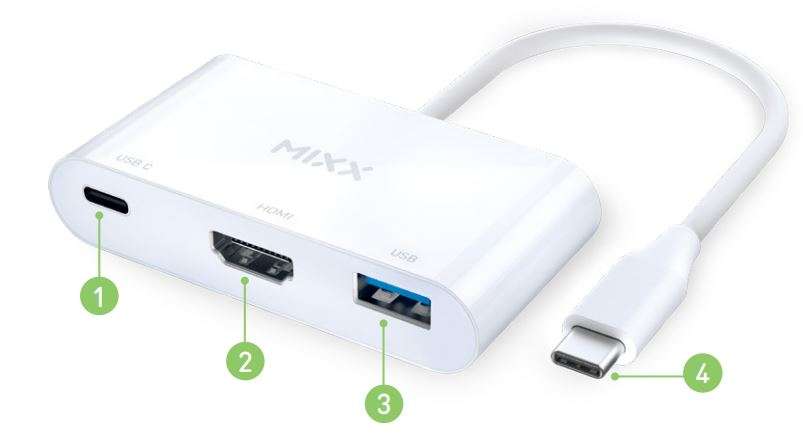
- USB C port
- HDMI video output port
- USB A port
- USB C connector
LET’S CONNECT
with PCs or laptops with a USB C port
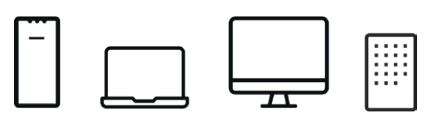
Connect your MultiPort 3 to a suitable USB C port on your computer using the attached USB C connector and cable.
Connect your accessories to the relevant port on the MultiPort 3.
You may see a notification on your computer screen to confirm that the accessory has been recognized by your computer.

Charging your laptop through the MultiPort 3
If your computer is charged by PD (Power Delivery) through the USB C port, you can plug your USB C charging cable into the MultiPort 3, which will then pass the power through to your computer to charge it up.

LET’S BE SAFE
It’s important that you read this section completely, especially the ‘Warning and Safe Usage’ instructions.
For your protection
- Before connecting digital devices using the product please ensure they are correctly connected, using manufacturer’s original specification cables.
- Please keep the product out of reach from children and animals.
- Do not drop, short circuit, disassemble or continue to use this product if damaged.
- Do not place in close proximity to strong magnetic fields or strips such as, ID cards, bank cards etc.,
- Keep at least 20cm away from implantable medical devices (such as pacemakers and cochlear implants) to prevent potential magnetic interference.
We recommend
- To refer all servicing to qualified persons. Servicing may be required when the product has been damaged in any way, does not operate normally or has been dropped.
- The operating temperature range for this product is 5º – 40º Celsius.
WARNING:
- Please refer to the information on the safety labels on the product or its power supply before installing or operating the device.
- This product and the USB cable connector are not water resistant and should not be exposed to rain, moisture, any splashing or liquid spills.
- This may cause excessive heat that may lead to fire damage or personal injury.
LET’S VIEW TECHNICAL SPECS
Connection: 1x USB C connector, 1x USB C port, 1x HDMI port, 1 x USB C port
Cable length: 21cm
Weight: 36g
Dimensions: 8cm x 3.5cm x 1.5cm
Material: ABS plastic
LET’S RECYCLE
- This product can be recycled.
- Products bearing this symbol
 must NOT be thrown away with normal household waste.
must NOT be thrown away with normal household waste. - Take the product to a collection point designated for recycling of electronic devices.
- Find out more about return and collection point through your local authority.
CONTACT MIXX
Feedback is welcome simply email us on [email protected] or visit mixxwork.com for more information.
To view our wide range of power banks, chargers, cables and in-car products visit mixxcharge.com
SAFE USAGE INFO
Do not crush, puncture or incinerate the product or cable.

📧 [email protected]
🌐 mixxwork.com
MIXX Limited
5 The Pavilions, Brighton Road, Pease Pottage,
West Sussex, RH11 9BJ. United Kingdom
Download PDF
MIXX 3-in-1 multi function USB C adapter User Manual PDF Download





