Gourmia GVS415 – Multi Function Vacuum
Sealer User Manual

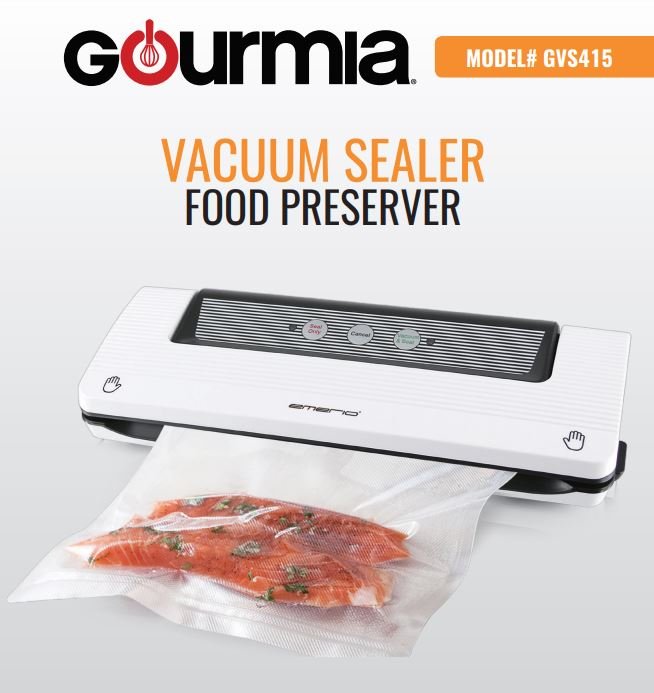
© 2016 Gourmia
www.Gourmia.com
The Steelstone Group
Brooklyn, NY
All rights reserved. No portion of this manual may be reproduced by any means whatsoever without written permission from The Steelstone Group, except for the inclusion of quotations in a media review.
Although every precaution has been taken in the preparation of this manual, The Steelstone Group assumes no responsibility for errors or omissions. Nor is any liability assumed for damages resulting from the use of the information contained herein. Although every effort has been made to ensure that the information contained in this manual is complete and accurate, The Steelstone Group is not engaged in rendering professional advice or services to the individual consumer; further, The Steelstone Group shall not be held responsible for any loss or damage allegedly arising from any information or suggestion in this manual.

Welcome to Benefits of
Food Storage from Gourmia!
With the purchase of your Vacuum Sealer, you are ready to enjoy the benefits and money saving rewards of keeping food fresh longer! Gourmia has created the perfect solution to the unwanted waste that results from conventional food storage – with the GVS415 Vacuum Sealer! By removing air from the storage bags , the freshness of food is greatly extended. Keep food fresher and longer in your pantry, freezer or refrigerator. With all the delicious foods you can preserve, the Vacuum Sealer is sure to become your favorite kitchen appliance.
The following pages of this manual offer full and complete instructions for all the functions and features of your Vacuum Sealer. Inside these pages, you’ll find information on and instructions for assembly, operating, cleaning and maintenance of your Vacuum Sealer. Please read all safety instructions and complete directions carefully for safe usage at all times.
Thank you for your purchase! We hope you will enjoy all the innovative products brought to you by our family at Gourmia.

SAFETY FIRST
IMPORTANT SAFEGUARDS
When operating this electric appliance, basic safety instructions should always be followed. Refer to the following for these instructions
- READ ALL SAFETY & USAGE INSTRUCTIONS BEFORE USING.
- Do not use appliance on wet or hot surfaces, or near a heat source.
- To protect against electric shock, do not immerse any part of appliance, power cord or plug in water or other liquid. Unplug from outlet when not in use and before cleaning.
- To disconnect, unplug power cord from electrical outlet. Do not disconnect by pulling on cord.
- Do not operate appliance with a damaged power cord or plug. Do not operate appliance if it malfunctions or is in any way damaged. For details, contact Consumer Services.
- Use appliance only for its intended use.
- Closely supervise children when using any electrical appliance. Do not allow appliance to be used as a toy.
- The appliance has a polarized plug (one blade is wider than the other). To reduce risk of electrical shock, this plug is intended to fit in a polarized outlet only one way. If plug does not fit fully in the outlet, reverse plug. If it still does not fit, contact a qualified electrician. Do not modify plug in any way.
- Caution: A short power cord is provided to reduce risks from entanglement or tripping over a longer cord. An extension cord may be used when marked electrical rating is no less than electrical rating of this appliance. All cords should not drape over counter or tabletop where cords can be tripped over or pulled on unintentionally, especially by children.
- Do not place on or near a hot gas or electric burner, or heated oven. Extreme caution must be used when moving products containing hot liquids.
- Wait at least 20 seconds between seals to allow appliance to cool.
- For Household Use Only.
SAVE THESE INSTRUCTIONS
FOR HOUSEHOLD USE ONLY
Electrical 3-conductor Cord Set:
Appliance equipped with a 3-conductor cord set that has a 3 prong grounding-type plug. It should be properly connected to a grounding-type outlet. The plug is designed to fit ONLY a 3-grounding outlet unit, and as such, the grounding prong should never be removed. If needed, purchase a 2-prong adapter and ground it to the outlet. Consult a qualified electrician if in doubt. Do not use an adapter unless you are confident it id=s grounded. Do not modify this plug. If the plug does not fit the outlet securely, call a qualified electrician
for assistance.
FEATURES & FUNCTIONS

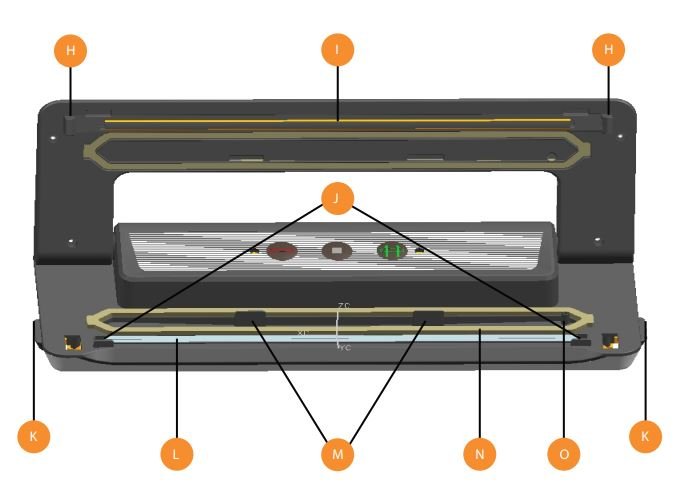
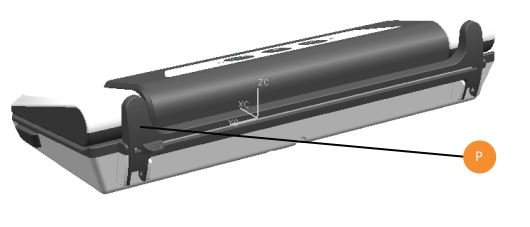
- Cover
- Sealing indicator light
- Sealing button
- Stop button
- Automatic vacuum and sealing key
- Vacuum indicator light
- Silicon non slip rubber feet
- Left and right locks
- Packer arm
- Plastic bags limit line
- Left and right locks
- Sealing strip
- Plastic bag stop line
- Heat tape
- Vacuum chamber air outlet
- Plastic bag frame
Key operation:
- Press the green Flag key: starts vacuum function and bag sealing function.
- Press the red Flag Key: starts the sealing function.
- Press the gray Flag Key: ends all functions, enter the standby mode.
LED light:
- Green light for the vacuum function.
- Red light for sealing bag function.
Power status:
- Press the red flag button, automatically starting the vacuum and sealing process. Sealing time is 5 seconds. At the same time, the red LED lights stay on. The machine automatically stops and the light goes into the standby mode.
- Press the green flag key, vacuum function starts, the green LED lights up. Automatic vacuum function will stop when air pressure in the bag reaches required amount. When the sealing function begins, the red LED lights up and green LED lights off. When the seal is over (the length of the seal is complete), the appliance goes into standby mode.
- Wait 15 seconds for the appliance to cool down, to start heating sealing function again
- Use only recommended sealing bags. Fill two-thirds of the way up (size 280mm x 300mm). Vacuum sealing process takes less than 25 seconds.
- Press the gray key to stop all the functions and enter the standby mode.
PRODUCT SPECS
Uses a small, electric pump for low noise and low vibration.
Maximum size of packed and sealed bag is 290mm, 280mm.
Rated voltage 120V-60HZ
Rated Power 110W
OPERATING INSTRUCTIONS
MAKING A BAG FROM THE BAG ROLL
- With scissors, cut the length of the bag you need, leaving at least 6 cm for sealing.
- Put one end of the bag on top of the sealing element, but do not put over the vacuum chamber.
- Close the cover and press tightly until you hear it click in place on both sides.
- Press the envelope button. The red light will come on and the automatic sealing will begin.
- Press the left and right side of the cover buttons to open the cover. Take the bag out of the machine. The bag is now ready for the vacuum sealing process.
VACUUM PACKAGING WITH A BAG
- Put the items inside the bag. Use only quality vacuum bags. Straighten out the open end of the bag and clean off any dust.
- Position the open end of the bag within the vacuum chamber area. Make sure the bag is within the limit lines.
- Push the cover down and click to lock the cover.
- Press the green button. The red light will illuminate, and the unit will start the automatic vacuum sealing process. When the bag is sealed, the red light will turn off and the machine will stop. You can press the Stop button at any time to cancel.
- After the vacuum sealing process, press down on the left and right sides to open and remove the sealed bags.

CLEANING AND MAINTENANCE
CLEANING THE VACUUM SEALER
Always unplug the unit before cleaning.
Do not immerse in water or any other liquid.
Avoid using abrasive products or material to clean the unit, as it will scratch the surface. Use a mild dish washing soap and a warm, damp cloth to wipe away food residue on appliance or around components. Dry thoroughly before using again.
Note: The foam gaskets around the vacuum chambers should be dried thoroughly before re-assembling. When re-assembling, it is important to assemble components back to original position, to ensure proper operation.
Cleaning The Vacuum Bags:
Wash bags in warm water with a mild dish washing soap
When washing bags in dishwasher, turn bags inside out and spread them over top rack of dishwasher, so entire surface is exposed to the water. Dry thoroughly before reusing.
IMPORTANT: To avoid possible illness, do not reuse bags after storing raw meats, raw fish or greasy foods. Do not reuse bags that have been microwaved or boiled.
Cleaning the Accessories
Wash all container accessories in warm water with a mild dish washing soap. DO NOT immerse cover in water. Container accessory bases (not lids) are top rack dishwasher safe. Lid covers should be wiped down with a damp cloth. Dry thoroughly before reusing.
Container accessories are NOT to be used in a microwave or freezer.
Storing Your Vacuum Sealer:
Keep the unit in a flat and safe place, out of the reach of children.
Keep the lid of appliance unlocked when not in use to avoid distorting the foam
gaskets. Damage or distortion cause leakage.
FOOD STORAGE AND PACKAGING GUIDELINES
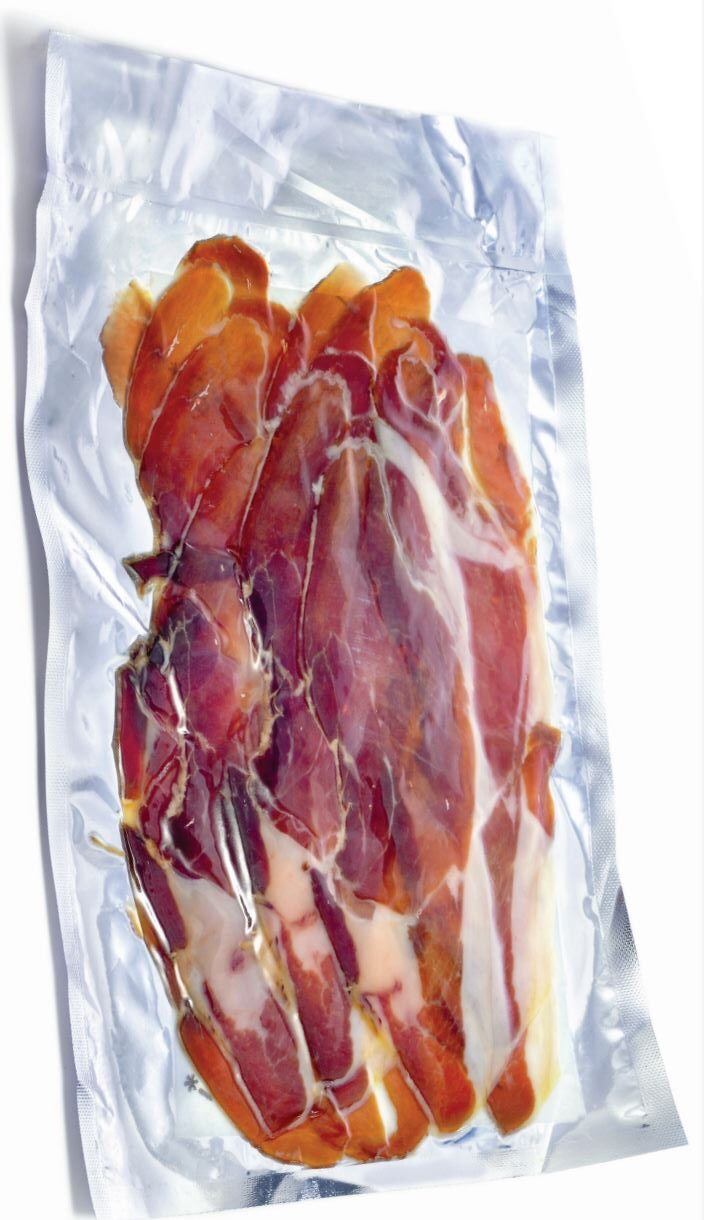
FOOD STORAGE GUIDELINES 
WARRANTY AND SERVICE
TROUBLE SHOOTING
In the unlikely event that you experience a problem with your device, please take a couple of minutes to check these possible causes prior to contacting customer support: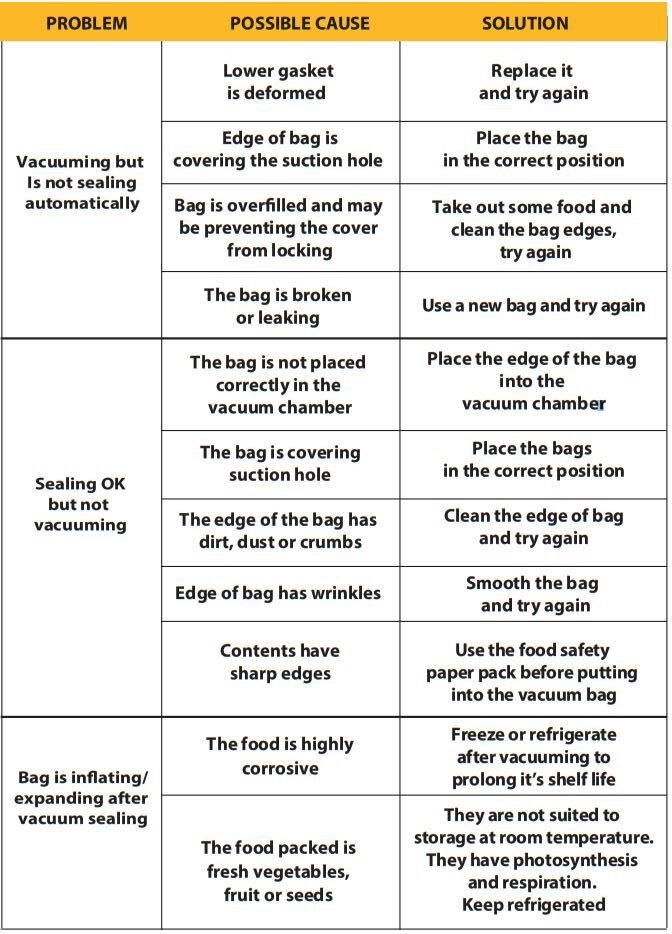
WARRANTY & SERVICE
This Limited Warranty is for one full year from the date of purchase. It is
applicable to the original purchaser only and is not transferable to a third party user. Repair or replacement of defective parts is solely at the seller’s discretion. In the event that repair isn’t possible, the seller will replace the product/part. If product repair/replacement won’t suffice the seller has the option of refunding the cash value of the product or component returned.
Product defects not covered under the Warranty provisions include normal wear and damage incurred from use or accidental negligence, misuse of instruction specification or repair by unauthorized parties. The manufacturing company is not liable for any incidental or consequential damages incurred by such circumstances.
For Customer Service or Questions, Please call: 888-552-0033

DISPOSAL OF THE DEVICE
PROTECTION OF THE ENVIRONMENT![]()
At the end of the life of your product, it should go to a specially adapted waste-recycling center.
ENVIRONMENT PROTECTION FIRST
- The symbol
 on the product or on its packaging indicates that this product may not be treated as household waste. Instead it should be handed over to the applicable. Collection point for the recycling of electrical and electronic equipment.
on the product or on its packaging indicates that this product may not be treated as household waste. Instead it should be handed over to the applicable. Collection point for the recycling of electrical and electronic equipment. - By ensuring this product is disposed of correctly, you will help prevent potential negative consequences for the environment and human health, which could otherwise be caused by inappropriate waste handling of this product .For more detailed information about the recycling of this product, Please contact your local council office or your household waste disposal service.


Download Manual PDF
Gourmia GVS415 – Multi Function Vacuum
Sealer User Manual PDF Download





