InvisiClean IC-5018 Aura II Air Purifier User Manual
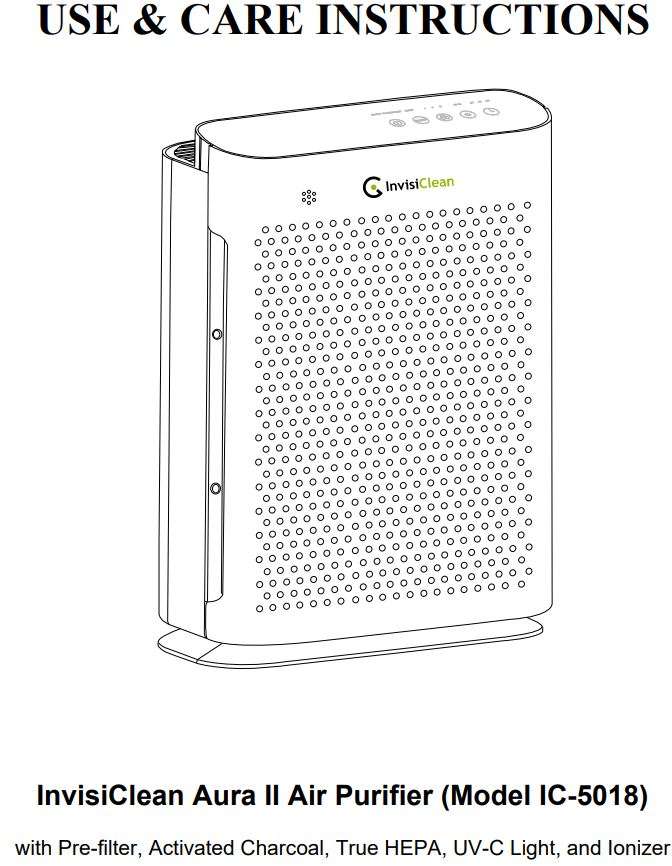
READ AND SAVE THESE INSTRUCTIONS
WARNINGS
Failure to comply with the warnings listed below may result in electric shock or serious injury.
⚠ This product should be used only in accordance with the specifications outlined in this manual. Usage other than what has been specified here may result in serious injury.
When using electrical appliances, basic precautions should always be followed to reduce the risk of fire, electric shock, and injury to persons, including the following:
- Read all instructions before using appliance.
- IMPORTANT – This appliance has a polarized plug (one blade is wider than the other). To reduce the risk of electric shock, this plug is intended to fit in a polarized outlet only one way. If the plug does not fit fully in the outlet, reverse the plug. If it still does not fit, contact a qualified electrician. Do not attempt to defeat this safety feature.
- To avoid fire or shock hazard, plug the appliance directly into an AC electrical outlet.
- Keep the cord out of heavy traffic areas. To avoid fire hazard, NEVER put the cord under rugs, near heat registers, radiator, stoves, and heaters.
- To protect against electrical hazards, DO NOT immerse in water or other liquids. Do not use near water
- Children cannot recognize the hazards associated with the usage of electrical For this reason, always supervise children when they are near the unit.
- Always unplug the air purifier before moving it, opening the grill, changing filters, cleaning or whenever the air purifier is not in Be sure to pull by the plug and not the cord.
- NEVER drop or insert any object into any openings.
- DO NOT run cord under carpeting.
- DO NOT cover cord with throw rugs, runners, or similar coverings.
- DO NOT route cord under furniture or appliances. Arrange cord away from traffic area and where it will not be tripped over.
- DO NOT operate any appliance with a damaged cord or plug, if motor fan fails to rotate, after the appliance malfunctions, or if it has been dropped or damaged in any Please contact the manufacturer for assistance.
- Use appliance only for intended household use as described in this Any other use not recommended by the manufacturer may cause fie, electric shock or injury to persons.
- DO NOT use outdoors.
- DO NOT place anything on top of unit.
- NEVER block the air openings, grills/outlets or place on a soft surface such as a bed or sofa, as this could cause the unit to tip over, blocking the air intake or air outlet
- DO NOT attempt to repair or adjust any electrical or mechanical functions on this Doing so will void your warranty. The inside of the unit contains no user serviceable parts. All servicing should be performed by qualified personnel only.
- WARNING: To reduce the risk of fire or electric shock, do not use this fan with any solid-state speed control device.
TECHNICAL SPECIFICATIONS
Rated Voltage: AC 110V-240V, 60Hz
Rated Power: 55W
Noise Level: From 30dB(LOW) to 55dB(TURBO)
UV Light: Wavelength: 254 nanometers
Lamp life: Approx. 20,000 hours
Dimensions: 12.34(L) x 6.25(W) x 17.75(H) inches
PRODUCT STRUCTURE
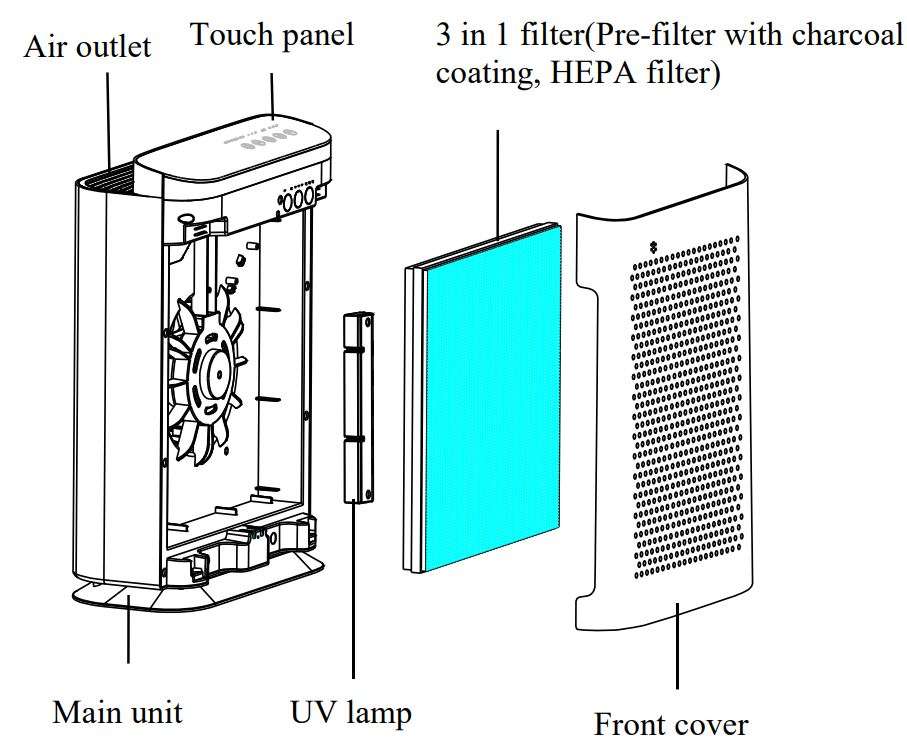
AIR CLEANING SYSTEM
PRE-FILTER: Captures dust and allergen particles.
ACTIVATED CHARCOAL: Absorbs formaldehyde, benzene, and other VOC gases.
HEPA: Captures dust, smoke, pollen, and other allergens.
UV-C LIGHT: Destroys microorganisms such as viruses, bacteria, and fungi.
IONIZER: Negative ions improve air quality by combining particulates to create larger particles that are easier to filter out and by reacting with odor molecules.
OPERATING INSTRUCTIONS
BEFORE OPERATING THE AIR PURIFIER:
- Carefully remove your air purifier from box and plastic bag
- Select a firm, level, and flat location for the air purifier.
*For proper air flow, locate the unit at least 1 foot from any wall or furniture.
*Make sure none of the grills are blocked.
- Before using, remove and discard the bags covering the
- Plug the power cord into an 120V AC
IMPORTANT: When moving the air purifier, always lift unit by the carrying handle located on back.
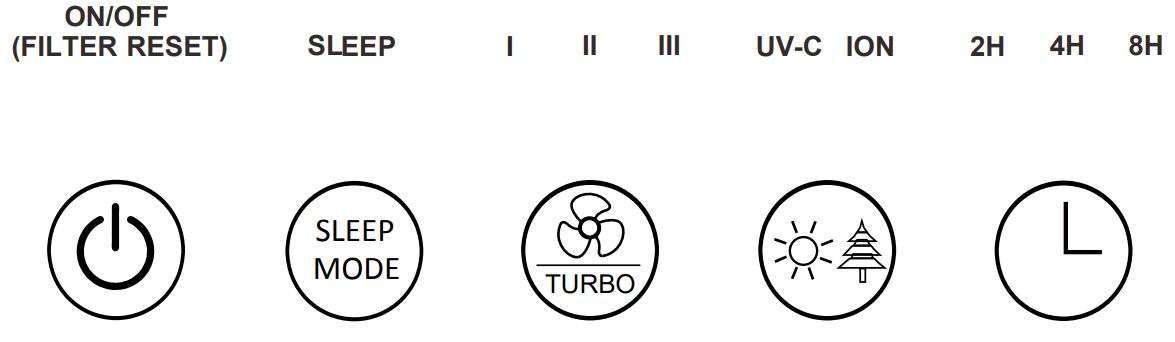
OPERATING THE AIR PURIFIER
-
 “POWER” BUTTON:
“POWER” BUTTON:
Press this button to turn the unit on or off.  “SLEEP MODE” BUTTON:
“SLEEP MODE” BUTTON:
Press this button to turn on sleep mode. When in sleep mode, all the LEDs will be off and the purifier will keep working. Press any button to cancel sleep mode. “SPEED” BUTTON:
“SPEED” BUTTON:
The fan speed of the unit can be adjusted to Low, Medium, High, and TURBO. Each time that you press the fan speed button, the speed will adjust from I (Low) to II (Medium) to III (High) to TURBO. “UV-C /ION” BUTTON:
“UV-C /ION” BUTTON:
Press this button to turn on/off the UV lamp and Ionizer function. The button can be cycled to turn both on and off and to turn on each function individually.- 🕒 “TIMER” BUTTON:
- By pressing this button, the purifier can be timed to operate for intervals of 2, 4, and 8 hours, stopping automatically when the time has elapsed.
- Press this button (Timer) to select the desired operating time.
- To select the continuous operating mode, press the button until there are no more indicator lights on
Important note: When the unit is not in use, switch it off, and unplug it.
INSTALLING & REMOVING FILTERS
FILTER REPLACE INDICATOR
The power LED light flickering continuously indicates that it is time to replace the filter. Replace the filter according to the directions then press the ON/OFF(Filter reset) button and hold for 5 seconds to restart the system. The light will stop flickering.
*The 3 in 1 HEPA filter will last approximately 3-6 months depending on usage and air quality.
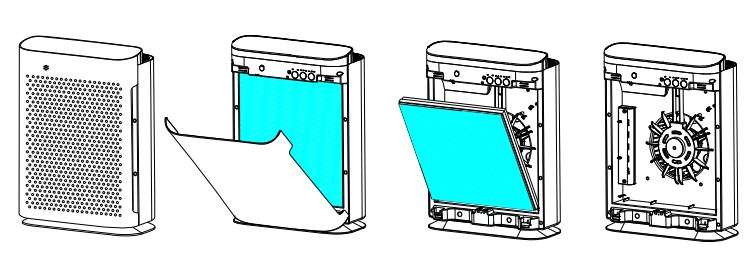
- Open the front cover from the top.
- Remove the filter by pulling the two pull tabs.
- Insert new filter into the The pull tabs on the filter should be facing up and towards you for correct installation.
- Reattach the front cover of the unit and securely latch into place.
- Press and hold FILTER RESET Button for 5 seconds to reset filter change indicator.
CLEANING & MAINTAINING THE 3 in 1 HEPA FILTER
The air purifier should be cleaned at least once every month and the pre-filter attached to the HEPA Filter should be cleaned every month. More frequent cleaning may be required depending on environmental conditions.
FILTERS
Clean with the brush attachment of your vacuum cleaner. This will remove lint and dirt.
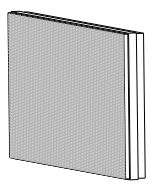
3 in 1 filter (Charcoal coated pre-filter+HEPA)
NOTE:
-The 3 in 1 filter is one filter system. The multiple layers include: the carbon coated pre-filter and HEPA Filter.
UV LAMP REPLACEMENT
- Open the UV lamp cover using a screw driver.
- Take off the UV lamp from the holder carefully and unplug the connector
- Connect the new UV lamp to the connector and insert the lamp back into the holder carefully.
Note: Never look at the operating UV lamp directly.
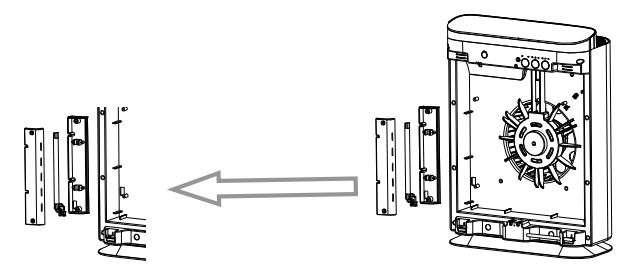
LAMP CONTAINS MERCURY
Manage in accordance with Spills, Disposal and Site Cleanup Requirements. In case of breakage, follow clean-up procedures provided by contacts below.
www.epa.gov/cflcleanup
1-866-284-4010
MAINTENANCE PRECAUTIONS
Use a clean, dry, soft cloth to wipe the external surface of the unit.
NOTE: Do NOT stick any foreign objects or your fingers inside of the unit. CAUTION: Do NOT use gasoline, benzene, thinner, harsh cleaners, etc. on and/or in the unit while cleaning as they will damage the product.
NEVER use alcohol or other solvents.
TROUBLESHOOTING GUIDE
Before carrying out any of the following service checks, unplug the unit from the mains.
| Insufficient air flow | Check that the filters are clean Check for any obstructions in the air inlet and outlet |
| Unit will not start | Check the power supply and electric fuses. Check that the Front Cover is latched firmly in place. Check that the Filter is firmly in place. |
| Excessive noise | Check for any foreign objects in contact with the fan. The filter may be clogged and ready for replacement. The foam sealing gaskets have been installed incorrectly. Uneven positioning. |
FREQUENTLY ASKED QUESTIONS
Why is the replace filter light blinking?
The replace filter light is set to automatically go off after 4,320 hours. It is only a reminder to check the filter to keep the air purifier running smoothly. To reset the light, please hold down he power button while the unit is on for 5 seconds.
How often should I change filters?
The filter replacement frequency varies greatly on environment. We recommend checking the pre-filter monthly. Vacuum off any visible dust and hair on the pre-filter or replace the pre-filter with a new one. For HEPA filter replacement, we recommend going by looking at the backside of the filter. Once the backside turns a grayish color indicating that dirt has penetrated to the last layer of the filter, we recommend changing it.
Why does my air purifier smell?
The scent is usually from the carbon pre-filter. You can test if this is the case by running the filter without the pre-filter attached. If this scent is bothersome, we recommend using our gray pre-filter without carbon coating. Please contact us for more information.
What does the ionizer do and should I leave it on?
The ionizer produces negative ions that attract and attach smaller particles together to make them heavy and fall to the ground. The benefit of this is that falling to the ground is better than being breathed in but the downside is there will be an increase of dust on furniture and surroundings.
What is the difference between your 2 filters you offer?
We offer two filters for this air purifier, the IC-5018- Filter and IC-5018-Hepa-C-Filter. The IC-5018-Filter features a HEPA filter with a pre-filter coated with activated carbon. The IC-5018-Hepa-C-Filter features a HEPA filter with a honeycomb array of pelletized carbon and a plain washable pre-filter. It has much more activated carbon content and is optimized for VOC gas and odor removal.
When should I change the bulb?
The bulb should be changed yearly for optimum performance.
My unit no longer powers on, what should I do?
First, please check another outlet to see if it is a problem with the outlet. Second, please make sure the two hooks at the bottom of the door are intact and not broken off. If they are broken off, the safety sensor will not be depressed and the unit will not power on. Please contact us to replace the door
How do I tell if my UV lamp is working?
Please remove the filter and replace the door. You should see a blue glow from the UV bulb when looking into the unit from the air intake on the right side front of the unit. Please only look at the UV light from a distance and do not look at it directly for any length of time.
Warranty: 1 year as from the date of purchase
Dear Consumer,
InvisiClean warrants this product to be free of defects in materials or workmanship commencing upon the date of the original purchase. Save your original sales receipt to validate start of warranty period. Warranty is not valid without receipt. If this product should become defective within the warranty period, we will repair or replace any defective parts free of charge. All warranty repairs must be completed by InvisiClean. This warranty does not cover unauthorized repairs. The warranty does not include unusual wear, damage resulting from accident, or unreasonable use of the product. This warranty only covers the product when used with genuine InvisiClean accessories. This warranty covers product that was purchased from authorized distributors. This warranty gives you specific legal rights and you may also have other rights (other rights may vary from state to state in the U.S.A.). To submit product under warranty the complete machine must be delivered pre-paid to InvisiClean. Please include complete information including: the problem, the model number of the product, the day of purchase, and a copy of the original sales receipt along with your name, address, and telephone (email optional). Please contact the original authorized retailer for return authorization and instructions.

Go to: invisiclean.com/save No commitments or hassles and cancel online anytime.
Download PDF
InvisiClean IC 5018 Aura II Air Purifier User Manual PDF Download





