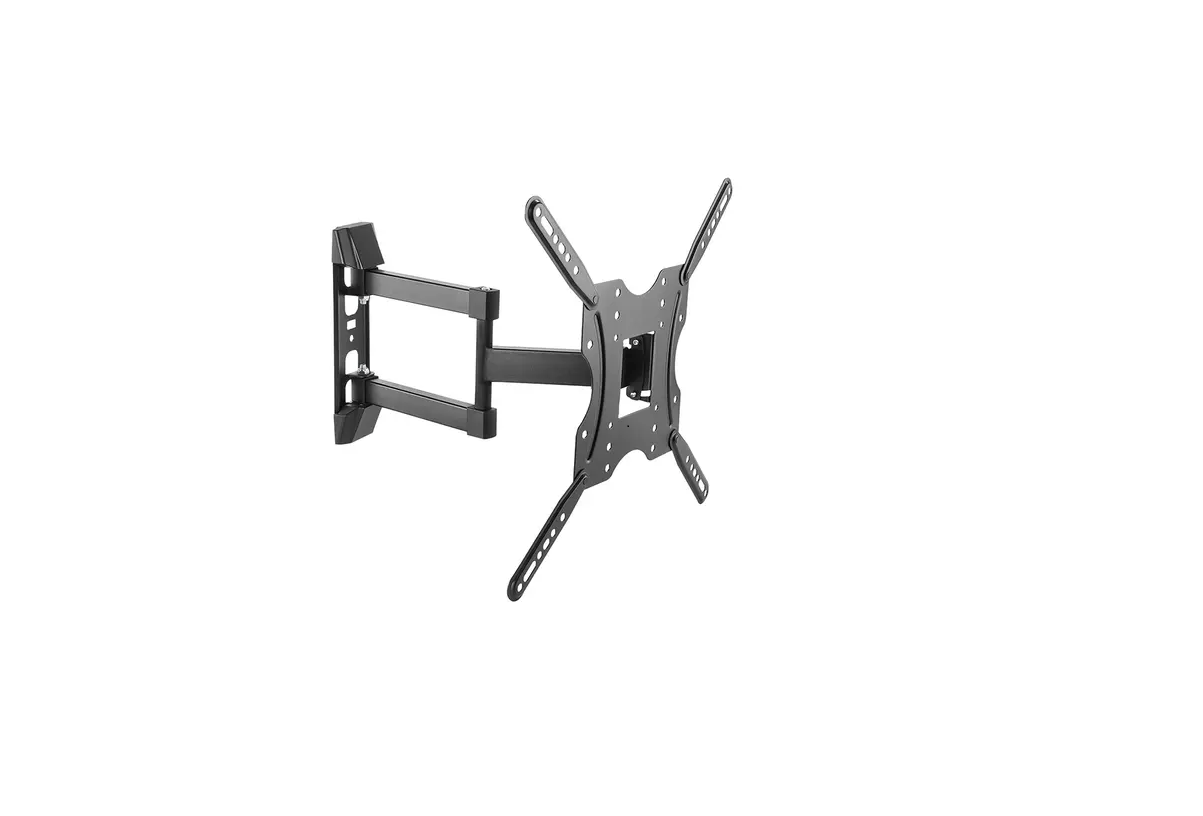Kogan Tilt Extendable Full Motion Wall
Mount for 26 – 50 TVs User Manual
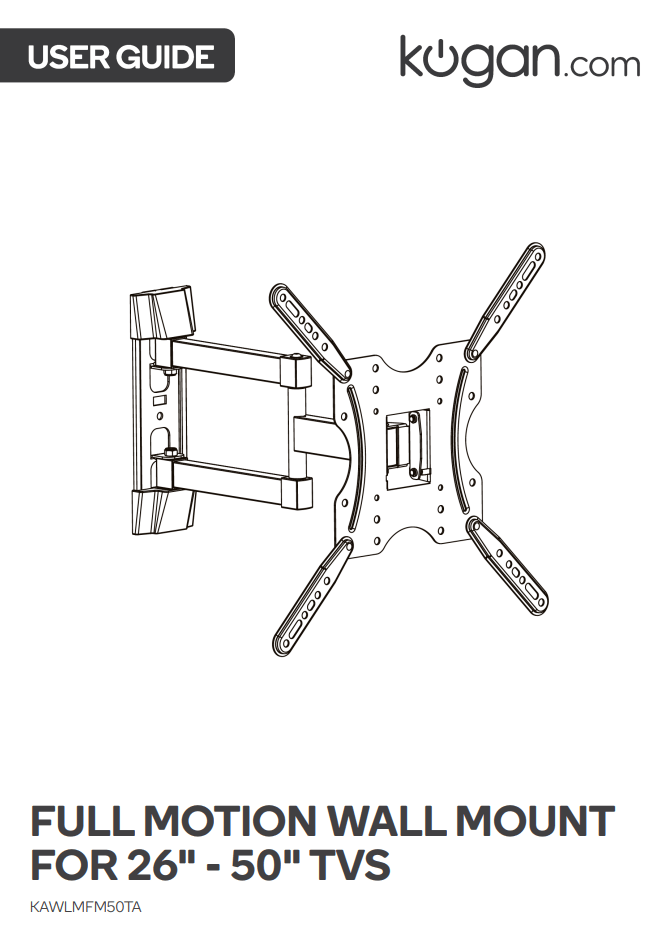
SAFETY & WARNINGS
Caution
This product contains small items that could be a choking hazard if swallowed. Keep these items away from young children.
- Make sure these instructions are read and completely understood before attempting installation. If you are unsure of any part of the installation, please contact a professional installer for assistance Kogan Tilt Extendable Full Motion Wall.
- The wall or mounting surface must be capable of supporting the combined weight of the mount and the display, otherwise the structure must be reinforced.
- Safety gear and proper tools must be used. A minimum of two people are required for this installation. Failure to use safety gear may result in property damage, injury or death.
- Please ensure children do not play with the mount or the mounted television at any time.
- Please check the mount every two months to ensure that bolts and screws are tight and that the wall behind the mount appears to be in good condition.
This product was designed to be installed on solid concrete walls. Before installing, make sure the wall will support the combined load of the equipment and hardware.
Never exceed the maximum load capacity of 30kg or it may result in product failure or personal injury Kogan Tilt Extendable Full Motion Wall.
Note:
This product is intended for indoor use only. Use of this product outdoors could lead to product failure or personal injury.

COMPONENTS
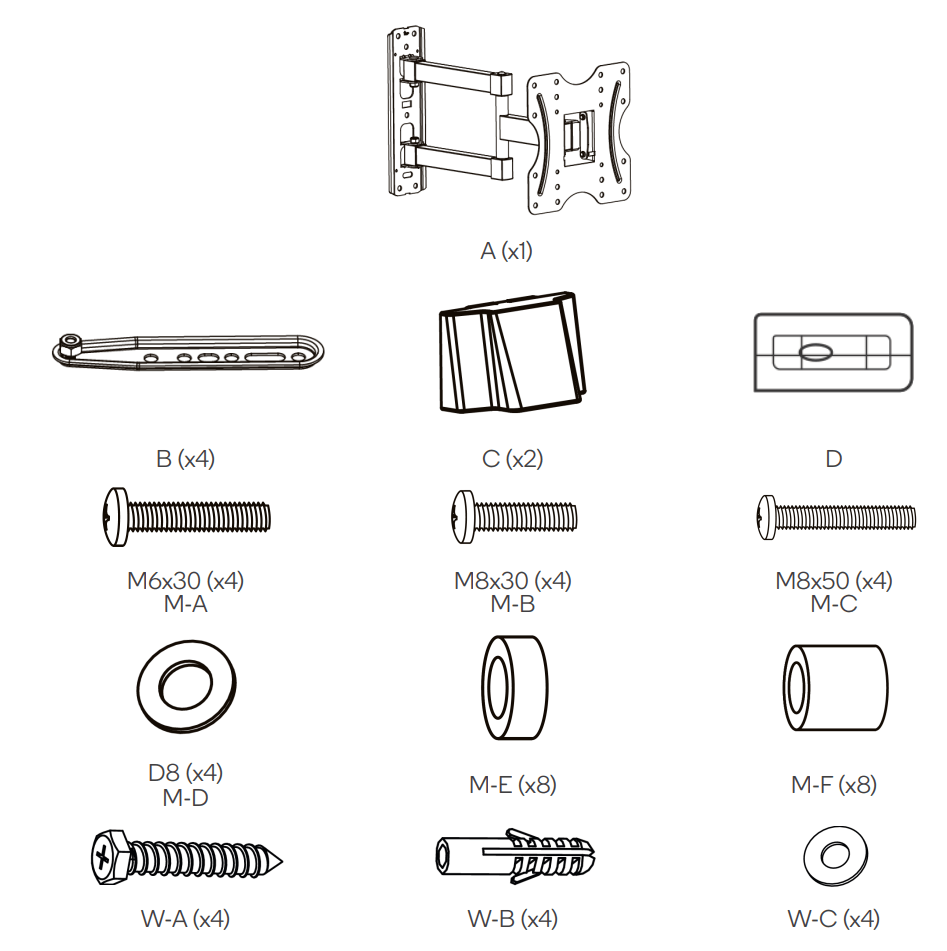
Tools Required
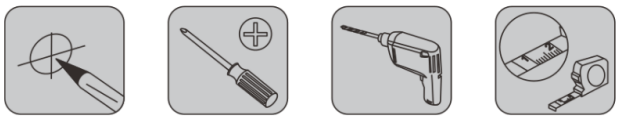
Kogan Tilt Extendable Full Motion Wall ASSEMBLY
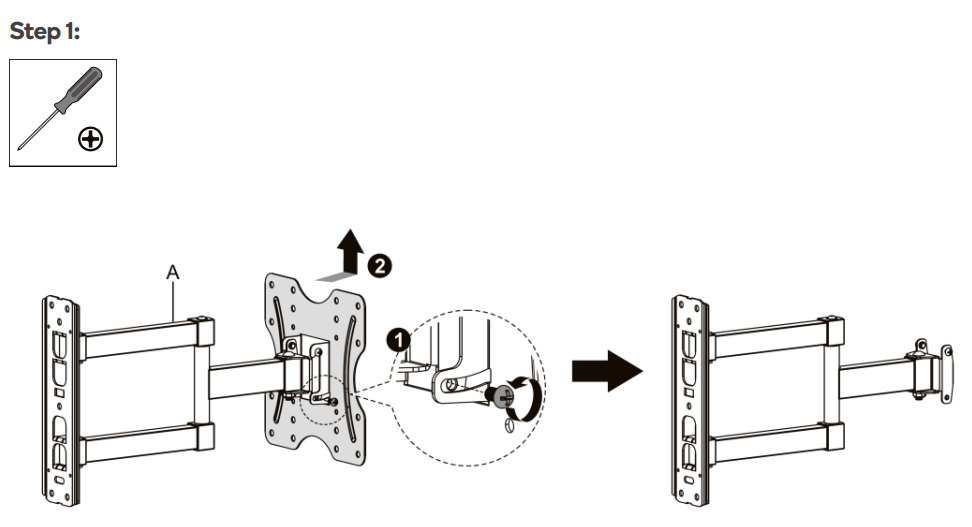
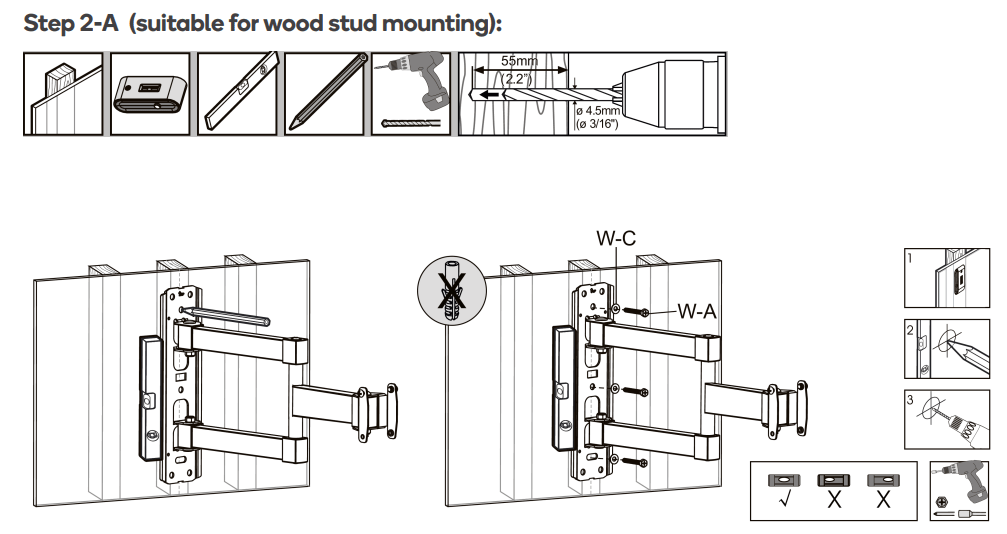
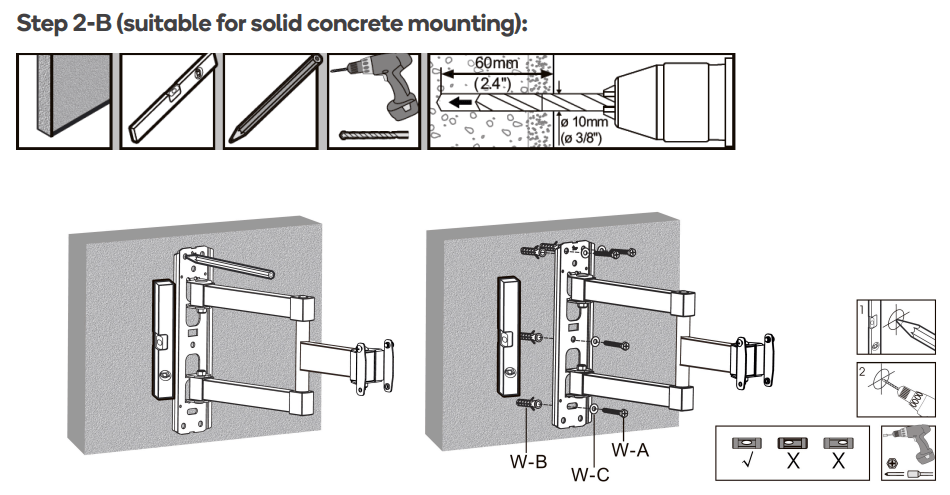
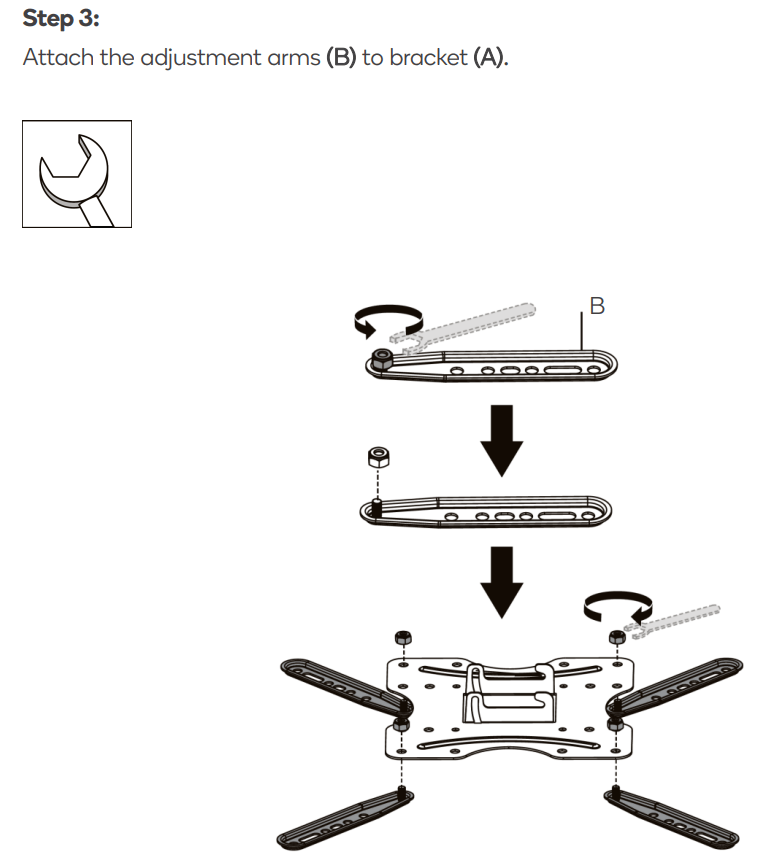
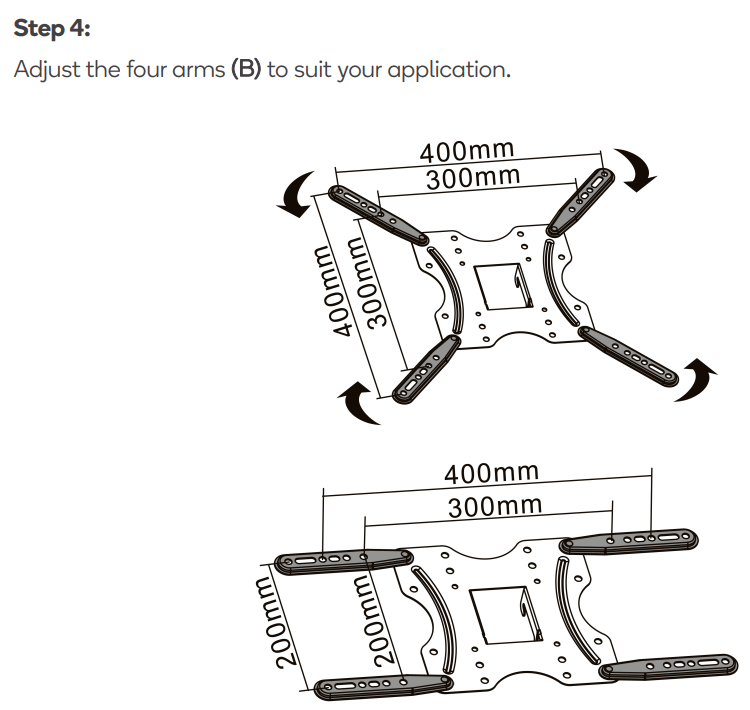
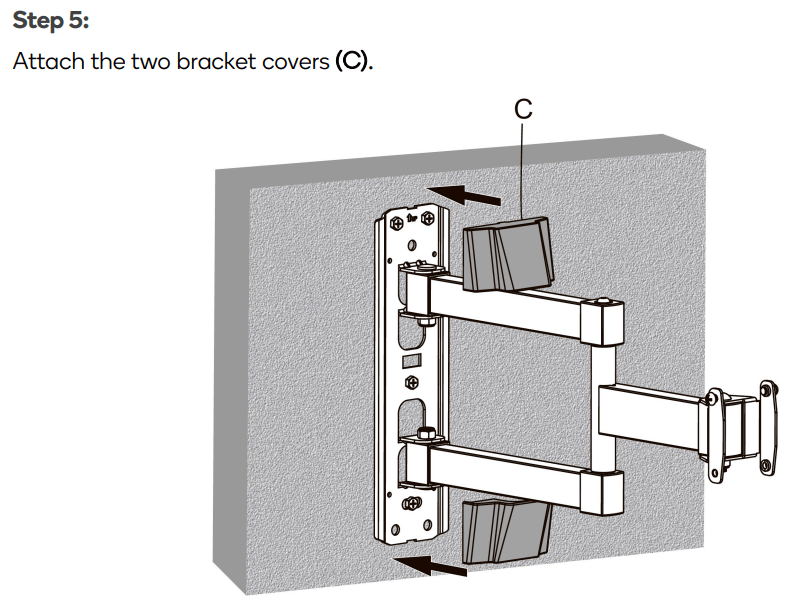
Step 6:
Attach the bracket (A) to the rear of your TV using the appropriate mounting hardware for your application Kogan Tilt Extendable Full Motion Wall.
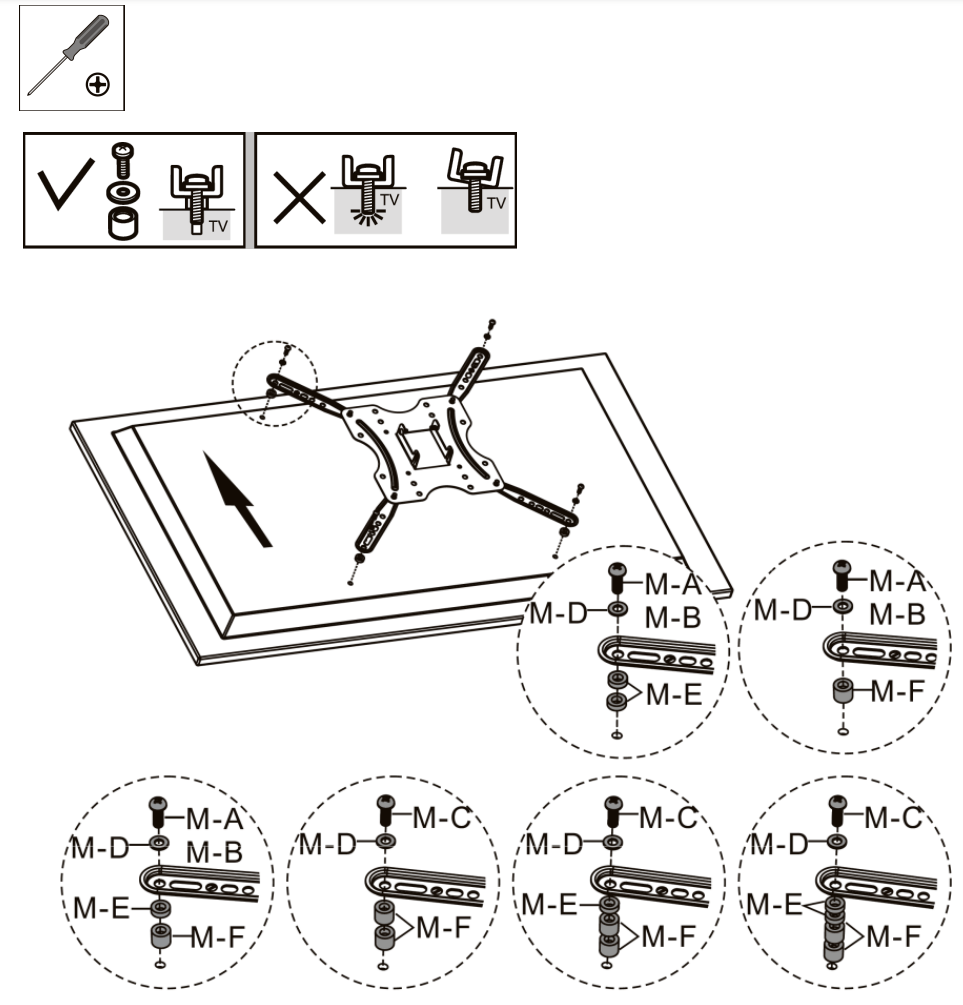
Step 7:
- Attach the TV/bracket assembly to the mounting arm.
- Secure in place using the screw Kogan Tilt Extendable Full Motion Wall.

Step 8:
The mounting arm can be adjusted with up to 90° of ration, +3° upward tilt and -10° of downward tilt Kogan Tilt Extendable Full Motion Wall.
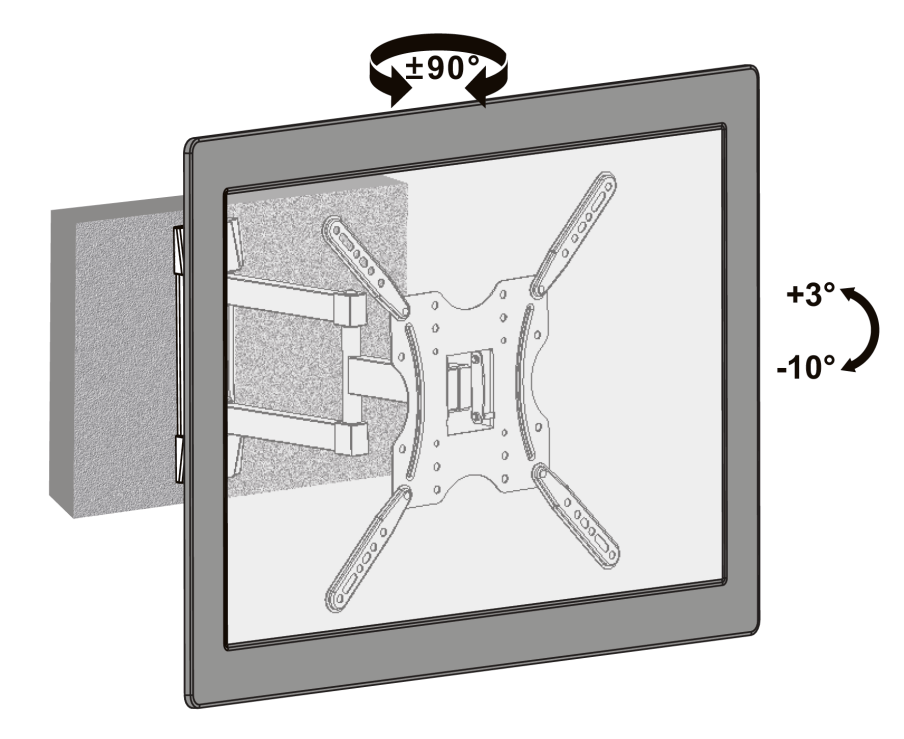
NOTES
________________________________________________________________________________________________________________________________________________________________________________________________________________________________________________________________________________________________________________________________________________________________________________________________________________________________________________________________________________________________________________________
Need more information?
We hope that this user guide has given you
the assistance needed for a simple set-up.
For the most up-to-date guide for your product, as well as any
additional assistance you may require, head online to help.kogan.com