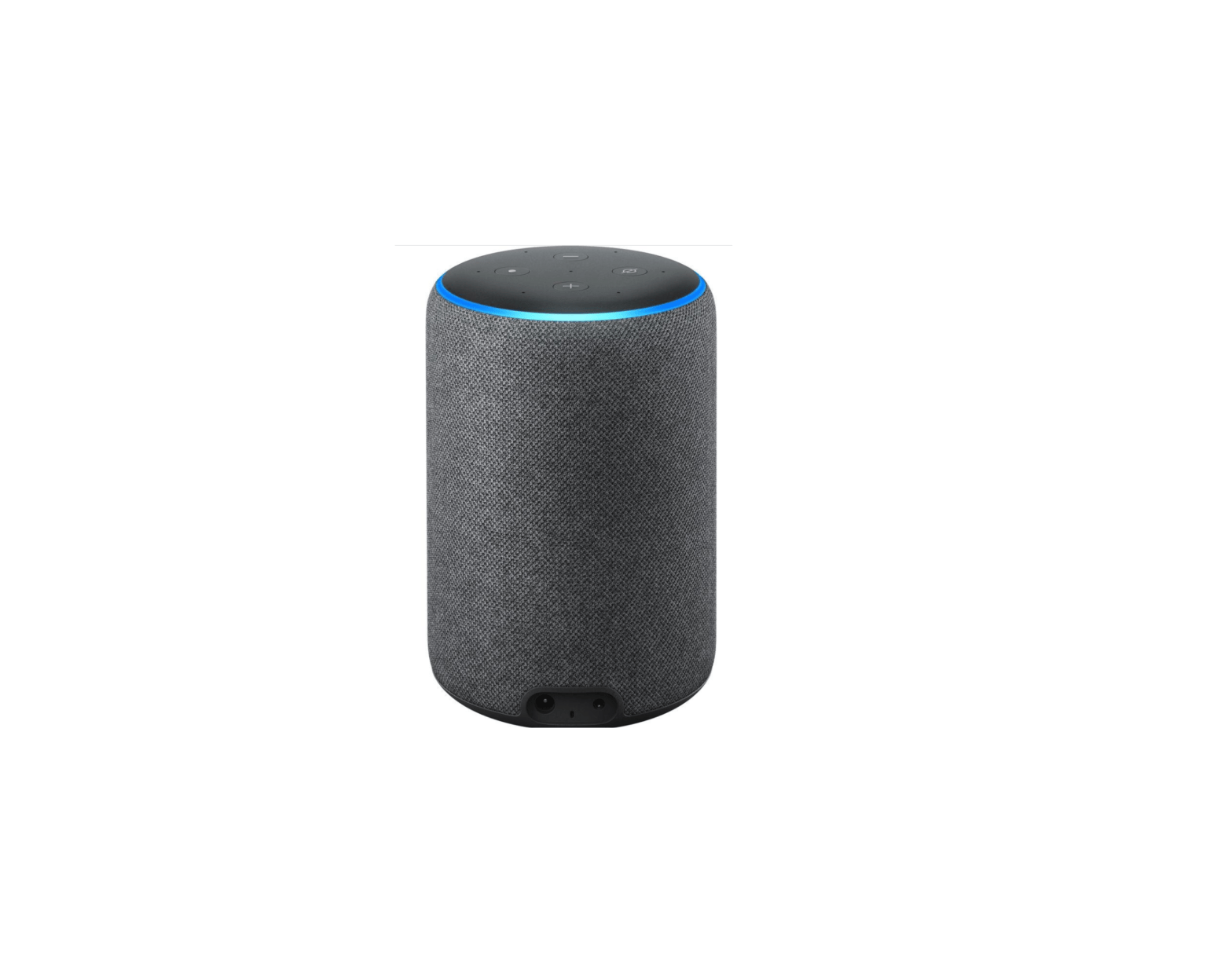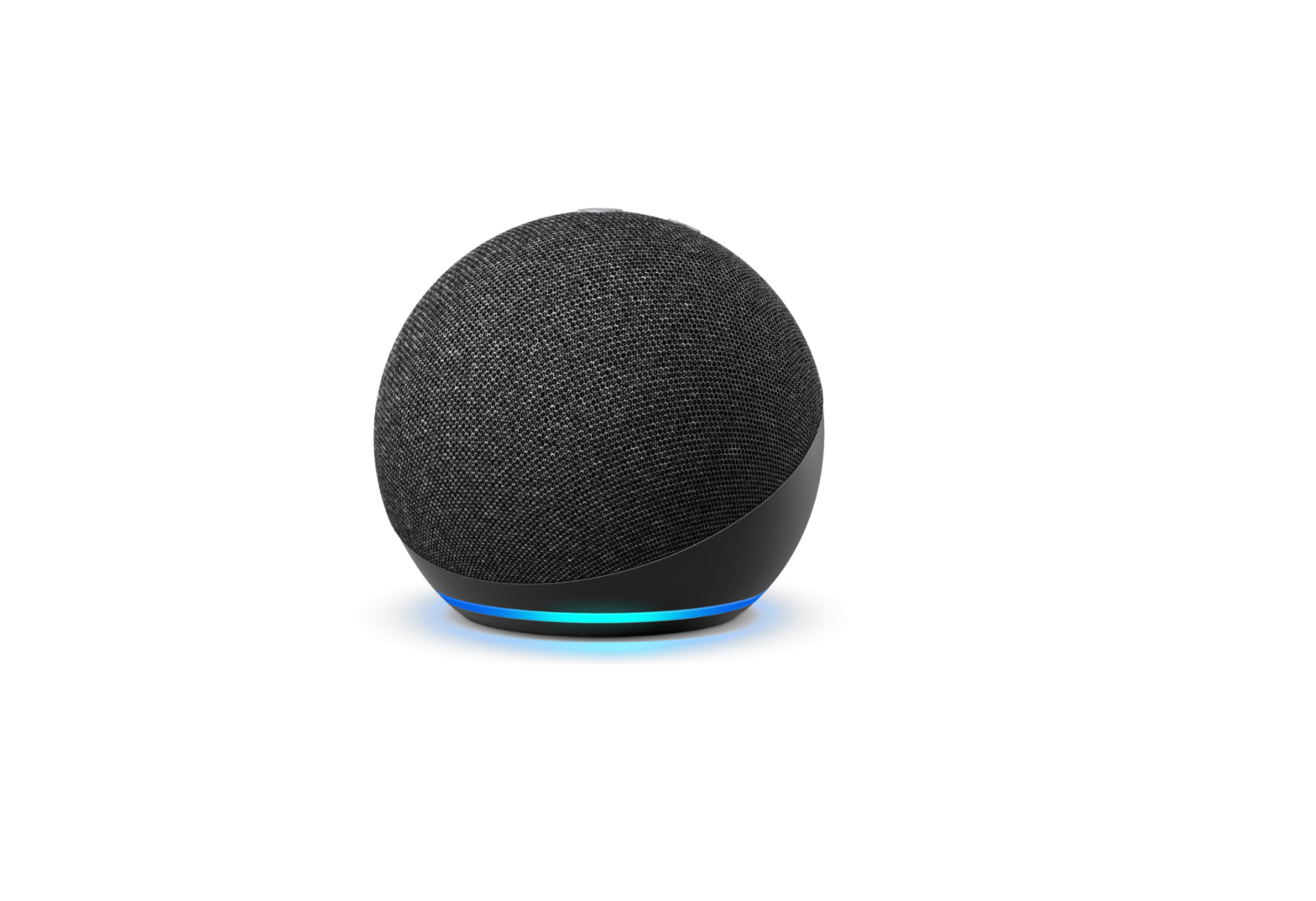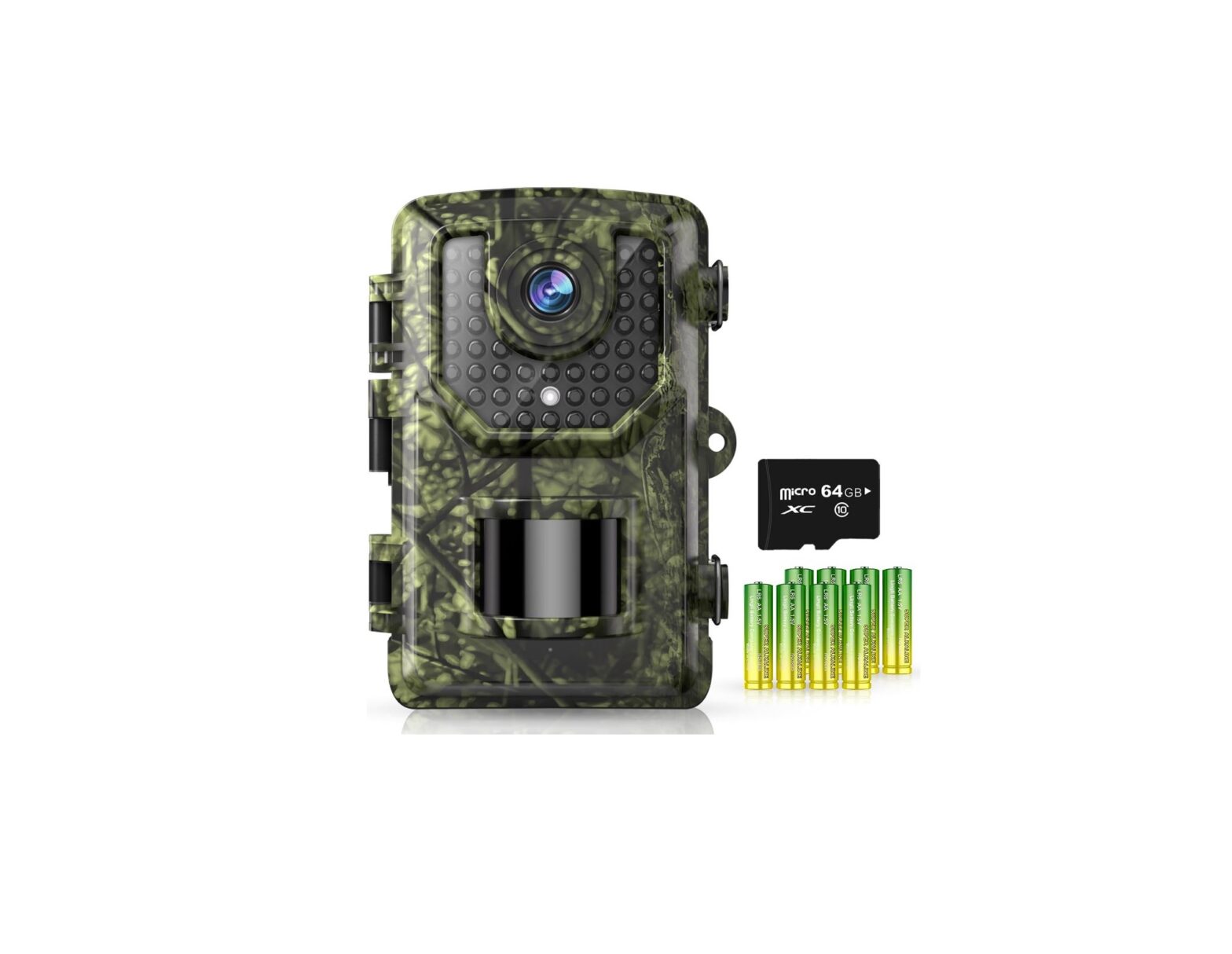Amazon Smart Plug, for home automation, Works with Alexa- A Certified for Humans Device User Manual Get to know your Smart Plug LED indicators Solid blue: Device is on. Blue blinking: Device is ready for setup. Blue rapid blinking: Setup is in progress. Red blinking: No network connection or setup has timed out. OFF: Device …
Search results for: Amazon
Amazon Echo (3rd Generation) User Manual
Amazon Echo (3rd Generation) User Manual Getting to know your Echo Download the Amazon Alexa app Download and install the latest version of the Alexa app from the app store. Plug in your Echo Plug your Echo into an electrical socket using the included power adaptor. A blue light ring will spin around the top. …
Amazon Echo (2nd Generation) User Manual
Amazon Echo (2nd Generation) User Manual Amazon Echo (2nd Generation) Getting to know Echo 1. Plug in Echo Plug the power adapter into Echo and then into a power outlet. You must use the items included in the original Echo package for optimal performance. A blue light ring will begin to spin around the top. …
Amazon Echo (1st Generation) User Manual
Amazon Echo (1st Generation) User Manual Plug in your Echo Plug the included power adapter into Echo and then into a power outlet. A blue light ring will begin to spin around the top. In about a minute, the light ring will change to orange and Echo will greet you Amazon Echo. Download the Echo …
Amazon Echo Dot (4th Gen, 2020 release) | Smart speaker with Alexa | Charcoal User Manual
Amazon Echo Dot (4th Gen, 2020 release) Smart speaker with Alexa Charcoal User Manual Getting to know your Echo Additional features: built-in smart home hub, temperature sensor. Alexa is designed to protect your privacy These are just a few of the ways that you have transparency and control over your Alexa experience. Explore more at …
Amazon Echo Show 5 Camera User Manual
Amazon Echo Show 5 Camera User Manual Getting to know your Echo Show 5 1. Plug in your Echo Show 5 Plug the power adaptor into your Echo Show 5 and then into an electrical socket. You must use the items included in the original Echo Show 5 package for optimal performance. In about a …
RIGDOO HT-20 4K 48MP Trail Camera User Manual
RIGDOO HT-20 4K 48MP Trail Camera Instruction Manual Scan the QR code above to join the wildlife photography group Scan the QR code above and go to YouTube to watch the tutorial of RIGDOO camera WARRANTY AND SERVICE Authorized Service Centers for HT-20 Whether you are using the HT-20 for hunting, wildlife monitoring, or farm …
Continue reading “RIGDOO HT-20 4K 48MP Trail Camera User Manual”
Luxsego FSH-AM001 High Pressure Shower Heads with Scalp Massager Shampoo Brush User Manual
Luxsego FSH-AM001 High Pressure Shower Heads with Scalp Massager Shampoo Brush User Manual PACKAGE INCLUDES Luxsego FSH-AM001 PRODUCT FEATURES REPLACEMENT GUIDE Benefits of Ultra Fine Filter Cartridge The ultra fine filter cartridge has three times the purification effect of a regular filter cartridge, which helps to remove chlorine, heavy metals and other radioactive substances in …
Fire tv 4K Including The Alexa Voice Remote Streaming Device User Manual
Fire tv 4K Including The Alexa Voice Remote Streaming Device User Manual MEET YOUR FIRE TV STICK 4K MEET YOUR ALEXA VOICE REMOTE CONNECT YOUR FIRE TV STICK 4K Plug your Fire TV Stick 4K into your TV’s HDMI port and connect one end of the power cable to your stick. Connect the other end …
Continue reading “Fire tv 4K Including The Alexa Voice Remote Streaming Device User Manual”
Tp-link Tapo TC70 Pan/Tilt Home Security Wi-Fi Camera User Manual
Tp-link Tapo TC70 Pan/Tilt Home Security Wi-Fi Camera User Manual About This Guide This guide provides a brief introduction to the Pan/Tilt Home Security Wi-Fi Camera and the Tapo app, as well as regulatory information. Please note that features available in Tapo may vary by model and software version. Tapo availability may also vary by …
Continue reading “Tp-link Tapo TC70 Pan/Tilt Home Security Wi-Fi Camera User Manual”