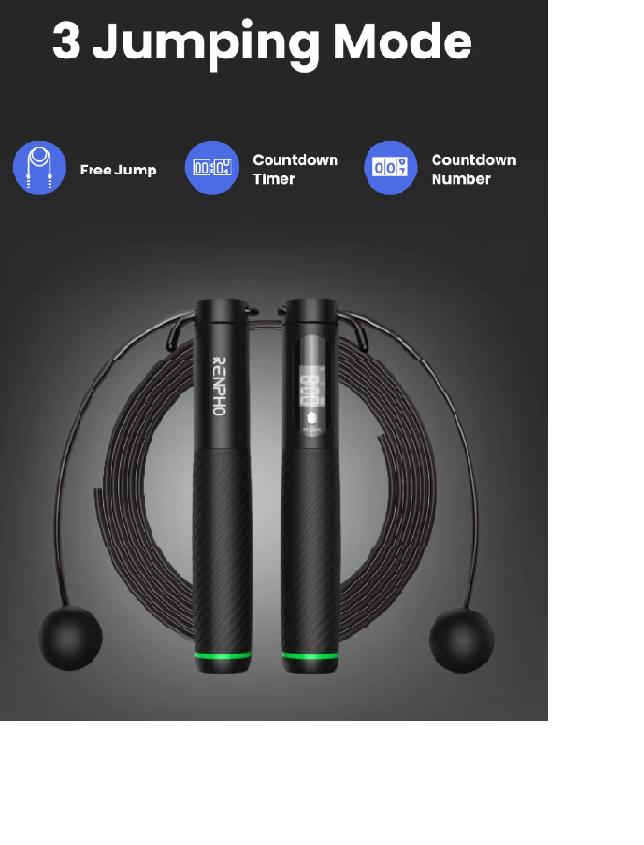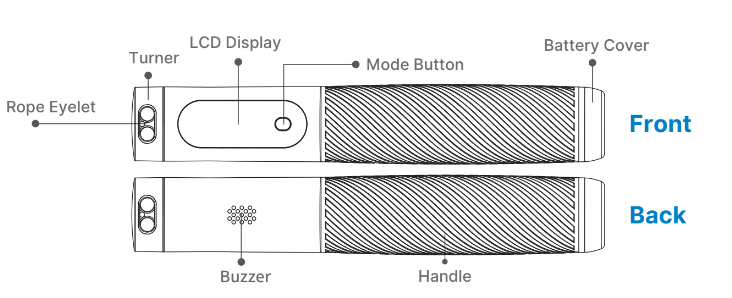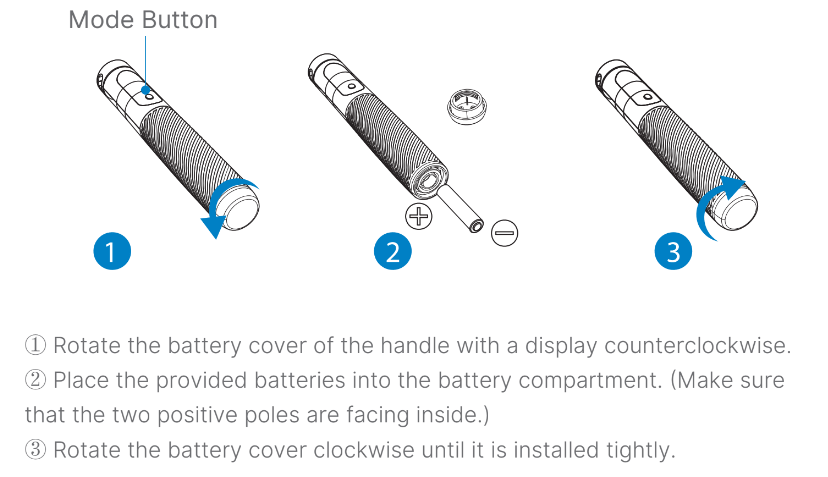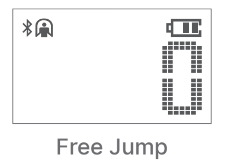Renpho R-Q008 Smart Skipping Rope User Manual
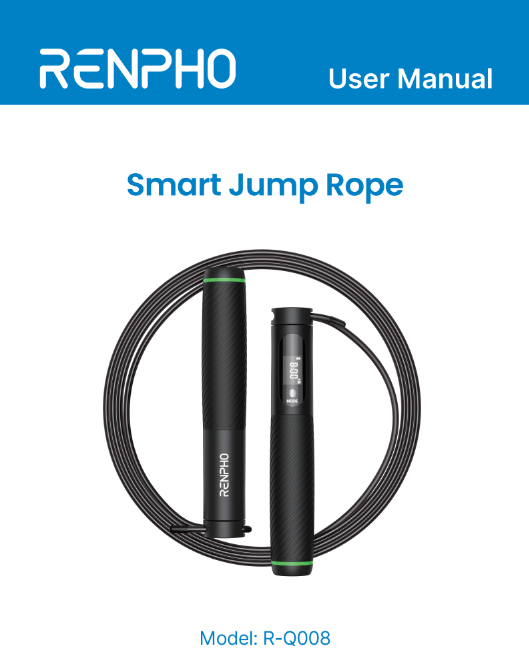
Thank you for purchasing RENPHO Smart Jump Rope!
To ensure safety and avoid any property damage, please read this manual carefully and keep it for future reference.
Important Safety Instructions
When using this device, the following basic precautions should be followed.
- Do not use the jump rope for something other than its intended use.
- This is not a toy. Children shall not play with this product.
- Do not skip rope before and within half an hour after a meal to avoid physical discomfort, and do not drink a lot of water before skipping rope.
- If you feel shortness of breath or any discomfort, slow down to get circulation back to normal, then stop.
- Do not keep the jump rope in a magnetic area or a magnet-influenced space, which may result in malfunction and battery loss.
- Bending or twisting the jump rope may break the external and/or internal parts of the product.
- Ambient temperature significantly below or above room temperature and any liquid component including water and humidity may damage the parts.
- Do not use strong chemical agents or cleaner to clean the jump rope, it may cause discoloring or corrosion of the exterior part.
Tip: It is recommended to grip the handle of the rope with the Mode Button facing upward for easy reading of the LCD display.
About the Product
1. What’s in the Box
2 × Handles
1 × Rope
2 × Cordless Balls
2 × Rope Buckles
2 × Rope Caps
2 × AAA Batteries
1 × User Manual
1 × Storage Bag
2. Product Parameters
Product Name: Smart Jump Rope
Model: R-Q008
App Compatibility: Renpho Health APP
Handle Size: 190×30 mm/7.5×1.2 inch
Handle Material: ABS+Silica Gel
Rope Length: 3 m/9.8 ft (Adjustable)
Rope Material: TPU+Steel Wire
Power Supply: 2×AAA Batteries
3. Product Introduction
Using the Product
- Battery Installation (Batteries are included.)

- Operation
- Once battery installation is complete, the jump rope will automatically power on.
- Once the jump rope enters the standby mode, press the Mode Button to activate it.
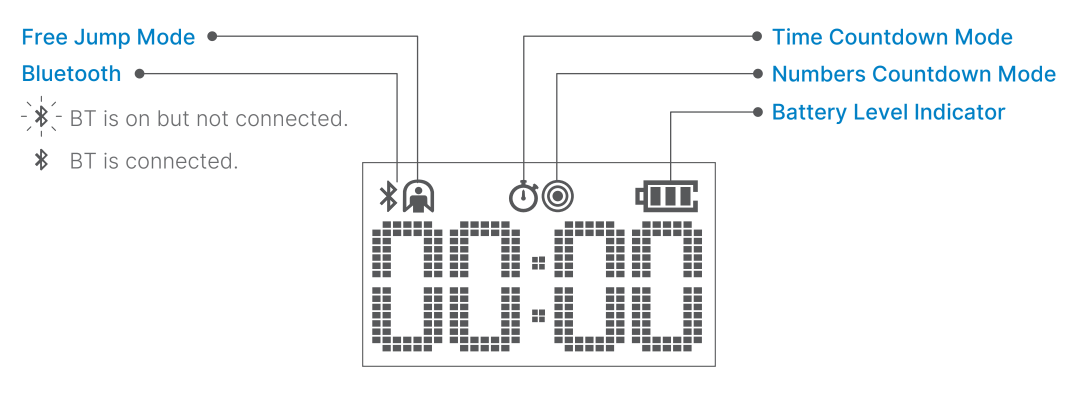
Training Mode Setting
(1) Setting the Free Jump Mode
- Once the jump rope is powered on, the Free Jump mode will be automatically activated.
- Start to rope skip and the skipping number will be shown on the display. (If left idle for 3 min, the jump rope will enter the standby mode and the data will be automatically saved on the jump rope or synced to the app if the connection is successful. Then the jump rope will shut down 20 s later.)
- To reset or to manually save the data to the jump rope, press and hold the Mode Button and the data will be synced to the app if the connection is successful.
(2) Setting the Time Countdown Mode
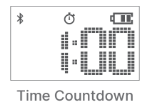
- Press the Mode Button until
 appears on the display.
appears on the display. - Press and hold to enter the Time Countdown mode. (a short beep)
- Press to select rope skipping time from 1 min to 10min on the jump rope (You can select up to 59min and 59s via the app) and long press to get started. (The display will show 3-2-1 countdown with beeps, followed by a long beep to remind you to start.)
- The jump rope will play six beeps as a reminder of the completion of the target. The display will automatically show the rope skipping number and the data will be automatically saved to the jump rope or synced to the app if the connection is successful.
- To stop during the set time or to manually save the data to the jump rope, press and hold the Mode Button and the data will be synced to the app if the connection is successful.
Tips:
- During the set time, if the jump rope is left idle for less than 3 min, the display will show the skipping number when the time countdown is over (six beeps) and the data will be automatically saved to the jump rope or synced to the app if the connection is successful. Then, the jump rope will shut down 200s later.
- During the set time, if the jump rope is left idle for more than 3 min, the display will show “–:–” after 3 min idle time (a short beep) and the data will be automatically saved to the jump rope or synced to the app if the connection is successful. Then, the jump rope will shut down 20 s later.
(3) Setting the Numbers Countdown Mode
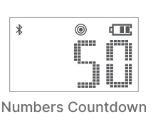
- Press the Mode Button until
 appears on the display.
appears on the display. - Press and hold to enter the numbers countdown mode. (a short beep)
- Press to select the number from 50 to 2000 on the jump rope. (You can set up to “9999” via the app.)
- After setting the number, press and hold to get started. (The display will show 3-2-1 countdown with beeps, followed by a long beep to remind you to start.)
- When the numbers countdown is over, the time spent will be displayed and the data will be automatically saved to the jump rope or synced to the app if the connection is successful.
- To reset or to manually save the data to the jump rope, press and hold the Mode Button and the data will be synced to the app if the connection is successful.
Note: If the jump rope is left idle for 3 min, the display will show “–:–” and the data will be automatically saved on the jump rope or synced to the app if the connection is successful. Then the jump rope will shut down 20 s later.
Bluetooth connection
Once the jump rope is turned on, the Bluetooth icon on the display will flash. Once the connection is successful, the Bluetooth icon will turn solid and your rope skipping data can be synced to the app.
Jump Rope Assembly
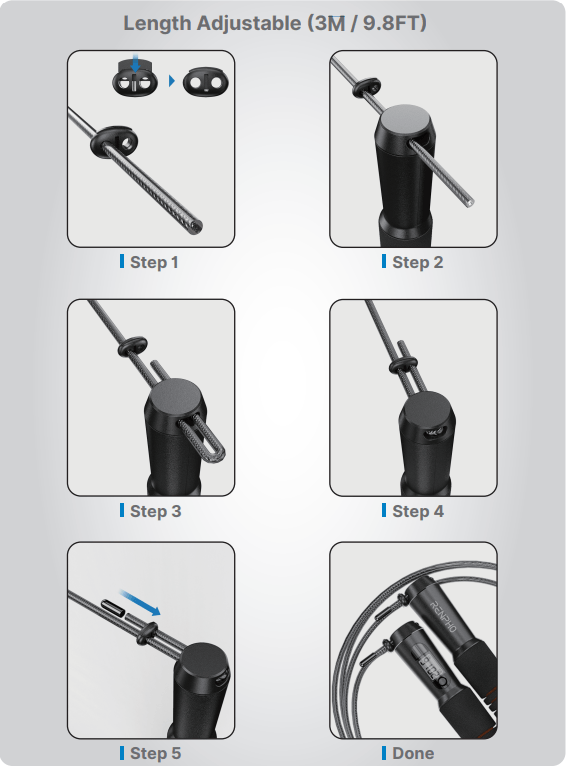
The Guide of Rope Length
- Straighten the rope to your armpits (as shown). Try jumping and check whether the rope length is suitable.
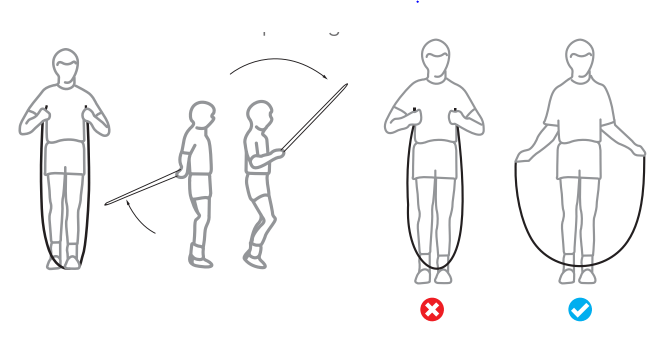
2. Please follow the chart below to adjust the rope length.
OPTIMAL JUMP ROPE LENGTH CHART
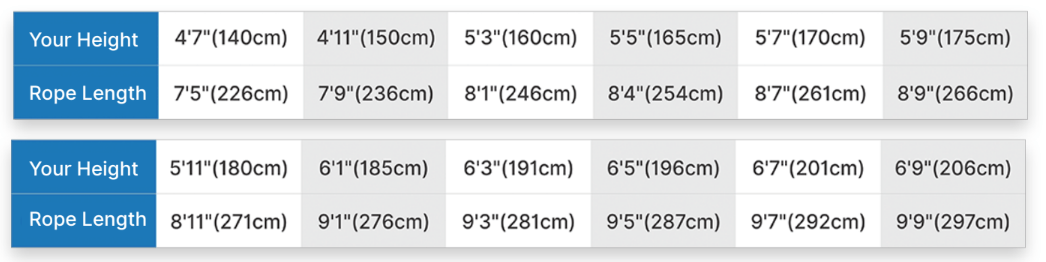
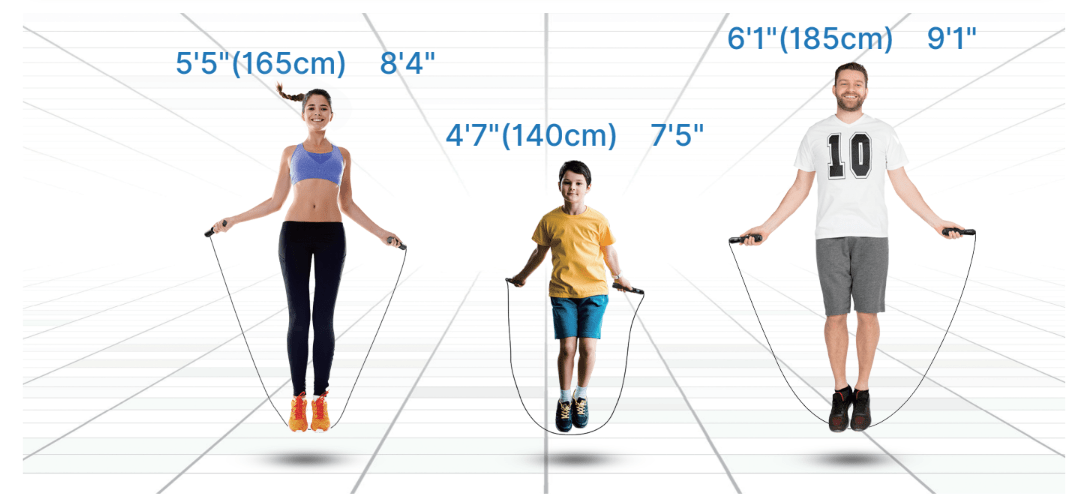
Renpho Health App Operation Guide
(1) Download the Renpho Health App
Search “Renpho Health” from Apple Store / Google Play or scan the QR code below to download the app. System Requirement: iOS 11.0 or above, Android 7.0 or above.
RenphoHealth

*Due to continuous updates and improvements, the “Renpho Health” App may appear slightly different.
(2) Sign up
Register a new account with your email address and complete your profile information, which is only intended for the calculation of parameters such as calories.
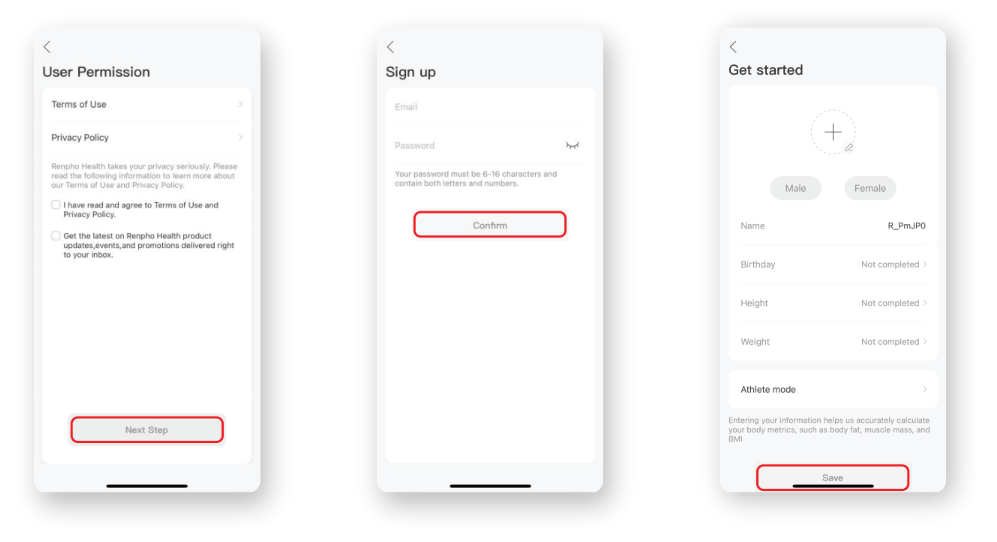
(3) Log in
Log in with a new account or log in directly with an existing Renpho App account.
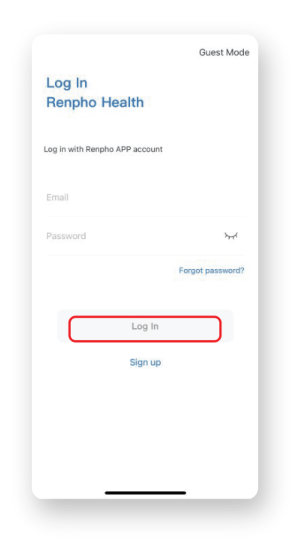
(4) Add device
*Make sure that both the jump rope and Bluetooth on your phone are on. (For iOS, you need to turn on Bluetooth only. For Android, you need to turn on both Bluetooth and GPS. )
- Click “+” in the top right corner of the “Device Page”.
- Click “Fitness”, then click the jump rope icon on the “Add Device Page”.
- Click “+” to add the “Smart Jump Rope (R-Q008)” to the app.
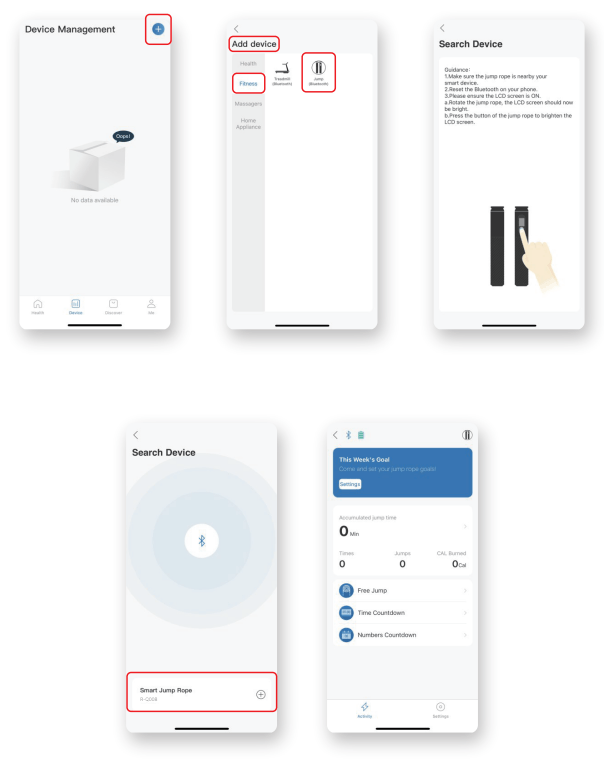
Or
- After logging in, the window (as shown) will pop up on the “Health Page” if the jump rope has been connected before.
- Click “Pair” to connect the “Smart Jump Rope (R-Q008)” to the app.
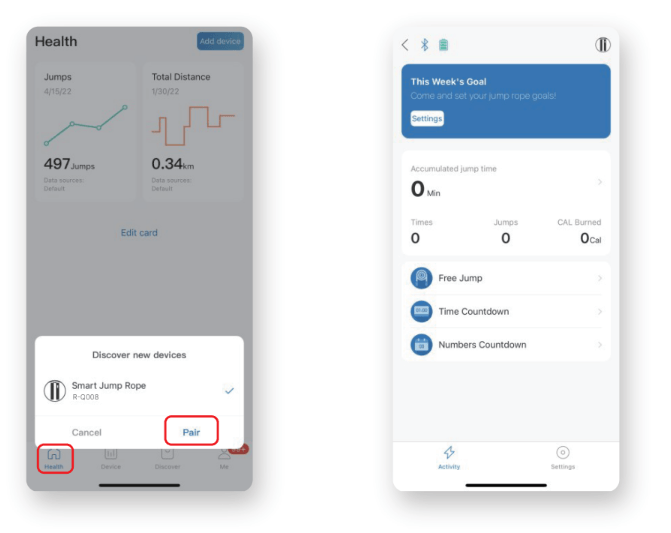
(5) 3 Training modes instructions
Free Jump
- Click “Free Jump” on the ”Activity Page” to enter the Free Jump mode.
- Select music among Free Jump (No Music), Free Jump: Normal, Free Jump: Fast, Free Jump: Super Fast to follow the rhythm of the music to change your rope skipping speed while skipping.
- Click “GO” to start skipping.
- Click “End” to end the Free Jump mode, and then click “Confirm” to get your rope skipping data. (If less than 5, your skipping number will not be recorded.)
Note:
- appears in the top right corner, which means you haven’t downloaded the music. Please download the music on the “Settings Page”.
- appears in the top right corner, which means you h ave downloaded the music.
- If you do not need music, please choose “Free Jump” on the Free Jump Page.
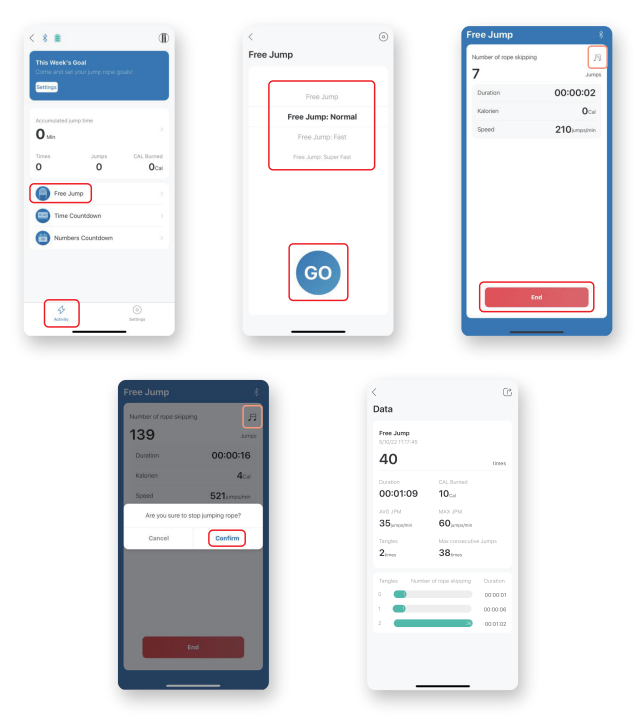
*Download the Music
- Click “Settings” to enter the “Settings Page”.
- Click “Music” to enter the “Music Page” and click
 to download the music.
to download the music. - After downloading the music, you can enjoy music while skipping.
Time Countdown Mode
- Click “Time Countdown” on the “Activity Page” to enter the Time Countdown mode.
- Click “Customize” to select time and confirm.
- Click “GO” to start time countdown.
- Click “End” to end the Time Countdown mode, and then click “Confirm” to get your rope skipping data. (If less than 5, your skipping number will not be recorded.)
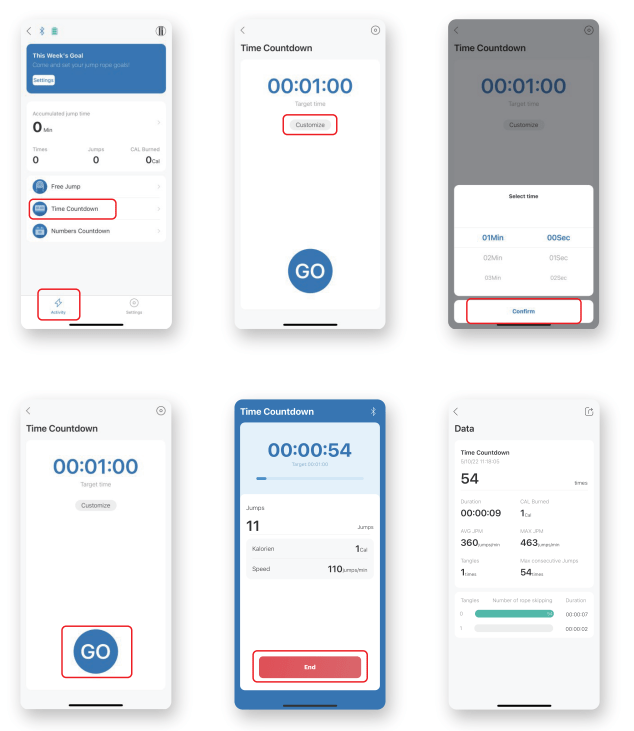
Numbers Countdown Mode
- Click “Numbers Countdown” on the ”Activity Page” to enter the Numbers Countdown mode.
- Click “Customize” to edit your target number and confirm.
- Click “GO” to start numbers countdown.
- Click “End” to end the Numbers Countdown mode, and then confirm to get your rope skipping data. (If less than 5, your skipping number will not be recorded.)
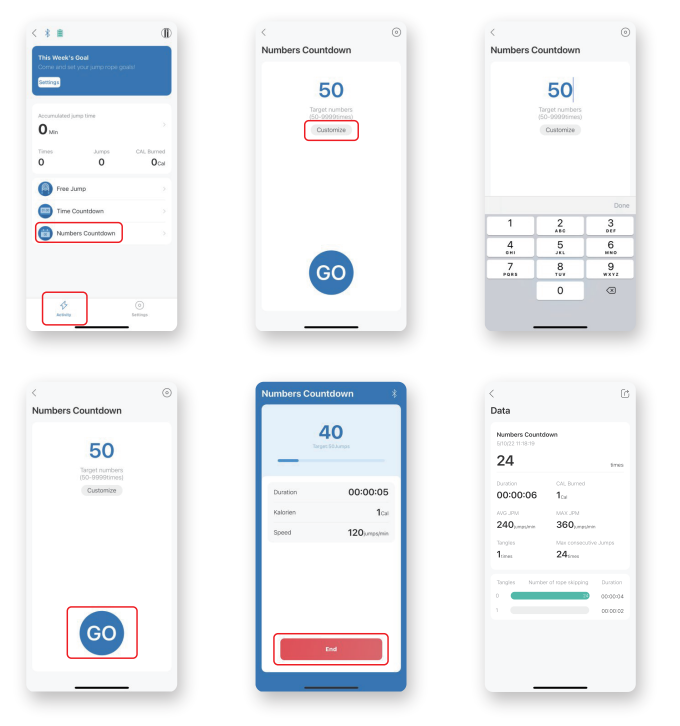
(6) Set Weekly Goals
- Click “Settings” on the “Activity Page” to set your week’s goal through Jump Times, Duration and Activity.
- Click “Save” to save your week’s goal.
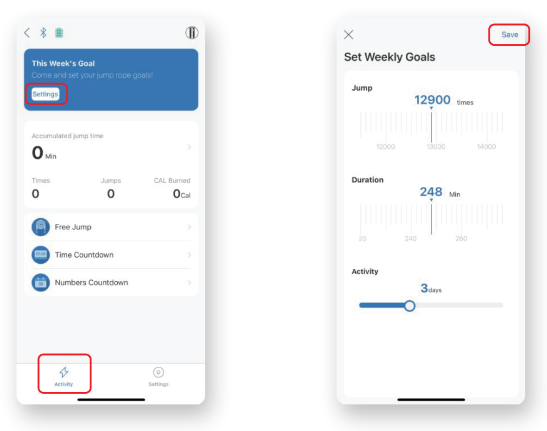
(7) Total Skips
- Click “>” on the “Activity Page” to enter the “Total Skips Page”.
- Your daily, weekly and monthly rope skipping records will be displayed on the “Total Skips Page”.
- Click
 and select the data you want to delete and click “Delete”.
and select the data you want to delete and click “Delete”.
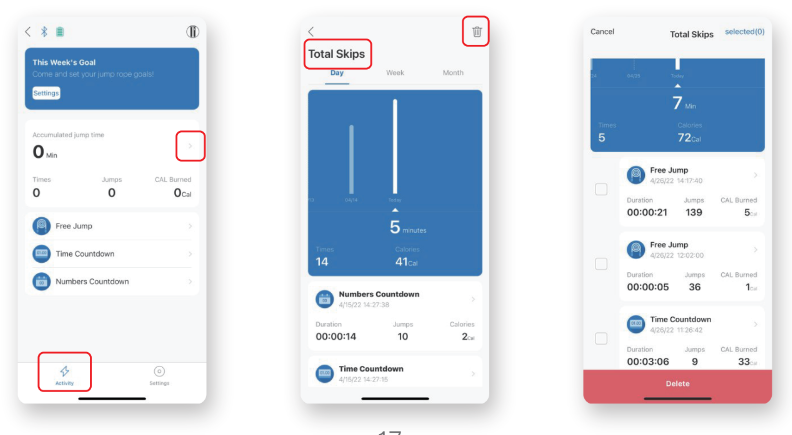
(8) Settings
- Click “Music” on the “Settings Page” to download the music.
- Turn on/off the beep voice on the “Settings Page”.
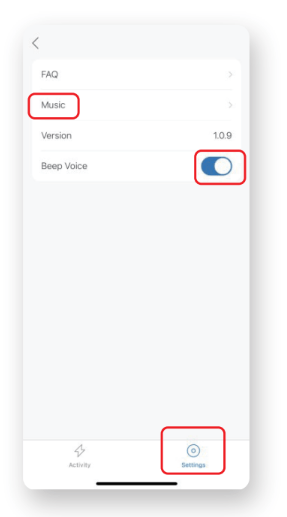
FAQ
1. How do I turn OFF the jump rope?
Leave the jump rope idle for 3mins and it will automatically enter the standby mode and then shut down 20 seconds later.
2. How can I sync my skipping data to the Renpho Health App?
- Turn on the jump rope.
- Activate your phone’s Bluetooth and keep your phone within 1 meter from the jump rope. (No match code required)
- Open the Renpho Health App and click “Pair”.
- Once paired successfully, the data will be automatically synchronized.
Note: If bound before, you can just repeat the step. a & b to sync the data to the Renpho Health App.
3. How can I turn off the beep voice of the jump rope?
If the jump rope is connected to the app via Bluetooth, you can manually turn OFF or ON the beep voice on the “Settings Page” of the Renpho Health App.
4. What should I pay attention to when using the jump rope?
- To avoid damage, please do not use the rope on the rough or sandy ground like concrete floors, cobblestone roads.
- Avoid “fancy skipping” or “cross skipping” in case of getting tangled or counting errors.
5. Why is my data lost when syncing to the app?
- The batteries are removed or the battery cover is loose. Once the jump rope is not powered by the batteries, the data will be cleared. Please sync the data to the app before removing the batteries.
- Failed to save data. To avoid data loss, press and hold the Mode Button for 3s to save data when the Free Jump mode ends.
- Memory exceeded. Each jump rope supports storing 90-100 data. Once exceeded, it will automatically cover the first data one after another.
6. The screen doesn’t light up.
First, check the battery and make sure that the two positive poles are facing inside. Then, check the battery cover. The battery cover with a spring should be installed on the handle with a display.
7. Bluetooth connection failed.
Connect via Renpho Health app, not via phone Bluetooth settings.
8. Why is the total exercise time 40 min, but it displays 30 min?
The APP only counts the actual skipping time. If you stop to rest during
the set time, the rest time will not be counted.
9. Why do l feel that one handle is heavier than the other?
The handle without the battery has a counterweight to offset the battery weight of the other handle, so their weight is the same.
10. Should the app be opened for the data to be synced to?
The skipping data will be synced to the Renpho Health app regardless of whether it is opened during exercise or after exercise. Please make sure that both the jump rope and the Bluetooth on your phone are turned on to synchronize the data. (For iOS, you only need to turn on the Bluetooth. For
Android, you need to turn on both the Bluetooth and the GPS.)
11. Why can’t I pair the jump rope with the app?
- Please uninstall the “Renpho Health” app, then download and reinstall it before restarting your phone. (Please note that the app is “Renpho Health”, not “Renpho Fit” or “Renpho”.)
- Open the “Renpho Health” app to register or log in and turn on the jump rope. (If you have registered a Renpho App account, you can still use it to log in.)
- Confirm your phone GPS is turned on. Tip: Don’t worry about the privacy warning that pops up because GPS has been required to locate the Bluetooth device since SDK (Software
Development Kit) was updated. - Click “Allow only while using the app” to access your phone’s location information.
- After logging in, click “+” on the “Device Page”. Click “Fitness”, and then click the jump rope icon on the “Add Device Page” to add the “Smart Jump Rope (R-Q008)” to the app. Or, open your phone Bluetooth and the window will pop up on the “Health Page”. Then, click “Pair”.
Note: The jump rope should be kept within 1 meter from your phone when
connected to the app via Bluetooth.
If the above instructions do not solve your problem, please send your account, mobile phone model, mobile phone system version and the Renpho Health app version you downloaded to “[email protected]”. We will look into this and try our best to offer you a solution.
Warranty Policy
Your RENPHO product purchase is covered by a one-year limited manufacturer warranty from the date of delivery.
For warranty terms and conditions, please visit:
https://renpho.com/pages/warranty-terms-and-conditions
Note: Product registration is not required for the warranty. If you choose
not to register your product, it will not diminish the product warranty.
Customer Service
Please feel free to contact us if you have any questions or concerns. RENPHO Customer Service Team guarantees a quick response and hassle-free solutions to any issue you may have within business hours.
Email: [email protected] (US&CA)
support-[email protected] (AU)
TEL: +1(844) 417 0149 (US ONLY)
Monday-Friday 9:00AM-4:30PM
(888)316-1491 (CA ONLY)
Monday-Friday 9:00AM-5:00PM (PST)
1800 MY RENPHO (1800 69 7367) (AU ONLY)
Monday-Friday 9:00AM-6:00PM (AEST)
*For defective products or the return of items, please contact us with your order number within the specified warranty period. DO NOT dispose of any product parts as they may be required for inspection/repair.
FCC Regulatory ComplianceThis device complies with part 15 of the FCC Rules. Operation is subject to the following two conditions: (1) This device may not cause harmful interference, and (2) this device must accept any interference received, including interference that may cause undesired operation. RF Exposure Compliance ISED Regulatory compliance |

View and download the full version of the electronic User Manual by scanning the QR Code or entering the
URL below.

US Importer: JOICOM CORPORATION
14129 The Merge Street, Building 3 Unit A, Eastvale, CA 92880
Manufacturer: Shenzhen Ruiyi Business Technology Co., Ltd.
Qianhai Complex A201, Qianwan Road 1, Qianhai Shenzhen-Hong Kong
Cooperation Zone, Shenzhen, 518000 P.R.China
Made in China
NA1
Download Manual PDF
Renpho R-Q008 Smart Skipping Rope
User Manual PDF Download