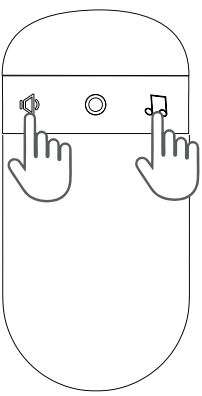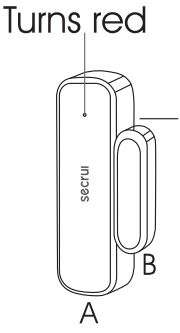SECRUI Wireless Door Open Chime Kit User Manual
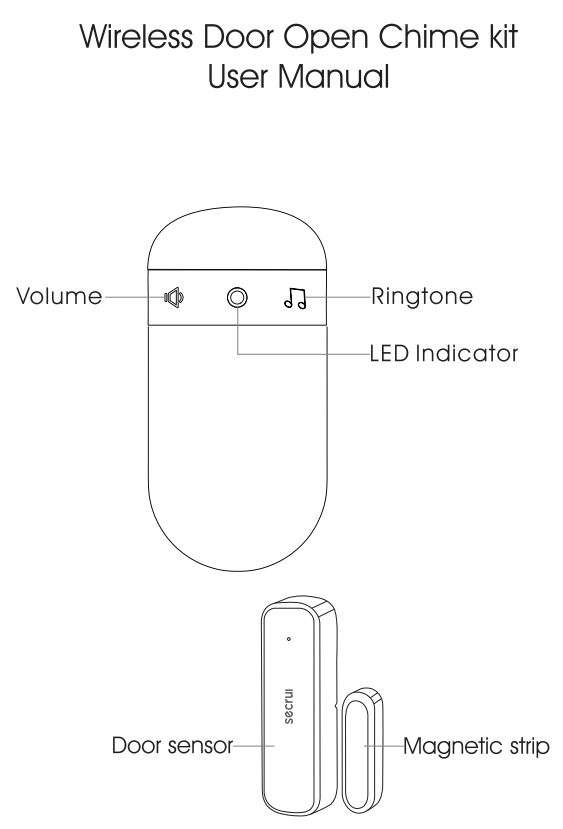
Product Introduction
It’s a Wireless Door Open Chime kit. When the two parts of the door sensor are separated more than 0.4 inch, door sensor will be triggered, then you will hear the ringtone from the receiver. which can help deter break-ins, keep your children and pet safe, and never miss a customer when they come. It is ideal door alarms for home, office, store, warehouse, garages, and more!
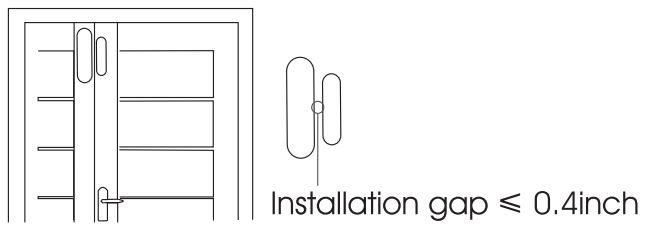
Package List
Secrui Doorbell Receiver(s),Secrui Magnetic Door Sensor(s),User Guide
Features
- 58 tones optional
- Colorful LED indicator
- 5 volume levels adjustable (mute mode with light only)
- Memory function: Keep the previous setted tune after re-plugging it
Operating Instructions
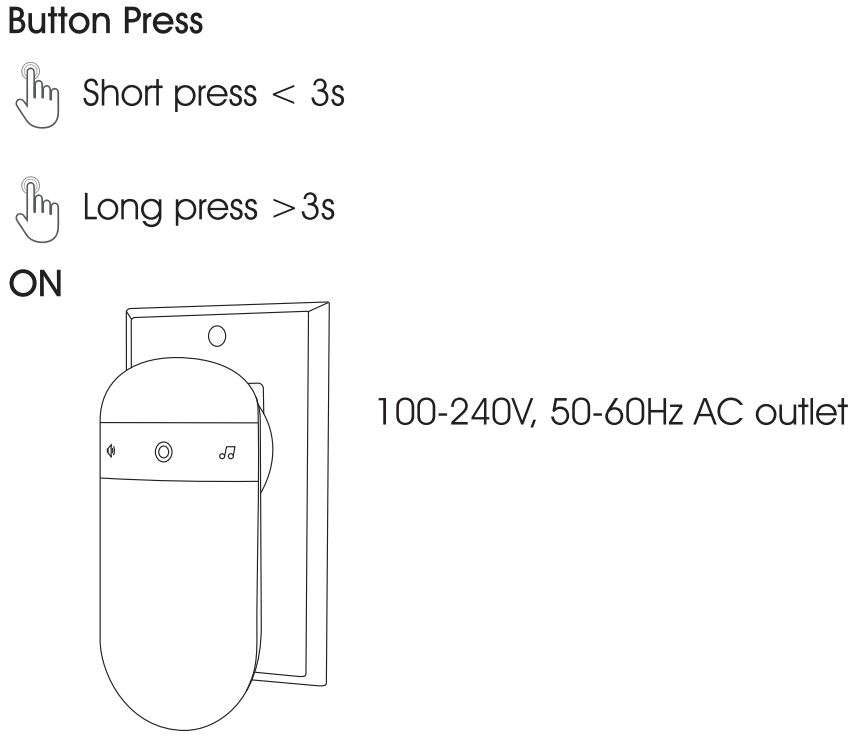
Door Sensor & Magnetic Strip Matching
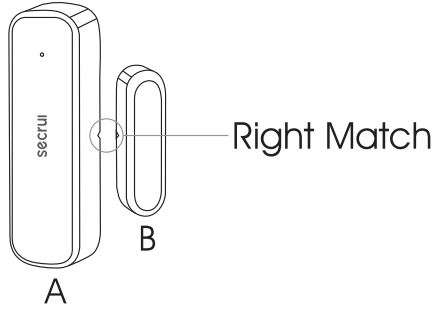
Selecting the Ringtone
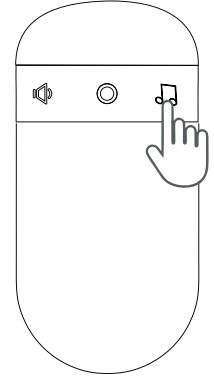
- Short press Cycle FORWARD through the tones
- Long press [ hear a short beep sound ] Cycle REVERSE through the tones
Setting the Volume

Short press, l ~5 volume setting
Note: The volume changes to the largest automatically every time otter the receiver is power on.
Receiver and Door Sensor Pairing

(1) Long press, receiver beeps once
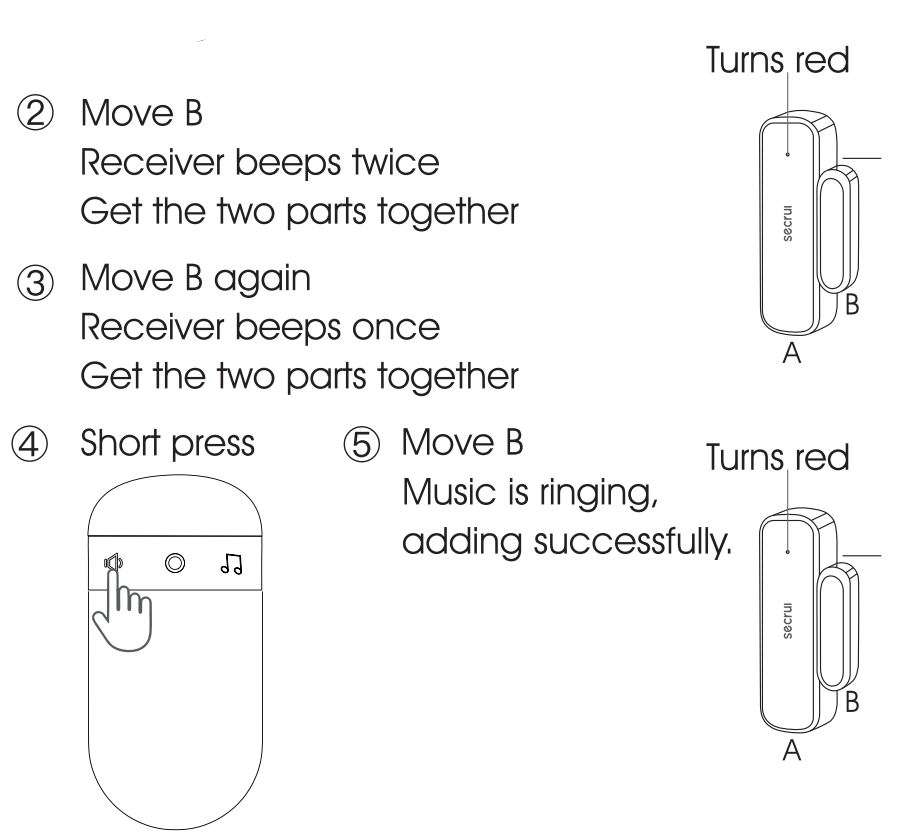
(Adding the second door sensor or more please according to the above steps )
Fixed-tone: Adding a door sensor with a FIXED receiver ringtone
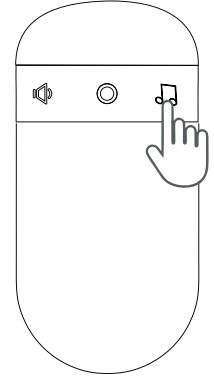
- Short press select the favorite tone
- Long press simultaneously Receiver beeps once

- Move B
Receiver beeps 1wice Get the two parts together - Move B again
Receiver beeps once Get the 1wo parts together
- Short press
- Move B
Music is ringing, adding successfully.
(Adding the second door sensor or more with a FIXED receiver ringtone please according to 1he above steps )
Note:
When in adding state, short press any keys on the receiver or leaves it 20s without any operation, the receiver will automatically quit the adding state.
Installation for magnetic door sensor
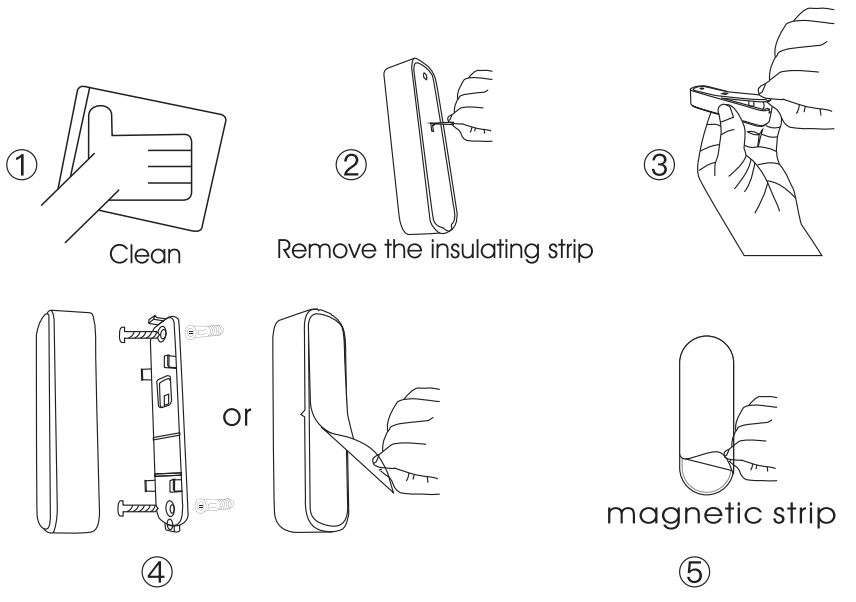
Clear All Settings – Unpair all door sensors from receiver
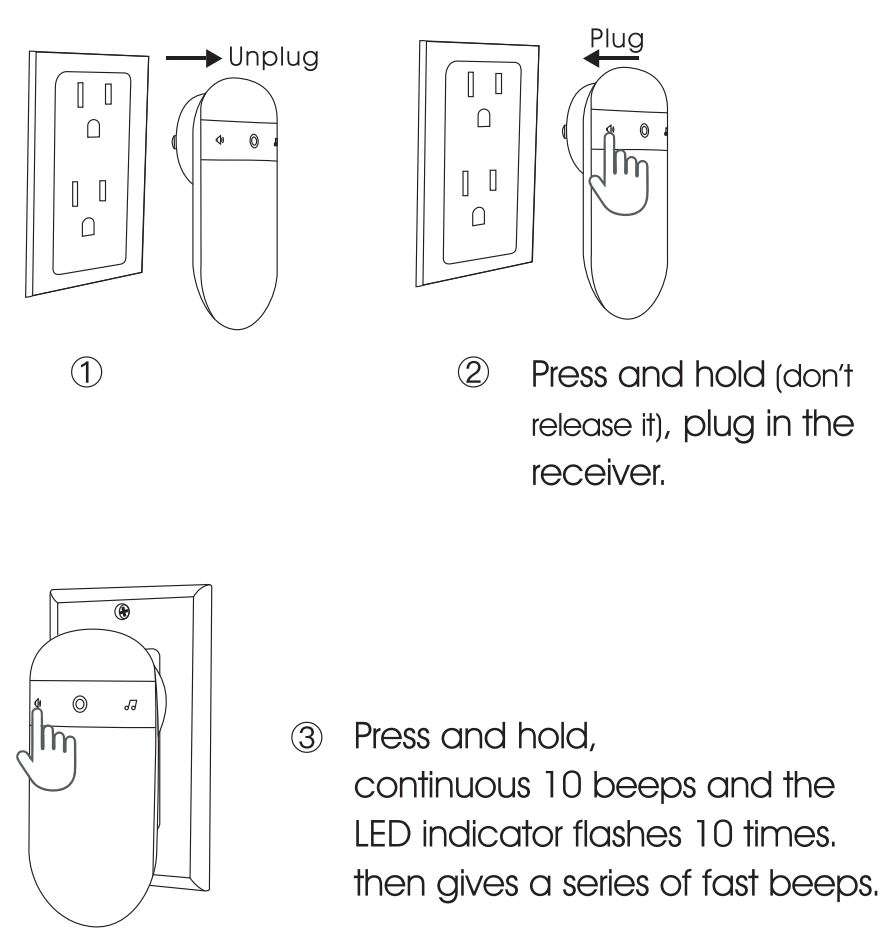
Specifications of Receiver
Working voltage: l00⁓240V, 50-60Hz AC
Standby current: < 3mA
Working current: < 11 mA
Radio frequency: 433MHz
Operation range: 400 feet (in open area)
Specifications of Transmitter Button
lp55 waterproof
Working Temperature: -4 °F ~ l 22°F
Working Humidity: ≤ 85%
Specifications of Door sensor
Non-waterproof
Working Range: 400 ft (in open area)
Working current: 3uA(standby), l5mA(Transmitting)
Installation gap: ≤ 0.4inch
Working Temperature: -4 °F – l 22°F
Working Humidity: ≤85%

Supplier’s Declaration of Conformity
47 CFR § 2.1077 Compliance Information
The following equipment:
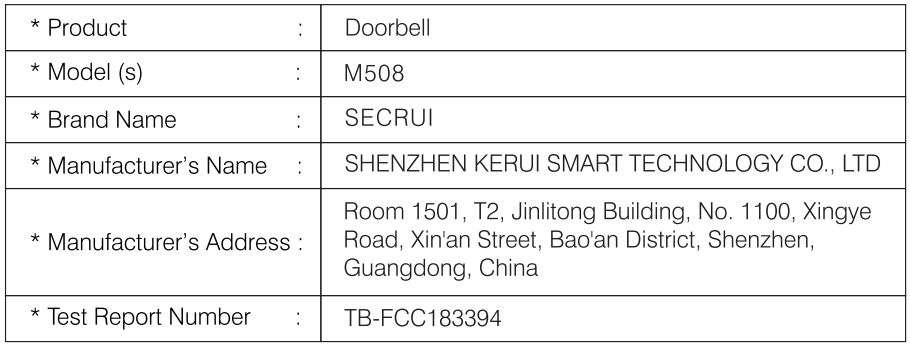
is herewith confirmed to comply with the requirements of FCC Part 15 Rules.
Operation is subject to the following two conditions:
(1) This device may not cause harmful interference, and
(2) This device must accept any interference received, including interference that may cause undesired operation.
The result of electromagnetic emission has been evaluated by Shenzhen TOBY Technology Co., Ltd. (www.tobylab.cn) laboratory (FCC Accredited Test Firm Registration Number: 854351) and showed in the test report.
It is understood that each unit marketed is identical to the device as tested, and any changes to the device which could adversely affect the emission characteristics will require retest. The following importer / manufacturer (Located in the United States) is responsible for this declaration:
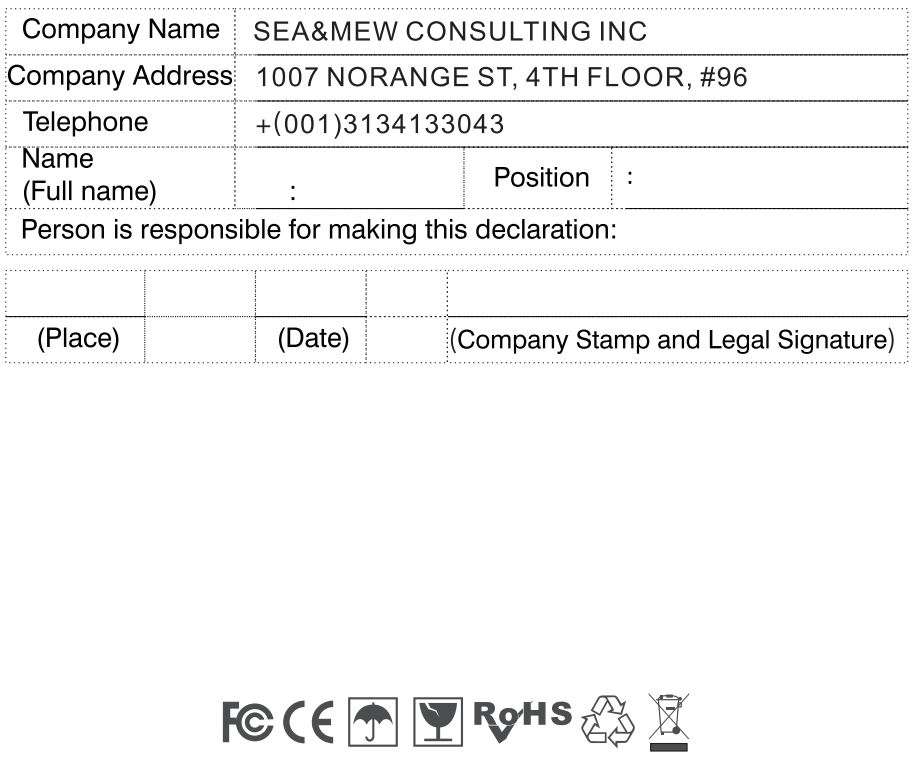
Email : [email protected]
Download PDF
SECRUI Wireless Door Open Chime Kit User Manual PDF Download