SwellPro Fishing Drone FD1 User Guide

Check www.swellpro.com for the latest version of this manual and firmware updates for your drone and accessories.
V1.1 May 2021
Thank You
Thank you for purchasing Swellpro Fisherman drone (FD1). FD1 is a fishing drone specially developed for sea fishing enthusiasts. It continues the excellent waterproof features of the Swellpro drones, pays attention to simplify the design, has super load capacity, excellent flight performance, easy maintenance, and has ultra-high cost performance.
It is a popular baiting fishing drone dedicated to the majority of fishing enthusiasts by Swellpro FD1 is also a great all-weather eagle training drone.)
It is suggested that users should read the user manual before use to get familiar with the use and functions of the drone, especially those marked with important notes.
Download the latest instruction manual, software and firmware from the official website of Swellpro: www.swellpro.com
This document is designed to be printed or viewed on a computer or mobile device. If used electronically, you can search directly for terms like “Propeller” to find references. Additionally, you can click on any topic in the Table of Contents to navigate directly to that topic.
Video Tutorials
Visit and subscribe to the SwellPro YouTube channel for instructional videos and product information. Scan this QR code with your camera phone to go to our channel.

Social Media
Join our exclusive user groups on Facebook to meet other people who share their adventures with SwellPro. www.facebook.com/swellpro/
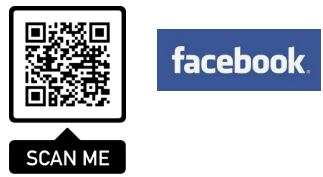
Register your Product Warranty
Please ensure you register your product as soon as possible to ensure warranty coverage. www.swellpro.com/
Product Overview
Brieft Introduction
Thank you for purchasing Swellpro Fisherman drone (FD1). FD1 is a fishing drone specially developed for sea fishing enthusiasts. It continues the excellent waterproof features of the Swellpro drones, pays attention to simplify the design, has super load capacity, excellent flight performance, easy maintenance, and has ultra-high cost performance. It is a popular baiting fishing drone dedicated to the majority of fishing enthusiasts by Swellpro FD1 is also a great all-weather eagle training drone.)
Aircraft Components
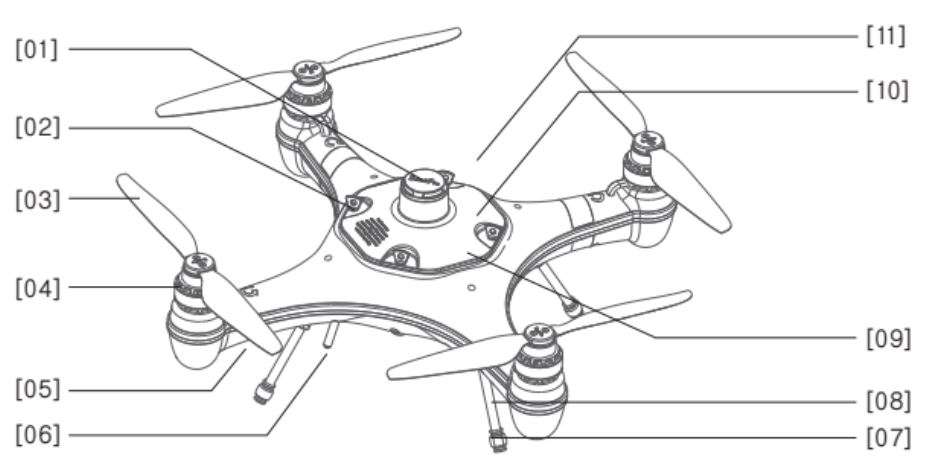
- Waterproof membrane protection cover
- Cover/hatch screw
- Quick release carbon fiber propeller
- Waterproof motor
- Flight status indicator
- Antenna
- Damping cushion
- Landing gear
- GPS cover
- Drone status indicator
- Nose direction
- Power Switch
- Payload Release
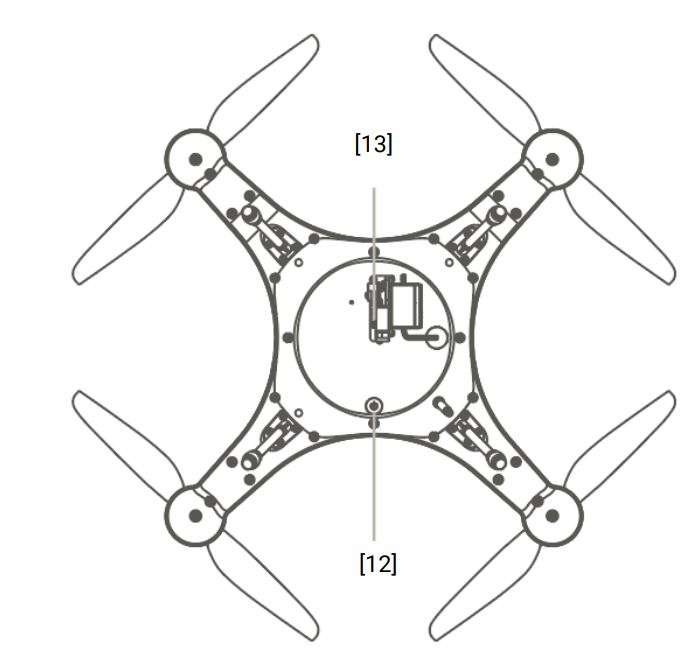
Remote Control Components

- Remote Antenna 2.4GHz wireless signal
- Airdrop Switch
- Throttle rudder fine tune
- Left Hand Joystick
Control Ascend/descend
Change Nose Direction - Yaw rudder fine tune
- Display Screen
Display drone/flight data - Page Down
Remote display page down - Pairing Switch
- Power Switch
- Page Up
Remote display page up - Left and right rudder fine tune
- Left Hand Joystick
Control left/right flight
Control forward/backward - Fine adjustment
For left/right flight rudder - Flight Mode
GPS/Headless/ATTI - AUTO Return Switch
- Handle
Throttle switching method:
- Turn the left and right joystick [04] [12] to the lower left corner and keep still. Turn on the drone and remote and enter the setting page.
- Use [07] [10] to select the “def sticks mode” option, push the [05] key to the left to enter the option, and use [07] [10] key to select Mode3 (the default is mode2 left hand throttle, Mode3 right hand throttle).
- After selection, push the [11] button to the right until the setting is completed, return to the upper menu to complete the setting, turn off the machine, and then turn on the machine again to make the setting effective.
Aircraft
Installation of Aircraft
Propeller Installation
FD1 is equipped with two pairs of blades, a pair of clockwise blades (CW) and a pair of counter clockwise blades (CCW). The propeller type is displayed for each motor. Do not install the blade on the motor that does not correspond to it.
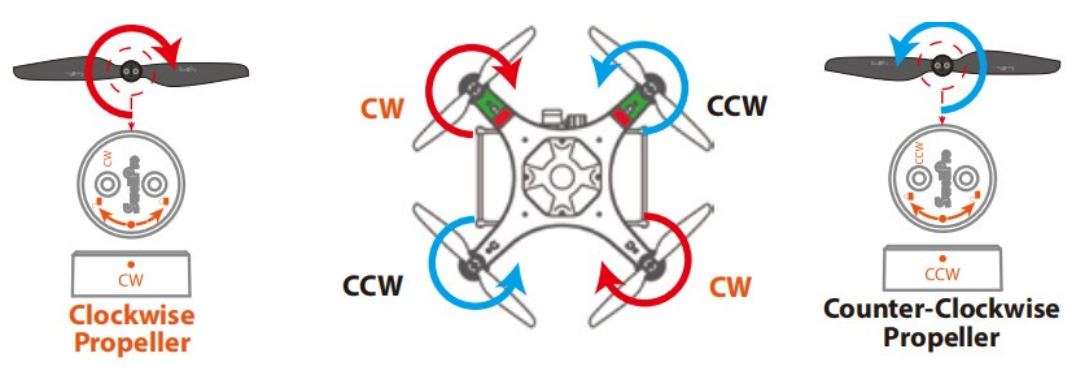
Installation / removal method :
 Note : Always place one hand under the motor to support it when installing or removing propellers. Failure to provide this support could result in bending or breaking the landing gear.
Note : Always place one hand under the motor to support it when installing or removing propellers. Failure to provide this support could result in bending or breaking the landing gear.
- Check that the propeller rotation (CW or CCW) matches the motor hub. This is the normal direction the propellers spin during flight.
- Rotate the propeller in the hub until it engages, then push the propeller downwards and rotate it 1/8th of a turn in its opposite direction to lock it. So a CW (clockwise) propeller is locked by turning it counter clockwise.
- Check the propeller is completely locked by checking that the dots on the propeller and hub align or by holding to motor hub firmly and ensuring that the propeller cannot be turned.
- To remove propellers, support the motor with one hand and press the propeller down and then rotate it 1/8th of a turn in its normal direction to unlock it from the hub. So, CW (clockwise propellers) are unlocked by turning clockwise
The blades are sharp, please be careful to avoid personal injury. Prior to each flight, please check that the propellers are smooth all over and are correctly installed and securely fastened. Spin each propeller by hand to check that the motors are free of sand or salt and spin freely
Aircraft Battery Installation
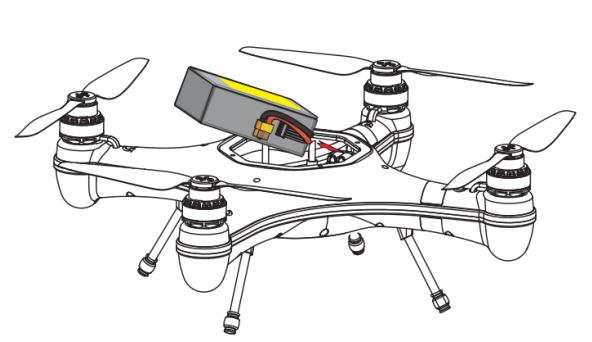
- Fold the battery’s charging line and power line to the side and press them down with your thumb.
- Insert the battery into the battery slot from the tail of the aircraft to the head of the aircraft, fasten the rolling strip, and then insert the power plug into the power socket to complete the installation of the battery.
Power Switch
There is a power switch at the head of FD1. Connect the battery, press and hold for 3 seconds to power on, and press and hold again for 3 seconds to power off. (At the end of the flight, please disconnect the battery, otherwise the battery will be damaged if it is stored for a long time.)
Aircraft Status Indicator
The fuselage of the aircraft includes drone status indicator light (red) and GPS signal status indicator light (green). Their location is shown in the figure below.

GPS Status
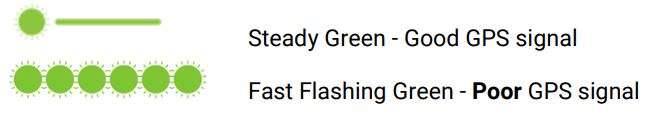
Low battery warnings
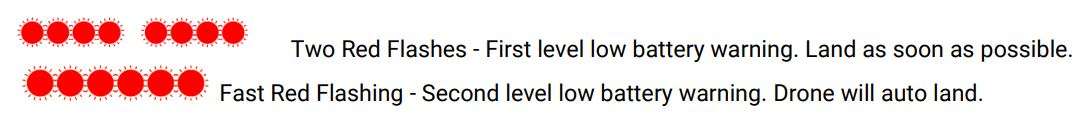
AUTO Returning Home
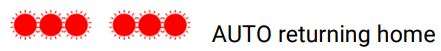
Calibration Warning
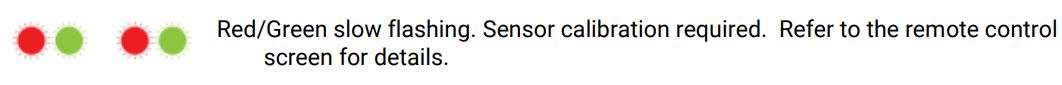
Flight Modes
Drone GPS Location Accuracy ranges from 1-10 with 10 being the highest accuracy. A rating of 10 indicates a drone location accuracy <1m. 9=1.1 meters; 8=1.2 meters, 7=1.3 meters, 6=1.4 meters, 5=1.5 meters. In GPS mode, it is recommended to take off with at least 5.
GPS Mode: This mode uses GPS module to achieve accurate and stable hovering, braking, intelligent flight, intelligent return and other intelligent flight mode functions. In this mode, the maximum flight speed is 10m / s, the maximum ascent speed is 4m / s, and the maximum descent speed is 3m / s.
Headless Mode: No matter what direction the current drone’s nose points to, as long as the right joystick is pulled down, the drone will keep the current state and fly straight back.
ATTI Mode: It does not provide positioning function, but provides altitude determination and attitude stabilization. The maximum flight speed is 18m / s. if the GPS satellite signal is good, it can return.
- No matter in the atti or GPS mode, it is recommended to take off after the GPS signal reaches 5, so as to ensure that the aircraft accurately records the return point. When automatic return is triggered, the aircraft can return to the take-off point accurately.
- The user must pay attention to the fact that the flight speed is fast in attitude mode. When flying in windless environment, the user should reserve a braking distance of at least 30 meters to ensure flight safety.
AUTO Return Process
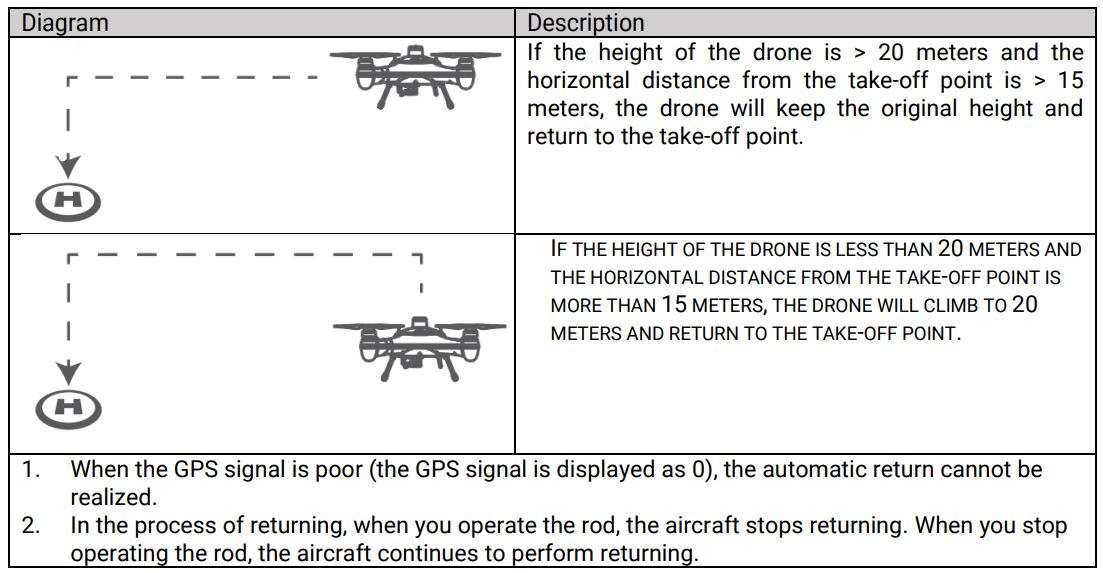
Low Battery Warning and Return
The drone has two low power alarms:
Level 1 alarm: when the battery power of the DRONE has reached 14.6v, the low voltage icon will be displayed on the remote control screen, and the red indicator light on the forearm of the aircraft will flash twice continuously. At this time, the drone will automatically release the payload and return.
Level 2 alarm: the battery power of the DRONE has reached 14.2v, and the low voltage icon will flash on the remote control screen. After 10 seconds, the DRONE will start and land automatically to protect the DRONE and battery. At this time, the red indicator light of forearm will flash continuously If you want to manually control the landing, please switch the DRONE to atti mode to take over the control of the aircraft again.)
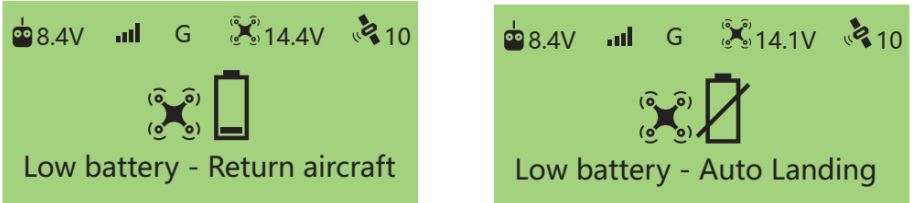
- During the flight, it is important to continuously monitor the battery voltage, because the flight conditions such as strong wind, heavy load or fast maneuvering flight will exhaust the battery more quickly.
- It is very dangerous to continue to drive the drone when the battery is low, which may lead to the risk of battery damage and drone crash.
Remote Control
Remote Control Display Interface

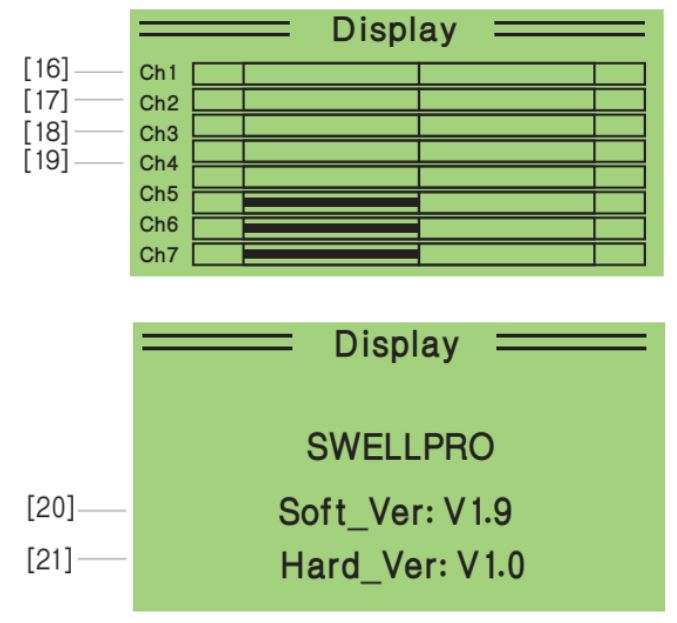
- Vertical height
- Horizontal distance from take-off point
- Ascending / descending speed
- Horizontal flight speed
- GPS accuracy
- Residual power of aircraft battery
- Flight mode (G:GPS/H: Headless/A:ATTI )
- Remote control signal
- Remote control power
- Pitch angle
- Yaw angle
- Latitude
- Longitude
- Flight time
- Roll angle
- Left and right rudder value
- Fore and aft rudder value
- Throttle rudder value
- Rudder value of nose rotation
- Remote control software version
- Remote control hardware version
Remote Control Operation
Fisherman (FD1) remote control works in 2.4GHz frequency band, and the display screen can display flight control data in real time.
Remote control battery installation
The remote control battery is located behind the hatch. Gently lower the ballast hatch and slide it open. Install 4 AAA batteries in the right direction.
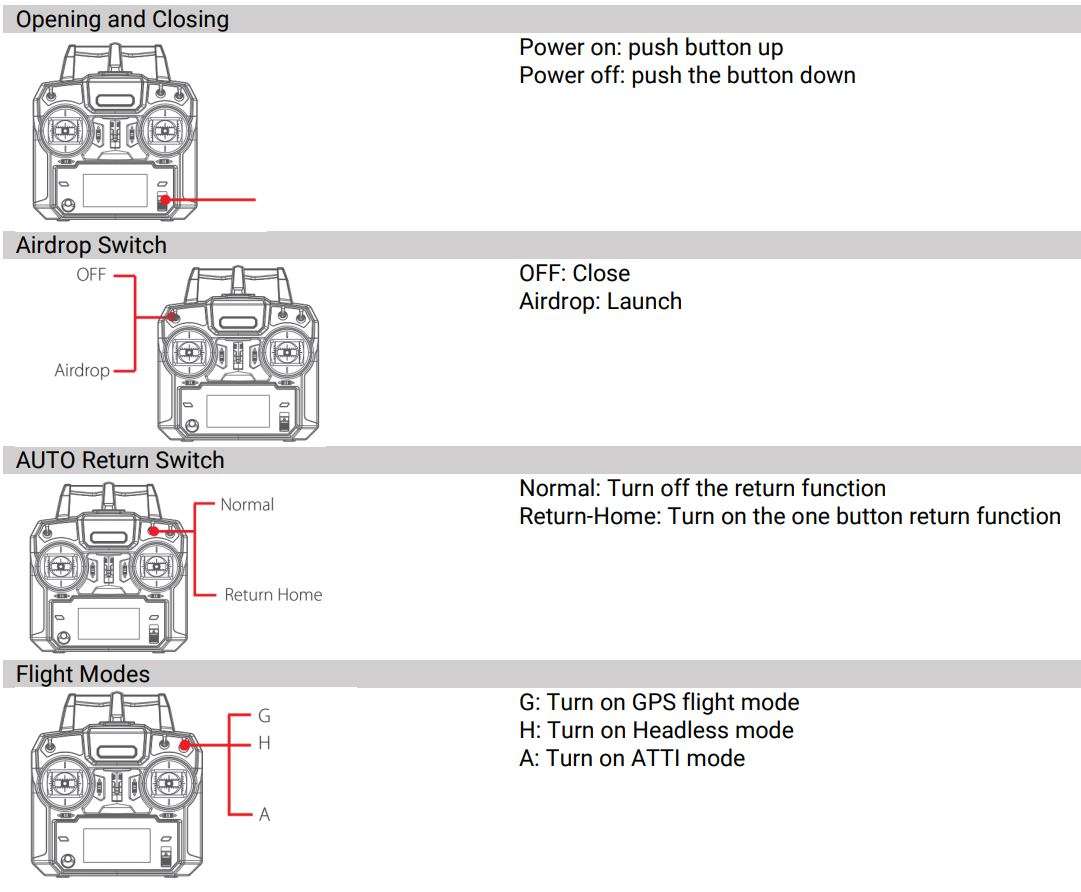
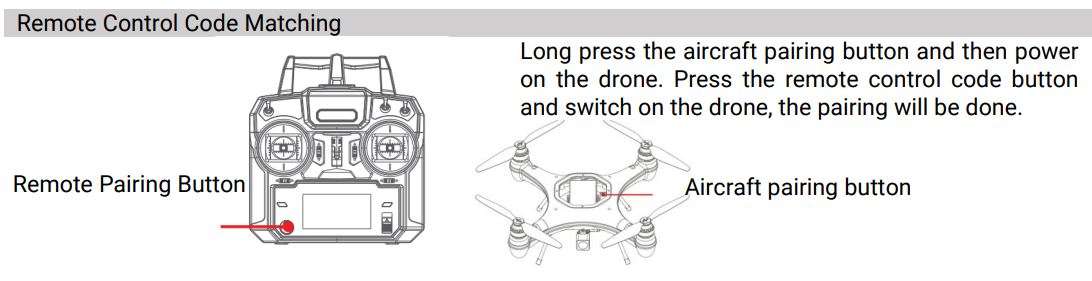
Joystick Introduction
LEFT JOYSTICK includes Throttle & Yaw; RIGHT JOYSTICK includes Pitch & Roll. YAW controls the nose direction; THROTTLE control the drone to ascend or descend; PITCH control the drone to fly forward or backward; ROLL controls the drone to fly left or right.

⚠ The remote control defaults to the left-hand throttle. If you need to switch to the right-hand throttle, please refer to P8 of this manual for setting.
Flight
If this is your first time piloting this drone, please read this manual carefully and watch the tutorial video on our official website to familiarize yourself with the product. It is recommended that the aircraft be calibrated when the propeller is not installed. Then turn on the aircraft and remote control to simulate flight operation. Finally, choose an open space for the first flight. When you are familiar with her and master her skills, she will bring you unparalleled experience. In order to make better use of FD1 drone, we suggest that all pilots should be proficient in flying in ATTI mode. In case of GPS interference, the pilots can quickly switch to ATTI mode to operate it.
Flight Environment Requirements
- Choose an open place without tall buildings or water surface as the flight site. A large number of reinforced buildings will affect the compass work, and will block the GPS signal, resulting in poor positioning effect of aircraft, or even unable to locate.
- When flying, please try to keep the control within the line of sight, and try to keep away from obstacles and crowds, especially novices.
- Do not fly in the area with high-voltage line, communication base station or transmission tower, so as to avoid the interference of remote control communication signal.
- When flying above 4000 meters above sea level, due to environmental factors, the performance of the aircraft’s battery and power system will decline, and the flight performance will be affected. Please fly carefully.
- When flying in a special low temperature environment, please pay special attention to keep the aircraft battery warm. When flying in a low temperature environment, pay special attention to the remaining battery power. Before long-distance flight, please first fly at close range and low altitude to master the aircraft status in this environment.
Pre flight Preparation
DRONEs rely on very sensitive sensors to control flight positioning and stability. The new FD1 drone only needs compass calibration before its first flight. If you need to fly on a boat or other mobile platform, you need to calibrate before.
Gyroscope Calibration
The gyroscope can make the aircraft stable. If the gyroscope is not calibrated well, the aircraft will tilt to one side when taking off, and the angle will become larger and larger, and finally it will lose control.
When do I need to calibrate the gyroscope?
- When the throttle rod is operated separately in the windless environment and atti mode, the aircraft body inclines greatly when the aircraft rises vertically.
- In GPS mode, when only using the throttle stick, the aircraft drifts at a certain angle.
- The aircraft has been impacted or vibrated violently.
- If the remote control prompts “warning gyro error calibrate gyro”, calibration is required.
- When hovering in GPS mode, the aircraft jitters at the hovering point.
How to Calibrate:
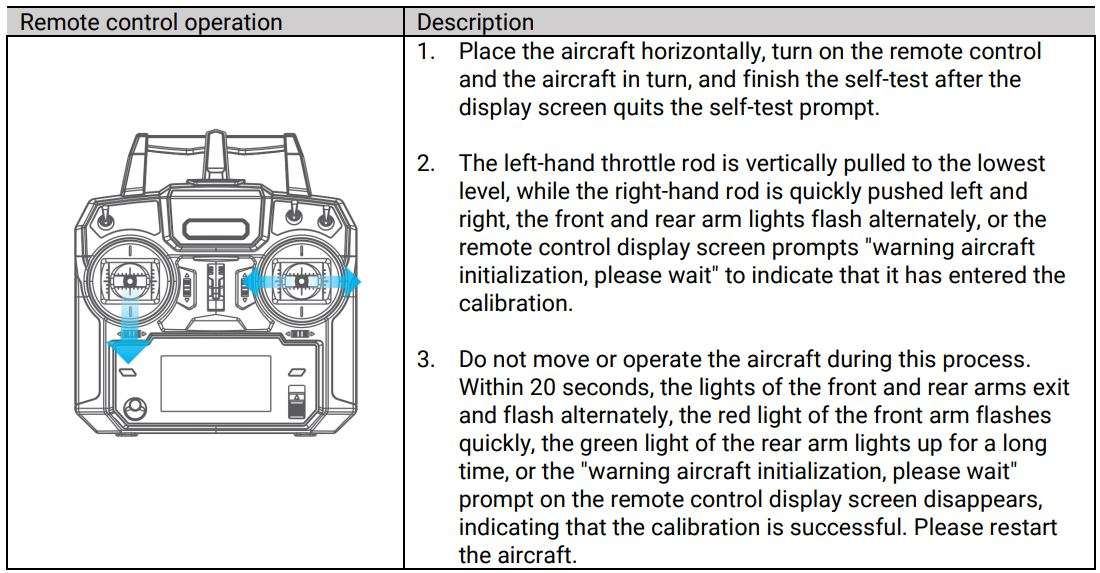
Compass Calibration
Why do you need to calibrate the compass?
Compass calibration is also known as geomagnetic calibration, which is mainly used to eliminate the interference of external magnetic field on geomagnetic. Geomagnetic compass is a kind of sensor to measure the course. The heading is one of the three-dimensional angles of the attitude of the aircraft, and it is a very important state quantity in the integrated navigation system. Compass is easy to be interfered by other electronic equipment and magnetic field, which leads to abnormal flight data. If compass calibration is not carried out after interference, DRONE will drift, can not distinguish direction, even lead to flight accident.
When does the compass need to be calibrated?
- First use of aircraft.
- After maintenance.
- The distance from the last calibration area is more than 100 km.
- The aircraft is subject to strong magnetic interference.
- The aircraft has been impacted or vibrated violently.
- Then hovering in GPS mode, the aircraft has wobble or large drift.
- The remote control prompts “warning compass error calibrate compass”.
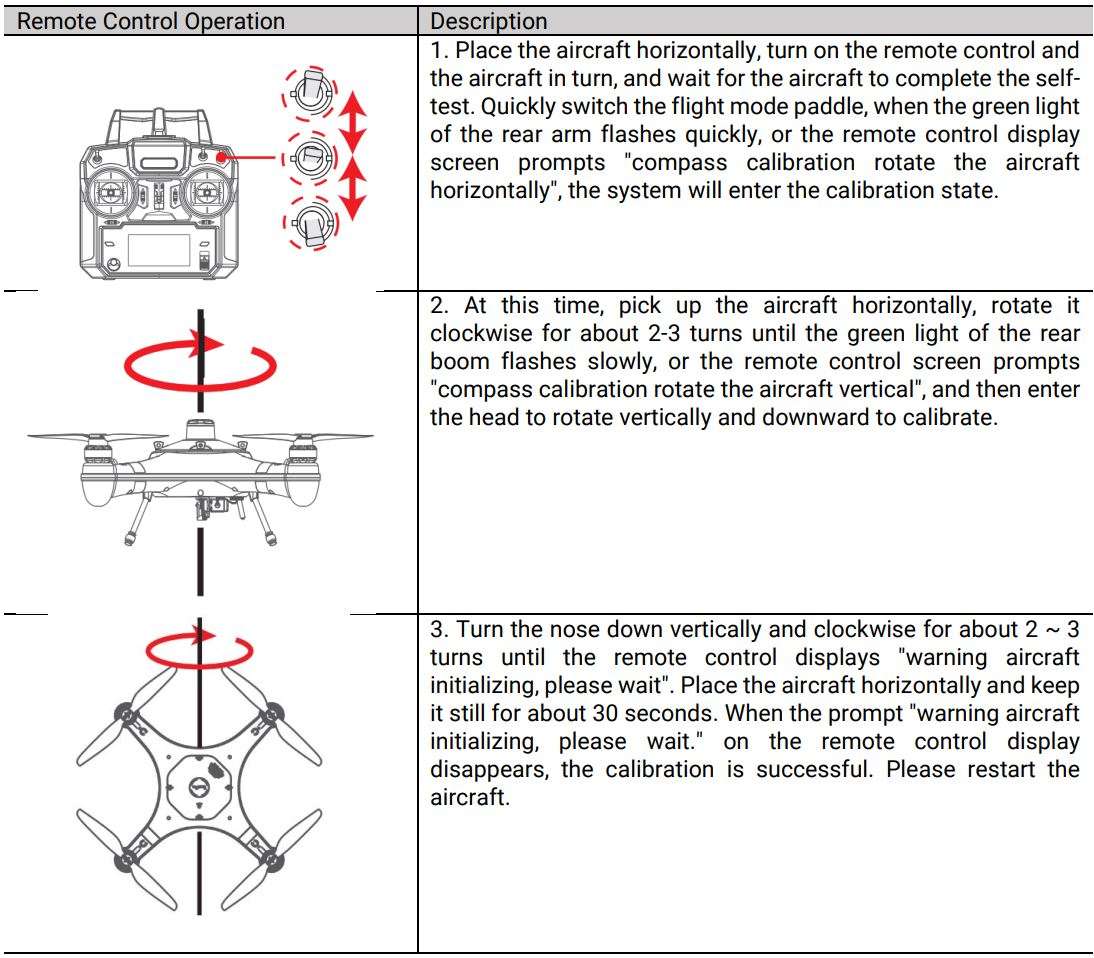
Compass calibration needs to be carried out outdoors. Do not calibrate in strong magnetic field area, near large metal, wireless pole or mobile phone.
IMU Calibration
IMU provides the original data of spacecraft attitude sensor in space. Generally, gyroscope sensor, acceleration sensor and electronic compass provide 9dof data of spacecraft. IMU does not affect the flight, but it can be checked when the aircraft is a bit skewed.
There are two ways to check IMU:
- Place the DRONE on a horizontal plane and check the P and R values on the OSD screen. The best p and R values are + / – 1.
- Observe the flight attitude of the aircraft.
When is the IMU calibrated?
- The aircraft cannot start the motor after compass calibration.
- When hovering in GPS mode, the aircraft will shake or drift.
- The aircraft has been impacted or vibrated violently.
- The display of the remote control prompts “warning IMU error calibrate IMU”.
Be Careful:
- Calibration of gyroscope on board or other unstable platform will not succeed. If IMU calibration is needed, please do it before boarding.
- When the DRONE lands on the water surface, IMU calibration is occasionally displayed, which is a normal phenomenon.
- It needs to be calibrated in horizontal environment, and keep still without any vibration.
How to calibrate:
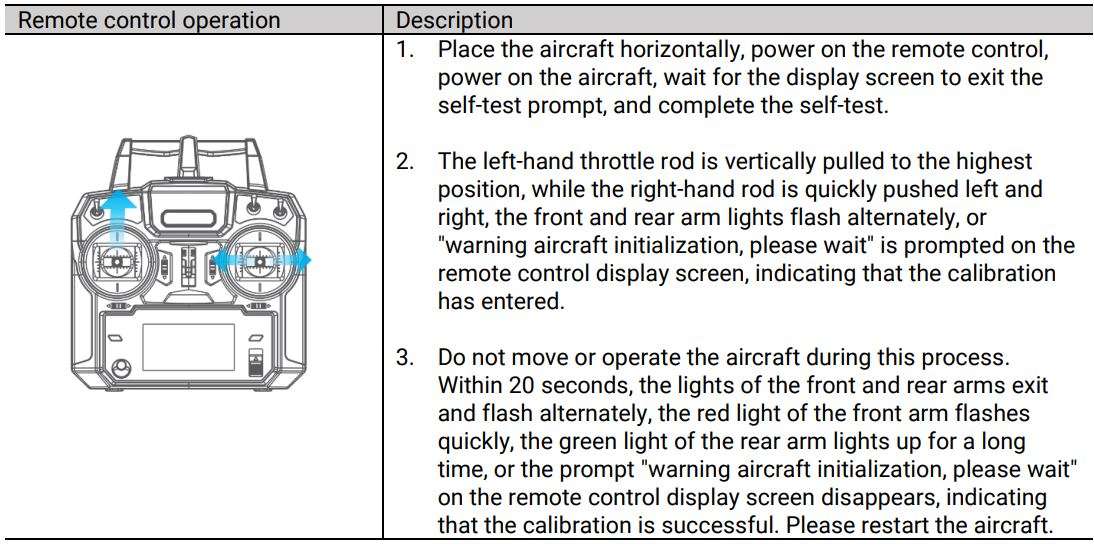
⚠ If calibration fails, “warning aircraft initializing, please wait” will not disappear, please try to recalibrate.
Start/Stop Motors
Precautions before unlocking the motor:
- Place the aircraft in an open area 3 meters away from yourself or others.
- After the aircraft is powered on, the system will conduct self-test. After the self-test is completed, it will send out “Di” sound prompt.
- Novices suggest unlocking take-off in GPS mode.
How to operate:
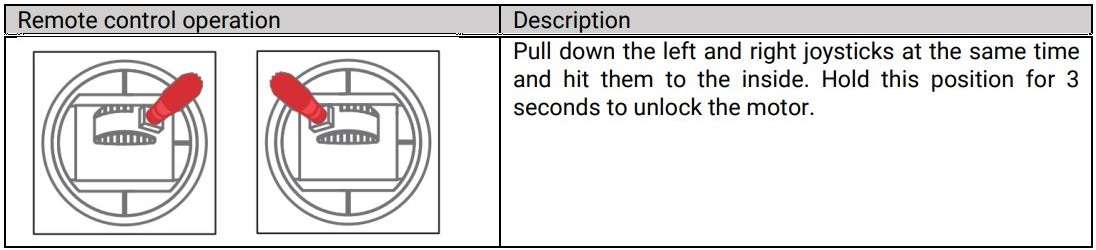
Lock (stop) motor

Basic Flight Steps
- Install the battery and propeller correctly and lock the battery cover.
- Turn on the remote control, and then turn on the DRONE.
- Place the aircraft on level open ground.
- Confirm that the flight control OSD data display is normal, and the battery power is > 16V; Remote control battery power > 7.2V; Satellite signal > 5
- For safety, it is recommended to stand at least 3 meters away from the upwind and the side of the aircraft.
- Novices suggest taking off in GPS mode.
- Push the throttle up slowly to make the plane take off smoothly. When the aircraft reaches 1.5 meters high, release the throttle and let the aircraft hover for a short period of time to observe whether the aircraft is stable and in good condition. After confirmation, the flight operation can continue.
- When it is necessary to descend, slowly pull down the throttle to make the aircraft descend to the flat ground or water surface.
- After landing, pull the throttle lever to the lowest position and hold it for more than 3 seconds until the motor stops.
Start/Land on Water
- When taking off on the water with waves, please increase the throttle and take off quickly to avoid being affected by the waves.
- When landing on water, please lower the aircraft vertically as far as possible to avoid inclined landing, otherwise the aircraft may overturn.
- When the aircraft is overturned, the motor of the aircraft will stop automatically immediately.
- If the aircraft is overturned, do not let it stay too long under the water surface overturning state, so as to avoid who can penetrate the permeable membrane into the interior of the aircraft.
Power-Flip on Water
If the aircraft is accidentally overturned on the water, the aircraft will not be able to fly. At this time, you can use the flip function to flip the aircraft.
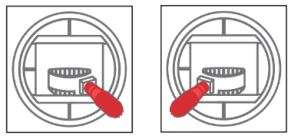
When the top of the aircraft is facing down, use the lever action of the unlocking motor and keep it still until the drone turns over. When the drone turns over, the motor stops; At this time, you can unlock the take-off again.
Start/Land on a Boat
Enough space is needed to take off on board. If the requirements are not met, it is recommended to take off on water. Similarly, landing on water is safer than landing on a boat. If the boat shakes seriously, FD1 may not be able to start the motor in GPS mode. In this case, it is recommended to take off in ATTI mode and then switch to GPS mode. It is recommended to take off with the wind, so that the aircraft can take off with the direction of the boat. When landing on the boat, try to land against the wind. Please pay attention to the relative wind direction of the boat, even if it is anchored, it may be against the wind. For the sake of safety, it is not recommended to pick up the aircraft by hand.
Available Accessories
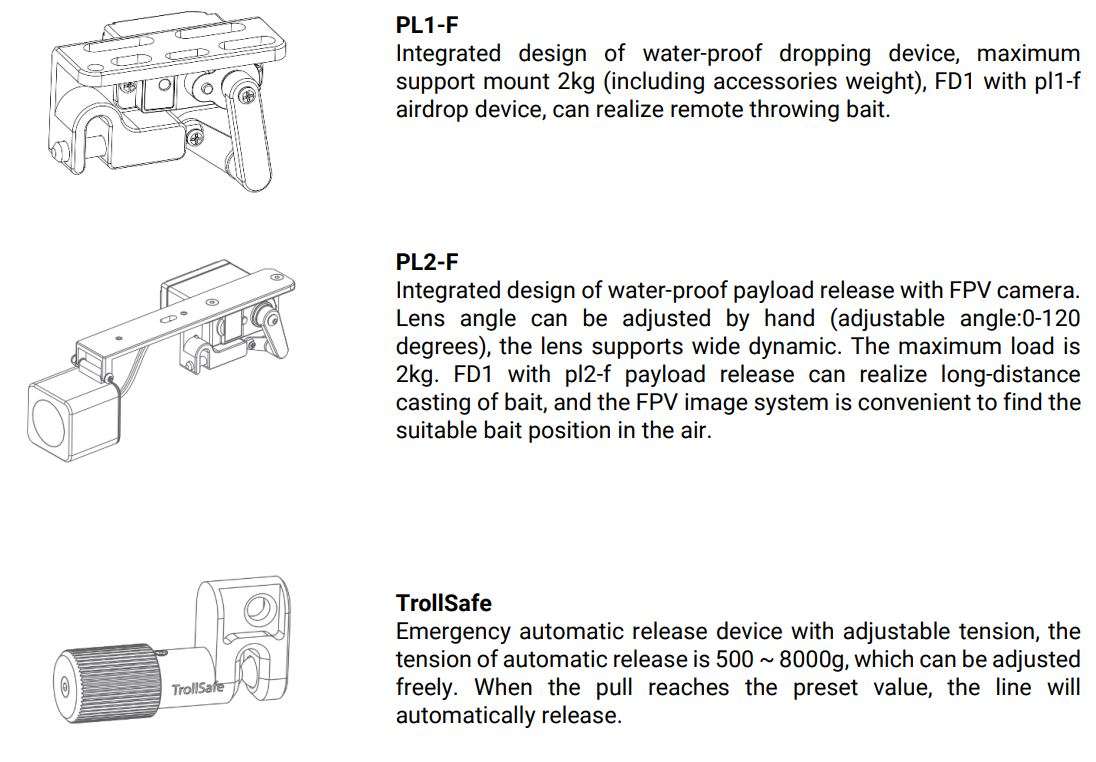
Appendix
Specifications
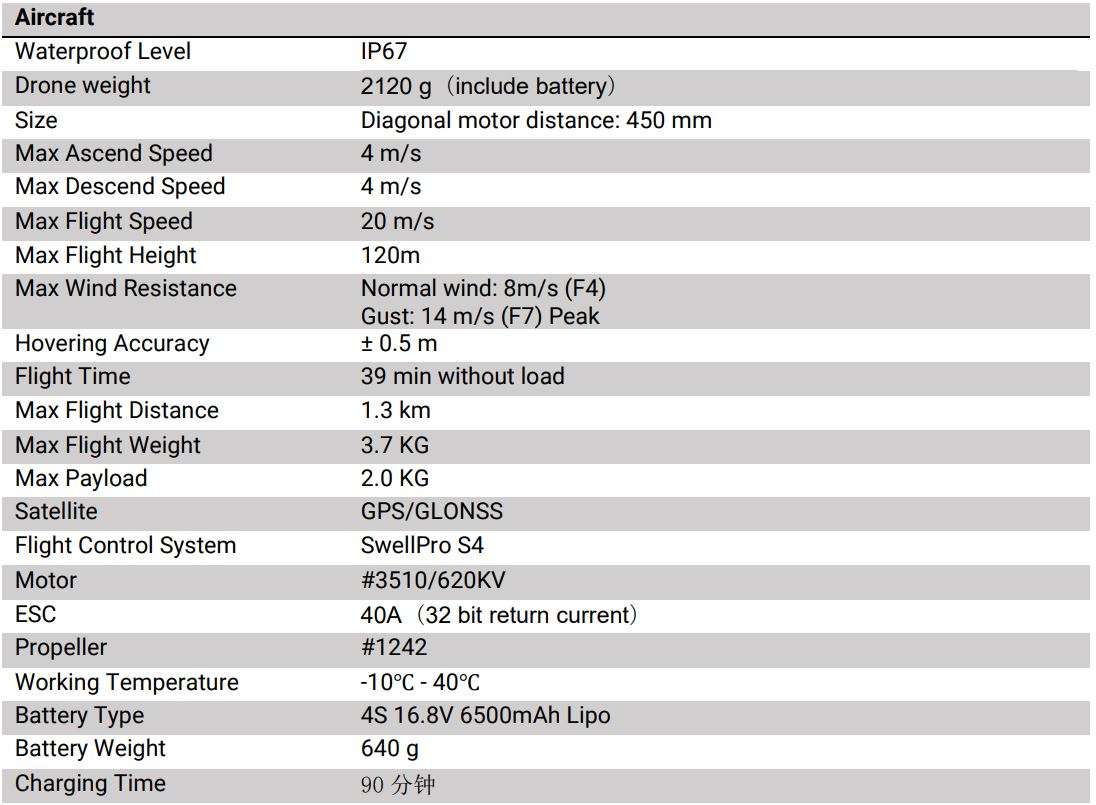
Remote Control
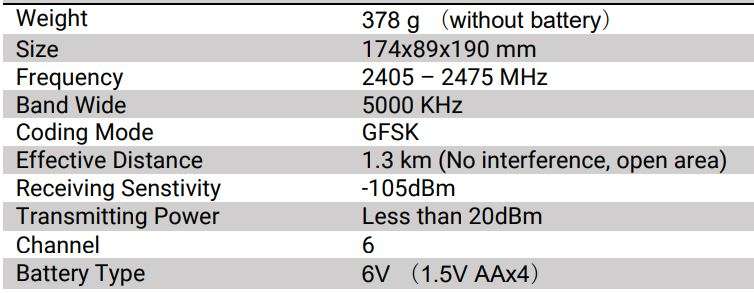
Warranty and after sales service
Go to the official website, go to the after-sales service page to get contact information, send an email or call us.
Flight BATTERY Safety Guidelines
Warning: Please read the ENTIRE user manual to familiarize yourself with the features of this product before use. Failure to use this product in a safe and responsible manner could result in fire,
- Battery Use
♦ Do not allow the batteries to come into contact with any kind of liquid.
♦ Do not drop the battery into water.
♦ Do not leave batteries out in the rain, or near a source of moisture. If the inside of the battery comes into contact with water, chemical decomposition may occur, potentially resulting the battery catching on fire, and may even lead to an explosion.
♦ Never use non-Swellpro batteries. New batteries can be purchased by going to www.swellpro.com, or through your local Swellpro dealer. Swellpro takes no responsibility for any damage or injury caused by using non-SwellPro batteries.
♦ Never use or charge swollen, leaky or damaged batteries. If your batteries are abnormal, please contact Swellpro, or a Swellpro authorized dealer for further assistance.
♦ The battery can be used in the temperatures ranging from -10°C to 40°C. Use of the battery in environments above 50°C can lead to a fire or explosion. Use of the battery below ●10°C can lead to permanent damage.
♦ Never disassemble, or penetrate the batteries with sharp tools, otherwise, this may result in the battery catching fire, or even lead to an explosion.
♦ Electrolytes in the battery are highly corrosive. If any electrolytes make contact with your skin or eyes, immediately wash the affected area with fresh running water for at least 15 minutes, and then see a doctor immediately.
♦ If the battery falls into water, pick it up immediately and put it in a safe and open area. Maintain a safe distance from the battery until it is completely dry. Never use the battery again, and dispose of the battery properly as described in the Battery Disposal section below.
♦ Do not heat batteries. A battery fire can be extinguished using sand, or a dry powder fire extinguisher.
♦ Do not put batteries in a microwave oven, or in a pressurized container.
♦ Do not put the loose battery cells onto any conductive surface, such as a metal table.
♦ Do not put any conductive cables or metal objects together with batteries, where they may shortcircuit against each other.
♦ Do not drop or strike batteries.
♦ Do not place heavy objects on the batteries or the battery charger.
♦ Clean battery terminals with a clean, dry cloth. Failure to do so may result in poor electrical contact, which could reduce the battery capacity, or damage the charger.
♦ Do not continue to fly the drone after the low battery alarm has been activated; this will result in over discharging the battery, and potentially could damage the battery cells.
Warning: DO NOT continue to fly the drone after the low battery alarm has been activated, this will result in over-discharging the battery, and potentially could damage the battery cells. Battery damage caused - Battery Charging
♦ Always use a Swellpro approved charger to charge the battery of the drone, and the radio controller. Swellpro takes no responsibility if the battery is charged using a non-Swellpro charger.
♦ In order to avoid any potential accidents happening, please do not leave the battery charging unattended.
♦ Do not charge the battery near flammable materials, or on flammable surfaces, such as carpet or wood.
♦ Do not charge battery immediately after flight, because the battery temperature may be too high.
♦ Disconnect the charger when not in use. Examine and maintain the charger regularly.
♦ Do not clean the charger with denatured alcohol or other flammable solvents.
♦ Never use a damaged charger. - Battery Storage and Transportation
♦ Keep batteries out of the reach of children and pets.
♦ Do not leave the battery near heat sources, such as a furnace, heater, or exposure to strong direct sunshine, for example: in cars.
♦ The ideal storage temperature is 22°C ~ 28°C.
♦ Keep the battery in a dry and ventilated environment
♦ Never drop the battery into water, or store it in places where there is a possibility of water leakage.
♦ Do not drop, strike, impale, pierce, or manually short-circuit the battery.
♦ Keep the battery away from metal objects, such as watches, jewelry, and hairpins.
♦ Never transport a damaged battery, or a battery with power level higher than 50%.
♦ Do discharge the power to 50% or less before transportation.(The suggested battery voltage level of the drone is around 15.8V, and the radio controller is 7.9V)
♦ Do discharge the power to 50% or less when you are not going to use the drone in the coming days. - Battery Maintenance
♦ Never use the battery when the temperature is too high or too low.
♦ Never store the battery in environments with a temperature higher than 60°C .
♦ Do discharge the power to 50% or less when you are not going to use the drone in the coming days.
♦ Never store the battery for a long time after use. If need to store for long time, need to fully charge the battery and then discharge to less than 50% every one month. Otherwise the battery will become over-discharged, and ruin the battery.
♦ Never over dis-charge the battery, otherwise the battery cells will be damaged.
♦ Do not charge battery immediately after flight, because the battery temperature may be too high. - Battery Disposal
♦ Dispose of the battery in specific recycling boxes only after a complete discharge.
♦ DO NOT place the battery in regular trash containers. Strictly follow your local regulations regarding the disposal and recycling of batteries.
Safety Operation Guidelines
- Flying Conditions and Environmental Considerations
♦ Fly in open spaces or above the water surface that is far away from crowds.
♦ Only fly the FD1 to a maximum altitude of 4000m above sea level.
♦ The operating temperature range of the FD1 is -10°C to 40°C.
♦ Observe local regulations and flight restrictions of your Aviation Authority. - Pre-Flight Inspection and Checks
♦ Make sure all batteries are fully charged.
♦ Check all propellers are in good condition and correctly fastened. The edges of the propeller blades must be smooth and undamaged.
♦ Manually rotate the 4 motors to ensure they can spin smoothly. Ensure the sealing surfaces of the cover are clean, free of dirt, sand, or any other contaminants.
♦ Make sure the GPS top cover is facing the front of the drone and all the screws are properly fastened.
♦ Please make sure when tightening the hatch screws that they are not cross-threaded and are firmly tight, but not over-tightened.
♦ Make sure the drone fuselage is sealed and that the membrane on the top of the GPS hatch is in good condition. - Flying Guide
♦ Many regulations require the pilot to fly a drone within line of sight. Take particular care when flying a drone out of sight.
♦ Unless it is an emergency, NEVER Lock or STOP the motors in flight as this will cause the drone to fall to the ground and crash.
♦ When the low battery level warning is activated, plan to return the drone and land safely before the battery reaches a critical level.
♦ The Return Home function can be used to reorient the drone towards the Home Point. By activating the Return Home function, the drone will rise to the return altitude (20m) and then turn towards the Home Point before starting its return.
♦ If any obstacles are in the flight path of the drone during a Return Home process, control should be regained by turning off the Return Home function.
♦ If you inadvertently crash your drone, lock the motors to prevent damage to the motors and propellers.
♦ Do not attempt to touch the motors, until the motors have stopped rotating.
♦ When taking-off & landing from water, avoid high-speed or abusive landings to avoid damaging the drone.
♦ When flying over water, avoid allowing the drone to drop or crash into the water from a high altitude as this could cause major damage to the drone.
♦ Don’t expose the drone & battery to direct sunlight for sustained periods of time as this can raise the internal temperature of the drone to well above the operating temperature range.
♦ If the drone does not appear to be responding to the Remote Controller as usual, switch the Drone to ATTI flight mode and fly the drone to a safe landing location.
♦ The possible causes for the instability or loss of control of the drone could be:
1. The drone has been subjected to unstable GPS signal/s or spurious interference/effects on the Compass module during flight.
2. The calibration of the drone (compass and/accelerometer) was incorrectly carried out.
♦ Steps that can be taken to resolve the issues:
♦ Re-calibrate both the compass and accelerometer on FD1.
1. After completing the calibration, arm the drone motors to fly in GPS mode to verify whether this phenomenon has been eliminated.
2. If the abnormality remains the same, please re-locate to another place at least 5KM away and recalibrate the drone. Following the re-calibration, please test the drone again. If the problem persists, please contact SwellPro or your local dealer for further trouble-shooting and solutions. - Maintenance
♦ Please make sure to double check the propellers after flight. Distorted or damaged propellers should be replaced immediately.
♦ After flying over the sea, sand or water, the FD1 and modules must be thoroughly washed with fresh water within 2 hours and dried – especially the motors, payload release and camera.
♦ It’s strongly advised to rinse the drone before the salt crystalizes.
♦ Motors are best rinsed by removing the propellers and immersing the motors one at a time into a bucket of warm water and arming the drone so the motors spin.
♦ In the event of the FD1 not being used for a long time, please store the drone and the batteries in a dry, and ventilated environment at 20°C~28°C.
♦ Please refer to for further details on maintaining the batteries. - Flight Safety
♦ Please make sure you have a comprehensive understanding of the FD1 and all the necessary measures required to implement a successful return home function in the event of an emergency.
♦ Please be well prepared before each flight, avoid any violent or excessive operations.
♦ Please maintain strict compliance with the local laws, any flying in NO-FLY ZONEs is prohibited.
♦ Any illegal & improper use or operation of this product is prohibited.
♦ Any invasion & violation against another person/s right of privacy is not allowed. Before using this product, it remains the duty of the drone pilot to comply with the local laws regarding privacy protection.
♦ Any invasion or flying over another person/s property is not allowed, please agree with any person/s regarding any potential breach of privacy before the proposed flight.
♦ DO NOT fly the FD1 under the influence of alcohol, drugs or any other physical or mental impediment.
♦ Please don’t fly the drone with a malfunctioning radio controller – Please fly the drone away from crowds.
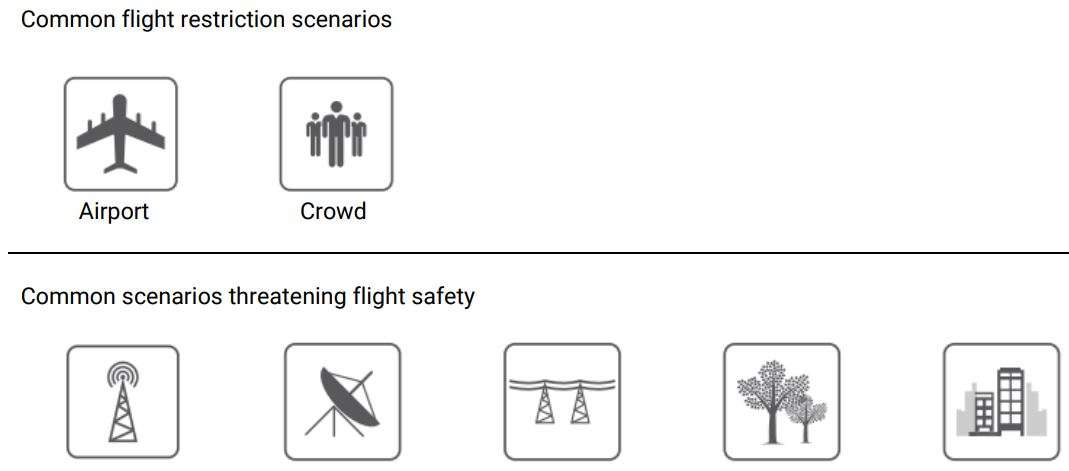
Transmission Tower Radar High Voltage Line Tree Tall Buildings
Disclaimer and Warning
Warning: This product is not a toy, and should only be operated by persons over the age of 18. Please keep it out of reach of children, and pay particular attention to the possible scenarios of children unexpected
Be sure to read this document carefully before using the product, to fully understand your legal rights, responsibilities and safety instructions. Failure to do so may cause property damage, accidents and personal injury. Once this product is used, it is deemed that you have understood, recognized and have accepted all the terms and conditions of this statement. The user is responsible for all the consequences of his actions and the use of the product. The user agrees to use the product for his sole & legal purpose, and agrees with the terms & conditions of this agreement, and other relevant policies & guidelines that may be specified by SwellPro.
Under the maximum permission by law and approved circumstances, SwellPro is exempt of liability for any indirect, punitive, consequential, special or criminal damages, including the purchase cost, or for loss of income due to the loss of use of the drone.
SwellPro is exempt from the user’s liabilities for damage(s) to person/s or property, or injuries incurred directly or indirectly from the use of this product in the following conditions:
♦ Damage or injuries incurred when the user/s are under the influence of alcohol, drugs or medication.
♦ Any malfunction caused by operators’ failure to follow the guidance of the manual to assemble and set up or operate the drone as described and designed.
♦ Damage or injuries that may occur due to failure to study the tutorial videos and the user manual before flying the drone.
♦ Damage or injuries caused to a person/s or property due to failure in correctly calibrating the drone as outlined in the manual prior to flight.
♦ Damage or injuries incurred as a result of the use or installation of any unauthorized third party accessories or counterfeit parts – which were not provided and approved of by SwellPro.
♦ Damage or injuries as a result of flying the drone out of eyesight range, or more than 300m away from the controller.
♦ Damage or injuries caused by flying the drone in areas of magnetic fields & radio interference.
♦ Damage or injuries caused by flying in a NO-FLY ZONE that is regulated by local laws & rules.
♦ Damage or injuries including crashes, loss of control or water ingress caused by abusing or modifying the original drone structure,
♦ Damage or injuries caused by using broken & ageing components.
♦ Damage or injuries caused by continuing to fly the drone even if the low battery alarm is activated.
♦ Damage or injuries caused by failure to wash the components with fresh water after flying over or near the sea & corrosive waters.
♦ Damage or injuries that have occurred when the drone has been subjected to the following conditions or situations: collision, fire, explosion, floods, tsunamis, ice, snow, avalanche, flooding, landslide, earthquake, etc.
♦ Damage or injuries incurred by intentionally dropping or crashing the FD1 into the water from a high altitude, especially water ingress into the drone fuselage and payload release malfunction.
♦ Damage or injuries incurred by intentionally dropping or crashing the FD1 to the ground or water from a high altitude, especially water leakage into the drone fuselage and payloads as a result of this collision.
♦ Other Damage(s) or injuries that are not SwellPro’s liability.
Version Information
Swelllpro products are in the process of continuous improvement and upgrading. Therefore, the latest manual may contain different information from the equipment you purchased, but we will continue to improve and add content.
Versions:
1.0 First draft
1.1 Checked by EH
1.2 Checked by EH
1.3 Checked by EH
1.4 Add low battery drop bait and auto return




