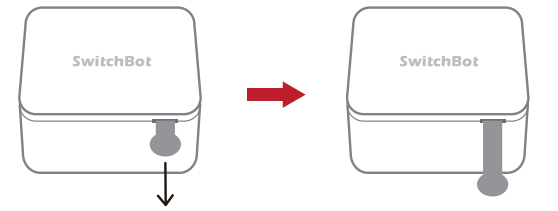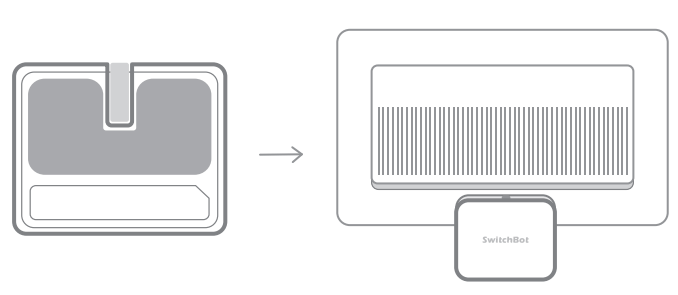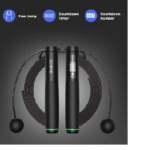SwitchBot Smart Switch Button Pusher User Manual
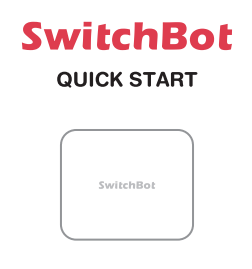
Download the SwitchBot App.

https://apps.apple.com/app/switchbot/id1087374760 
https://apps.apple.com/app/switchbot/id1087374760 
https://play.google.com/store/apps/details?id=com.theswitchbot.switchbot&hl=en 
https://play.google.com/store/apps/details?id=com.theswitchbot.switchbot&hl=en Remove the plastic battery isolation tab.

Enable Bluetooth on your smartphone.

Open the Switch Bot App, find the icon as below. (If the icon is not displayed, pull down to refresh the page)

Tap the icon and your SwitchBot will press
.

Attach your SwitchBot near a switch using the sticker. Enjoy!

Optional
If you are using Switch Bot to control a wall switch and would like to push and pull the switch with just one Bot, stick the add-on to your switch near the Switch Bot arm. Open the Bot settings page(![]() ) in app, enable the “wall switch add-on mode” and you will see its arm swing down to allow you to hang the add-on cable on the arm. Hang it then you are ready to go.
) in app, enable the “wall switch add-on mode” and you will see its arm swing down to allow you to hang the add-on cable on the arm. Hang it then you are ready to go.

What’s Included
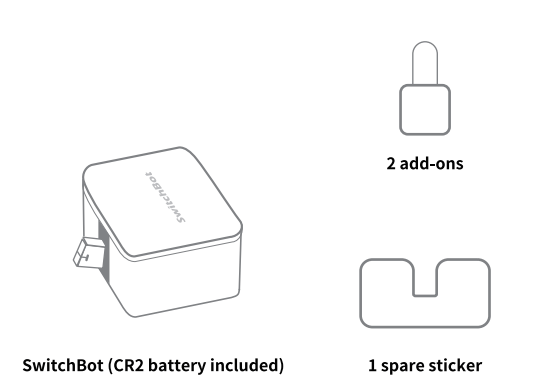
Cloud Service(Hub required)
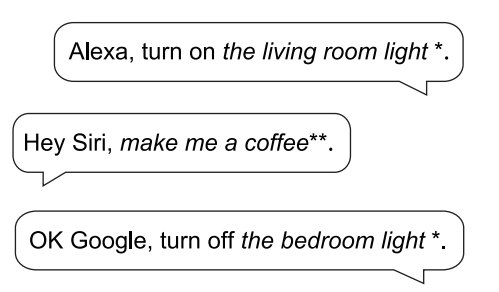
* Switch Bot Nickname set in the SwitchBot App.
* * Personalized phrase recorded in Siri Shortcuts.

Learn more: www.switch-bot.com/works-with
Disclaimer of Warranties
- Only for use in dry rooms. Do not use your Device near sinks or other wet locations.
- Do not expose your Switch Bot to steam, extreme heat or cold. For example, do not plug in your Switch Bot near any heat sources such as space heaters, heater vents, radiators, stoves, or other things that produce heat.
- Your SwitchBot is not intended for use with medical or life support equipment.
- Do not use your Switch Bot to operate equipment where inaccurate timing or accidental on/off commands could be dangerous (e.g. saunas, sunlamps, etc.).
- Do not use your SwitchBot to operate equipment where the continuous or unsupervised operation could be dangerous (e.g. stoves, heaters, etc.).
Download Manual PDF
SwitchBot Smart Switch Button Pusher
User Manual PDF Download